Learn More About Us
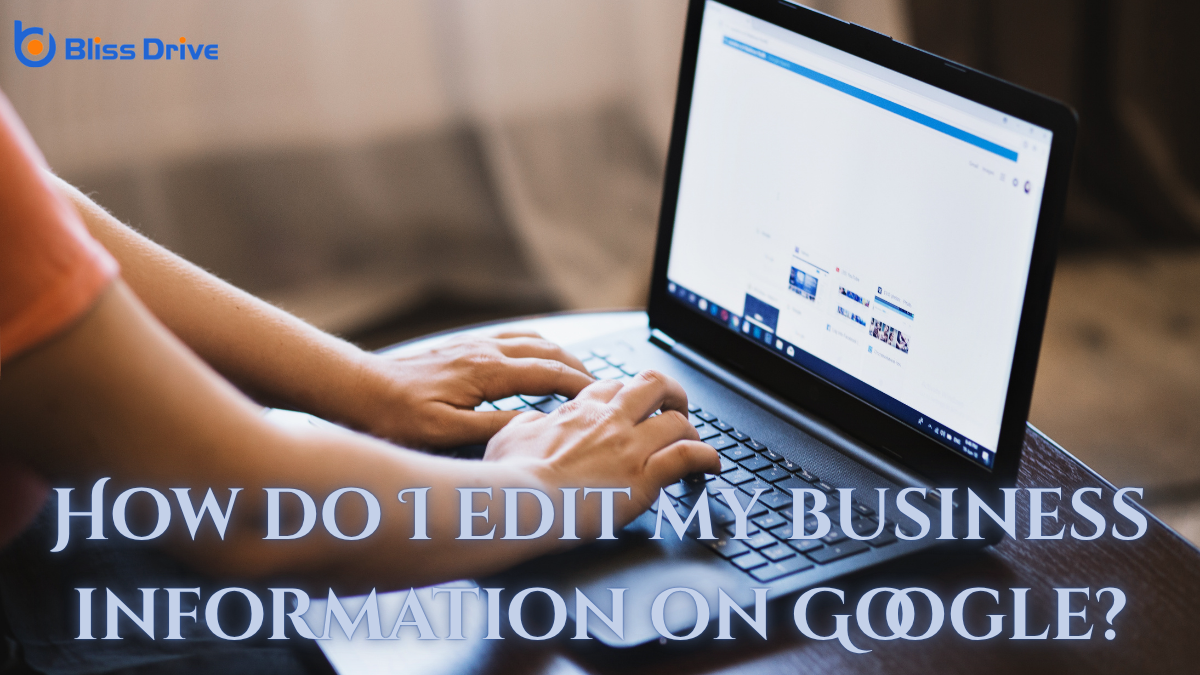
To edit your business information on Google, log into your Google My Business account. Once you're in, head to the ‘Info’ tab where you can manage and change essential details like your business name, address, phone number, and operating hours. Keep your information current to avoid customer confusion. Accurate updates can also enhance your business's visibility. If you're interested in exploring further strategies, there's more to reflect upon.
Before you can edit your business information on Google, you'll need to claim your Business Profile. This step is essential because it establishes your authority over the profile and guarantees that only you can make changes.
Start by searching for your business on Google. If a profile exists, click on "Own this business?" or "Claim this business". Follow the prompts to verify your ownership. You might need to provide information like a phone number or address for verification.
If a profile doesn’t exist yet, you can create one. By claiming your profile, you gain control over how your business appears online, allowing you to update contact details, hours, and more. This guarantees customers get accurate and up-to-date information.

To access Google My Business, start by signing in to your Google account.
Once logged in, you can locate your business profile by directing yourself to the Google My Business dashboard.
From there, you’ll have the tools you need to manage and update your business information.
Accessing Google My Business starts with signing into your account, a simple yet crucial step in managing your business's online presence.
Begin by steering to the Google My Business website. Once there, click on the "Sign In" button, prominently displayed for easy access. You'll need to enter your Google account credentials—your email and password. If you don't have an account, you'll need to create one.
After entering your details, you'll gain access to your business dashboard. This hub lets you manage information, respond to reviews, and more.
If you encounter any sign-in issues, consider checking your internet connection or ensuring your login details are correct. Remember, keeping your account secure is essential, so use a strong password and enable two-factor authentication.
Ever wondered how to find your business profile on Google My Business? It’s simpler than you might think.
First, make sure you're logged into the Google account associated with your business. Once signed in, head over to the Google My Business website.
From there, you can easily access your business profile by following these steps:
With these steps, you're well on your way to managing your business information effectively.
Ensuring that your business information is verified on Google is essential for maintaining credibility and trust with potential customers. When people search for your business, they want accurate and up-to-date information.
Verification confirms that you’re the rightful owner, preventing unauthorized changes. Start by signing in to your Google Business Profile. If you haven’t verified your business yet, you’ll see a "Verify now" button. Click it and choose your preferred method—postcard, phone, or email.
Follow the instructions provided to complete the process. You might need to enter a code sent to you. Once verified, your business information gains a badge of authenticity, enhancing customer trust.
Keep an eye on your profile to maintain accuracy and respond promptly to any verification requests.
Keeping your business details updated on Google is essential for attracting and retaining customers. It guarantees that people can easily find accurate information about your business, leading to increased trust and customer satisfaction.
Here's how you can update your business details effectively:

To boost your business's visibility on Google, make certain your business details are accurate and up-to-date.
Craft an engaging and clear business description that captures what you offerThe specific product or service being promoted by affiliates..
Regularly update your listing with fresh photos to keep it appealing and relevant.
Accuracy is key when you're optimizing your business listing on Google for better visibility. Confirming your details are correct helps customers find you effortlessly and boosts your credibility.
Start by verifying your business name, address, and phone number (NAP). These elements should match across all online platforms.
Also, update your business hours regularly, especially during holidays or special events, to prevent customer frustration.
Here are some critical details to check:
While accurate business details lay the foundation for your Google listing, an engaging business description takes it to the next level. Crafting a fascinating description helps potential customers understand what makes your business unique.
Focus on your core services, values, and what sets you apart. Use clear, concise language, avoiding jargon that might confuse readers. Remember, you’re telling your story, so make it compelling and genuine.
Highlight key benefits that resonate with your target audience and incorporate relevant keywordsWords or phrases that users type into search engines to find information. naturally to boost search visibility. Keep in mind that you’re drawing your audience in and sparking interest, so be personable and approachable.
An engaging description can greatly enhance your appeal, encouraging users to choose your business over competitors.
Something as simple as regular updates and eye-catching photos can greatly enhance your Google business listing's visibility. Keeping your information fresh signals to both Google and potential customers that your business is active and engaging.
You should frequently update your business hours, special offers, and services. Photos can tell a story about your business that words can't. Showcasing your products, services, and happy customers can attract more attention.
Here are a few tips to optimize your listing:
These steps can remarkably boost your listing's appeal.
Engaging with customer reviews and interactions on Google is essential for maintaining your business's online reputation. Responding to reviews, whether positive or negative, shows customers you value their feedback.
Start by thanking them for taking the time to share their thoughts. If it's a negative review, address the issue calmly and professionally, offering a solution if possible. This approach not only helps resolve concerns but also demonstrates your commitment to customer satisfaction.
You can manage reviews through your Google Business Profile. Log in, navigate to the "Reviews" section, and reply directly.
Encourage satisfied customers to leave positive reviews by providing excellent service. Consistent engagementThe interactions that users have with a brand’s content on social media. builds trust and can enhance your business's credibility.
By taking control of your Google Business Profile, you guarantee that accurate information is available to potential customers. Access Google My Business, verify your details, and update them as needed. Optimize your listing to boost visibility and engage effectively with customer reviews and interactions. Staying proactive not only enhances your online presence but also builds trust with your audience. Keep your business information current and reap the benefits of a well-managed online profile.
