Learn More About Us
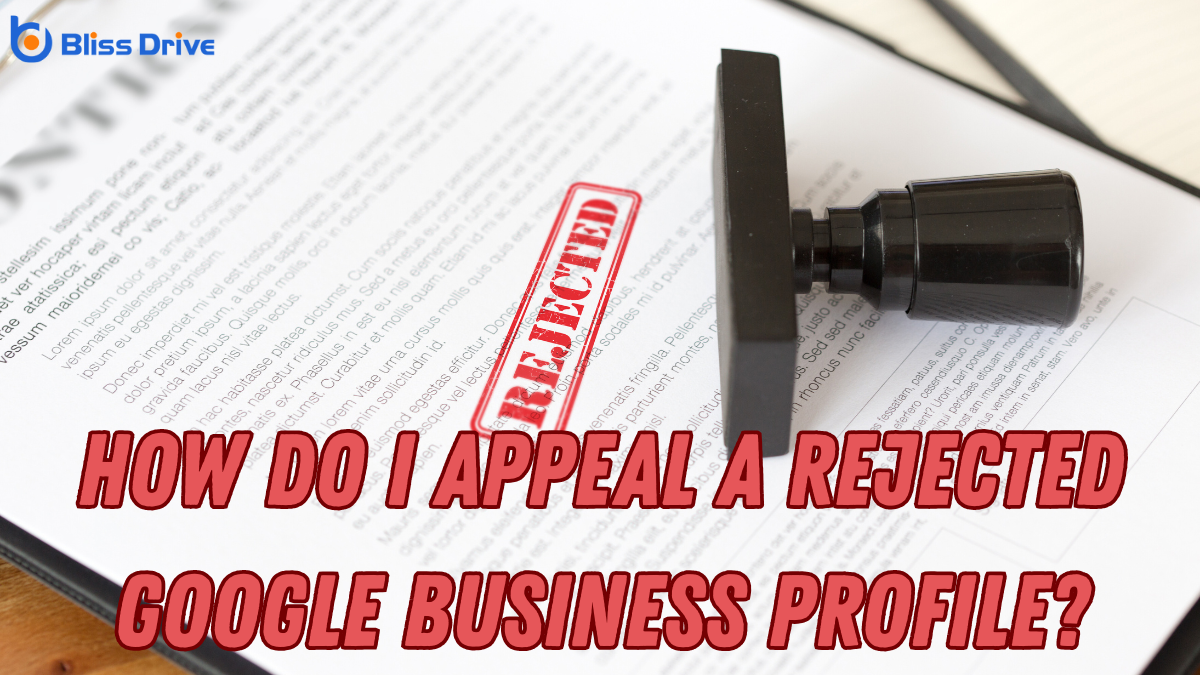
Appealing a rejected Google Business Profile involves understanding why it was rejected and gathering the right documentation. Review Google's guidelines thoroughly and prepare an appeal statement addressing specific issues with evidence. Log in to your Google account, access the appeal form on the Google Business Support page, and submit your appeal with documentation. Monitor your email for updates and stay patient. Discover the essentials of crafting a compelling and successful appeal further on.
When your Google Business Profile gets rejected, understanding the reasons behind it is crucial for a successful appeal. You need to know the common pitfalls that leadA potential customer referred by an affiliate who has shown interest in the product or service but h... to rejections.
Often, inaccuracies in your business information, like incorrect addresses or phone numbers, can cause issues. Google verifies these details, so make certain everything is up-to-date and matches your official records.
Another reason might be a failure to adhere to Google's guidelines. This includes having a legitimate business name without promotional language or unnecessary details.
Also, make sure your business category accurately reflects your services. Remember, your profile needs to be clear and professional.

To effectively appeal a rejected Google Business Profile, you need to gather the necessary documentation that supports your business's legitimacy.
Start by collecting official business documents like your business license, tax registration, or any government-issued identification proving your company's existence. Include utility bills or rental agreements that confirm your business address. Make sure these documents display consistent, accurate information matching your Google Business Profile details.
Next, take clear photos of your storefront, signage, or any branded elements that visibly link to your business. If applicable, capture images of your products or services in action.
These visual proofs help solidify your claim. By gathering these documents and images, you're equipping yourself to demonstrate to Google that your business is real, trustworthy, and deserving of a verified profile.
Before you appeal a rejected Google Business Profile, it's important to understand the eligibility requirements and guarantee your business meets them.
Familiarize yourself with common policy violations and profile content standards to identify any areas where your profile may have fallen short.
This knowledge will help you address issues effectively and improve your chances of a successful appeal.
Understanding Google's eligibility requirements is essential for guaranteeing your business profile gets approved.
Google Business Profiles are meant for businesses with a physical location or those that travel to meet customers. You must provide accurate business details, including name, address, and phone number, and guarantee they're consistent across all platforms. Your business must also offerThe specific product or service being promoted by affiliates. face-to-face interaction during stated hours.
Online-only businesses don’t qualify, so if you’re operating solely online, your application will be rejected.
Guarantee that your business category accurately reflects the services or products you offer. Google requires this specificity to help users find the right business.
Always adhere to Google's guidelines about acceptable content. By meeting these criteria, you increase your chances of having a successful and approved business profile.
When setting up your Google Business Profile, it’s crucial to avoid common policy violations that could lead to rejection. Understanding these can help you maintain a compliant profile.
Here are three key violations to watch out for:
As you steer clear of common policy violations, it's equally important to align with Google's profile content standards. These guidelines guarantee that your business profile is accurate and useful.
First, provide clear, direct information about your business name, address, and contact details. Avoid adding unnecessary keywordsWords or phrases that users type into search engines to find information. or promotional text in these fields. Use high-quality images that represent your business truthfully. Misleading photos or low-quality images can lead to profile issues.
Also, select the most specific and accurate category for your business. This helps potential customers find you easily. Keep your operating hours updated to reflect any changes.
Finally, avoid using offensive or inappropriate content in any part of your profile. By adhering to these standards, you'll maintain a profile that's reliable and appealing.
To initiate an appeal for your rejected Google Business Profile, start by reviewing the rejection reasons to understand the issue.
Gather all required documentation that supports your case and guarantees compliance with Google's guidelines.
Once prepared, submit the appeal form with the necessary details to address the rejection.
Understanding why your Google Business Profile was rejected is essential before initiating an appeal. Start by examining the rejection email or notification for specific reasons. Knowing the cause helps you address the issues effectively.
Here’s how you can review rejection reasons:
When you're ready to appeal your rejected Google Business Profile, gathering the right documentation is essential. Start by collecting any emails or notifications from Google explaining the rejection. This helps you understand the specific issues.
Next, compile evidence supporting your case. For instance, if the rejection was due to incorrect address information, provide utility bills or official documents showing the correct address. Pictures of your storefront or business signage can further substantiate your claim.
Also, include any legal business documents like licenses or registration papers that verify your business's legitimacy. Make sure all documents are clear and easy to read. Proper documentation not only strengthens your appeal but also shows Google you're committed to resolving the issue with transparency.
Although it might seem intimidating, submitting an appeal for your rejected Google Business Profile is a straightforward process once you know the steps.
First, verify you have all necessary documentation ready, as this will support your case. Next, head to the Google Business Profile Help Center and locate the appeal form.
Follow these steps to submit your appeal:
This precise approach increases your chances of a successful appeal.

Crafting a compelling appeal statement is essential when seeking to overturn a rejected Google Business Profile. Start by clearly stating the reason for your appeal. Be specific and concise; Google appreciates clarity.
Explain the situation that led to the rejection, providing relevant details. Use polite and professional language, and avoid placing blame on Google or its team. Instead, focus on how your profile aligns with their guidelines.
Highlight any changes you’ve made to address the issues and guarantee compliance. Offer supporting evidence, like documents or screenshots, if they strengthen your case.
Once you've crafted a compelling appeal statement, it’s time to submit your appeal to Google. Don’t worry, it’s a straightforward process. Here’s how you can do it:
It’s important to provide clear, concise, and factual information to improve your chances of success.
After submitting your appeal, your focus shifts to tracking its progress. Start by checking your email regularly for updates from Google. They’ll typically send notifications regarding any changes to your appeal status.
If you’ve not received any updates after a week or so, log into your Google Business Profile account and check the status there. Patience is key, as appeals can take time to process.
If no progress is visible after a reasonable period, consider reaching out to Google support for clarification. Use the reference number from your submission for quicker assistance.
Keep a record of all interactions for your reference. Monitoring the status helps guarantee you're informed and ready to act swiftly if further action is required from your side.
To successfully appeal a rejected Google Business Profile, make certain you understand why it was rejected and gather all necessary documentation. Review Google's guidelines thoroughly to guarantee compliance. Initiate the appeal process by crafting a compelling statement that clearly addresses the issues. Once you submit your appeal, stay proactive by monitoring its status regularly. Consistent follow-up can improve your chances of a favorable outcome. Remember, persistence and clarity are key to getting your profile reinstated.
