Learn More About Us
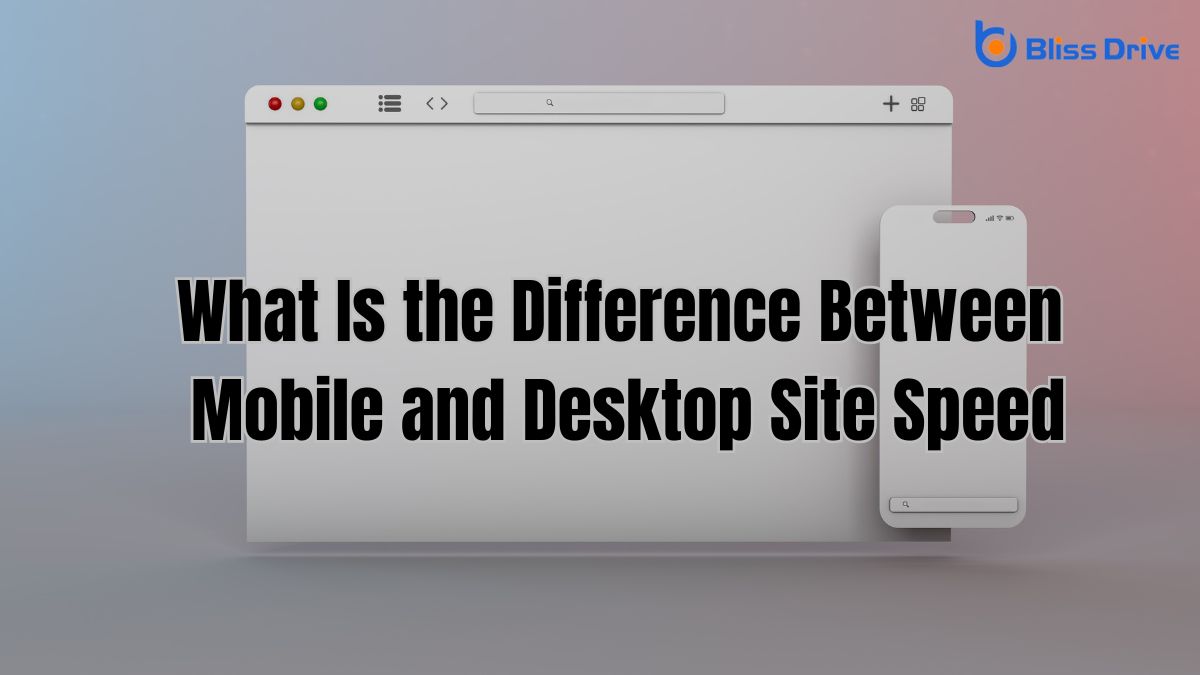
When you're browsing on your phone, have you noticed websites sometimes take longer to load compared to your desktop? This isn't just your imagination. Mobile devices often face unique challenges due to network conditions and hardware limitations. Understanding these differences is key to improving site performance and ensuring users stay engaged. Curious about how network speed and device capabilities play a role? Let's explore how they impact your online experience.

Site speed plays an essential role in the success of any online platform.
You're likely aware that when a site loads slowly, potential users might leave, costing you valuable traffic. Fast-loading pages enhance user experience, making visitors more likely to stay, explore, and engage with your content.
This, in turn, can leadA potential customer referred by an affiliate who has shown interest in the product or service but h... to higher conversionThe completion of a desired action by a referred user, such as making a purchase or filling out a fo... rates and better search engine rankings. Search engines, like Google, prioritize sites that load quickly, meaning your site’s speed directly affects its visibility.
By focusing on optimizing your site’s speed, you guarantee that users have a smooth and satisfying experience.
Remember, every second counts; even small delays can lead to significant drops in engagementThe interactions that users have with a brand’s content on social media..
Prioritize speed, and you'll see a positive impact on your platform's performance.
Although you may have optimized your site for speed, network conditions can greatly impact how quickly users access your content. Mobile users often experience slower connections compared to desktop users, primarily due to reliance on cellular data.
Factors like signal strength, network congestion, and geographical location can result in varied loading times. On the other hand, desktops typically connect to stable broadband or Wi-Fi, providing more consistent speeds.
You should consider these differences when evaluating site performance. Mobile users might face inconsistent speeds, which can lead to frustration if your site doesn’t load efficiently.
To address this, make sure your website is lightweight and quick to load, even on slower networks. Understanding the network conditions your audience faces helps you optimize their experience effectively.
When comparing mobile and desktop devices, you'll notice significant variations in capabilities that impact site speed.
Mobile devices often have less processing power, memory, and storage than desktops, which can slow down web page loading times. Mobile CPUs are designed to be efficient and conserve battery life, whereas desktop CPUs are built for performance. This difference means that desktops can handle more complex website features and media-rich content faster than mobile devices.
Additionally, mobile devices may throttle performance to prevent overheating, further affecting speed. Screen size also plays a role; desktops display larger content areas, reducing the need for excessive scrolling and loading.
Understanding these differences helps you optimize your website for both mobile and desktop experiences, ensuring it runs smoothly on any device.
When browsing on mobile, you expect quick responses, and any delay can lead to frustration and reduced engagement.
Desktop users often prioritize detailed content and functionality, but they also don't want to wait too long.
Balancing speed and user expectations across devices is essential for maintaining engagement and satisfaction.
In today's fast-paced digital landscape, mobile site speed plays an essential role in user engagementThe level of interaction and involvement users have with social media content. and meeting expectations. When your mobile site loads quickly, visitors are more likely to stay longer and interact with your content.
With the increasing reliance on mobile devices, users expect immediate access to information. If your site lags, they may leave and never return.
Consider these key points:
Enhancing mobile speed is vital for keeping users engaged and meeting their expectations effectively.
Although mobile usage is soaring, desktop users still hold distinct preferences and expectations when it comes to site interactions. You expect a seamless experience, quick load times, and intuitive navigation.
On desktops, you likely use larger screens, so clutter-free layouts and high-resolution images matter more. Fast, reliable performance is vital since you're often multitasking with multiple tabs open.
You prefer websites that quickly respond to your clicks and inputs, maintaining your flow without frustrating delays. Additionally, you're more likely to engage deeply with content, so easy access to detailed information is essential.
Desktop users value consistency; a site that works well on mobile should perform equally well on desktop. Meeting these expectations boosts user satisfaction and encourages longer more meaningful sessions.
Optimizing a mobile site presents unique challenges that can't be ignored. Mobile devices vary widely in screen size, resolution, and processing power, making it tricky to guarantee your site runs smoothly everywhere.
You must consider the limited bandwidth and slower connection speeds users often experience. Here are some obstacles you might face:
Understanding these challenges helps you create a more efficient and user-friendly mobile experience.
Enhancing desktop site speed is essential for keeping users engaged and reducing bounce rates.
Start by optimizing images; compress files without losing quality. Implement browser caching to store assets locally, speeding up load times on return visits.
Minimize HTTP requests by combining CSS and JavaScript files. Consider using asynchronous loading for scripts so they don’t block page rendering.
Enable compression like Gzip to reduce the size of your HTML, CSS, and JavaScript files. Also, leverage a content delivery network (CDN)A system of distributed servers that deliver content to users based on their geographic location. to distribute content closer to users.
Keep your code clean and efficient to avoid unnecessary delays. Regularly update plugins and software to guarantee compatibility and performance.
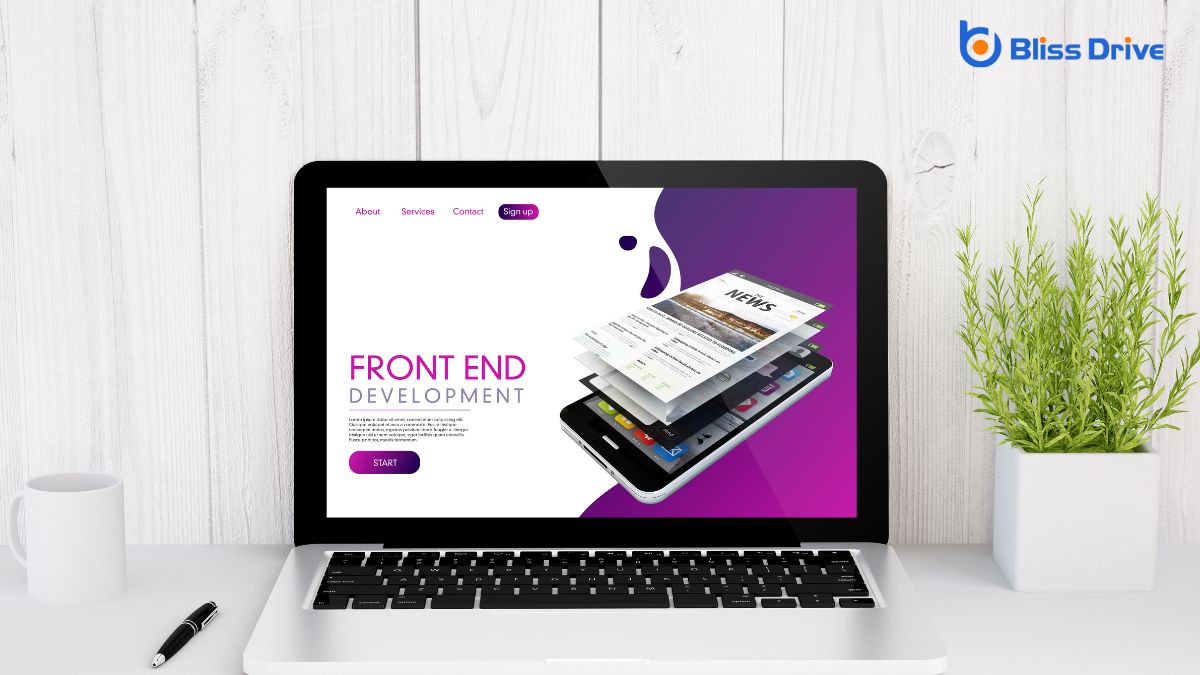
When you're looking to measure your site's performance, it's essential to focus on key performance indicators like load time and responsiveness.
You should use popular testing tools such as Google PageSpeed Insights and GTmetrix to get detailed insights.
These tools will help you identify areas that need improvement, ensuring your site runs efficiently on both mobile and desktop platforms.
To effectively measure the performance of a website, you need to focus on key performance indicators (KPIs) that offerThe specific product or service being promoted by affiliates. insightful metrics.
These KPIs help you understand how well your site is performing and identify areas for improvement. They’re essential for both mobile and desktop versions, ensuring a seamless user experience.
Consider the following KPIs:
Although website performance is essential, knowing which tools to use for testing can make all the difference in optimizing your site's speed.
Google PageSpeed Insights is a great starting point. It analyzes your site, provides separate scores for mobile and desktop versions, and offers suggestions for improvement.
GTmetrix goes a step further, giving you detailed reports and actionable insights.
For a more in-depth analysis, try WebPageTest. It allows you to test from multiple locations and browsers, simulating real-world scenarios.
Lighthouse, integrated into Chrome DevTools, is another powerful tool. It audits your site, focusing on performance, accessibility, and SEO.
To wrap it up, you need to grasp the differences between mobile and desktop site speed to deliver a seamless user experience. Mobile devices struggle with slower connections and less processing power, impacting load times. Meanwhile, desktops often enjoy stable, fast connections. By optimizing your site for mobile, you guarantee that users don't face frustrating delays. Always remember that understanding your audience's needs and using the right tools and metrics can greatly enhance your site's performance across all devices.
