Digital Marketing Services
Learn More About Us

Yes, you can definitely link your Google Ads to your Business Profile, boosting your online presence and customer engagementThe level of interaction and involvement a customer has with a brand.. By doing this, your ads will appear alongside your business details, ensuring a cohesive marketing strategy. This integration helps target specific audiences effectively and provides valuable analyticsThe systematic computational analysis of data or statistics to gain insights and support decision-ma... for improving campaigns. Just follow the step-by-step process to connect the accounts and enhance your business's visibility. Exploring further will reveal more insights into maximizing this connection.
While steering through the digital marketing landscape, it's vital to understand how Google Ads and Business Profiles work together to enhance your online presence.
These two platforms are powerful tools that, when used in tandem, can greatly increase your visibility and engagement with potential customers.
Google Ads allows you to create targeted advertisements that appear in search results and across the web, while your Business Profile provides key details about your business, such as location, hours, and reviews.

Understanding how Google Ads and Business Profiles complement each other sets the stage for leveraging their combined power. By linking the two, you enhance your business’s online presence and boost its visibility.
When potential customers search, your ads appear alongside your Business Profile, providing a cohesive, professional image. This integration helps you target specific audiences more effectively, ensuring your marketing dollars are well spent.
Moreover, you’ll gain deeper insights into customer interactions. Google provides analytics to track how users engage with your ads and profile, allowing you to fine-tune strategies.
This data-driven approach means you can make informed decisions to improve campaigns. Ultimately, linking Google Ads to your Business Profile streamlines your marketing efforts and maximizes your return on investment.
Connecting your Google Ads account to your Business Profile can be done in just a few simple steps.
First, sign in to your Google Ads account. Navigate to the Tools and Settings menu and select Linked accounts. Find Google Business Profile and click Details.
Next, click Link to request access. Make certain you're using the same email for both accounts.
Once you've sent the request, wait for approval from the Business Profile owner or manager. You’ll receive a notification once it’s confirmed.
After approval, your accounts will be linked, enabling you to manage ads effectively and enhance local visibility.
Always double-check settings to make certain everything’s synced correctly. This connection can help you reach more potential customers effortlessly.
Although linking Google Ads to your Business Profile can seem straightforward, you might encounter some challenges along the way.
One common issue is mismatched account information. Verify your business details in Google Ads and your Business Profile are identical to avoid syncing problems.
Another challenge is permissions. You need the correct administrative access to both accounts; without it, linking won't work.
Also, watch out for technical glitches, like a slow internet connection or browser issues, which can disrupt the process.
To overcome these challenges, double-check your account information for consistency and verify that you have administrative rights.
Clear your browser cache and use a reliable internet connection.
Familiarize yourself with Google's help resources for troubleshooting guidance. These steps can make the linking process smoother.
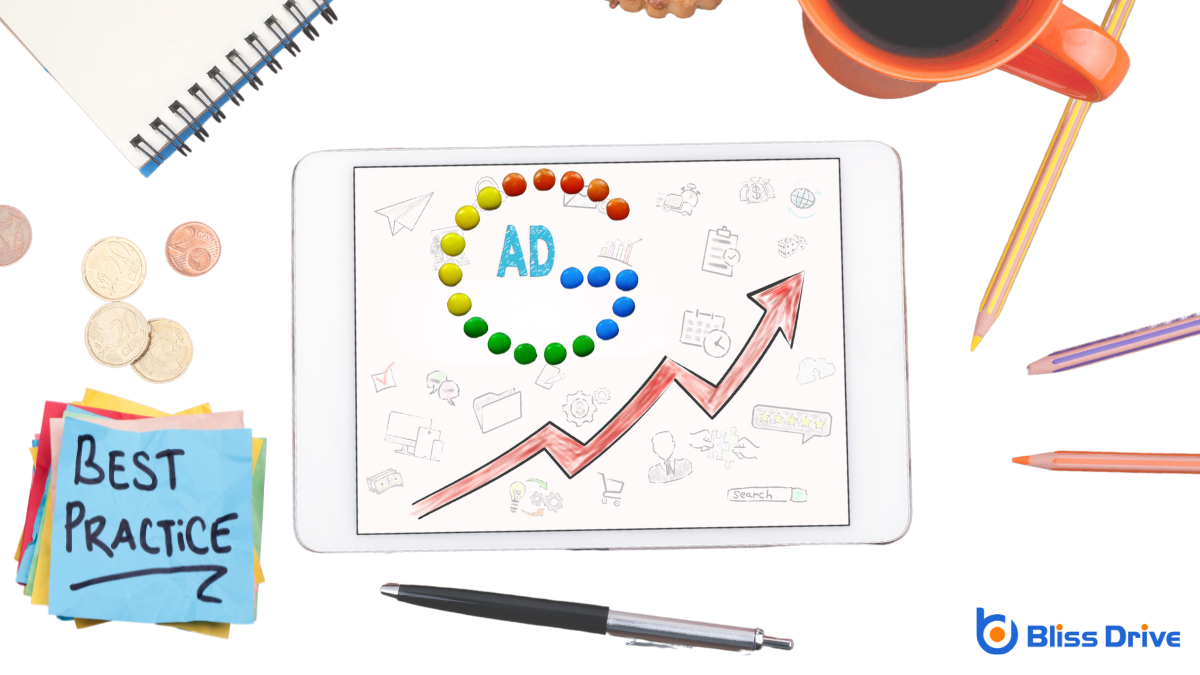
When you successfully link your Google Ads to your Business Profile, you release a powerful synergy that can elevate your marketing strategy.
Start by ensuring your business information is consistent across all platforms. This consistency builds trust and improves ad relevanceThe measure of how closely an ad matches the intent of a user's search query..
Use location extensions in Google Ads to show your business address, making it easier for customers to find you.
Regularly update your profile with new photos and posts to engage potential customers.
Monitor performance metricsKey indicators used to measure the effectiveness of affiliate marketing efforts, such as clicks, con... like click-through rates and conversions, and adjust your strategies accordingly.
Don’t forget to take advantage of Google's local search ads to boost visibility.
By linking your Google Ads to your Business Profile, you can access numerous benefits like enhanced visibility and streamlined management. You've learned how to connect these platforms step-by-step, overcoming common challenges along the way. Remember, adopting best practices can maximize your advertising potential and guarantee your business stands out. So, don't hesitate—take the plunge and make the most of this powerful connection to boost your online presence and attract more customers.
