Digital Marketing Services
Learn More About Us
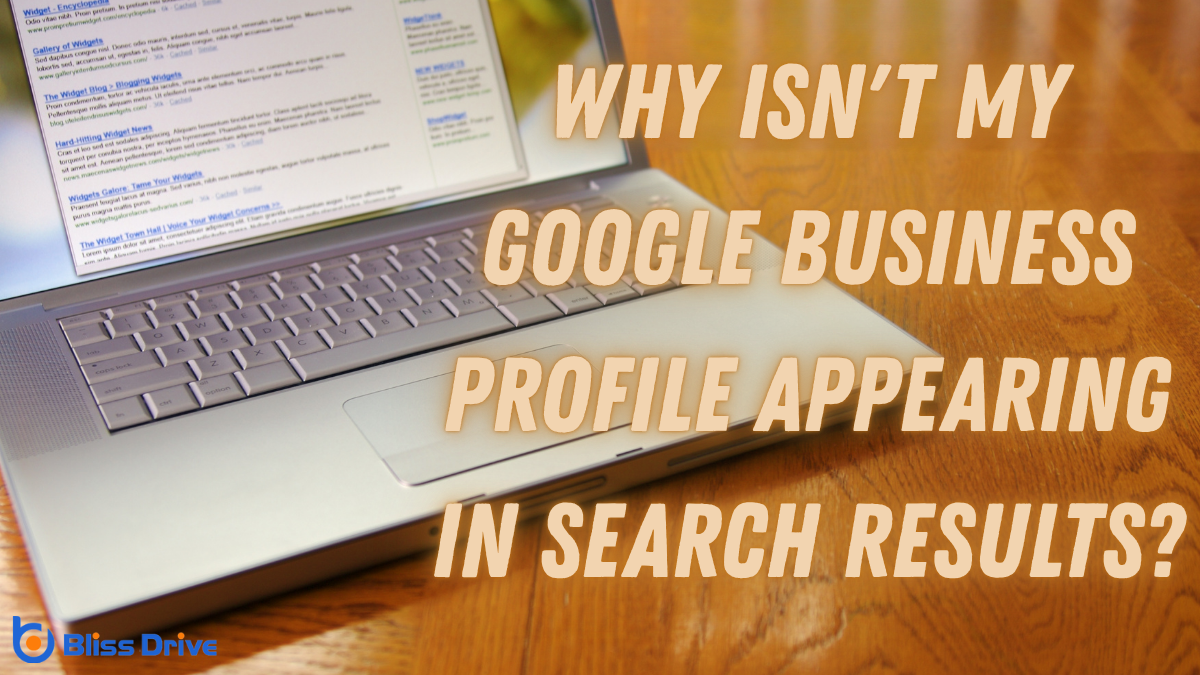
Your Google Business Profile might not appear in search results for several reasons, including incomplete verification, inaccurate business details, or violations of Google's guidelines. Inconsistent address or contact information can hinder visibility, while inactivity or lack of engagementThe interactions that users have with a brand’s content on social media. might lower your profile's ranking. Additionally, incorrect categorization or suspension by Google could be factors. Make sure your profile is up-to-date, verified, and follows Google's rules to enhance visibility. Want more tips on improving your profile's presence?
If your Google Business Profile isn't appearing, verification issues might be the culprit.
You've got to guarantee your profile is verified, as Google won't display unverified profiles in search results. Start by checking the status of your verification.
If it's still pending, make sure you've completed all necessary steps, like entering the correct PIN sent by Google. Sometimes, the verification mail can get lost or delayed, so double-check your details for accuracy.
If you haven't received it, request a new verification code. Once verified, your profile should become visible, boosting your online presence.
Keeping on top of this process guarantees potential customers can find and trust your business, giving you a competitive edge.

If your Google Business Profile isn't showing up, it might be due to incomplete or inaccurate business information.
Make sure your contact details are filled out completely and double-check your business hours for accuracy.
These small details can have a big impact on your profile's visibility.
Accurate business information is essential for your Google Business Profile to appear in search results. Missing contact details can prevent potential customers from reaching you, and Google mightn't prioritize your profile.
Make certain you’ve provided your phone number, address, and website. Double-check for any typos or errors. Even minor mistakes can leadA potential customer referred by an affiliate who has shown interest in the product or service but h... to confusion or your profile being overlooked.
People often search for businesses using specific contact details, so having them up-to-date boosts your chances of appearing in search results. Regularly review and update your information to verify accuracy.
If you’ve moved or changed any details, update them immediately. By keeping your contact details complete and correct, you’ll enhance your visibility and make it easier for customers to connect with you.
Keeping your contact details up-to-date is just one piece of the puzzle; accurate business hours are equally important. If your Google Business Profile lists incorrect hours, potential customers might visit when you're closed, leading to frustration.
This not only affects customer experience but also your search visibility. Google prioritizes profiles with complete and reliable information, and inconsistent hours can hurt your ranking.
To fix this, regularly check and update your business hours, especially during holidays or special events. Use Google’s dashboardA user interface that organizes and presents information in an easy-to-read format, typically showin... to make changes, ensuring they reflect on your profile promptly.
Also, consider adding special hours if your operations vary. By maintaining accurate business hours, you help Google present your business as dependable, increasing the chances of appearing in search results.
When managing your Google Business Profile, adhering to Google's guidelines is essential to ensure your profile remains visible. Violating these rules can lead to your profile not appearing in search results.
Common violations include using incorrect business names, listing multiple locations without individual verification, or providing inaccurate data. Make sure your business name reflects your official brand name, free of extra keywordsWords or phrases that users type into search engines to find information.. Avoid misleading information, as it could lead to suspension.
Verify each business location separately to maintain legitimacy. Regularly update your profile to align with Google’s policies, making certain you’re not breaching any rules.
Although maintaining an active presence on your Google Business Profile might seem trivial, it plays an essential role in ensuring your business remains visible and engaging to potential customers.
If you're not regularly updating your profile, it can appear dormant, causing it to rank lower in search results. To boost your profile's activity, consider the following:

If your Google Business Profile isn't appearing, you might need to check if you've chosen the correct categories and optimized your keywords.
Selecting the right categories guarantees your business is accurately represented, while relevant keywords help potential customers find you more easily.
Make certain your profile reflects what your business offers, so it stands out in search results.
Selecting the right categories for your Google Business Profile is essential to ensuring your business appears in relevant searches. Missteps in this area can lead to missed opportunities. Here’s how you can choose the correct categories:
Choose carefully to enhance visibility and attract the right audience.
When optimizing your Google Business Profile, focusing on relevant keywords is essential to improving visibility and search rankingsThe position at which a website appears in the SERP..
Start by researching terms your potential customers use when looking for services like yours. Think about what makes your business unique and highlight those aspects. Use tools like Google Keyword Planner to identify these keywords effectively.
After gathering these keywords, incorporate them naturally into your business description, services, and posts.
Avoid overstuffing them, as it can lead to penalties and harm your rankings. Instead, use them strategically to guarantee they align with what your audience seeks.
Address and location discrepancies can often be the culprits behind your Google Business Profile not appearing as expected.
Imagine trying to find a friend’s house with incorrect directions; it’s frustrating! Similarly, if Google detects inconsistencies in your business address, it mightn't display your profile.
Here’s what you should check:
Even the most diligent business owners can face Google Business Profile suspensions or penalties, leaving them puzzled about what went wrong. You might find your profile missing from search results, which can be frustrating and confusing.
Google can suspend profiles for various reasons, like guideline violations or suspicious activity. It’s crucial to review Google’s guidelines to guarantee compliance.
If you’ve received a suspension notification, don’t panic. Google typically provides instructions to resolve the issue. Address the problem promptly by correcting any inaccuracies, updating information, or removing prohibited content.
Once you’ve made the necessary changes, submit a reinstatement request. Staying proactive and informed about Google’s policies can help prevent future suspensions, guaranteeing your business stays visible and reachable to potential customers.
To guarantee your Google Business Profile appears in search results, double-check that your account is verified and your business information is accurate and complete. Stay compliant with Google's guidelines to avoid penalties or suspensions. Keep your profile active with regular updates and engagement. Choose the correct category and use relevant keywords. Make certain your address and location details are consistent across platforms. With these steps, you'll boost your visibility and draw more customers to your business.
