Digital Marketing Services
Learn More About Us
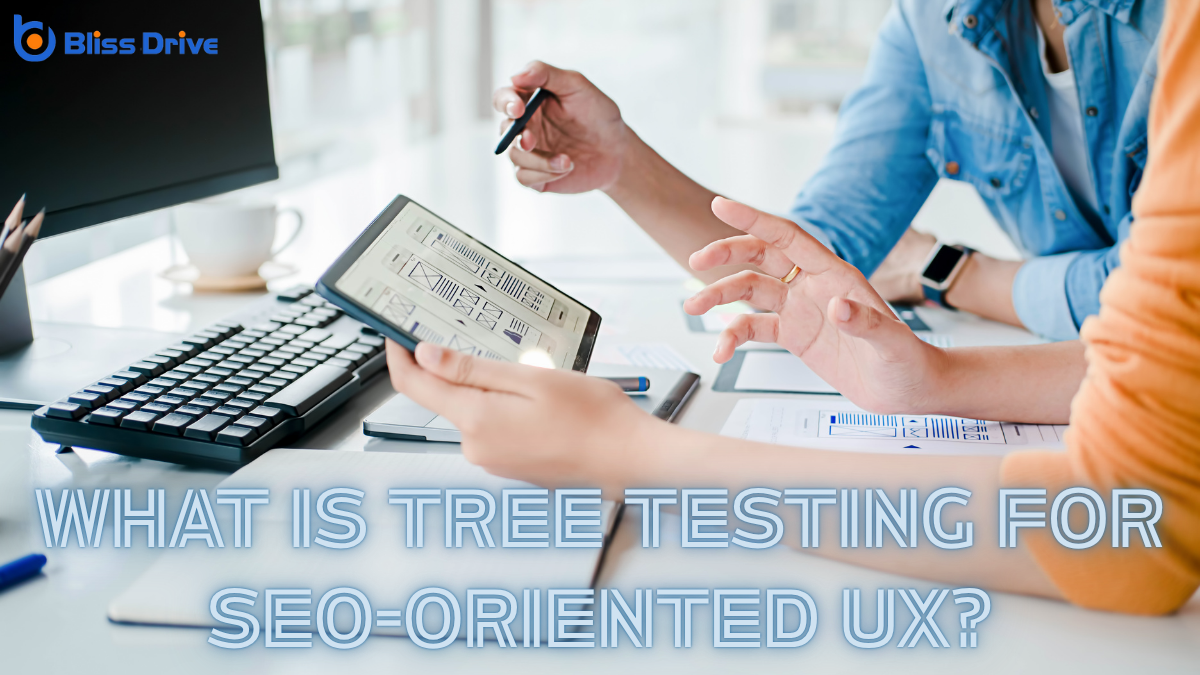
Tree testing is essential for optimizing your website's structure with a focus on SEO-oriented user experience. By evaluating how users navigate and find information, you can enhance your site's organization to improve engagementThe interactions that users have with a brand’s content on social media. and search engine rankingsThe position at which a website appears in the SERP.. This method highlights the intuitiveness of the site's architecture by using a text-only menu that doesn't distract with design elements. Mastering tree testing offers the potential to transform your website's SEO strategy further.
Tree testing is a crucial method for evaluating the usability of a website's structure. It helps you see how users navigate through your site without the design elements distracting them. By presenting a simplified version of your site's hierarchy, you can focus purely on the information architecture.
You're fundamentally asking users to find specific content using only text-based menus, which reveals how intuitive your structure is. In this process, you set tasks for participants, such as locating a particular page or section.
As they attempt these tasks, you get insights into their thought process and any difficulties they encounter. This method helps you identify areas where users struggle, allowing you to make necessary adjustments to improve your site's navigability and overall user experience.

As you refine your website's structure to enhance user experience, consider how the same improvements can boost your SEO strategy. Tree testing helps you identify the most logical and intuitive paths for users, guiding them seamlessly through your content.
When users find information quickly, search engines notice this, which can improve your rankings. Search engines value user engagementThe level of interaction and involvement users have with social media content., and a well-organized site structure signals relevance and authority.
Tree testing allows you to pinpoint where users might struggle, letting you adjust your site’s architecture accordingly. This optimization can decrease bounce rates and increase dwell time, both favorable for SEO.
You're likely aiming to improve your site's user experience, and tree testing can be a powerful tool.
It helps you enhance navigation structures by pinpointing where users get stuck or confused.
Effective navigation is critical for a seamless user experience, and tree testing is an invaluable tool to achieve this. When you structure your website's navigation effectively, users find what they need with ease.
Tree testing allows you to evaluate your site's navigation hierarchy before design, ensuring logical paths for users. By presenting participants with a text-only version of your site's structure, you can see if users can find specific information intuitively.
With insights gained from tree testing, you can refine the navigation paths, removing unnecessary categories and ensuring clarity. This method helps you understand how users perceive your site’s organization.
Ultimately, optimizing navigation not only enhances user experience but also boosts engagement, leading to more satisfied users who stay longer and explore further.
How can you truly understand your users if you don't observe their behavior? Tree testing offers a clear window into user decision-making.
By mapping out how users navigate your site’s structure, you can identify patterns and pain points. Users might struggle to find information, and tree testing highlights these roadblocks. It’s about understanding the paths users take, the choices they make, and where they falter.
When you analyze this data, you gain insights into how users think and interact with your content. You’ll see where users expect to find information and how intuitive or confusing your navigation is.
Armed with these insights, you can optimize your site’s structure, ensuring a seamless and satisfying user experience that aligns with SEO goals.
When you're delving into tree testing, understanding its mechanics is key to leveraging its benefits for your SEO-oriented UX strategy.
Tree testing involves creating a simplified text-only version of your website's structure, known as a "tree". You'll ask participants to complete tasks by traversing this tree, without the influence of your site's design or content. This method helps you see how users naturally find information, revealing any navigation issues.
To conduct a tree test, select a tool like Ideal Workshop or Treejack.
Then, outline your site's hierarchy and pose tasks that reflect real user goals. Participants' paths and completion rates will give you valuable insights into your website's intuitive flow.
Adjust your structure based on this data to enhance the user experience effectively.

While maneuvering through the complexities of user experience design, tree testing emerges as a powerful tool that provides clear insights into your website's navigational structure.
By implementing tree testing, you can enhance your site's UX, which in turn benefits your SEO efforts. Here are four key benefits to take into account:
These benefits make tree testing a valuable addition to your UX strategy.
When conducting tree testing, don’t overcomplicate the test structure with unnecessary layers or categories.
Keep it simple to guarantee users can easily navigate and provide genuine feedback.
Also, pay close attention to user patterns to avoid missing insights that could improve your UX strategy.
Although tree testing is an invaluable tool for enhancing user experience and SEO, it's easy to fall into the trap of overcomplicating the test structure. When you make the test too complex, participants can become overwhelmed, leading to inaccurate results.
To avoid this pitfall, consider these key points:
Despite the best intentions, many people overlook the critical role user patterns play in tree testing, leading to skewed results. When you ignore these patterns, you miss out on valuable insights into how users naturally navigate information.
It’s essential to observe and understand these behaviors, as they reveal the intuitive pathways users prefer. Instead of designing based on assumptions, focus on concrete data from user interactions.
Don’t fall into the trap of designing for an ideal user who doesn’t exist. Real users have diverse habits. By integrating their patterns into your tree structures, you create a more intuitive user experience.
Tree testing tools play an essential role in enhancing user experience by helping you assess and refine your website’s structure. They provide a clear view of how users navigate through your site's architecture, ensuring it aligns with their expectations and needs.
To make the most of these tools, consider the following options:
These tools will empower you to create a user-friendly, SEO-optimized site structure.

Having selected the right tree testing tools, it's time to focus on interpreting and leveraging the insights they provide. Start by examining success rates to see how easily users find information. High success rates mean your structure is intuitive, while low rates suggest a need for improvement.
Look at the paths users take—repeated missteps indicate unclear labeling or misplaced content. Use these findings to refine your site's architecture. Reorganize categories that confuse users and clarify ambiguous labels.
Align these changes with SEO goals by ensuring keywordsWords or phrases that users type into search engines to find information. are naturally integrated. Don't forget to test again. Iterative adjustments based on tree test results will enhance user experience and search engine visibility.
In conclusion, tree testing is a powerful tool that enhances both SEO and user experience by optimizing your website's structure. By understanding user paths and behaviors, you can make informed decisions that improve navigation and help search engines better understand your content. Avoid common pitfalls by staying focused on user needs and utilizing the right tools. Analyzing results thoroughly will guide you in making impactful changes, ultimately leading to a more user-friendly and SEO-optimized website.
