Learn More About Us
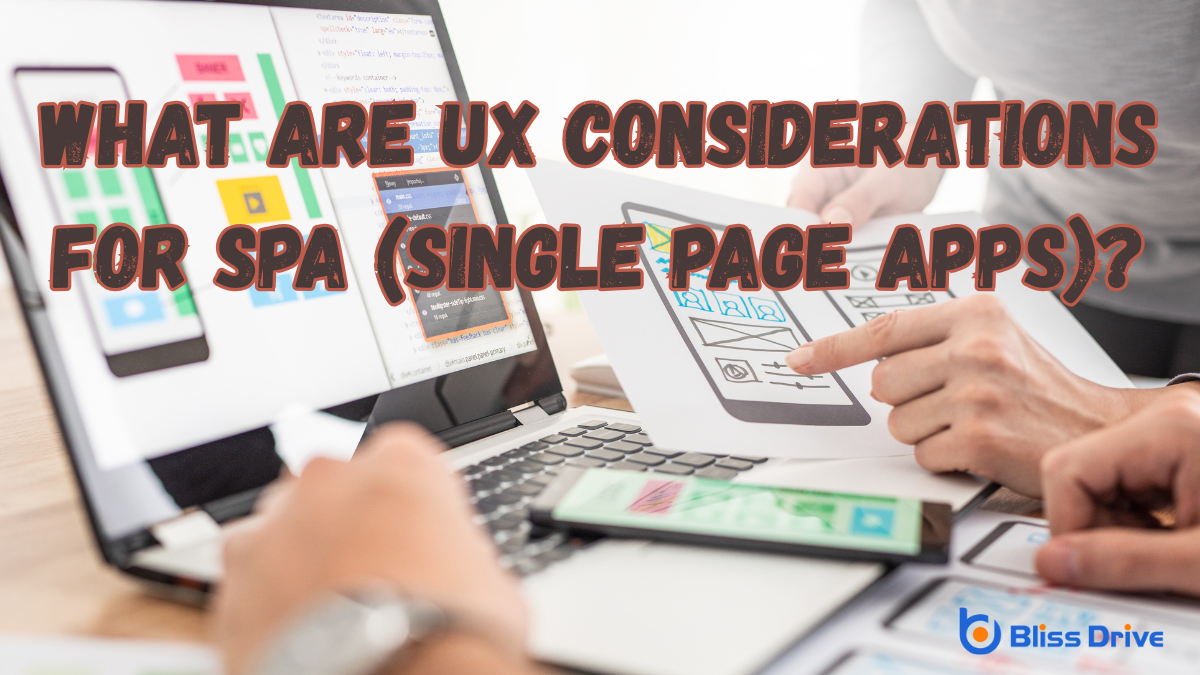
When designing a Single Page App (SPA), you should focus on optimizing performance by compressing assets and implementing caching strategies, while ensuring fast load times and data consistency. Create intuitive navigation that aligns with user needs and consider accessibility to accommodate all users. Boost visibility by enhancing SEO techniques. Finally, provide seamless interaction and effective feedback to enhance user satisfaction. There's plenty more to uncover about crafting an exceptional SPA experience.
To guarantee peak performance and speed in Single Page Applications (SPAs), you must focus on efficient resource loading and minimizing latency.
Begin by optimizing your assets—compress images, use minified CSS and JavaScript files, and leverage lazy loading to defer off-screen elements. This guarantees users only download what's necessary initially, speeding up load times.
Next, implement caching strategies. Use browser caching to store frequently accessed resources and enable service workers for offline capabilities and faster repeat visits.
Monitoring performance is key; tools like Google Lighthouse can pinpoint areas needing improvement.
Additionally, reduce server requests by bundling resources and employing a Content Delivery Network (CDN)A system of distributed servers that deliver content to users based on their geographic location. to distribute content closer to users.

When you're designing intuitive navigation systems for SPAs, focus on creating a seamless user flow that guides users effortlessly through your app.
Use clear visual cues to guarantee users know exactly where they are and where they can go next.
Crafting a seamless user flow in Single Page Applications (SPAs) demands a keen focus on intuitive navigation systems. You need to guarantee that users can effortlessly move through your app without feeling lost or frustrated.
Start by understanding your users’ needs and the tasks they want to accomplish. Design navigation that mirrors their mental models, allowing them to predict where actions will take them. Keep navigation elements consistent across different sections to reduce cognitive load.
Implement shortcuts for frequent tasks to enhance efficiency. Use clear labels and logical groupings to guide users smoothly. Test your navigation with real users to identify pain points.
Seamless user flow in SPAs naturally leads to the importance of clear visual cues in designing intuitive navigation systems. You need to guarantee that users can easily find their way around by providing consistent and recognizable elements.
Use color, icons, and labels effectively to guide users. For instance, highlight the active section with a distinct color or underline to show where users are within the app.
Don’t overwhelm them with too many options at once; keep it simple and focused. Interactive elementsElements that require user interaction, such as buttons, forms, and sliders. should have visual feedback, like buttons changing color when hovered over, to confirm actions.
Ascertain that your design is responsive and adapts well to various devices, maintaining clarity on both desktop and mobile. This approach will help users navigate confidently and efficiently.
While building a single-page application (SPA), prioritizing accessibility is essential to guarantee all users can engage with your content.
Start by making sure your app is navigable via keyboard and screen readers. Use semantic HTML elements, which provide clear structure and meaning for assistive technologies. Consider color contrast to make certain text is readable for those with visual impairments. Implement ARIA (Accessible Rich Internet Applications) attributes to enhance user interactionAny action taken by a user on social media, such as likes, comments, shares, or retweets. by providing additional context.
Test your SPA with various accessibility tools to identify potential barriers. Regularly update your app based on user feedback, making certain it meets Web Content Accessibility Guidelines (WCAG).
To boost your SPA's visibility, you should focus on optimizing dynamic contentEmail content that changes based on the recipient's preferences or behavior. and implementing structured data.
Make sure search engines can access and understand your content effectively by ensuring proper indexingThe process of adding web pages into a search engine's database..
Don't underestimate the power of structured data to enhance how your content appears in search results.
In a world where search engines constantly evolve, dynamic content optimizationImproving content to enhance its performance and effectiveness. is essential for enhancing SEO and improving visibility. You must guarantee your Single Page App (SPA) is search-engine-friendly, as SPAs often load content dynamically, which mightn't be immediately visible to search crawlers. This can hinder your app’s visibility in search results.
Start by using server-side rendering (SSR) to deliver complete HTML to search engines. This technique allows crawlers to index your content more effectively.
Implement lazy loading wisely to guarantee essential content is visible promptly. Additionally, use meta tagsHTML tags that provide information about a web page to search engines and visitors. for better indexing and create an XML sitemapA file that lists a website’s important pages to ensure search engines can find and crawl them. to guide search engines through your site structure.
Structured data is a powerful tool for boosting your SPA's SEO and visibility. By implementing structured data, you help search engines understand your content better, making it easier for them to index your page correctly. This can enhance how your SPA appears in search results, potentially leading to rich snippetsEnhanced search results featuring extra information like ratings or images. that attract more clicks.
To get started, use JSON-LD, the preferred format by Google, to define structured data in your SPA. Focus on marking up key elements like products, reviews, or events.
You'll need to guarantee that your data is accurate and relevant to improve visibility effectively. Regularly test your structured data with tools like Google's Rich Results Test to verify correctness.

When building a Single Page Application (SPA), guaranteeing state and data consistency is essential to a seamless user experience. You need to carefully manage the state to keep the application responsive and efficient.
Use state management tools like Redux or Vuex to centralize your data, making it easier to track changes and debug issues. These tools help guarantee data consistency across your app by maintaining a single source of truth.
Consider employing optimistic updates to improve user experience, where the UI updates instantly while the actual data operation happens in the background. This approach reduces perceived latency.
However, always handle errors gracefully to prevent data mismatches. Regularly synchronize client-side data with the server to avoid stale information, guaranteeing users always have the latest data.
Ensuring state and data consistency sets the foundation for creating seamless user interactions in a Single Page Application (SPA). You want users to feel like they're moving through a cohesive environment, not jumping between disconnected screens.
To achieve this, focus on smooth shifts. Use animations and micro-interactions to guide users from one part of your app to another. These subtle cues help maintain context and keep users engaged.
Also, consider the importance of intuitive movement. Make sure users can easily find what they're looking for without unnecessary clicks. Implement features like a sticky menu or breadcrumb trails to simplify movement.
Smooth user experiences aren’t just about what users can see; how you handle errors and provide feedback is equally essential. When an error occurs, you’ve got to communicate clearly and promptly. Users shouldn’t feel lost or confused. OfferThe specific product or service being promoted by affiliates. concise messages that explain the issue and, if possible, suggest a solution or next step. For instance, if a form submission fails, indicate the problematic field and why it didn’t work.
Feedback isn’t limited to errors; successful actions also need acknowledgment. A simple "Your changes have been saved" message reinforces user actions and boosts confidence.
Use visual cues like animations or color changes to indicate status updates. Remember, effective feedback keeps users informed, engaged, and less frustrated, enhancing their overall experience with your app.
In a single-page app, you’re crafting a seamless user experience by focusing on several key elements. Guarantee peak performance and speed to keep users engaged. Design intuitive navigation systems so users can find what they need easily. Don’t forget accessibility; everyone should enjoy your app. Improve SEO for better visibility, and manage state and data consistently. Create seamless interactions and implement effective error handling and feedback. By addressing these factors, you’ll deliver a superior user experience.
