Digital Marketing Services
Learn More About Us
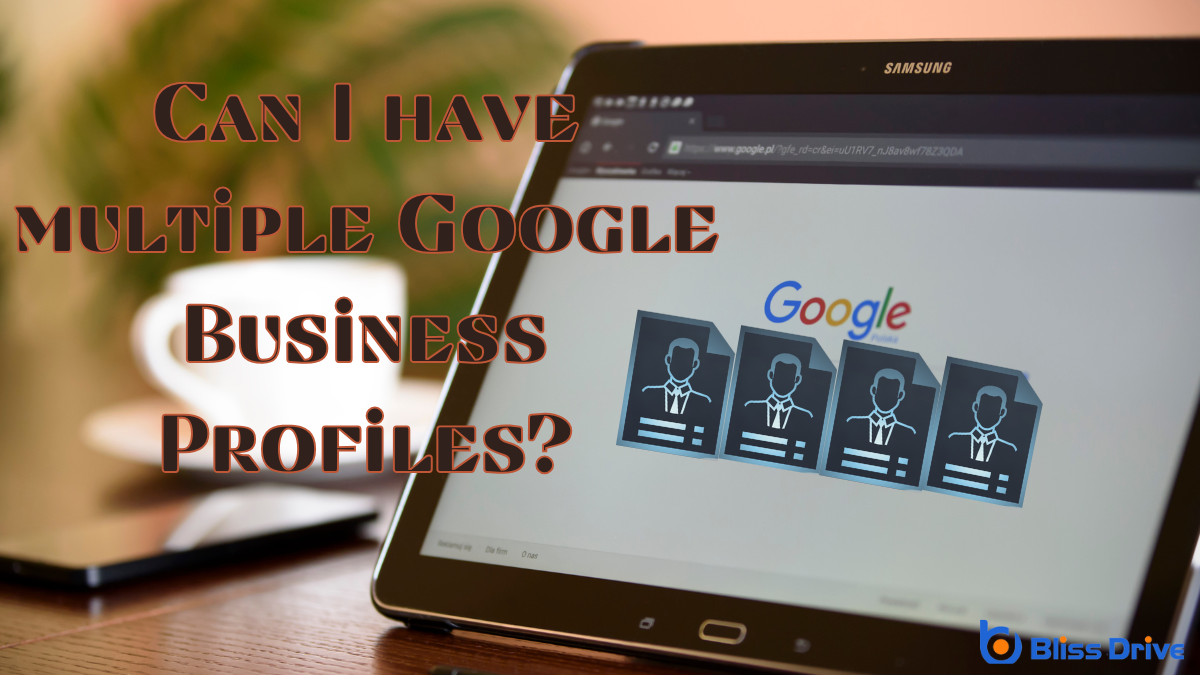
Yes, you can have multiple Google Business Profiles for different locations of your business. Each location must have a unique address and operate independently. By doing so, you'll improve your online visibility and engage more effectively with local customers. Make certain your profiles are optimized with accurate details and photos. Avoid creating duplicate listings for the same location, as this can harm your search ranking. Find out more about managing multiple profiles efficiently.
Google Business Profiles are essential tools for businesses looking to enhance their online presence and engage with potential customers. When you manage a profile, you’re giving your business a chance to appear in local search results, which is vital for visibility.
You can provide important details like your address, phone number, and hours of operation. This information helps potential customers find you easily and decide to visit or contact your business.
Creating a Google Business Profile allows you to display photos, respond to reviews, and share updates or promotions. You’re actively shaping how your business is perceived online.
To optimize your profile, make sure all information is accurate and up-to-date. Engage with customers by responding to reviews promptly, showcasing your commitment to customer satisfaction.

While a single Google Business Profile can considerably boost your business's online visibility, managing multiple profiles offers even greater benefits.
With multiple profiles, you can accurately represent different locations or services, helping potential customers find precisely what they need. Each profile can be tailored with specific details, photos, and updates, enhancing customer engagementThe interactions that users have with a brand’s content on social media. and satisfaction.
You'll also enjoy improved search engine optimization (SEO) since each profile adds to your business's online footprint. This means increased chances of appearing in local search results, driving more traffic, and generating potential sales.
Additionally, having multiple profiles allows you to test different marketing strategies, learning what works best for each location or service. Overall, multiple profiles provide a versatile, effective approach to strengthening your online presence.
To qualify for multiple Google Business Profiles, guarantee your business meets specific location requirements.
You should have distinct service offerings that justify separate profiles for each location or service type.
Before creating multiple Google Business Profiles, it’s essential to understand the business location requirements to confirm eligibility. Each profile must represent a distinct location where your business operates.
You can't set up separate profiles for different departments or products within the same location. Google requires that each business location have a unique address.
Additionally, if you’re operating a service-area business, you must include a physical address where you can receive mail, even if it’s not customer-facing.
Virtual offices or P.O. Boxes don’t qualify, as Google wants to make certain customers can reliably find or contact your business.
Make sure you verify each location in compliance with Google’s guidelines to maintain accuracy and trust in your business listings.
Having distinct service offerings can qualify your business for multiple Google Business Profiles under certain conditions.
If your business operates separate divisions with unique services, each with its own customer experience, you might be eligible. For instance, if you run both a bakery and a café under the same roof, each serving different purposes and clientele, you can create separate profiles for each.
Make certain each division has its own phone number and a distinct way of interacting with customers. Google requires this separation to guarantee clarity and accuracy for those searching for your services.
Always check Google’s guidelines, as they provide specifics on when multiple profiles are justified. This way, you can enhance your online visibility effectively.
When you’re managing multiple locations, ensuring consistency across all your Google Business Profiles is essential for maintaining a strong brand presence. Start by using identical business names, addresses, and phone numbers (NAP) for each profile. This consistency helps search engines recognize your locations as part of the same business, boosting your visibility.
Keep your hours of operation current and accurate for each location. You wouldn’t want customers showing up when you’re closed, right?
Regularly update photos to reflect each location’s unique ambiance, reinforcing your brand’s identity. Use the same tone and style in your descriptions.
Monitor and respond to reviews promptly. Engaging with customer feedbackInformation provided by customers about their experience with a product or service, used to improve ... shows you value their input, fostering trust and loyalty.

When managing multiple Google Business Profiles, it's vital to avoid creating duplicate business listings, as they can confuse customers and hurt your search rankingsThe position at which a website appears in the SERP..
Confirm each profile has accurate and up-to-date information to maintain your credibility and guarantee customers can easily find you.
Regularly review and update your profiles to prevent any errors from slipping through the cracks.
It’s important to understand that duplicate business listings can confuse potential customers and damage your online reputation.
When you have multiple listings for the same business, it can make your information appear inconsistent, leading to mistrust.
To avoid this, follow these steps:
Beyond managing duplicate listings, verifying that your business information is accurate across all profiles is essential. Mistakes like incorrect addresses, phone numbers, and business hours can confuse customers and damage your reputation. Always double-check the details you enter on each profile.
Use consistent information across platforms to build trust and make it easier for customers to find you. Don’t overlook small errors, like misspellings in your business name or incorrect categories. These mistakes can prevent your business from appearing in relevant searches.
Regularly update your profiles when changes occur, such as moving locations or altering business hours. By maintaining accurate information, you’ll improve your visibility and verify that potential customers have the right details to reach you easily and confidently.
To optimize multiple Google Business Profiles effectively, focus on consistency and accuracy across all listings.
Begin by ensuring that your business name, address, and phone number are uniform across each profile. This enhances your credibility and visibility online.
Explore these best practices:
In managing multiple Google Business Profiles, you can maximize your business's visibility and reach. Ascertain that you meet the eligibility criteria and manage each location effectively to avoid common pitfalls. By optimizing each profile and following best practices, you’ll enhance your online presence and attract more customers. Remember, attention to detail and consistency are key. Avoid mistakes by staying informed and proactive. Embrace the benefits of multiple profiles to drive your business’s success.
