Learn More About Us

When you're building or revamping a website, you might not immediately consider how a theme affects its speed. But the truth is, the theme you choose plays an essential role in how fast your site loads. Poorly optimized themes can bog down performance, while lightweight ones boost efficiency. Are you selecting the right theme for maximum speed, or could your choice be costing you visitors? Let's explore the key factors that make all the difference.
When it comes to website performance, themes play a crucial role in determining how smoothly your site operates. You mightn't realize it, but the theme you choose can greatly impact your site's speed.
A well-optimized theme guarantees that your website loads quickly and efficiently, providing a seamless experience for visitors. On the other hand, a poorly designed theme could slow down your site, leading to increased bounce rates and frustrated users.
It's important to understand that themes are more than just design elements; they dictate how resources are loaded and managed. By selecting a theme that's coded with performance in mind, you can enhance your website's functionality.
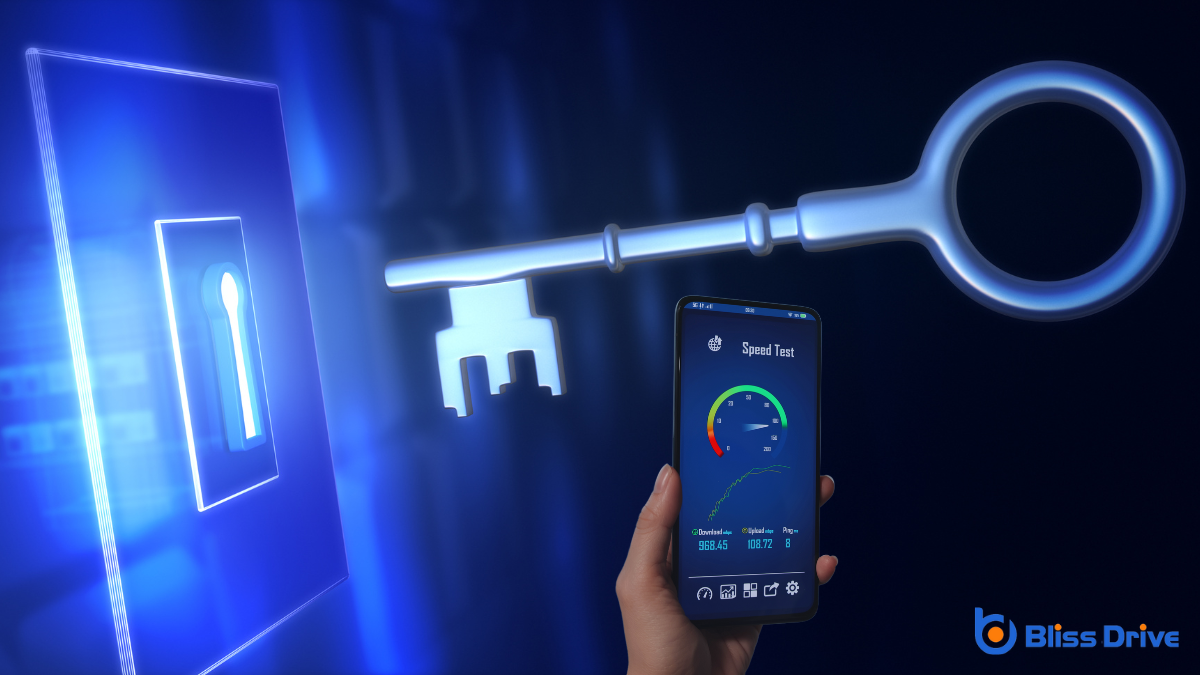
Choosing the right theme is just the beginning of optimizing your site’s speed. It’s essential to understand which features can slow things down.
First, consider the theme’s code quality. Poorly written or bloated code can greatly impact loading times. Look for themes with clean, efficient code.
Next, watch out for excessive animations and scripts. They might look great, but they can drain your site's performance. Additionally, high-resolution images and complex layouts can also bog down speed. Opt for themes that allow easy image optimization and use simpler designs.
Finally, check for unnecessary features or plugins bundled with the theme. Only keep what you need.
To boost your site's loading speed, start by identifying lightweight themes that prioritize performance.
Look for themes designed with clean code and minimalistic features. These themes reduce unnecessary bloat and enhance speed.
Here's how you can identify them:
Although you might've a lightweight theme, optimizing its performance is vital to guarantee your site runs smoothly and efficiently.
Start by minimizing HTTP requests. Combine CSS and JavaScript files to reduce load times. You should also enable browser caching, allowing users to store static files locally for quicker access on return visits.
Compressing images is another important step—use tools like TinyPNG to maintain quality while reducing file size.
Don’t overlook lazy loading, which defers loading off-screen images until they’re needed, improving initial load speed.
Prioritize mobile responsiveness by ensuring your theme adapts seamlessly to various devices.
Finally, regularly clean up your database, removing unnecessary data to enhance overall performance.

Now that you've optimized your theme's performance, it's important to contemplate how updates can impact your site's speed.
These updates often bring new features and bug fixes, but they can also affect loading times. To guarantee your site remains speedy, keep these steps in mind:
To summarize, you can greatly improve your website's speed by carefully selecting and optimizing your theme. Look for lightweight themes with clean code and built-in performance optimizations to guarantee quick loading times. Regularly evaluate and update your theme to maintain peak performance. Avoid themes with excessive animations and high-resolution images that can slow down your site. By taking these steps, you'll provide a fast and efficient experience for your users, reducing bounce rates and improving satisfaction.
