Learn More About Us
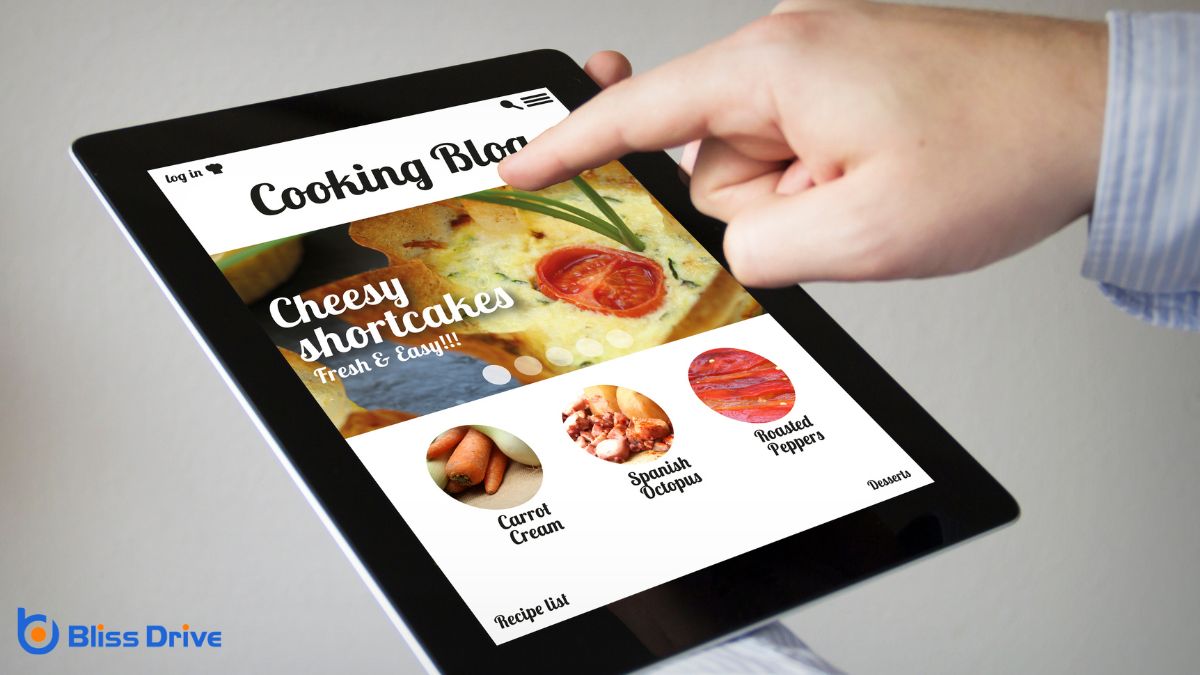
When you're optimizing images for speed, start by choosing the right format—JPEGs for photos, PNGs for graphics, or consider WebP for superior compression. Then, compress those images effectively, removing excess metadataData that provides information about other data, such as its source, format, and usage.. Employ lazy loading so images only render when needed and distribute them via a CDN for faster delivery. Curious about the tools and techniques that make all this possible? Let's uncover the full potential of image optimization.

Understanding the various image file formats is essential for optimizing images effectively. You’ll find that each format serves different purposes, impacting loading times and quality.
JPEGs are great for photographs, balancing compression and quality. They’re widely used due to their small file sizes.
PNGs, on the other hand, support transparency and are ideal for graphics with fewer colors. Their lossless compression preserves detail, though they can be larger.
For animated images, GIFs work well, but they’re limited to 256 colors, which can affect quality.
WebP, a newer format, offers both lossless and lossy compression, often providing smaller file sizes without sacrificing quality.
Understanding these differences helps you make informed decisions, ensuring your images load quickly and look their best.
When choosing an image format, consider what you need the image to do.
JPEGs are great for photos with lots of colors, while PNGs work well for images requiring transparency.
For web use, you might prefer WebP for its balance of quality and size, and GIFs are perfect for simple animations.
Choosing between JPEG and PNG formats can considerably impact your website's speed and visual quality. You might wonder which to choose.
If your images contain lots of colors, like photographs, JPEG is your best bet. It compresses images well, reducing file size without losing much quality, which speeds up load times.
On the other hand, PNG is ideal for images with transparency or simple graphics with fewer colors, like logos or icons. It maintains quality but results in larger file sizes, which can slow your site.
Consider what your image needs are: high quality for detailed visuals or faster loading for user experience. By understanding these differences, you'll make smarter choices for your website's performance and appearance.
Although JPEG and PNG have long been staples for web images, WebP is increasingly becoming the preferred choice.
It combines the best of both worlds—superior compression and quality. You'll find that WebP images load faster, reducing the time it takes for your web pages to display.
This means a better user experience and improved SEO rankingsThe position at which a website appears in the SERP..
GIFs have become a popular choice for animations online, thanks to their simplicity and widespread support across platforms. If you’re looking to add some movement to your website, GIFs can be a great choice for short, looping animations. They’re supported by almost every browser and device, making them accessible to a wide audience.
However, be mindful of their limitations. GIFs can leadA potential customer referred by an affiliate who has shown interest in the product or service but h... to larger file sizes, which may slow down your site’s load time if overused. To optimize GIFs, consider reducing the number of frames or colors.
Tools like EZGIF can help you compress GIFs without losing too much quality. By carefully selecting and optimizing GIFs, you can maintain your site’s speed while enhancing its visual appeal.
Effective compression techniques can considerably speed up your website by reducing image file sizes without sacrificing quality.
When you compress images, you’re ensuring faster load times and better user experiences. Here’s how to do it effectively:
Having mastered compression techniques, it's time to explore how image optimization tools can further enhance your website's performance. These tools automate the process, saving you time and ensuring consistency across all images.
Tools like TinyPNG, ImageOptim, and Kraken.io reduce file sizes without sacrificing quality, making them invaluable for speeding up load times. They often offerThe specific product or service being promoted by affiliates. batch processing, letting you optimize multiple images at once.
To get started, upload your images to an online tool or integrate a plugin into your website's CMS. Many tools provide formats like JPEG, PNG, and WebP, ensuring your images are optimized for various needs.
Familiarize yourself with each tool’s features to choose the one best suited for your workflow. Embrace these tools and watch your website responsiveness soar.
You can speed up your site by using lazy loading, which delays image loading until they're needed.
This technique can reduce initial load times and enhance the user experience.
To implement lazy loading, you can use simple HTML attributes or JavaScript libraries that manage the process efficiently.
When browsing the web, you've likely encountered pages that load images only as you scroll down, a technique known as lazy loading. This approach provides several benefits that enhance user experience and site performance.
By delaying image loading, you can improve your site's initial load time, ensuring content appears faster to users. It also reduces bandwidth usage, making your site more efficient and cost-effective. Additionally, lazy loading can boost your site's SEO, as search engines value faster loading speeds.
Here's what you gain with delayed image loading:
To effectively implement lazy load techniques, start by identifying the images that don't need to be loaded immediately. Focus on those below the fold, which users won’t see right away.
Use the `loading="lazy"` attribute in your `` tags to delay loading until the user scrolls near the image. This approach reduces initial load times, improving your site's speed and performance.
Consider using JavaScript libraries like Lazysizes or Intersection Observer API for more control and compatibility. These tools help manage image loading based on user interactionAny action taken by a user on social media, such as likes, comments, shares, or retweets., ensuring efficiency.
Test your site’s performance regularly to fine-tune settings and catch issues early. By smartly implementing lazy loading, you’ll offer a smoother, quicker browsing experience, keeping users engaged and your website competitive.
Efficiently resizing images is essential for enhancing website performance and user experience. When images are too large, they can slow down your site, leading to frustrated users.
You need to balance quality with file size for peak performance. Start by resizing images to the exact dimensions required on your webpage. This guarantees they load quickly without compromising clarity.
Visualize your process with three key steps:
After ensuring your images are resized for ideal performance, let's explore another strategy to boost your website's speed: using Content Delivery Networks (CDNs) for image delivery.
CDNs distribute your images across various servers worldwide, ensuring they're delivered from a location closest to your users. This minimizes the distance data travels, reducing load times considerably. When a visitor requests an image, the CDN rapidly serves it from the nearest server, optimizing performance and enhancing user experience.
Implementing a CDN is straightforward. Start by selecting a service provider like Cloudflare or Amazon CloudFront.
Integrate it with your website, ensuring images are stored and accessed efficiently. This approach not only speeds up image delivery but also reduces server load, providing a smoother browsing experience for everyone.
While manually refining images can be time-consuming, automating the process greatly streamlines your workflow. By using automated tools, you guarantee images are consistently enhanced without lifting a finger.
Imagine setting up a system that seamlessly handles all the tedious tasks for you:
Implementing automationUsing software to send emails automatically based on predefined triggers and schedules. tools not only saves time but also guarantees your website remains fast and efficient.
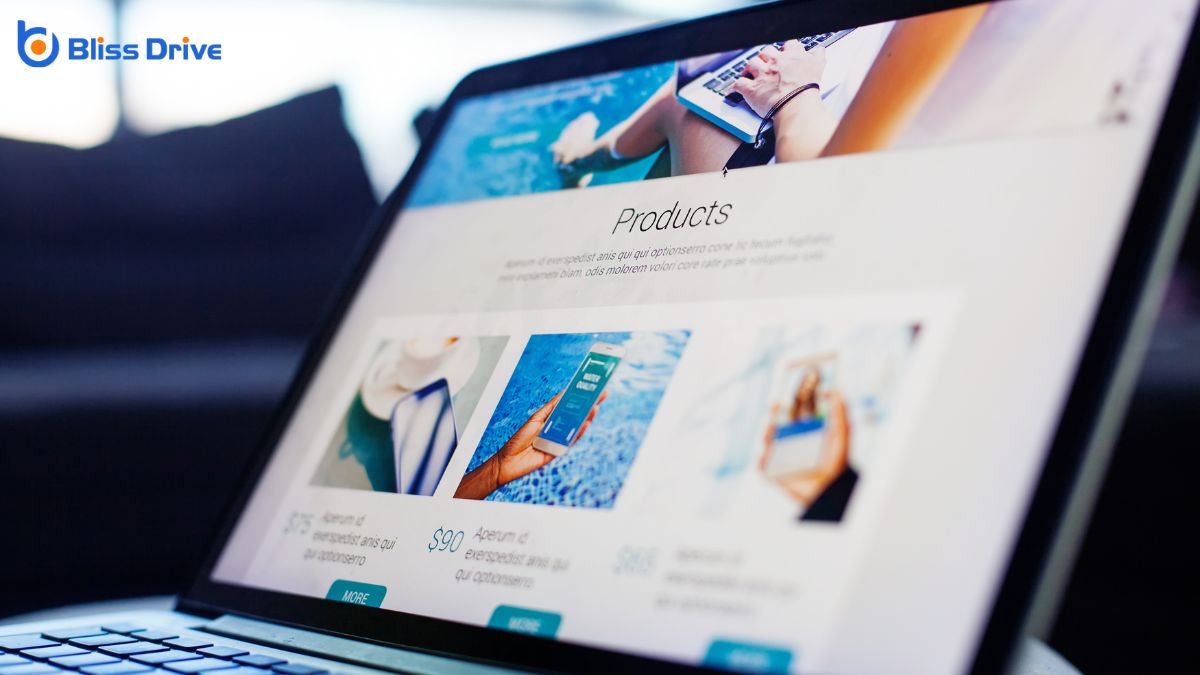
To guarantee your website's images enhance performance rather than hinder it, you need to consistently monitor and test their impact. Start by using tools like Google PageSpeed Insights or GTmetrix to assess load times and performance scores. These tools provide insights into how your images affect your website's speed.
Regularly check for slow-loading images and consider further optimization. Additionally, test your site's performance on different devices and networks. This helps ensure that images load quickly for all users.
Use browser developer tools to identify any image-related issues, such as oversized files or missing alt texts. Keep an eye on user feedback, too. If visitors report slow loading times, it might indicate image performance problems.
By refining images effectively, you can greatly enhance your website's speed and performance. Start by choosing the right image format and compressing them using reliable tools. Implement lazy loading to improve rendering times, and consider a CDN for faster delivery. Regularly resize images for peak performance and automate the process to save time. Finally, keep an eye on your site’s performance using tools like Google PageSpeed Insights to guarantee your images load swiftly and smoothly.
