Learn More About Us
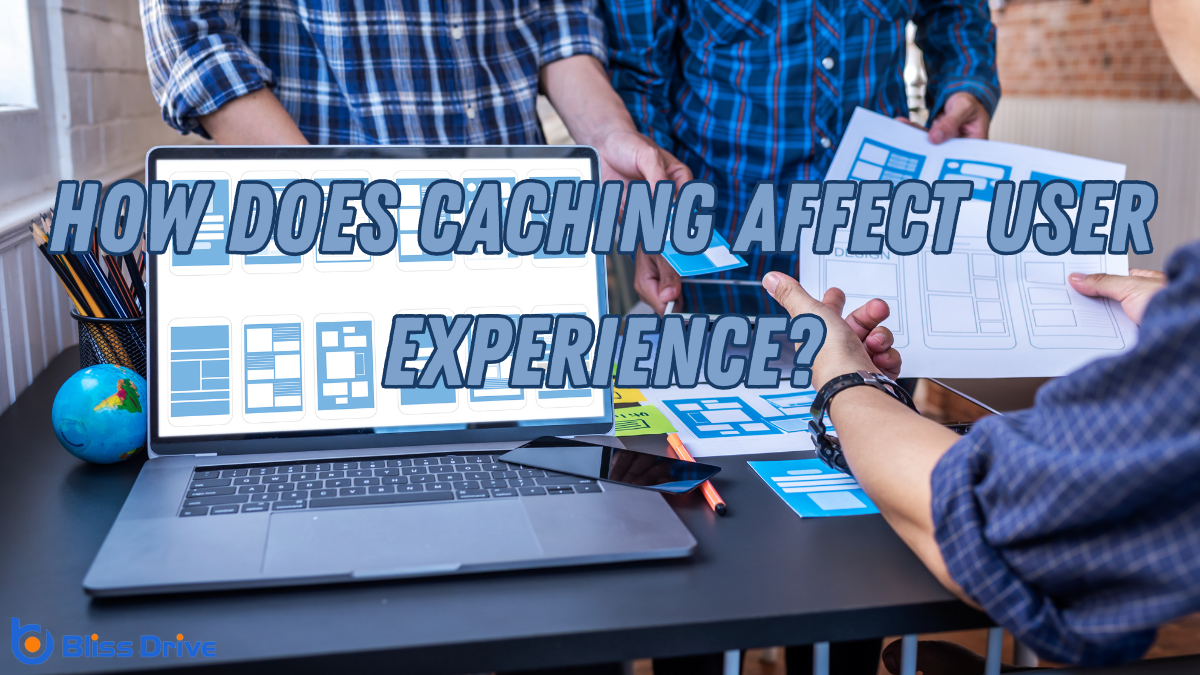
Caching greatly enhances your browsing experience by reducing load times and increasing web application efficiency. It stores frequently accessed data, allowing for quicker delivery and minimizing wait times. Whether it's browser caching, server-side caching, or CDNs, optimizing caching mechanisms guarantees a smoother interaction with websites and apps. This leads to more efficient data use and satisfied users. To uncover the impact of different caching strategies, keep exploring.
When it comes to speed optimization, caching plays an essential role in making your website faster and more efficient.
You might wonder how it achieves this. Well, caching stores copies of your site's files temporarily, allowing quicker access to frequently requested data.
This means when a user visits your site, they don't have to wait for information to be fetched from the server every single time. Instead, cached data is delivered swiftly, reducing load times considerably.

Caching mechanisms come in various forms, each designed to enhance your website's performance in unique ways.
Browser caching stores static files locally on a user's device, reducing load times on subsequent visits. This means users won’t have to download the same files again, boosting speed.
Server-side caching, on the other hand, keeps frequently accessed data in memory, cutting down on server response times. By retrieving data faster, it improves the overall experience for users.
Content Delivery Networks (CDNs) distribute content across multiple servers globally, ensuring quicker access for users based on their location.
Database caching stores query results, reducing the need to repeatedly fetch data from the database.
Implementing caching effectively can greatly boost your application's performance, leading to faster load times and enhanced user satisfaction. By storing frequently accessed data in a cache, you reduce the time needed to retrieve this information. Users experience quicker responses because the app doesn’t have to fetch data from the original source every time.
This is especially useful for static assets like images or scripts, which don’t change often. When you cache these elements, accessing them becomes almost instantaneous, making your app feel snappier.
Also, consider using in-memory caching for dynamic contentEmail content that changes based on the recipient's preferences or behavior.. This approach keeps data readily available, speeding up complex computations. By strategically placing caches, you guarantee users enjoy a seamless experience, keeping them engaged and satisfied with your application.
You're probably aware that caching isn't just about faster load times; it's also key to reducing server load and bandwidth usage.
While optimizing your website's performance, one critical aspect is efficiently allocating resources to reduce server load and bandwidth usage. This can greatly enhance user experience by guaranteeing quicker access and smoother interactions.
Here are three key strategies:
To achieve faster content delivery, focus on reducing server load and bandwidth usage—two critical components of a seamless user experience.
By caching content closer to users, you can greatly decrease the time it takes for data to travel from the server to their device. When servers handle fewer direct requests, they operate more efficiently, reducing response times.
Bandwidth usage also drops because cached content doesn’t need to be re-downloaded repeatedly. This not only speeds up delivery but also saves on data costs, both for you and your users.
With less strain on your server, you can allocate resources more effectively, ensuring your system remains responsive, even during high traffic periods. Caching, consequently, plays a pivotal role in enhancing user satisfaction.
Efficient network traffic optimization is essential for reducing server load and minimizing bandwidth usage. When you implement caching effectively, you enhance user experience by delivering content faster and lessening the burden on your servers.
Here's how caching helps:
Implement caching strategies, and you'll optimize network traffic efficiently.

You're probably aware that cache consistency is essential for a seamless user experience.
To address these challenges, focus on effective cache invalidation strategies, reliable data synchronization techniques, and methods for handling stale content.
While caching considerably boosts performance, guaranteeing data consistency remains a challenge that can't be overlooked.
Cache invalidation strategies play an essential role in maintaining consistency. Here are three common strategies you should consider:
1. Time-to-Live (TTL): Set a specific duration for cached data to remain valid. When the time expires, the cache is automatically invalidated, prompting a fresh data fetch.
It’s simple but doesn’t guarantee immediate consistency.
2. Write-Through: Confirm every data write operation simultaneously updates both the cache and the database.
This keeps data consistent but can introduce latency.
3. Cache-aside: Let the application handle cache updates. When data changes, the application explicitly removes or updates the cache entry.
This method offers flexibility but requires meticulous management.
When ensuring data consistency in caching systems, employing effective data synchronization techniques is essential. You’ll need to understand that keeping cached data and the original data source in sync is vital for a seamless user experience.
One common technique is write-through caching, where writes go through the cache to the database, ensuring both are updated simultaneously. Alternatively, write-behind caching allows for data to be written to the cache first, with periodic updates to the database, which can improve write performance.
Another method is employing cache coherence protocols that detect and resolve inconsistencies between cache and source. By using these strategies, you can maintain an up-to-date cache, ensuring users always interact with the most accurate data available.
Addressing cache consistency challenges is key to handling stale content effectively. You need to guarantee that the data your users see is fresh and accurate. Stale content can frustrate users and diminish their trust in your service.
Here’s how to tackle this issue:
Guaranteeing that users always encounter the most current information is essential, so managing outdated content in caches becomes a significant task.
You need to regularly update caches to prevent users from seeing stale data. Implement cache expiration policies to automatically refresh content after a set period.
You can also use cache-busting techniques, like appending version numbers to URLs, to guarantee users get the latest versions. Monitor your cache performance and adjust strategies if outdated content persists.
Sometimes, manual intervention might be necessary to clear caches when urgent updates are required.
By actively managing your caching system, you’ll enhance user experience, guaranteeing they receive accurate and up-to-date information every time they visit your site.
Keep users informed and satisfied.
After managing outdated content effectively, you can focus on the best practices for implementing caching. Proper caching enhances user experience by speeding up load times and improving performance.
To guarantee successful caching, consider these practices:

While maneuvering through the complexities of mobile browsing, caching plays an essential role in enhancing user experience.
It's all about speed and efficiency. When your mobile device caches data, it stores parts of websites locally. This means the next time you visit, your device doesn't need to reload everything from scratch. Instead, it quickly displays content, reducing load times and conserving bandwidth.
For you, this translates to a smoother, more responsive experience, even if you're dealing with spotty internet connections. Additionally, caching can help save battery life on your device since data retrieval from local storage is less power-intensive than fetching it from distant servers.
Incorporating caching into your application can considerably enhance user experience by speeding up load times and reducing server strain. By understanding the various caching mechanisms and addressing potential challenges like cache consistency and outdated content, you can guarantee a smoother, more reliable performance for your users. Embracing best practices will help you maximize these benefits, particularly for mobile users who often rely on faster, more efficient interactions. Ultimately, caching is a powerful tool for optimizing user satisfaction.
