Learn More About Us
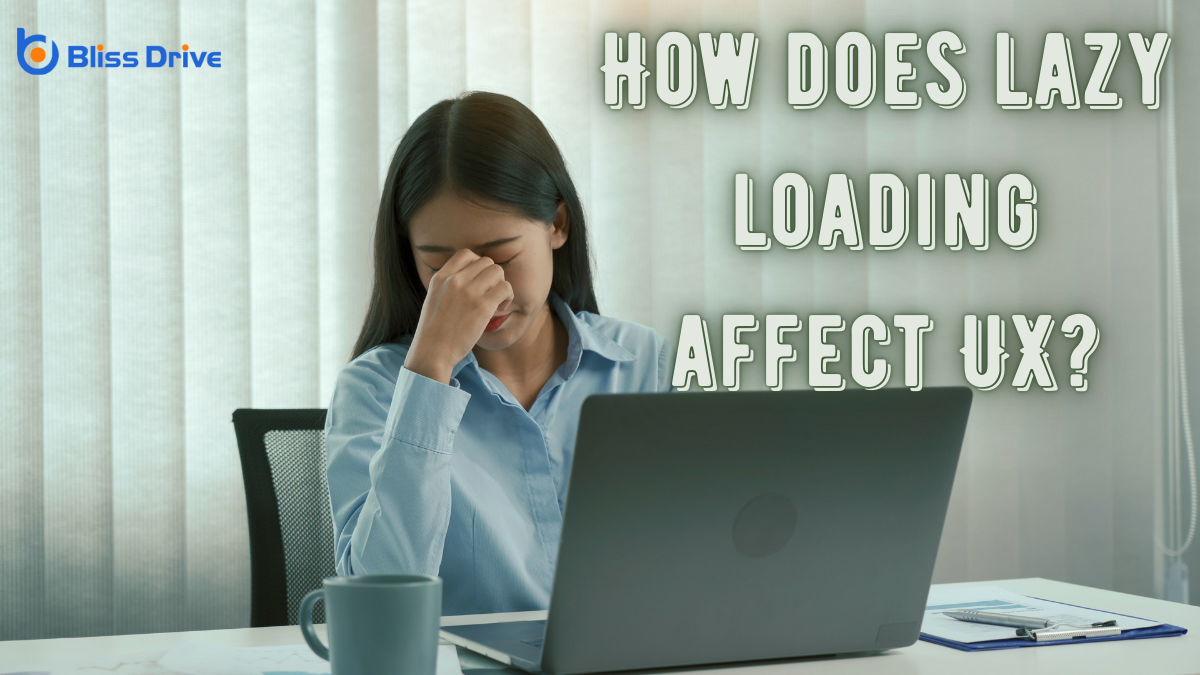
Lazy loading greatly enhances your user experience (UX)The overall experience a user has when interacting with a website or application, including usabilit... by making websites faster and more efficient. By loading only visible elements first, it reduces initial load times and saves data, especially valuable on mobile devices. You'll notice smoother browsing and quicker access to content, keeping you engaged. However, be mindful of potential content visibilityThe extent to which content is discoverable by the target audience. issues. Intrigued? There's more to uncover about optimizing UX through lazy loading.
Lazy loading is an essential technique that can greatly enhance your website's performance.
It works by delaying the loading of non-critical resources, such as images or videos, until they're actually needed. When a user visits your site, only the visible content loads initially, while other elements load as the user scrolls down.
This approach reduces initial load time, making your website appear faster and more responsive. You'll find that this method not only saves bandwidth but also improves user experience by keeping the visitor engaged.
Implementing lazy loading involves using JavaScript or specific HTML attributes to manage when and how content loads.

When you use lazy loading on your website, you’ll notice faster page load times because only the images and content visible to the user load initially.
This approach reduces the strain on your server, as it doesn't need to handle all the page's assets at once.
Ultimately, lazy loading enhances user experience by making your site more responsive and efficient.
Although websites are becoming increasingly feature-rich, it's crucial to guarantee they load quickly to retain user engagementThe level of interaction and involvement users have with social media content.. You don't want users waiting impatiently while your site struggles to display content.
Lazy loading offers a solution by only loading images and other elements as they're needed, rather than all at once. This method greatly reduces initial load times.
When users visit your site, they see content sooner, enhancing their experience and keeping them engaged. Faster load times mean lower bounce rates and happier users.
With lazy loading, you’re prioritizing what matters most—delivering immediate content. This approach guarantees that your visitors stay on your site longer, exploring what you offerThe specific product or service being promoted by affiliates. without the frustration of delays.
Ultimately, it improves both user satisfaction and site performance.
By implementing lazy loading, you effectively reduce the strain on your servers, as they only need to handle requests for visible content. This means the server doesn't process unnecessary data all at once, allowing it to focus on delivering what's immediately needed.
As users scroll, additional content loads seamlessly, optimizing server resources. You'll notice that with less data processed simultaneously, server response times improve. This efficiency can leadA potential customer referred by an affiliate who has shown interest in the product or service but h... to faster interactions for your users and potentially reduce hosting costs since the server isn't overloaded.
Lazy loading greatly improves initial load times by deferring the loading of non-essential resources until they're needed.
When you visit a webpage, only the essential content loads immediately. This means images, videos, and other large files wait until you scroll to them. As a result, the initial load is much faster, reducing the waiting time.
This approach is efficient because your browser doesn't get bogged down trying to load everything at once. It saves bandwidth and reduces the strain on your device. You get a snappy experience right from the start, which is vital when you're trying to keep visitors engaged.
When websites load quickly, users are more likely to stay engaged and explore further.
Lazy loading enhances user engagementThe interactions that users have with a brand’s content on social media. by allowing content to appear seamlessly as needed, rather than all at once. This means users can access what they want faster without waiting for entire pages to load.
Here’s how faster access through lazy loading benefits you:
While lazy loading boosts performance, it can also inadvertently impact content visibility. You might encounter situations where significant content doesn't load as expected when you scroll down a page. This delay can confuse and frustrate users, leading to a less enjoyable browsing experience.
It’s important to understand that not all content is immediately visible, especially if users are quickly scanning or skimming through a page.
Moreover, lazy loading can interfere with search engine indexing. If search engines can’t see content during their crawlingThe process by which search engines discover new and updated web pages to index. process, this might affect your page's search ranking.
You should be aware that while lazy loading speeds up page load times, it’s also necessary to balance it with ensuring all critical content is accessible and visible to both users and search engines.

Although lazy loading enhances performance, it can introduce interaction delays that disrupt the user experience. You might notice that certain elements appear slower, which can be frustrating.
To tackle these delays, consider the following strategies:
To implement lazy loading effectively, focus on balancing performance gains with a seamless user experience. Start by identifying which elements truly benefit from lazy loading, such as images below the fold or complex scripts.
Use a library or framework that handles lazy loading efficiently. Ascertain that your lazy loading solution doesn't interfere with critical rendering paths or essential content. Test across different devices and networks to confirm smooth loading and no visual jank.
Next, consider using placeholders to maintain layout stability. This prevents content shifting as items load. Incorporate loading indicators to inform users that more content is on the way.
Finally, verify that lazy loading is accessible, making certain screen readers can still interpret content effectively. These practices guarantee that users enjoy an optimized yet engaging experience.
Balancing performance and user experience in web development involves making strategic choices that enhance both speed and interaction quality.
You need to take into account how lazy loading can optimize your site's performance without compromising the user experience. Here’s how you can achieve that balance:

Exploring how lazy loading functions in real-world applications can provide valuable insights into its effectiveness and implementation.
Take YouTube, for example. When you scroll through video thumbnails, the thumbnails initially load, while the actual video data loads only when you click on them. This speeds up the initial browsing experience.
InstagramA photo and video-sharing social networking service owned by Facebook. also uses lazy loading to manage its heavy image content. As you scroll through your feed, images load only when they're about to appear on your screen, ensuring a smooth experience without draining your data.
Additionally, e-commerce sites like Amazon employ lazy loading for product images, improving page load times and keeping you engaged.
By embracing lazy loading, you’re optimizing your website’s performance and enhancing user experience. It speeds up initial load times, allowing users to engage more quickly with the content that matters most. However, be mindful of potential drawbacks, such as delayed content visibility. By following best practices, you can effectively balance performance and user experience. Real-world examples show lazy loading as a proven strategy for keeping users engaged and ensuring they return for more.
