Learn More About Us
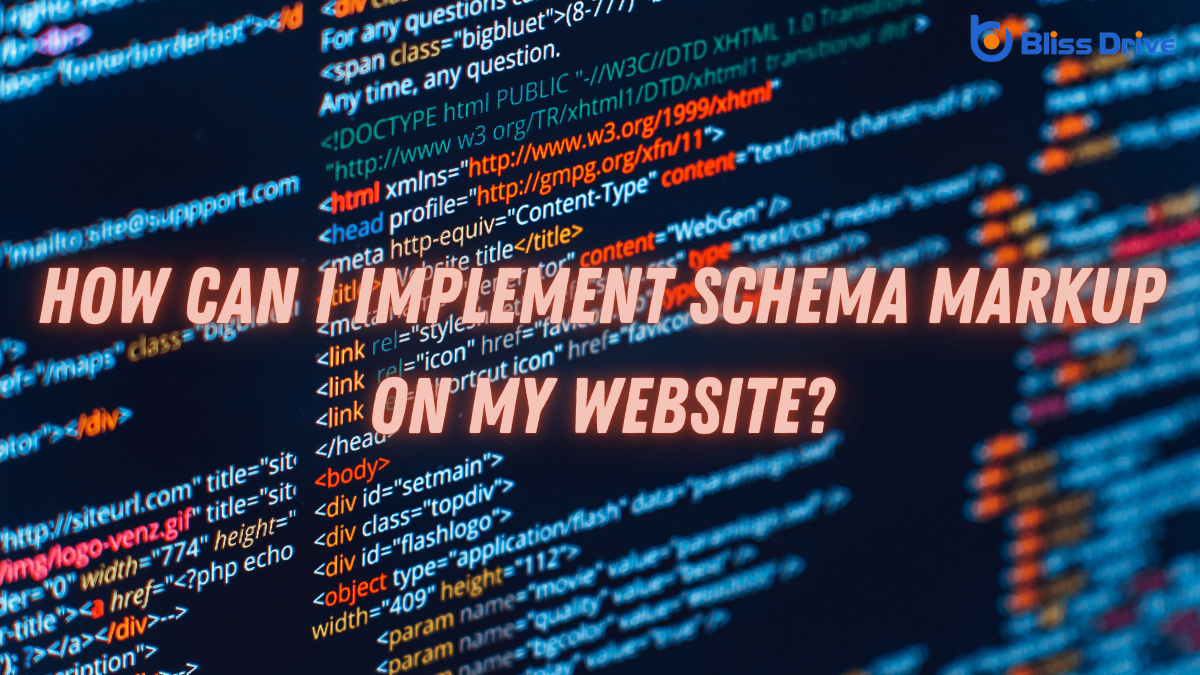
To implement schema markupCode added to a website to help search engines understand the content. on your website, first identify your content type, like articles or products, and find the relevant schema at Schema.org. Use tools like Google's Structured Data Markup Helper or JSON-LD Generator to create your markup. Add it to your site's HTML, ensuring proper integration. Regularly update it for accuracy and test using Google's Rich Results Test to check functionality. If you're curious about more details, explore further.
Schema markup, a powerful tool for enhancing SEO, helps search engines understand your website's content more effectively. By using structured data, you can provide additional context to your site's information, making it easier for search engines to interpret and display relevant results. This means better visibility and potentially higher rankingsThe position at which a website appears in the SERP. in search results.
To understand the basics, think of schema markup as a language that communicates directly with search engines. It clarifies your content by categorizing it into specific types like articles, products, or events.
When you implement schema markup, you're fundamentally adding a layer of metadataData that provides information about other data, such as its source, format, and usage. to your HTML. This metadata enriches the search engine's view of your site, ensuring it captures the essence of your content accurately.
Start with simple types and expand as you grow.

Selecting the right schema types for your website is essential for maximizing the benefits of schema markup. Start by analyzing your site's content to identify the most relevant types.
If you run a restaurant, consider using the "Restaurant" schema type to highlight menus and operating hours. For an online store, the "Product" schema can showcase product details like price and availability. Bloggers might benefit from the "Article" schema to improve search visibility.
Think about your audience and what information they seek. Schema.org offers an extensive list of types, so explore options that align with your site's goals.
When you're ready to implement schema markup, having the right tools and resources at your disposal makes the process much easier.
You don't need to be an expert coder to get started. Use these tools to simplify the task and guarantee your website is optimized for search engines:
These tools will equip you to enhance your website effectively.
Before diving into adding schema markup to your site, it’s crucial to understand the steps involved to guarantee a smooth implementation.
First, identify the type of content you want to mark up, such as articles, events, or products. Next, choose the appropriate schema type from schema.org.
Use a tool like Google's Structured Data Markup Helper to generate the markup. Once you've created the markup, add it to your website's HTML.
If you're using WordPress, plugins like Yoast SEO can simplify this process. Verify the markup is correctly placed within the relevant page sections.
Finally, remember to update your schema markup regularly to reflect any changes in your content, keeping your site optimized for search engines.

How can you be certain your schema markup is working as intended? Testing and validating your schema is essential to guarantee that search engines understand your data correctly.
Use these tools and tips to check your work:
Now that you've got a handle on schema markup, you're ready to enhance your website's visibility. Start by understanding the basics and choosing the right types for your site. Use available tools to create your markup, and follow the step-by-step guide to implement it. Don't forget to test and validate your markup to guarantee it's working correctly. With these steps, you can improve your site's SEO and provide a better experience for your users.
