Learn More About Us

To optimize product pages for mobile viewing, focus on effortless navigation with a sticky menu and breadcrumb trails. Enhance page load speed by compressing images and minimizing JavaScript. Employ responsive designA web design approach that makes web pages render well on a variety of devices and window or screen ... to guarantee a seamless experience across devices. Simplify checkout with fewer input fields, clear labels, and autofill options. Use clear, tappable CTAs and test pages for mobile performance. These strategies guarantee a smooth user experience with more insights just ahead.

When optimizing product pages for mobile viewing, it’s crucial to first understand mobile user behavior. You need to recognize that mobile users often multitask, so they value quick, efficient interactions. They expect pages to load swiftly and engage with content that's easily digestible on smaller screens.
Also, remember that mobile users are on the go, so prioritize concise information and clear visuals that communicate effectively without unnecessary scrolling.
Pay attention to touch-friendly navigation. Users interact differently on mobile devices, using taps and swipes instead of clicks. Verify buttons and links are large enough to tap accurately.
Additionally, consider that mobile users might've varying internet speeds. Optimize images and reduce file sizes to maintain a seamless experience, guaranteeing users stay engaged and satisfied.
To enhance mobile browsing, streamline your navigation to guarantee that users can effortlessly find what they're looking for.
Start by simplifying your menu. Limit categories to the essentials, ensuring users aren't overwhelmed. Use clear, concise labels that tell users exactly what they'll find. A well-organized menu reduces frustration and improves user experience.
Consider implementing a sticky navigationA navigation bar that remains visible as users scroll down a webpage, improving usability. bar that remains visible as users scroll. This keeps important links accessible without needing to scroll back to the top. Incorporate a search bar prominently so users can quickly locate specific products.
Utilize breadcrumb trails to help users understand their location within your site. This aids in navigation and encourages exploration.
To enhance your product page's load speed on mobile devices, start by optimizing your images for faster loading.
Compress images to reduce their file size without losing quality, and consider using modern formats like WebP.
Additionally, minimize JavaScript usage to prevent unnecessary delays and guarantee a smooth browsing experience.
Although you might've a beautifully designed product page, it won't matter if images take too long to load, frustrating mobile users and causing them to leave.
To optimize images, start by compressing them without losing quality. Use tools like TinyPNG or ImageOptim to reduce file sizes.
Choose the right format; JPEGs are ideal for photos, while PNGs work better for graphics with transparency.
Implement responsive images by leveraging the `srcset` attribute, ensuring the browser selects the appropriate image size for the user's device.
Don’t forget to use lazy loading, which defers off-screen images until they're needed.
Finally, leverage browser caching to store images locally, speeding up subsequent visits.
These tactics enhance user experience and boost page load speed.
Cutting down on JavaScript can greatly enhance your product page's load speed on mobile devices. Mobile users expect quick, seamless experiences, and too much JavaScript can slow things down, leading to frustration.
Start by evaluating your JavaScript files. Identify scripts that aren’t essential for the initial page load and defer them. You can also minify JavaScript files to reduce their size, speeding up load times.
Consider using asynchronous loading for scripts. This guarantees they don’t block other elements from appearing on the page.
You should also remove unused JavaScript and libraries that aren’t necessary. By streamlining your scripts, you’ll improve responsiveness and user satisfaction.
When optimizing product pages for mobile viewing, implementing responsive design is essential to guarantee a seamless user experience across various devices.
It secures your site automatically adjusts its layout, images, and text, providing the best possible view whether your customers are on a smartphone, tablet, or desktop.
Start by using flexible grid layouts and media queries in your CSS. This approach allows elements to resize and reposition based on the screen size.
Don’t forget to optimize images for different resolutions to enhance load times and secure clarity.
Test your product pages on multiple devices to spot any potential issues early.
To optimize your product pages for mobile viewing, focus on prioritizing key content elements that capture attention and drive action. Highlight high-quality images and concise, compelling product descriptionsDetailed information about a product, including features, benefits, and specifications. front and center. These elements should immediately communicate value and relevance.
Confirm that titles and essential features are easy to read and navigate. Use bullet points for quick scanning, so users can grasp information swiftly without endless scrolling.
Consider the importance of reviews and ratings. Place them prominently to build trust right away. Don’t clutter the page with unnecessary details; instead, keep it clean and focused.
Use call-to-action buttons effectively by making them visible and easy to click. Remember, simplicity and clarity can greatly enhance mobile user experience, leading to improved engagementThe interactions that users have with a brand’s content on social media. and conversions.
When you're optimizing your mobile product pages, ensuring a smooth checkout process is essential.
Streamline input fields to make them quick and easy to fill out, reducing friction for users.
Also, offerThe specific product or service being promoted by affiliates. a guest checkout option so customers aren't forced to create an account, which can speed up the buying process and increase conversions.
Imagine breezing through a checkout process that feels as effortless as a swipe. Streamlining input fields on mobile product pages can make this a reality for your customers.
Start by reducing the number of fields they need to fill out. Ask only for essential information, like name, address, and payment details. Avoid redundant fields that can frustrate users and leadA potential customer referred by an affiliate who has shown interest in the product or service but h... to abandoned carts.
Use autofill options to save your customers' time, and implement smart defaults that anticipate their needs. Guarantee input fields are appropriately sized for touchscreens, allowing for easy tapping.
Label fields clearly and use visual cues to guide users through the process. By simplifying and optimizing input fields, you create a seamless, efficient checkout experience that encourages conversions.
A staggering number of online shoppers prefer convenience over creating yet another account.
When you enable guest checkout on your mobile site, you're catering to this preference, making the purchasing process faster and less frustrating.
Users don't want to fill out lengthy forms or remember another password. They just want to purchase and move on.
To enhance the mobile user experience, optimizing images and multimedia on your product pages is essential. Start by verifying your images are high-quality but not too large, which can slow down page loading times. Compress images without compromising quality using tools like TinyPNG or JPEGmini.
Also, consider using responsive image techniques to guarantee that images look perfect on any screen size.
Next, use lazy loading for images and multimedia to improve initial load times. This technique loads content as users scroll down your page, making the experience smoother and faster.
For videos, use HTML5 video tags that support mobile-friendly formats like MP4. Ascertain that your multimedia files are optimized for mobile devices to prevent buffering.
Capturing user attention with clear and compelling call-to-actions (CTAs) is essential for driving conversions on mobile product pages.
First, make certain your CTAs are easily tappable by using buttons large enough for fingers but not so big they overwhelm the screen. Use contrasting colors to make them stand out against the background.
The language should be concise and direct; phrases like "Buy Now" or "Add to Cart" work best. Position CTAs prominently, ideally above the fold, so users don't have to scroll to find them.
Consider sticky CTAs that stay visible as users navigate the page. Finally, minimize distractions around your CTAs to keep the focus on the action you want users to take, leading to higher engagement and conversions.
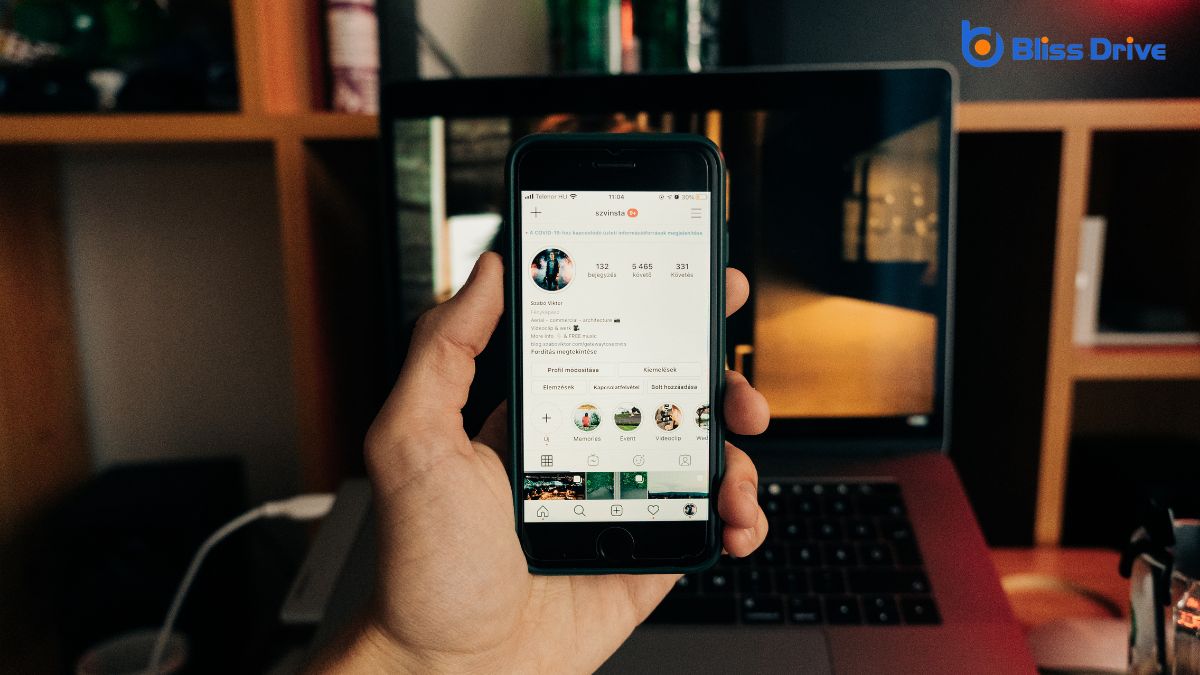
While optimizing your mobile product pages, don't overlook the importance of testing and analyzing their performance. Start by using tools like Google’s Mobile-Friendly TestA tool that evaluates how well a website performs on mobile devices. to guarantee your pages load quickly and display correctly.
Regularly monitor analyticsThe systematic computational analysis of data or statistics to gain insights and support decision-ma... to understand user behavior—identify high bounce rates or pages with low conversionThe completion of a desired action by a referred user, such as making a purchase or filling out a fo.... Conduct A/B testingA method of comparing two versions of a web page or app against each other to determine which one pe... to see which variations of your page perform best.
Pay attention to load times; slower pages lead to higher abandonment rates. Use heatmaps to see where users tap most, helping refine navigation.
Don’t forget to test on different devices and screen sizes to guarantee consistency. By frequently testing and analyzing, you’ll make informed decisions to enhance user experience, leading to higher engagement and sales.
To optimize your product pages for mobile viewing, focus on understanding how users behave on their phones. Streamline navigation so shoppers can easily find what they need, and guarantee your pages load quickly. Use responsive design to make your site look great on any device, and prioritize key content. Simplify the checkout process, optimize images, and use mobile-friendly calls-to-action. Finally, regularly test and analyze your site’s mobile performance to keep improving.
