Learn More About Us
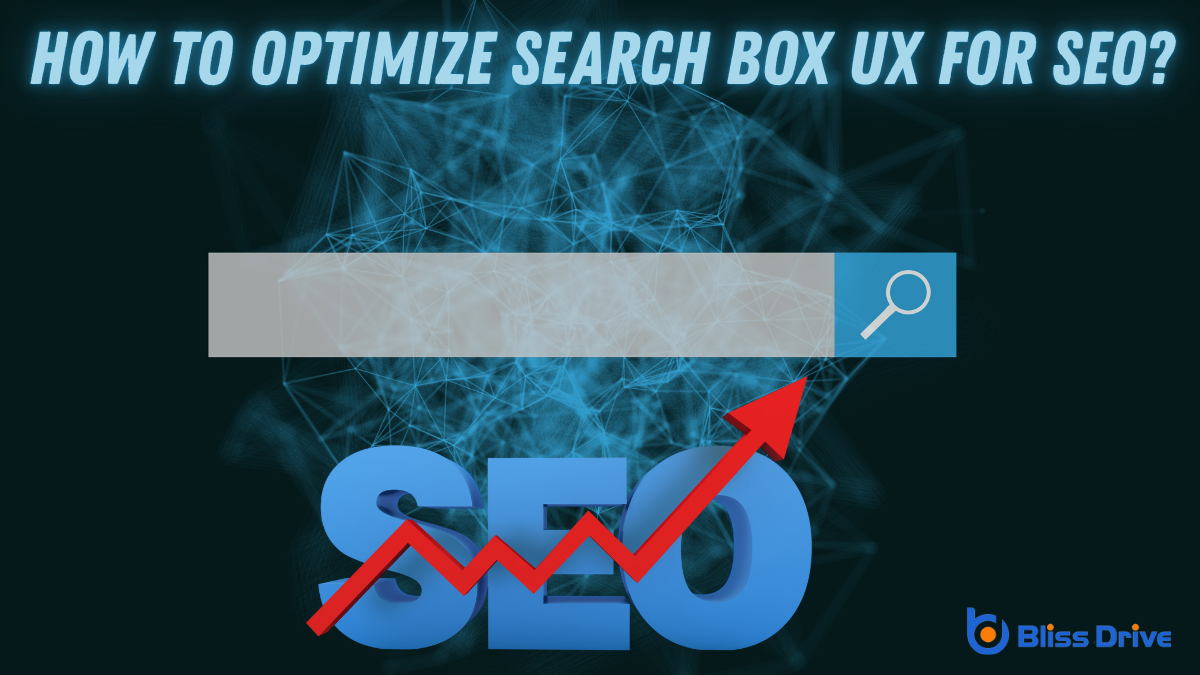
To optimize your search box UX for SEO, prioritize simplicity and visibility in its design. Place it in the top right for easy access and use recognizable icons. Implement autocomplete and suggestion features to enhance user experience and reduce errors. Analyze user search behavior with tools like Google AnalyticsA web analytics service offered by Google that tracks and reports website traffic. to adjust your content strategyA plan for creating, publishing, and managing content to meet business goals. and align with user intent. For those seeking deeper insight, understanding user interactions can reveal more opportunities.
Search boxes play a pivotal role in enhancing both user experience (UX)The overall experience a user has when interacting with a website or application, including usabilit... and search engine optimization (SEO). When you incorporate a well-functioning search box into your website, it empowers users to quickly find what they're looking for, improving their overall experience.
A seamless search experience keeps visitors engaged, reducing bounce rates and increasing the likelihood of conversions.
From an SEO perspective, search boxes collect valuable data on user behavior and popular search terms. Analyzing this data helps you understand user intent, enabling you to optimize content and keywordsWords or phrases that users type into search engines to find information. more effectively.
It can also reveal content gaps, guiding you to create new, relevant material. By focusing on your users' needs and optimizing for SEO, you're enhancing both user satisfaction and your site's visibility.

When designing a search box, it’s essential to prioritize intuitive and user-friendly elements that enhance the overall website experience.
Keep the design simple and visible. Users should easily spot the search box on any page. A prominent placement, such as the top right corner of your webpage, works best.
Use a recognizable icon like a magnifying glass to signal its purpose. Make sure the search box is large enough for users to type complete queries.
Including a placeholder text, like “Search here...,” provides clear directions on usage.
Remember, a well-designed search box not only helps users find information quickly but also increases engagement on your site.
Focus on clarity and ease-of-use to create a seamless navigation experience.
To elevate user experience, consider implementing autocomplete and search suggestions in your search box.
These features can greatly enhance usability by predicting what users might type next. When your search box offers relevant suggestions, users find what they're looking for faster, improving satisfaction and reducing bounce rates.
Autocomplete helps users by providing instant feedback, which minimizes typing errors and saves time.
Imagine a world where everyone, regardless of their abilities, can effortlessly interact with technology. By integrating voice searchUsing voice commands to search the internet or perform actions on a mobile device. capabilities into your search box, you’re taking a significant step toward making this world a reality.
With voice search, users can speak their queries, which is especially beneficial for those with visual impairments or limited mobility. It’s not just about accessibility; it’s also about convenience. People often find speaking faster and easier than typing, especially on mobile devices.
To implement voice search, verify that your search feature can recognize diverse accents and languages, providing a seamless experience for all users.
Furthermore, optimize for natural language processing to understand conversational queries. By doing so, you’re enhancing user satisfaction and aligning with SEO trends.
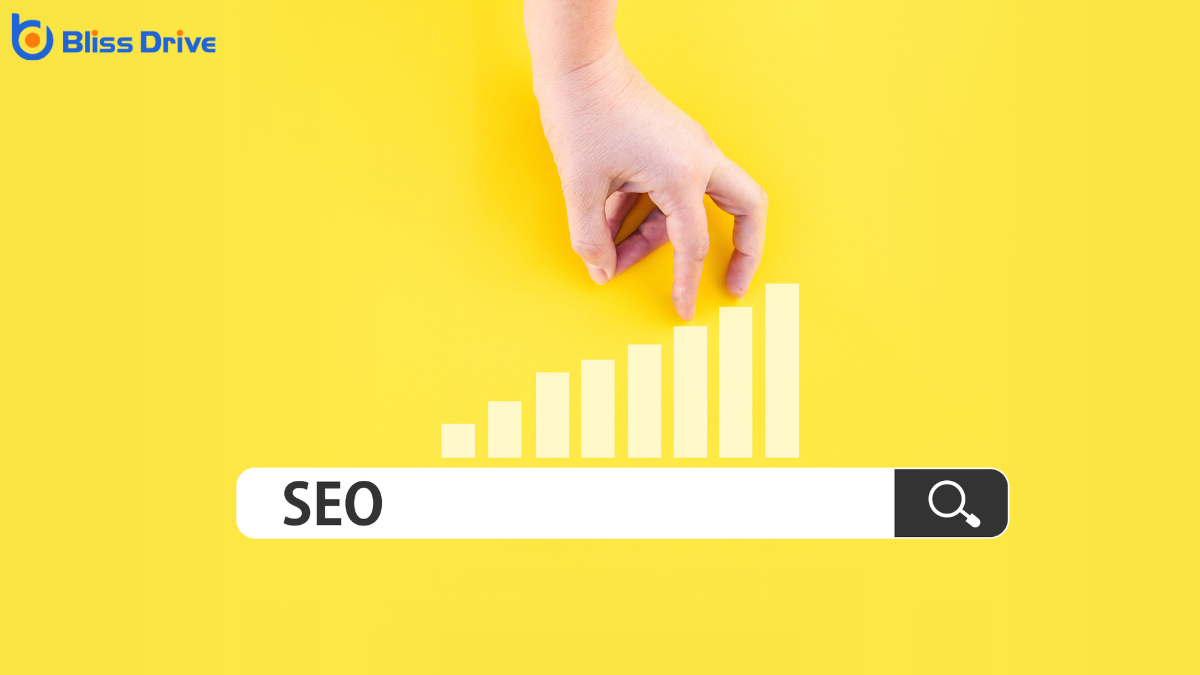
You’ll want to place your search box prominently on your site to boost user engagementThe level of interaction and involvement users have with social media content. and enhance SEO.
A strategically positioned search box makes it easier for visitors to find what they need, reducing bounce rates and increasing time spent on your site.
Consider placing it in the top right or center of your homepage for maximum visibility and accessibility.
When you strategically place a search box on your website, it greatly enhances user experience and boosts your SEO efforts. By positioning the search box in a highly visible area, such as the top right corner or center of the page, users can easily find it and navigate your site more efficiently.
This accessibility reduces bounce rates, as visitors quickly locate what they’re looking for, keeping them engaged longer.
Moreover, a prominently placed search box signals to search engines that your site is user-friendly and well-organized, which may improve your site's ranking.
Ensuring the search box is consistently placed across all pages also helps in maintaining a cohesive user interface, making it intuitive for visitors.
This strategic approach ultimately leads to better user satisfaction and improved SEO performance.
Building on the benefits of strategic placement, maximizing the visibility of your search box can greatly enhance user engagement. When users easily find the search box, they're more likely to interact with it, exploring your site's content more thoroughly.
Position it prominently, such as in the header, so it's immediately noticeable. Consistency across pages also helps users know exactly where to look.
Consider using contrasting colors to make the search box stand out. A well-designed search icon and placeholder text can prompt users to search.
Don’t underestimate the importance of mobile visibility. Guarantee the search box is accessible and functional on all devices, as mobile users expect seamless navigation.
To boost your search results, start by implementing natural language processing to better understand user intent.
Don't forget to utilize synonyms and related terms, which can help match queries with the most relevant content.
Integrating natural language processing (NLP)A field of AI that gives machines the ability to read, understand, and derive meaning from human lan... into your search box can considerably improve user experience by providing more accurate and contextually relevant search results.
NLP helps your search engine understand user intent by analyzing the way people naturally speak or type their queries. When users ask questions in complete sentences, NLP can decipher the meaning behind their words, rather than just matching keywords.
This means users get results that actually make sense, reducing frustration and improving satisfaction.
While natural language processing elevates understanding of user intent, enhancing search results further involves utilizing synonyms and related terms. By integrating these, you guarantee users find what they're looking for, even if they don't use the exact keywords.
Imagine someone searching for "sneakers" when your site lists "running shoes." If your search box recognizes synonyms, it bridges the gap, delivering relevant results.
Start by identifying common synonyms and related terms for your key products or services. Incorporate these into your search algorithm. Tools like keyword researchThe process of finding and analyzing search terms that people enter into search engines. platforms can help you uncover terms users often interchange.
Regularly update your list to adapt to evolving language trends. This technique not only refines search accuracy but also boosts user satisfaction by catering to diverse search phrases.
Although search algorithms have traditionally relied on keyword matching, leveraging contextual understanding through semantic search techniques can markedly enhance search results. By focusing on user intent, you can grasp not just what users type, but what they mean.
Semantic search considers the context, intent, and relationships between words, delivering more relevant results.
You can start by analyzing user behavior and search patterns to interpret what your audience truly seeks. Implement tools that understand natural language processing to decipher these nuances.
This approach allows your search box to provide results that align with user queries more accurately, improving user satisfaction. By embracing semantic search, you're not just delivering results; you're offering solutions that resonate with your audience's needs and expectations.
Understanding how users search can greatly enhance your content strategy. By examining the phrases and questions people type into your search box, you’ll gain insights into their needs and intentions. Are they looking for specific products, answers to questions, or general information? Identifying these patterns helps tailor your content to meet user expectations more effectively.
Start by noting recurring keywords and phrases. This will highlight gaps in your current content or opportunities for creating new, targeted material. By understanding user search behavior, you can anticipate their needs and provide solutions right away.
Additionally, this understanding helps you align content with user intent, boosting engagement and satisfaction. Stay attentive and adjust your strategy as search trends evolve, ensuring your content remains relevant and useful.

To truly harness the power of user search behavior, it's important to leverage analytics to monitor your search box's performance. By doing so, you'll gain valuable insights into what users are looking for and how effectively your search box is meeting their needs.
Start by integrating analytics toolsSoftware used to track and analyze website performance, user behavior, and marketing efforts. like Google Analytics or specialized search analytics platforms. These tools can provide detailed reports on search queries, user behavior trends, and conversionThe completion of a desired action by a referred user, such as making a purchase or filling out a fo... rates.
Pay attention to metrics such as search exit rates and the number of refinements users make. High exit rates might indicate dissatisfaction with results, while frequent refinements suggest users aren't finding what they need initially.
Use these insights to adjust your search algorithms, improve result relevance, and enhance overall user experience.
As mobile usage continues to rise, seamlessly integrating search box features with mobile responsiveness becomes essential for a smooth user experience. You need to make certain that your search box is easily accessible and functional on all devices, especially smartphones and tablets.
Start by using a responsive designA web design approach that makes web pages render well on a variety of devices and window or screen ... that adapts to different screen sizes. Make sure the search box is clearly visible and easy to tap, without accidentally hitting other elements.
Prioritize speed and efficiency, so when users type queries, results load quickly. Utilize autocomplete and voice search options to enhance user convenience.
Keep the design simple yet effective, avoiding clutter that hampers usability. By focusing on mobile-first design principles, you’ll improve user satisfaction and contribute positively to your website’s SEO performance.
When working to enhance the user experience, testing and iterating your search box design is essential for continuous improvement. By evaluating how users interact with your search box, you can make informed decisions that leadA potential customer referred by an affiliate who has shown interest in the product or service but h... to a more intuitive and efficient tool.
Start by collecting data on search queries and user behavior. Use A/B testingA method of comparing two versions of a web page or app against each other to determine which one pe... to compare different designs and determine which performs better. Don't forget to gather user feedback through surveys or direct observation.
Here are some key steps to take into account:
To optimize your search box for UX and SEO, focus on creating an intuitive design that includes features like autocomplete and voice search. Place the search box prominently for easy access and guarantee it's mobile-responsive. Regularly analyze user behavior and leverage analytics to refine your content strategy. Continuously test and iterate on your design to meet evolving user needs. By doing so, you'll enhance user experience and boost your site's search performance.
