Learn More About Us

To recover a suspended Google Business Profile, first identify any inaccuracies like mismatched business names or wrong addresses. Guarantee compliance with Google's guidelines by correcting these issues. Gather essential documentation such as business licenses and address proofs, then submit a reinstatement request through Google's Help Center. Be proactive with monitoring and follow up if necessary. In the meantime, keep your audience engaged through alternative platforms. Continue to explore for more thorough strategies.
Maneuvering the labyrinth of Google Business Profile suspensions can be intimidating, but understanding the reasons behind a suspension is vital for a successful recovery.
You might wonder why your profile is suspended in the first place. Common reasons include inaccurate business information, such as wrong addresses or phone numbers.
Another frequent cause is multiple profiles for the same business, which can leadA potential customer referred by an affiliate who has shown interest in the product or service but h... to confusion. Sometimes, the issue might stem from unauthorized changes made to the profile or even from using prohibited content.
It’s important to identify these reasons to effectively address them. By pinpointing the exact cause, you can take informed steps to resolve the issue.
This understanding empowers you to avoid similar problems in the future and maintain your business's online presence.
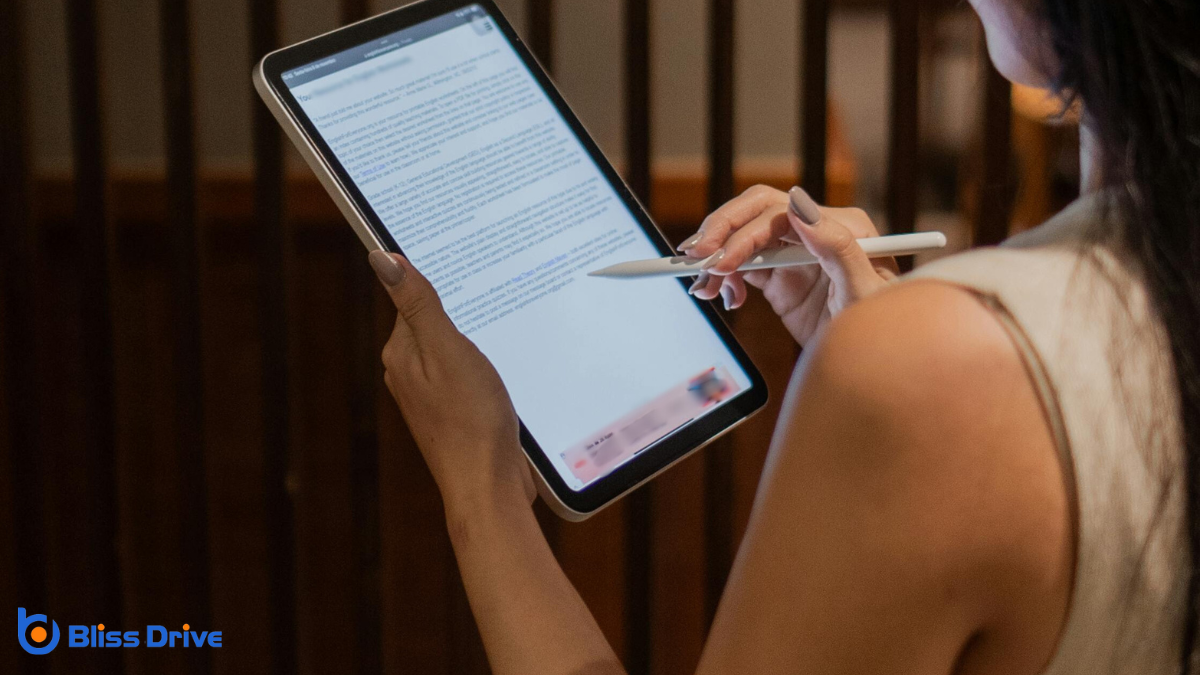
Once you've pinpointed the cause of your Google Business Profile suspension, it's time to confirm compliance by examining Google's guidelines for business profiles.
Carefully review these guidelines to verify your profile meets all requirements. Google emphasizes accuracy in business information, which includes providing a legitimate business name without unnecessary keywordsWords or phrases that users type into search engines to find information..
Make sure your address is precise and reflects your actual location. Categories should be chosen wisely to represent your business accurately.
Avoid prohibited content, like offensive or misleading information. Pay attention to Google's rules about using phone numbers and URLs, ensuring they direct customers correctly.
Regularly updating your profile helps maintain its integrity. By thoroughly understanding and adhering to these guidelines, you'll be well-prepared for reinstating your profile successfully.
To effectively address profile violations, start by thoroughly auditing your Google Business Profile for any discrepancies or inaccuracies.
Check for incorrect business names, addresses, phone numbers, or categories. Confirm your business name matches what’s on your signage and any legal documents. If you've added extra keywords in your business name, remove them immediately.
Verify your address is formatted correctly and reflects a real, physical location. Make sure the contact number is active and easily reachable.
Review your business categories to confirm they accurately represent your services. Avoid using misleading information or promotional content in the profile.
Once you’ve identified the violations, correct them promptly. This proactive approach helps align your profile with Google's guidelines and aids in reinstatement.
To get your Google Business Profile reinstated, you’ll need to gather key documents.
Start with business verification documents and guarantee you have proof of ownership ready, like a utility bill or business license.
Don’t forget to include address validation evidence, such as a lease or rental agreement, to confirm your business's physical location.
When your Google Business Profile is suspended, gathering the right verification documents swiftly is crucial for reinstatement.
First, verify you have a valid business license. This official document proves your business operates legally within its jurisdiction.
Next, obtain a utility bill or lease agreement showing your business address. Google needs this to confirm your physical location.
You should also have a tax document handy, as it verifies your business’s legitimacy and financial activities.
A current photo of your storefront, including street signs, could be valuable. It provides visual proof of your business’s existence.
Keep these documents organized and easily accessible. Being prepared with accurate and complete documentation accelerates the reinstatement process, helping you restore your business profile promptly.
Alongside verification documents, proving ownership of your business is equally important for reinstating a suspended Google Business Profile.
First, gather official documents that show your name and business association, like a utility bill, business license, or tax documents. These demonstrate your legal connection to the business.
Additionally, guarantee your personal identification matches the business information. A government-issued ID with your name and photo works well.
If you're part of a larger organization, a letter of authorization from a superior or relevant authority can help establish your role and rights within the business.
This letter should be on official letterhead and clearly state your position.
Although it may seem straightforward, providing address validation evidence is a critical step in reinstating your Google Business Profile.
You'll need to gather precise documentation that clearly links your business to its physical location. Start by using utility bills, lease agreements, or business licenses that display your business name and address. Make certain these documents are current and match the details on your Google profile.
If you operate from a shared office, include additional evidence like a front desk sign or a photo of your office space. Photographs of your business exterior with visible signage can also support your case.

To begin the process of reinstating your Google Business Profile, you'll need to submit a reinstatement request directly to Google. This step is vital to getting your profile back online.
Start by visiting the Google Business Profile Help Center and locating the reinstatement request form. Fill out the form carefully, providing all required details about your business. Make sure to include relevant information, like your business name, address, and contact details.
Be accurate and thorough to avoid delays. Additionally, explain why you believe the suspension was a mistake or how you've corrected the issues that led to it. Double-check everything before submitting.
This precise approach increases the chances of a successful reinstatement of your Google Business Profile.
Keep an eye on the status of your reinstatement request to stay informed about any updates from Google. Regularly check the email linked to your Google Business Profile, as that's where you'll receive notifications.
Be patient, but if you don't see any progress within a week, consider following up. Log in to your Google Business account and navigate to the support section. There, you can view any updates or communicate directly with support staff if necessary.
Always verify that your contact information is accurate, so you don't miss any important communications. Staying proactive shows Google you're committed to resolving the suspension.
Understanding this process helps manage expectations and reduces anxiety while waiting for resolution. Stay attentive and responsive to any requests from Google.
After monitoring your reinstatement request, it’s important to focus on preventing future suspensions of your Google Business Profile.
Start by making sure all information is accurate and up-to-date. Double-check your business name, address, and phone number for consistency across platforms. Avoid adding unnecessary keywords or misleading information.
Regularly review Google's guidelines, as they can change, and compliance is vital. Encourage genuine customer reviews without offering incentives, and respond promptly to feedback.
Keep your profile active by updating posts and photos regularly. Finally, secure your account with strong passwords and enable two-factor authentication to protect against unauthorized changes.

When your Google Business Profile is suspended, don't just wait around—explore social media platforms to keep your audience engaged.
Use local directories to guarantee customers can still find your business information easily.
Additionally, engage on industry forums to maintain visibility and connect with potential clients during this downtime.
Although your Google Business Profile might be temporarily suspended, you can still maintain your online presence by leveraging alternative social media platforms.
Focus on engaging with your audience and keeping them informed. Here's how you can make the most of these platforms:
Even if your Google Business Profile is suspended, local directories offerThe specific product or service being promoted by affiliates. a valuable opportunity to maintain visibility in your community.
You can list your business on platforms like Yelp, Yellow Pages, or Bing Places to guarantee people still find you. These directories often rank well in search engines, helping bridge the gap while your primary profile is under review.
Make certain your information is accurate and consistent across these platforms—this boosts credibility and helps search engines recognize your business.
Don't forget to encourage satisfied customers to leave reviews; positive feedback enhances your reputation and trustworthiness.
Suspending your Google Business Profile doesn't mean losing all online engagementThe interactions that users have with a brand’s content on social media. opportunities; leveraging industry forums can keep your business visible and active.
These forums are vibrant communities where industry professionals gather, and sharing your expertise can strengthen your reputation. Here’s how you can make the most of them:
When maneuvering through the complexities of a suspended Google Business Profile, seeking professional assistance can be a wise decision to expedite the recovery process.
Experts in digital marketing or SEO consultants understand the intricacies of Google’s systems and guidelines. They can help identify the root cause of the suspension and suggest precise actions for resolution.
Don’t hesitate to reach out to professionals who've experience dealing with similar issues. They might offer insights that you hadn’t considered, making the process smoother and quicker.
To successfully recover your suspended Google Business Profile, start by understanding why it got suspended and reviewing Google's guidelines. Identify and fix any violations, and gather the necessary documentation. Submit a reinstatement request to Google and monitor its status closely. To prevent future issues, follow best practices and consider using alternative platforms during suspensions. If needed, don’t hesitate to seek professional assistance to guarantee your business remains visible and accessible online.
