Digital Marketing Services
Learn More About Us
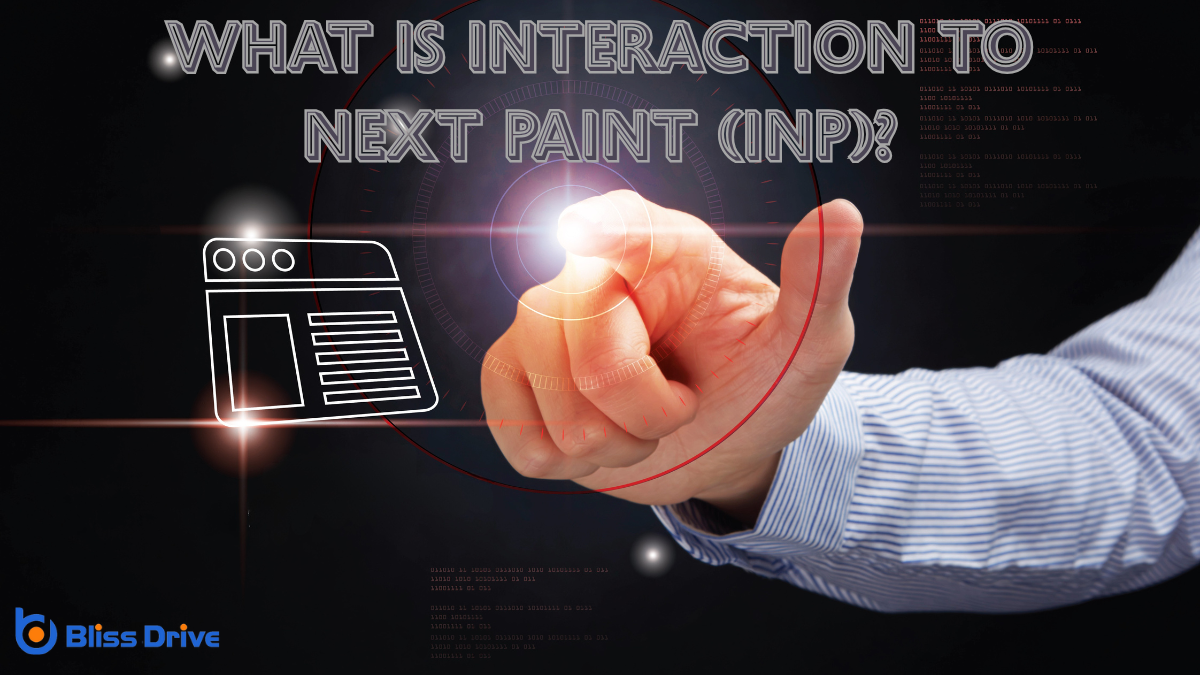
You're probably familiar with traditional web performance metricsKey indicators used to measure the effectiveness of affiliate marketing efforts, such as clicks, con..., but have you heard about Interaction to Next Paint (INP)? It's a game-changer for understanding how your website responds to user interactions in real time. INP measures the time it takes from a user's action, like a click, to the next visual update on the screen. Curious about how this impacts your site's performance and user satisfaction? There's more to discover.
Understanding the Basics of INP is essential for anyone looking to optimize web performance. INP, or Interaction to Next Paint, measures the time from when a user interacts with a web page until the next frame is painted. This metric focuses on user experience by highlighting responsiveness during interactions like clicks or taps.
Unlike loading metrics, INP captures how quickly a page updates after user actions, which is vital for maintaining engagementThe interactions that users have with a brand’s content on social media.. When you grasp INP, you’re better equipped to diagnose and improve sluggish interactions that frustrate users.

When you compare INP to traditional web performance metrics, you'll notice it focuses on real-time user experience by prioritizing how quickly users see updates after interacting with a page.
Unlike metrics that measure overall load times, INP emphasizes the response time of specific events, giving you a clearer picture of user satisfaction.
This shift helps you understand the true impact of interactivity on user engagement.
How does Interaction to Next Paint (INP) revolutionize real-time user experience compared to traditional web performance metrics?
INP measures the time from user interaction to the next visible paint, giving you a clearer picture of how quickly users see results after interacting with your site.
Unlike older metrics, which often focus on overall load times, INP zeroes in on responsiveness during actual user engagement. This means you're better equipped to optimize those moments when users are actively engaging with your content, ensuring a smoother experience.
In the domain of web performance metrics, there's a fresh perspective on event response measurement that sets Interaction to Next Paint (INP) apart from traditional metrics.
Unlike older metrics, which often focus on page load times or static thresholds, INP zeroes in on the responsiveness of user interactions. When you click a button or type in a form, INP measures how quickly the page reacts and updates visually.
This approach means INP provides a clearer picture of real user experiences by spotlighting the exact moment a user action leads to a visual change. It's more dynamic, recognizing that users care more about how fast their interactions result in visible outcomes rather than just how fast content initially loads.
To effectively measure Interaction to Next Paint (INP), it's crucial to understand the process and tools involved. First, focus on capturing the time between user interaction and the next frame rendering.
You’ll want to guarantee accurate data collection, which involves monitoring real-world user interactions across different devices and network conditions.
Utilize tools like Google Chrome's DevTools and Lighthouse, which provide insights into INP metrics. These tools help you identify long interactions that may affect user experience.
Additionally, the Web Vitals library can aid in collecting these metrics automatically on your site. Remember to regularly analyze the data to spot patterns or anomalies.
You'll find that optimizing INP is essential for enhancing page responsiveness and keeping users engaged.
When a website responds swiftly to interactions, it greatly reduces user frustration, making for a smoother, more enjoyable experience.
Page responsiveness is essential for a seamless user experience, and that's where Interaction with Next Paint (INP) comes into play.
When you interact with a webpage, you expect it to respond quickly, guaranteeing a smooth flow of actions like clicking, scrolling, or typing. INP measures the time between your interaction and when the next frame is painted on the screen, reflecting the page's responsiveness.
A low INP value means your interactions are efficient and quick, making the experience more enjoyable. Understanding INP helps you identify areas where your website might lag, allowing you to optimize performance.
A responsive webpage isn't just about speed; it plays a significant role in reducing user frustration. When users interact with your site, they expect immediate feedback. If there's a delay, it can leadA potential customer referred by an affiliate who has shown interest in the product or service but h... to confusion and dissatisfaction.
Here’s how you can reduce frustration:

To enhance your web pages' Interaction with Next Paint (INP), start by optimizing the critical rendering path, which reduces load times and improves user experience.
Focus on minimizing render-blocking resources like CSS and JavaScript. You can achieve this by deferring or asynchronously loading non-essential scripts and styles. Additionally, leverage browser caching to store static resources locally, reducing server requests.
Improve your site's performance further by compressing images and using modern image formats such as WebP. This reduces the size of your assets without compromising quality.
Implement lazy loading for images and videos to guarantee they only load when in view. Finally, keep an eye on JavaScript execution time, and remove any unnecessary code to speed up rendering, making interactions smoother.
While the current focus on optimizing Interaction to Next Paint (INP) has immediate benefits, its long-term implications for web development are even more intriguing.
As you explore the future of INP, consider these key points:
To wrap up, focusing on Interaction to Next Paint (INP) can greatly boost your website’s responsiveness and user experience. Unlike traditional metrics, INP zeroes in on how quickly your site reacts to user interactions. By measuring and optimizing INP, you’re ensuring that visitors enjoy smoother, more engaging interactions. Use the right tools and strategies to improve INP and stay ahead in web development. Remember, a responsive site keeps users happy and coming back.
