Learn More About Us
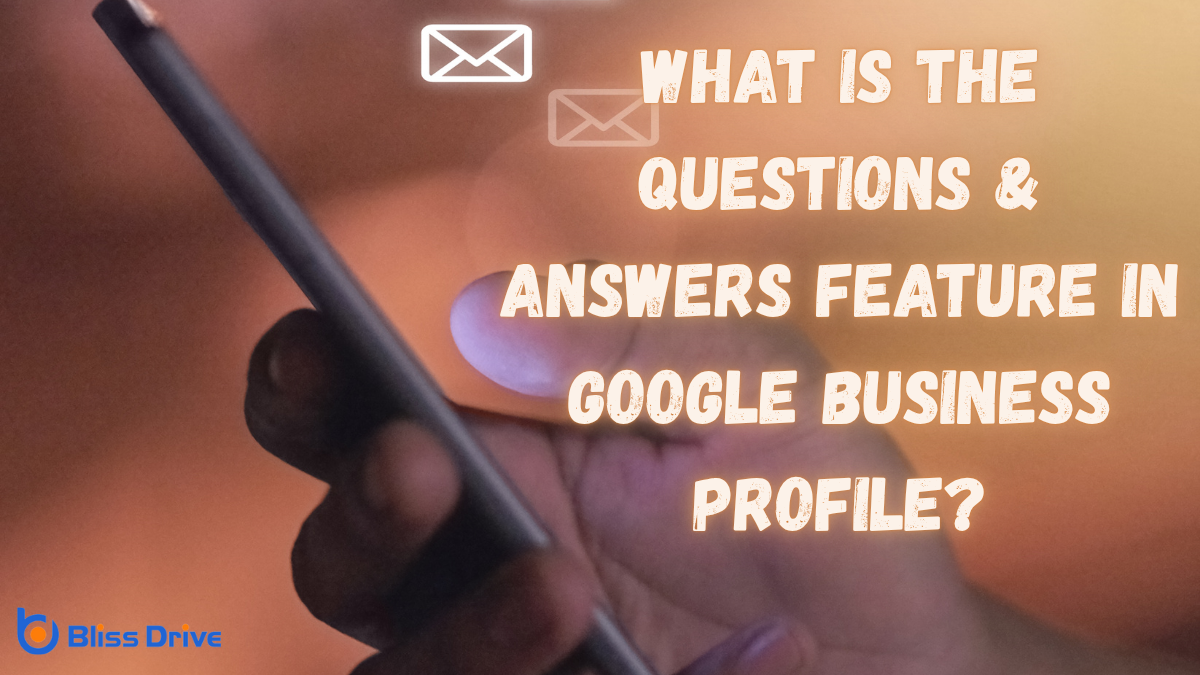
The Questions & Answers feature in Google Business Profile lets your customers interact directly with your business by asking questions on your profile. You and other users can provide answers, enhancing the information available for potential customers. This interaction builds trust, improves visibility, and showcases your customer service commitment. You'll learn how to effectively manage Q&A, encouraging engagementThe interactions that users have with a brand’s content on social media. and overcoming challenges, as you explore more.
How does Google Business Profile Q&A work? You can think of it as a community-driven FAQ section on your business profile. Customers and potential visitors ask questions directly on your profile, and you or other users can answer them. This interaction creates a valuable exchange of information that helps others learn about your business.
To get started, you simply need to claim your business on Google. Once claimed, you can actively monitor the questions, provide accurate answers, and even upvote helpful responses from others.
This feature is accessible through both desktop and mobile devices, making it easy to manage on the go. Staying engaged guarantees that the information shared is accurate and up-to-date, improving the overall experience for potential customers.

Leveraging the Q&A feature in your Google Business Profile can greatly enhance your online presence. It enables you to directly interact with potential customers, answering their queries and building trust. By promptly addressing questions, you demonstrate responsiveness and a commitment to customer service.
This feature can also help you highlight your expertise, as you provide valuable information about your products or services.
Moreover, a well-maintained Q&A section can improve your search engine visibility. When users search for businesses like yours, having detailed answers can make you stand out. It also reduces repetitive inquiries, saving you time.
Encouraging satisfied customers to participate can further enrich the Q&A, adding authenticity. Overall, actively using this feature can leadA potential customer referred by an affiliate who has shown interest in the product or service but h... to increased customer engagementThe level of interaction and involvement a customer has with a brand. and higher conversion rates.
To effectively manage your Google Business Profile's Q&A, keep an eye on updates regularly so you don't miss new questions.
Respond promptly and clearly to show customers you're attentive and helpful.
Encourage user interactionAny action taken by a user on social media, such as likes, comments, shares, or retweets. by asking satisfied customers to contribute their own questions and answers.
Consistently keeping an eye on your Google Business Profile's Questions and Answers section is vital for maintaining an accurate and trustworthy online presence.
By regularly monitoring updates, you guarantee that your business information remains current and relevant. This vigilance helps you catch any inaccurate or misleading questions or responses that could misinform potential customers.
Staying informed about new inquiries allows you to address concerns promptly and keep your audience well-informed. It's important to set aside a specific time each week to review this section, so you don't miss any important updates.
Automated alerts or notifications can also aid in staying on top of changes. Remember, an active presence in this feature reflects your commitment to transparency and customer engagement.
Responding promptly and clearly to questions on your Google Business Profile is essential for fostering trust and engagement with potential customers. Quick, accurate responses show you care about their inquiries and help build a positive reputation.
Here’s how you can manage it effectively:
These steps will help you maintain a strong online presence.
Why is user interaction important for your Google Business Profile? Engaging users enhances your business's visibility and credibility. When users ask questions, it shows they're interested, and this interaction increases the likelihood of converting them into customers.
Encourage user interaction by asking your audience to post questions they might have. You could also address common inquiries directly in the Q&A section.
Always be proactive in responding to questions. This shows that you're attentive and value their input. Encourage satisfied customers to answer questions based on their experiences. This not only builds community but also provides authentic insights for potential customers.
To boost customer engagement on your Google Business Profile, start by prompting user interactions with clear calls to action.
Highlight popular queries to showcase your responsiveness and demonstrate that you value customer input.
Consider offering incentives for participation, which can motivate more customers to engage with your content actively.
When it comes to enhancing customer engagement through your Google Business Profile, prompting user interactions is key. Encouraging customers to participate not only builds community but also enhances your profile's visibility.
Here are some strategies to prompt user interactions:
These strategies can greatly boost interaction and make your profile a hub of activity.
One effective way to boost customer engagement on your Google Business Profile is to highlight popular queries. By showcasing frequently asked questions, you help visitors quickly find the information they seek, making their experience smoother and more satisfying.
Start by identifying the questions most visitors ask, then make sure these are clearly visible in the Q&A section. This approach not only answers common concerns but also encourages more interaction from potential customers who might've similar queries.
When users see that others are actively engaging, they’re more likely to join the conversation. Remember to keep the answers concise and informative, ensuring they’re easy to understand.
Engaging your customers on your Google Business Profile can become more effective by incentivizing their participation. By offering small rewards or recognition, you can encourage more interactions and valuable feedback.
Here’s how you can do it:
Use these strategies to foster a lively community!

Although responding to inquiries on your Google Business Profile might seem straightforward, mastering a few best practices can greatly enhance customer engagement.
First, respond promptly. Customers appreciate quick answers, which show your attentiveness and reliability. Aim to reply within 24 hours to keep the conversation fresh.
Second, be clear and concise. Make certain your answers address the question directly without unnecessary jargon. This helps in building trust and understanding.
Third, maintain a friendly and professional tone. Your language should reflect your brand's personality while remaining polite and approachable.
Finally, don’t hesitate to update outdated or incorrect responses. This shows you’re committed to providing accurate information, reinforcing your credibility.
How can you turn simple Q&A interactions into powerful tools for brand building and trust? It’s all about being proactive and genuine in your responses. You’re not just answering questions; you’re showcasing your brand’s personality.
Here’s how you can leverage Q&A effectively:
Maneuvering the Q&A section of your Google Business Profile can present several challenges, but understanding these obstacles is the first step to overcoming them.
One common issue is ensuring accurate and up-to-date responses. You might find outdated or incorrect information if you don’t regularly monitor the section. To tackle this, set a routine to check and update answers frequently.
Another challenge is managing misleading or inappropriate questions. Address these promptly by reporting them to Google and providing clear, factual answers to counteract any misinformation.
Also, you may struggle with encouraging customer engagement. Boost interactions by proactively asking and answering questions yourself, showcasing your expertise.
With consistent effort, you’ll turn these challenges into opportunities for better customer connection and trust.
By actively engaging with the Q&A feature on your Google Business Profile, you strengthen customer relationships and build trust in your brand. Encourage interaction by inviting customers to ask questions and promptly provide clear, helpful responses. This proactive approach not only enhances your business's online presence but also sets you apart from competitors. Embrace the challenges, adapt your strategies, and watch as your commitment to communication fosters loyalty and boosts your brand's reputation.
