Learn More About Us
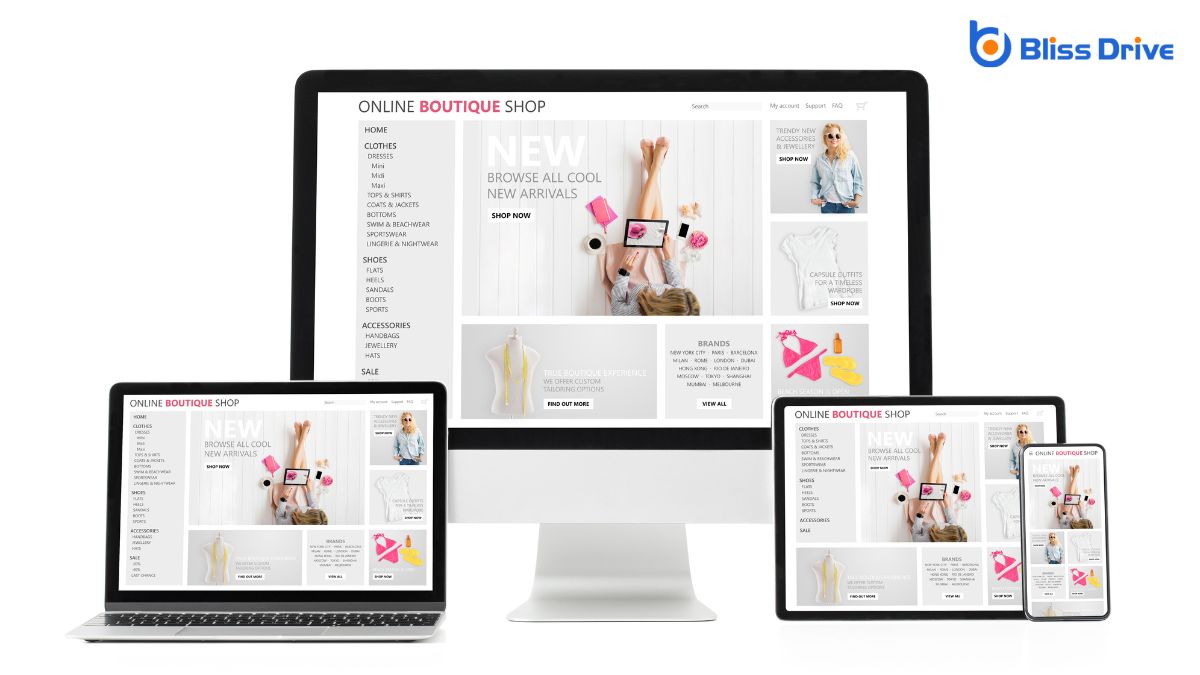
UX metrics impacting search engine visibility include page load speed, mobile-friendliness, user engagementThe level of interaction and involvement users have with social media content., clear navigation, and content accessibility. Fast-loading, mobile-friendly sites reduce bounce rates, signaling quality to search engines. When users stay longer and interact more, search rankingsThe position at which a website appears in the SERP. improve. Clear menus and accessible content make information easy to find, enhancing the user experience. Visual stability and structured content guarantee effective browsing. Want to optimize and enhance these areas further?

When it comes to enhancing user experience and improving search engine rankings, page load speed is essential.
You’ve probably noticed that slow websites can be frustrating. Users today expect immediate results, and if your site lags, they’re likely to leave before it fully loads. This impatience can increase your bounce rate, signaling to search engines that users aren’t finding value. Consequently, your rankings might drop.
To boost your site’s speed, start by optimizing images, enabling browser caching, and minimizing HTTP requests. These steps can greatly reduce load times.
Tools like Google’s PageSpeed Insights can help you assess your site’s performance and offerThe specific product or service being promoted by affiliates. actionable recommendations.
Boosting page load speed is an important step in enhancing user experience, but it's just one part of the equation.
You've got to make sure your site is mobile-friendly too. In today's digital age, more users are browsing on their phones. If your site doesn’t adapt to various screen sizes, users will quickly bounce, damaging your search engine rankings.
To improve mobile-friendliness, use responsive designA web design approach that makes web pages render well on a variety of devices and window or screen ... techniques. This guarantees your content looks great on any device.
Simplify navigation and make buttons easy to tap. Test your site on different devices to spot issues.
Google considers mobile-friendliness a ranking factor, so getting it right is vital. By prioritizing a seamless mobile experience, you’ll boost user satisfaction and search engine visibility simultaneously.
To boost your search engine visibility, paying attention to user engagementThe interactions that users have with a brand’s content on social media. metrics like click-through rate is essential.
You'll want to analyze bounce rate to understand if users find your content relevant and engaging.
Also, by examining session duration insights, you can gauge how effectively your website holds user interest.
Although often overlooked, click-through rate (CTR)The percentage of users who click on a specific link or CTA. is an essential metric that reveals how effectively your website engages users and prompts interaction.
Imagine your website appearing in search results, but users aren't clicking on it. This suggests your page title or meta descriptionA brief summary of a web page’s content, shown in the SERP. mightn't be compelling enough. A high CTR indicates that your content resonates with searchers, encouraging them to visit your site.
You can improve CTR by crafting engaging titles, optimizing descriptions, and using relevant keywordsWords or phrases that users type into search engines to find information. that align with user intent. Regularly analyzing CTR helps you understand user behavior and adjust your strategy accordingly.
Having explored the significance of click-through rate, it’s important to contemplate another key aspect of user engagement: bounce rate. When users visit your website but quickly leave without interacting, it indicates a high bounce rate. This metric reveals whether your content is meeting user expectations.
Search engines notice when users don’t stick around, and it might impact your site’s visibility. To reduce bounce rate, guarantee your landing pages are relevant and engaging. Think about user intent—are you meeting their needs right away?
Improve navigation and design to keep visitors interested. Remember, a lower bounce rate often means users find value in your content, increasing the likelihood they’ll explore more, boosting your search engine rankings naturally.
Analyzing session duration offers valuable insights into user engagement and interaction on your website. When visitors spend more time exploring your content, it signals that your site is meeting their needs and interests.
Search engines take this as a positive indicator of your site's relevance and quality, potentially boosting your search engine visibility.
To improve session duration, focus on creating engaging content that captivates and holds the visitor's attention. Guarantee easy navigation, so users can seamlessly explore related topics or pages.
Consider employing multimedia elements like videos or infographicsVisual representations of information, data, or knowledge intended to present complex information qu... to enrich the user experience. By understanding and enhancing session duration, you're not just improving user satisfaction but also optimizing your site's performance in search results.
Keep users engaged, and search engines will notice.
Your site's navigation and structure play an essential role in both user experience and search engine visibility.
With clear navigation menus and a logical page hierarchy, visitors can easily find what they're looking for, which keeps them engaged and satisfied.
Improving these elements not only enhances usability but also helps search engines understand your site better.
A well-organized navigation menu is like a roadmap for your website, guiding visitors efficiently to the information they seek. When you design clear navigation menus, you make it easy for users to find what they need, improving their overall experience.
Search engines reward this by ranking your site higher because they prioritize user-friendly sites.
Ensure your menu labels are straightforward and descriptive, so visitors and search engines alike understand your site's layout. Avoid clutter by limiting menu options to the essentials. Dropdowns should be simple, not overwhelming.
Test your navigation on different devices to guarantee accessibility across the board. With clear navigation, users spend more time exploring your content, boosting engagement and enhancing your search visibility.
Building on the foundation of clear navigation menus, establishing a logical page hierarchy is key to optimizing both user experience and search engine visibility.
You want your site's structure to guide visitors and search engines seamlessly from one section to another. Start by organizing content into categories and subcategories that make sense for your users. Each page should be reachable within a few clicks, ensuring that information isn't buried too deep.
Use descriptive titles and headings that reflect the content, helping both users and search engines understand the page's purpose. A logical hierarchy not only enhances user engagement by making navigation intuitive but also allows search engines to index your site more effectively, boosting your visibility in search results.
Guaranteeing content accessibility isn't just a best practice; it's an essential step in reaching a wider audience. By making your content accessible, you cater to individuals with disabilities, improve user experience, and enhance search engine optimization.
Start with clear text alternatives for images, allowing screen readers to convey meaning to visually impaired users. Use straightforward language and structure to maintain clarity. Ascertain that your website's design supports keyboard navigation, benefiting those unable to use a mouse.
Pay attention to color contrast, ensuring text is readable for everyone, including those with color blindness. Remember, when you make content accessible, you not only comply with legal standards but also increase your site's visibility.
An inclusive website invites more visitors and improves search rankings.
When users visit your website, they expect a seamless and stable visual experience. It’s essential to guarantee your page's elements don't shift unexpectedly as it loads. This visual stability is part of what Google calls the Cumulative Layout Shift (CLS), a vital factor in search engine visibility.
A high CLS score can frustrate visitors, causing them to click the wrong elements or abandon the site altogether.
To improve layout stability, minimize shifts by assigning dimensions to images and ads, so browsers know their space beforehand. Avoid inserting new content above existing elements unless it’s absolutely necessary.

While maintaining visual stability is key to enhancing user experience, understanding user engagement metrics like bounce rate and dwell time offers additional insights.
You might wonder how these metrics affect your site's search engine visibility. A high bounce rate suggests visitors leave quickly without interacting, signaling to search engines that your content mightn't meet user expectations. Conversely, a low bounce rate indicates engagement and relevance.
Dwell time, the duration a visitor stays after clicking your link, further reflects content quality. Longer dwell times suggest users find your page valuable, which can positively influence rankings.
To improve these metrics, guarantee your content is engaging, relevant, and easy to navigate. By doing so, you enhance user experience and potentially boost your search engine visibility.
To boost your site's search engine visibility, focus on optimizing key UX metrics. Prioritize fast page load speeds and guarantee your site is mobile-friendly. Engage users with interactive contentContent that requires user interaction, such as quizzes, polls, or calculators. and a clear, intuitive navigation structure. Make content accessible and maintain visual stability to improve user experience. Keep an eye on bounce rates and dwell time to understand how visitors interact with your site. By enhancing these areas, you'll not only satisfy users but also improve your search rankings.
