Digital Marketing Services
Learn More About Us

As a JavaScript developer, you know choosing the right tools can make or break your front-end projects. Leveraging libraries like React, Vue.js, or AngularJS allows you to build dynamic user interfaces efficiently. But that's just the beginning. CSS frameworks like Tailwind CSS and Bootstrap streamline your design process, while tools like Visual Studio Code enhance your coding workflow. And let's not forget performance optimization with PageSpeed Insights. Curious about how these tools integrate seamlessly into your development environment to elevate your projects? Let's explore each category further to see how they can transform your workflow.
Immerse yourself in the world of front-end development with powerful libraries and frameworks that streamline your workflow and enhance user interfaces. JavaScript's versatility shines through with the help of libraries and frameworks like React, Vue.js, and AngularJS. These tools simplify the process of building interactive and dynamic user interfaces, making your development tasks more efficient.
React, a library developed by FacebookA social networking site where users can post comments, share photographs, and links to news or othe..., allows you to build reusable UI components, ensuring your code is both modular and maintainable.
Vue.js, known for its simplicity and flexibility, is perfect for gradually integrating into projects.
AngularJS, maintained by Google, provides a thorough framework for building complex single-page applications with a structured and scalable approach.
When it comes to styling, Tailwind CSS and Bootstrap offerThe specific product or service being promoted by affiliates. robust solutions. Tailwind CSS is a utility-first framework that gives you the flexibility to build custom designs directly in your markup. Bootstrap, on the other hand, provides a responsive designA web design approach that makes web pages render well on a variety of devices and window or screen ... framework that comes with pre-built components and a grid system, speeding up the development process.
Additionally, Sass serves as a potent CSS preprocessor, enhancing your code's maintainability and organization. By incorporating these libraries and frameworks, you'll simplify your front-end development tasks and create exceptional user experiences.
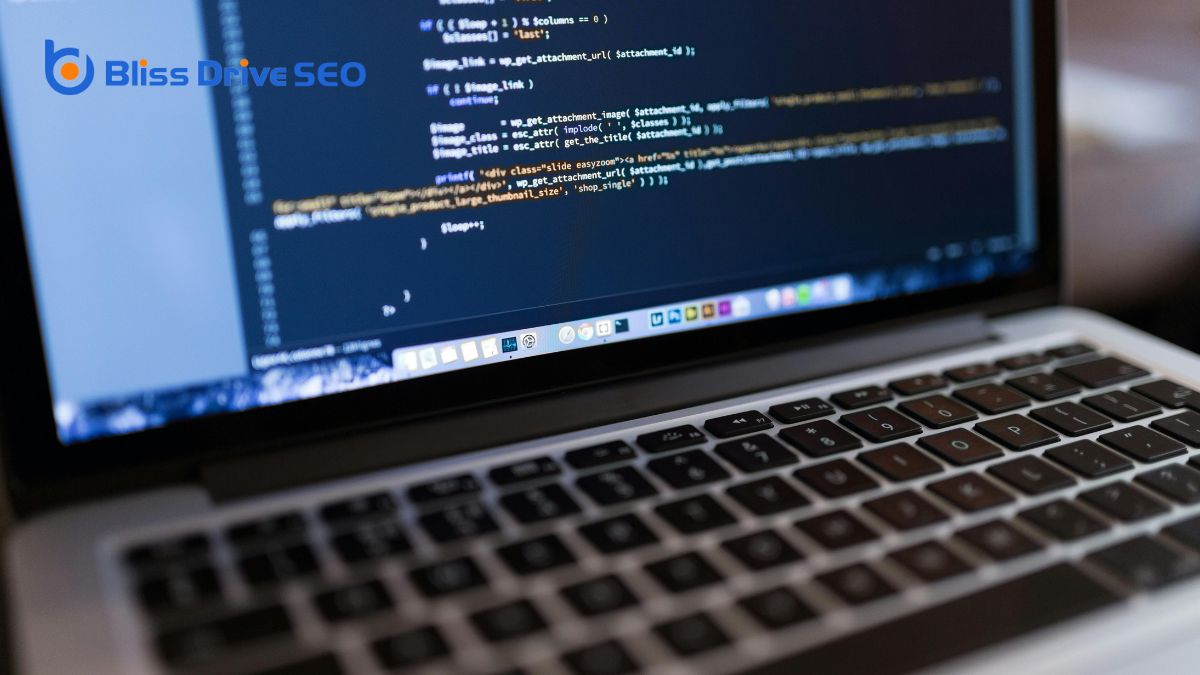
When it comes to enhancing user experience during page loads, CSS tools and loaders step up to the plate. In web development, including CSS loaders in your front-end development tools can make a notable difference.
Over 600 CSS-only loading animations are available, each created with a single HTML element, making them easy to implement. These loading animations aren't just visually appealing; they provide important visual feedback during page loading, keeping users engaged and reducing perceived wait times.
By using a CSS preprocessor like Sass or Less, you can streamline the process of incorporating these loaders into your projects. Preprocessors allow you to write more maintainable and reusable code, while utility classes make your CSS more concise and readable.
Copyable CSS code for various loading effects simplifies integration, ensuring that your web projects benefit from enhanced performance and user experience.
Incorporating CSS loaders is particularly vital for responsive and mobile-first websites. Mobile users often face slower load times, and loading animations can notably improve their experience. By focusing on enhancing user experience with these tools, you'll boost engagementThe interactions that users have with a brand’s content on social media. and satisfaction, making your web development projects stand out.
Design tools and resources play an important role in shaping the visual appeal and user experience of web applications. For real-time design projects, Figma stands out as a top collaborative design tool. It lets you inspect frontend design elements and easily extract assets, streamlining your workflow significantly.
When it comes to adding dynamic visual flair, LottieFiles offers a plethora of free animations. These animations can elevate your visual design projects, making your web applications more engaging and interactive.
Color schemes are vital for maintaining a cohesive look. That's where Coolors comes in handy. This color palette generator tool helps you create harmonious color schemes effortlessly, ensuring your front-end design projects look polished and professional.
Web fonts are another important component. Google Fonts provides an extensive library of web fonts, allowing you to seamlessly integrate stylish typography into your projects.
For those wanting a modern touch, Neumorphism.io allows you to create Neumorphism-style design elements. This tool gives your front-end projects a sleek, contemporary feel.
Development environments are essential for JavaScript developers, offering a suite of powerful features that streamline the coding process. Whether you're using Visual Studio Code, Sublime Text, or Atom, these tools greatly enhance your coding experience. A good code editor provides necessary features like syntax highlighting and code completion, making your development smoother and more efficient.
When working on JavaScript-intensive projects, a dedicated JavaScript IDE like WebStorm can be a game-changer. WebStorm is known for its robust capabilities tailored specifically for web development, including advanced debugging tools and seamless Git integration. These features are vital for maintaining a high level of workflow efficiency, allowing you to focus more on coding and less on troubleshooting.
Integrated development environments (IDEs) play an important role in optimizing your workflow. They provide a unified interface where you can write, debug, and manage your code. With features such as code completion and syntax highlighting, you can catch errors early and guarantee your code is clean and efficient.
Git integration further simplifies version control, making it easier to collaborate with your team and manage your project's history.

When optimizing your website's performance, tools like PageSpeed Insights and Lighthouse are invaluable. PageSpeed Insights gives you detailed scores and actionable recommendations to enhance speed and efficiency.
Lighthouse audits offer insights into various aspects like accessibility and SEO, ensuring your site adheres to best practices.
Optimizing your website for speed and efficiency is crucial, and Google's PageSpeed Insights is a potent tool to aid you in achieving this goal. Analyzing your webpage performance measures factors such as loading speed, responsiveness, optimization, and user experience. The tool provides scores ranging from 0 to 100, with higher scores indicating better performance and user experience.
PageSpeed Insights gives developers actionable recommendations to enhance website performance. These include optimizing images, utilizing browser caching, and reducing render-blocking resources. By following these suggestions, you can greatly enhance your site's loading speed and overall efficiency.
Developers widely use PageSpeed Insights to assess and improve the speed and efficiency of their websites. This results in better user engagementThe level of interaction and involvement users have with social media content. and enhanced search engine rankingsThe position at which a website appears in the SERP.. Concentrating on performance optimization with PageSpeed Insights enables you to create quicker, more user-friendly websites. It significantly enhances your site's adherence to modern web standards and user expectations.
Ultimately, utilizing PageSpeed Insights aids in enhancing your website's performance, making it more accessible and enjoyable for users. By implementing its recommendations, you can guarantee your website runs smoothly, providing a seamless experience for your audience.
Harnessing the power of Lighthouse examinations can greatly boost your website's performance, accessibility, and SEO. This web performance tool by Google meticulously analyzes key metrics such as loading speed, accessibility, and SEO, giving you a thorough overview of your site's strengths and weaknesses.
By running Lighthouse evaluations, you receive actionable insights and recommendations tailored to optimize your website performance. These assessments score your site on various aspects, including performance, accessibility, best practices, and SEO, helping you pinpoint areas needing improvement.
Regularly conducting Lighthouse examinations ensures that your website aligns with industry standards and delivers a seamless user experience.
As a JavaScript developer, you can leverage these insights to enhance your site's loading speed, making it quicker and more efficient.
Moreover, improving accessibility through Lighthouse's recommendations ensures that all users, including those with disabilities, can navigate your site effectively. Enhanced SEO performance means better search engine visibility, driving more organic trafficVisitors who come to a website through unpaid search engine results. to your site.
Incorporating Lighthouse examinations as a routine part of your development process is essential. It not only helps you maintain a high-quality website but also keeps you competitive in an ever-evolving digital landscape.
Version control systems, like Git and Apache Subversion (SVN), are essential tools for JavaScript developers. These systems help you manage changes, track project history, and guarantee code integrity throughout your software development projects. Git, a distributed version control system, allows you to work offline, commit changes locally, and synchronize with a central repository when you're back online. This flexibility is important for efficient team collaboration.
Here's why you need version control systems:
Apache Subversion (SVN), on the other hand, provides centralized version control, which can be beneficial for projects where a single repository is easier to manage. With SVN, every change is tracked in a central server, making it simple to maintain a cohesive project history.
Both Git and SVN play essential roles in guaranteeing that your codebase remains stable and that team members can collaborate effectively without stepping on each other's toes. Using a version control system helps you maintain code integrity and manage the complexities of modern software development projects.

Exploring online coding platforms can greatly enhance your JavaScript development workflow. Platforms like CodePen and JSBin provide powerful tools for experimenting with HTML, CSS, and JavaScript. They offer a collaborative environment where you can work on code snippets, test new ideas, and get immediate feedback.
CodePen is an online platform that excels in front-end development. It allows you to create and share projects, embed code snippets, and even collaborate with others in real time. With its real-time previews, you can instantly see the results of your code changes, making it easier to debug and refine your work.
Whether you're building a small component or a full-fledged project, CodePen's features are designed to streamline the process.
On the other hand, JSBin focuses more on JavaScript experimentation. This online platform provides an interactive playground where you can test your code ideas and share them with others. Like CodePen, JSBin offers real-time previews, which help you quickly validate your JavaScript logic and verify everything works as expected.
Both platforms are invaluable for front-end development, allowing you to experiment, collaborate, and refine your skills efficiently.
To wrap it up, mastering these essential front-end tools will elevate your JavaScript development game. Leverage libraries and frameworks like React or Vue.js for dynamic UIs, and use CSS tools such as Tailwind CSS for stunning designs. Don't forget design resources like Figma for collaboration, and optimize performance with PageSpeed Insights. Develop in robust environments like VS Code, manage versions with Git, and engage in collaborative coding. These tools are your arsenal for stellar front-end development.
