Digital Marketing Services
Learn More About Us
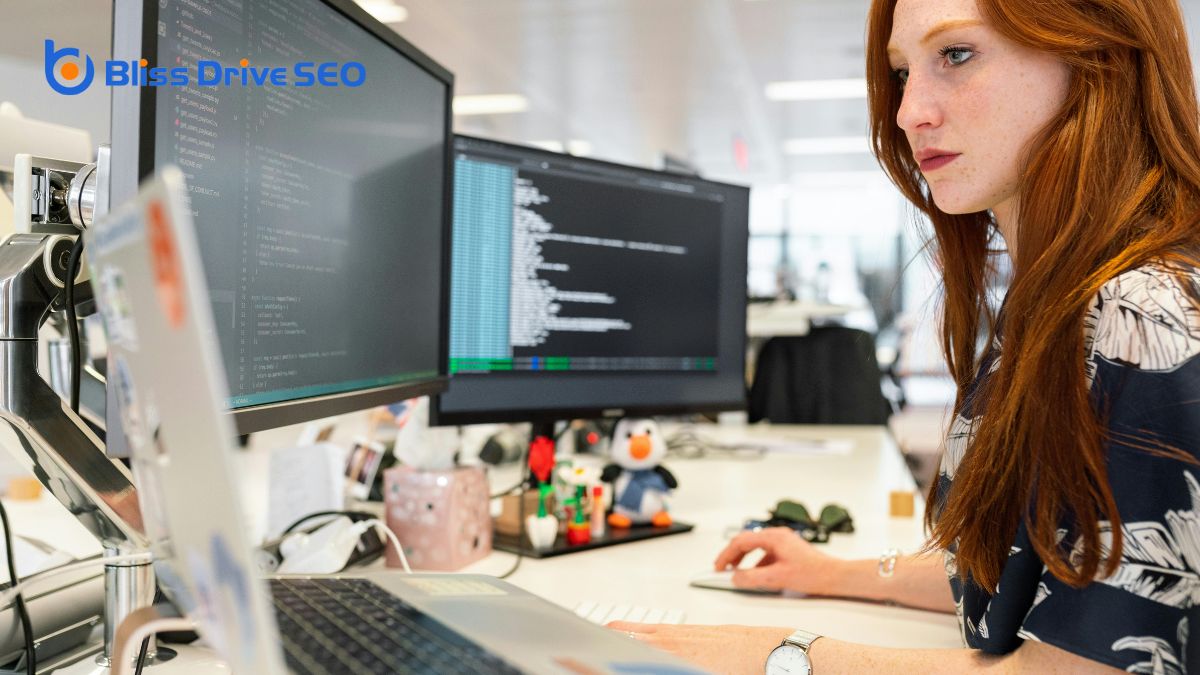
When tackling responsive designA web design approach that makes web pages render well on a variety of devices and window or screen ..., you can't overlook the power of Bootstrap, Tailwind CSS, and Responsively. Bootstrap's mobile-first framework and grid system makes layout management a breeze. Tailwind CSS, with its utility-first approach, offers unparalleled customization, aiding rapid development. Meanwhile, Responsively provides real-time previews across devices, ensuring your designs look impeccable on any screen. Each tool brings unique strengths to the table, but which one truly stands out for your projects? Let's explore their features and see how they can elevate your development process to new heights.
Bootstrap, a go-to front-end framework, has garnered over 147,000 stars on GitHub, highlighting its popularity among developers. If you're delving into web development, Bootstrap is an essential tool in your toolkit. Its mobile-first approach guarantees your websites look fantastic on any device, providing a smooth user experience. This framework excels in responsive design, making it simpler for developers to create flexible and consistent layouts.
The core of Bootstrap's strength lies in its grid system, which streamlines the layout process. You can easily divide your page into rows and columns, making your design both structured and adaptable.
Additionally, Bootstrap offers responsive utilities, allowing you to hide or display elements based on the screen size, which is vital for front-end development.
Pre-styled components like buttons, navbars, and forms save you from writing repetitive CSS code, speeding up your development process. These elements aren't only customizable but also ensure uniformity across your web projects.
With extensive documentation and a supportive community, Bootstrap makes learning and implementing responsive design straightforward, whether you're a novice or a seasoned developer. Immerse yourself in its features, and you'll quickly see why it's a cornerstone in modern web development.
Among the various tools available for responsive design, Tailwind CSS stands out for its utility-first approach and unparalleled flexibility. If you're looking for a framework that speeds up your design process, Tailwind CSS is your go-to.
Its utility-first nature means you get a vast array of predefined utility classes, allowing you to style elements directly in your HTML. This leads to rapid development and an efficient workflow, as you won't need to write custom CSS for every small design tweak.
Tailwind CSS is incredibly flexible and offers extensive customization options. You can tailor it to fit the specific needs of your project, ensuring that your designs are both unique and consistent.
With Tailwind, creating responsive designs becomes a breeze. You can easily apply responsive utilities to your elements, ensuring they look great on any device without extensive media queries.
Another advantage is the framework's consistency. By using predefined utility classes, you maintain a uniform style across your project. Tailwind CSS also has a low learning curve, which makes it accessible even if you're new to modern interfaces.

Responsively is an invaluable frontend development tool that lets you preview websites on multiple devices in real time. Imagine being able to see how your website looks on a smartphone, tablet, and desktop simultaneously without switching between different devices. Responsively simplifies this process and confirms your responsive designs are spot-on.
This tool offers several interactive features that make front-end development a breeze. For starters, you can create custom layouts tailored to your specific needs. Whether you're designing for a unique screen size or testing multiple breakpoints, Responsively has got you covered.
Plus, the elements inspector allows you to scrutinize every detail, making sure nothing is out of place.
One of the standout features is hot reloading, which lets you see changes in real time as you code. This is a massive time-saver, allowing you to debug efficiently and make instant adjustments.
Additionally, Responsively provides a visual representation of your site across various devices, giving you the confidence that your website will look and function correctly everywhere.
Here's why you'll love using Responsively:
In your pursuit of responsive design, you can't make a mistake with Bootstrap, Tailwind CSS, and Responsively. Bootstrap's mobile-first grid system, Tailwind's utility-first approach, and Responsively's real-time previews make these tools essential. They'll streamline your workflow, assist you in crafting stunning, responsive websites, and guarantee your designs look fantastic on any device. Immerse yourself in these tools and enhance your front-end development game. You'll be astonished at how much more efficient and impactful your process becomes.
