Learn More About Us
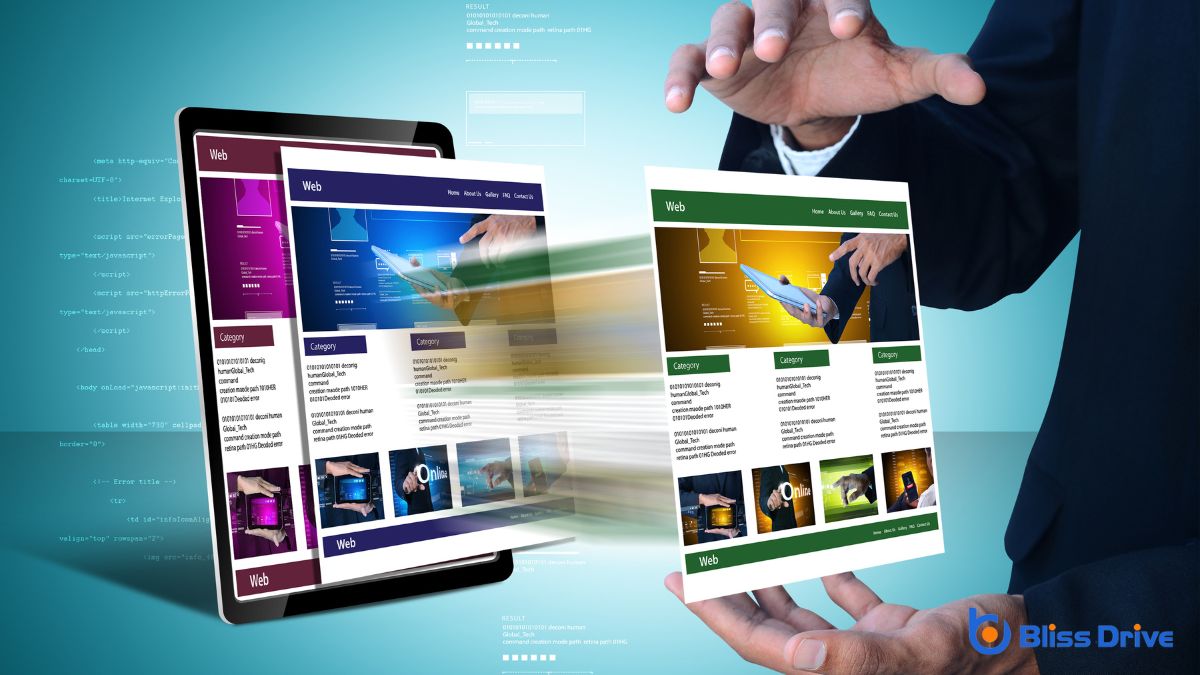
When you hear "page speed" and "site speed," you might wonder about the difference. Page speedThe time it takes for a webpage to load, affecting user experience and conversion rates. is the time it takes for a single webpage to load, whereas site speed is the average load time across multiple pages. Both are essential for web performance, affecting user experience and SEO. Curious about how these metrics impact your website and what you can do to optimize them? There's much more to unpack about this important topic.

When it comes to understanding page speed, it's all about how quickly your web page loads and becomes interactive for users.
You'll want your visitors to have a seamless experience, so minimizing load times is essential. Page speed is measured by how fast your site's content appears and becomes usable once someone visits. If your page takes too long, users may leave before ever engaging with your content.
To boost page speed, consider optimizing images, leveraging browser caching, and minimizing code files like CSS and JavaScript.
These steps help guarantee your website is swift and efficient. Remember, faster loading times can improve user satisfaction and search engine rankings.
While page speed focuses on individual page load times, site speed takes a broader view by considering the average load time of multiple pages across your entire website.
When you evaluate site speed, you’re looking at how quickly your site performs overall rather than just examining single pages. This broader perspective helps you understand your website’s efficiency from a visitor's point of view.
A fast site speed guarantees that users navigate seamlessly, reducing frustration and encouraging longer visits.
You should pay attention to factors like server response times, image optimization, and script management, as they all contribute to how swiftly your site functions.
When you consider page speed and site speed, it's important to recognize their distinct definitions and how they're measured.
Page speed refers to how quickly an individual page loads, while site speed averages the load times across multiple pages.
Understanding the factors that affect each and learning optimization strategies can greatly enhance performance.
Understanding the nuances between page speed and site speed can greatly impact your website's performance.
Page speed refers to how quickly an individual page on your site loads. It's usually measured by the time it takes for the page's content to fully display. You might use tools like Google PageSpeed Insights for this.
On the other hand, site speed is a broader metric, representing the average loading timeThe time it takes for a webpage to fully load, affecting user experience and conversion rates. of several pages on your site. It provides a general overview of your site's overall speed performance.
While page speed is specific and detailed, site speed offers a holistic view. Measuring both helps you identify specific issues on individual pages and assess your site's overall user experience.
Understanding these distinctions aids in optimizing your site effectively.
Although both page speed and site speed are critical for your website's performance, they're influenced by different factors.
Page speed depends on individual page elements, such as images, scripts, and CSS files. If these aren't optimized, they can slow down the page load timeThe time it takes for a webpage to fully load, affecting user experience and conversion rates..
On the other hand, site speed considers the average loading time of several pages across your site. Factors affecting site speed include your hosting server's performance, the website's overall design complexity, and the number of pages.
Server location and bandwidth also play roles in both speeds.
Recognizing the distinct factors affecting page speed and site speed allows you to tailor specific optimization strategies for each.
For page speed, focus on compressing images, minifying CSS and JavaScript, and leveraging browser caching. These actions enhance individual pages, ensuring they load swiftly.
On the other hand, site speed requires a broader approach. Consider optimizing your server response times and enabling content delivery networks (CDNs) to distribute content more efficiently across different locations.
Also, reduce the number of redirects site-wide to improve overall performance.
You know that waiting for a slow page to load can be frustrating, and it often leads users to abandon a site altogether.
Fast loading times enhance your experience by making navigation smooth and efficient.
When pages load quickly, you’re more likely to stay engaged and explore content further.
A single second of delay in page loading time can have a profound impact on user experience and your site's success. Users expect instant access to information, and slow pages often leadA potential customer referred by an affiliate who has shown interest in the product or service but h... to frustration.
If your site takes too long to load, visitors may leave before even seeing your content. This not only affects your bounce rateThe percentage of visitors who leave a website after viewing only one page. but also reduces the likelihood of conversions.
Search engines notice this behavior, potentially lowering your site's ranking. Fast-loading pages help build trust, showing users you value their time. They’re more likely to return and recommend your site.
In today's fast-paced digital world, ensuring quick loading times isn't just beneficial—it's essential. Prioritizing speed can directly influence user engagementThe level of interaction and involvement users have with social media content. and your overall success.
While loading time sets the stage for a positive user experience, navigation efficiency plays a vital role in keeping users engaged as they explore your site.
Imagine clicking a link and waiting ages for the next page to appear. Frustrating, right? Users expect seamless shifts and easy access to information. Slow page speed disrupts this flow, leading to impatience and potential abandonment.
Fast page loads and intuitive navigation guarantee that visitors find what they're looking for quickly, enhancing satisfaction and reducing bounce rates. You need to optimize elements like images and scripts to maintain speed across pages.
Although often overlooked, site speed plays a pivotal role in SEO rankings. You mightn't realize it, but search engines prioritize fast-loading sites. They do this because a swift site improves user experience, and search engines want to deliver the best results.
When your site loads quickly, visitors are more likely to stay longer, reducing bounce rates and increasing engagementThe interactions that users have with a brand’s content on social media.. Search engines notice this behavior and use it as a positive ranking signal.
Moreover, mobile users are growing, and their patience for slow sites is limited. A slow site can frustrate users, pushing them to your competitors.
Faster sites not only rank better but also convert better. By optimizing your site speed, you're not just enhancing SEO; you're boosting user satisfaction and, ultimately, your business's success.
To gauge how swiftly your site loads, you can rely on several effective tools designed for measuring page speed.
These tools help you identify bottlenecks and optimize your website's performance. Understanding how these tools work allows you to make informed decisions to enhance the user experience.
Here are a few tools you might find useful:
Make sure to explore these options to gain valuable insights into your site's loading times and potential areas for enhancement.
Improving site speed is essential for enhancing user experience and search engine rankings, and there are several effective techniques you can employ.
First, optimize images by compressing them without losing quality, as large files slow down loading times. Consider using image formats like WebP for better performance.
Minimize HTTP requests by combining CSS and JavaScript files where possible. Implement browser caching to store static files locally on users' devices, reducing the need to reload them.
Use a content delivery network (CDN)A system of distributed servers that deliver content to users based on their geographic location. to distribute site content across multiple servers worldwide, decreasing the distance data travels.
Also, enable Gzip compression to reduce file sizes sent from your server.
Finally, regularly audit your site to identify and fix any bottlenecks impacting speed.
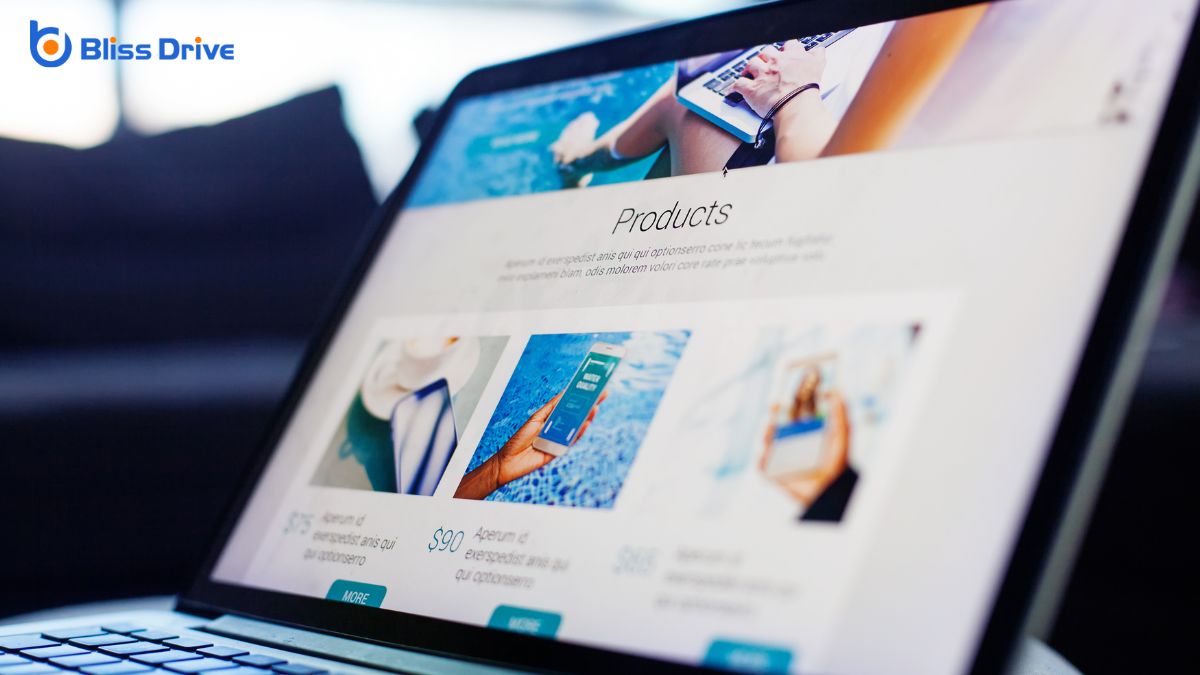
When aiming to optimize overall website performance, it’s crucial to focus on strategies that enhance both speed and user experience.
You want visitors to enjoy seamless navigation and quick load times. To achieve this, consider implementing the following best practices:
To wrap it up, understanding page speed and site speed is essential for a seamless online experience. By focusing on page speed, you guarantee users enjoy fast, responsive interactions on individual pages. Meanwhile, optimizing site speed boosts your site's overall performance, helping you climb the SEO ladder and keep visitors engaged. Use the right tools and techniques to measure and improve these metrics, and you'll create a website that's both user-friendly and search engine-friendly.
