Learn More About Us
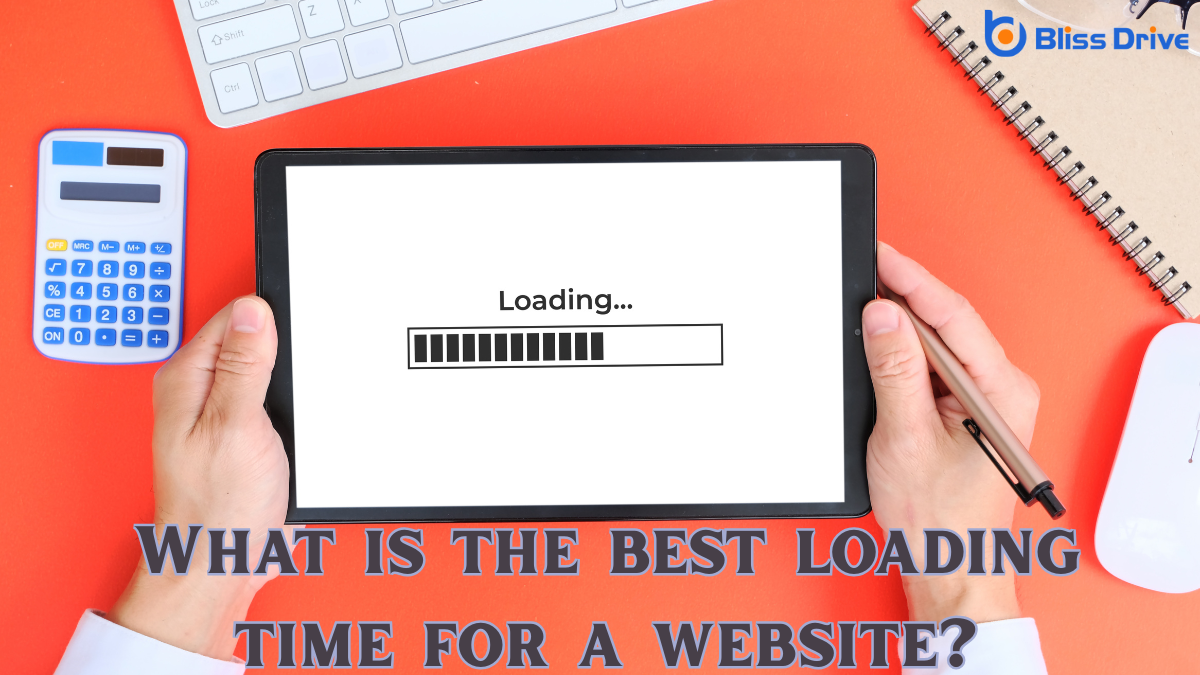
You're probably aware that a fast-loading website is essential for keeping visitors engaged. But what's the ideal load time to aim for? Ideally, your site should load in under three seconds. Anything slower can leadA potential customer referred by an affiliate who has shown interest in the product or service but h... to higher bounce rates and lower search engine rankingsThe position at which a website appears in the SERP.. But how can you guarantee your website meets this standard? Let's explore the factors that affect load times and discover ways to enhance speed effectively.
Although it might seem trivial at first, a website's loading speed is vital for delivering a seamless user experience.
Imagine visiting a website and waiting endlessly for it to load. Frustrating, right? You'd probably leave and search for a faster alternative. That's why a quick loading time is essential.
Users expect pages to load almost instantly, and if they don't, you risk losing them. It's not just about keeping users happy; search engines like Google consider speed when ranking websites. A slow site can negatively impact your SEO, making it harder for people to find you.

When it comes to website load times, several key factors play a crucial role. First, consider the size of your website's files. Large images and videos can slow things down, so compressing them is essential.
Next, your server's performance matters. A slow server response time can frustrate users, so choosing a reliable hosting service is important.
Your website's code also affects speed. Clean, efficient coding practices reduce load times substantially. Additionally, too many HTTP requests can bog down your site, so minimizing them helps.
Finally, don't overlook the importance of browser caching. It saves static files locally, reducing load times for returning visitors.
Understanding the factors affecting website load times sets the stage for determining the ideal loading time that guarantees a great user experience. Aim for a loading time of under three seconds to satisfy your users.
A swift, seamless experience keeps visitors engaged and encourages them to explore your content further.
Here's what a quick-loading site can achieve:
A website's load time directly impacts its SEO rankings, making speed an essential factor in your site's visibility.
Search engines like Google prioritize fast-loading sites because they enhance user experience. When your site loads quickly, users stay longer, reducing bounce rates, which is a positive signal to search engines. They interpret this as your site providing valuable and relevant content.
Moreover, load time is a direct ranking factor. Google has clearly stated that site speed can affect your position in search results.
Faster sites generally rank higher, increasing the chance of attracting more visitors. So, improving your site's load time isn't just about speed; it's about ensuring that search engines recognize your site as worthy of higher rankings.

To guarantee your website loads quickly, you need to use reliable tools that measure speed effectively.
Start with top-speed testing tools like Google PageSpeed Insights and GTmetrix, which provide detailed performance metricsKey indicators used to measure the effectiveness of affiliate marketing efforts, such as clicks, con....
Once you understand these metrics, you can apply targeted suggestions to enhance your site's speed.
When it comes to optimizing your website's performance, several top-speed testing tools can provide invaluable insights.
These tools help you identify bottlenecks and enhance user experience. By using them, you can guarantee your site loads quickly and efficiently.
Here are some of the best options:
Each tool provides unique features, helping you make informed improvements.
Understanding how to measure your website's speed is just as important as using the right tools. Performance metrics give you insight into how effectively your site loads and functions.
Key metrics to focus on include First Contentful Paint (FCP), which shows when users first see content, and Time to Interactive (TTI), indicating when the site is fully usable.
Another essential metric is Largest Contentful Paint (LCP), which reflects loading performance. Cumulative Layout Shift (CLS) tracks visual stability by measuring unexpected layout shifts.
These metrics help you pinpoint areas needing improvement, ensuring a smoother user experience. By monitoring these indicators, you can better understand how your site performs and make data-driven decisions to enhance its speed and responsiveness.
While enhancing your website's speed, utilizing the right tools is essential for effective improvements.
These tools help you identify bottlenecks and provide actionable insights. Here are some tools you can use to measure and improve your website's speed:
These tools can help you gain a more profound understanding and enhance your site's performance efficiently.
Despite your best efforts to create a seamless online experience, certain common mistakes can stealthily slow down your website.
One major culprit is neglecting to optimize your code. Bloated HTML, CSS, and JavaScript files can drag down your site's speed.
Another mistake is failing to leverage browser caching. If your site doesn't cache, returning visitors must reload the same elements repeatedly, wasting time.
Be cautious of excessive HTTP requests, which occur when your site requires numerous resources from the server. Each request adds to load time.
Also, beware of not using a content delivery network (CDN)A system of distributed servers that deliver content to users based on their geographic location.. Without a CDN, your website may struggle to deliver content quickly to users far from your server.
Addressing these issues can greatly enhance your site's performance.
Maximizing images is crucial for improving your website's load time and overall performance. Start by choosing the right file format—JPEGs for photographs, PNGs for graphics with transparency, and SVGs for scalable vectors.
Reducing file sizes without sacrificing quality helps speed things up. Utilize modern tools and techniques to enhance your images efficiently:
Implementing these strategies guarantees your site loads quickly and efficiently.

To enhance your server's performance and speed up loading times, start by optimizing server resources so they run efficiently.
Implement content caching to reduce the load on your server and deliver content faster to users.
When you’re aiming to enhance server performance for faster website loading, focusing on optimizing server resources can make a significant difference.
Efficient management of server resources guarantees your website runs smoothly and loads quickly, keeping users satisfied. Here’s how you can achieve this:
While working to enhance server performance for faster website loading, implementing content caching can be a game-changer. Caching stores copies of your site's files in a temporary storage location. When users revisit your site, the server delivers these cached files instead of fetching them anew, drastically reducing load times.
You won't just save bandwidth; you'll also improve user experience by speeding up access to your content.
To start, use browser caching. This allows files like images and scripts to be stored on a user's device, so they're quickly accessible on subsequent visits.
Additionally, server-side caching solutions like Varnish or Redis can further optimize performance. By leveraging content caching, you guarantee your website loads swiftly, keeping visitors engaged and satisfied.
Although website speed is essential for user experience and search ranking, many overlook the importance of Content Delivery Networks (CDNs) in optimizing load times. CDNs distribute your site's content across a network of global servers, reducing the distance data travels to reach users. This boosts speed and reliability.
Here's how CDNs enhance performance:
To keep your website loading quickly, you need to use reliable tools for speed monitoring.
These tools help you identify bottlenecks and areas for improvement.
How can you confirm your website maintains fast loading times? Regular monitoring is essential. By using specialized tools, you can keep an eye on your website's performance and guarantee it meets user expectations.
Here are some excellent tools you should consider:
Using these tools, you'll have a clearer view of your website's loading speed and maintain peak performance.
When it comes to optimizing your website's speed, a proactive approach makes all the difference. Start by regularly auditing your site using tools like Google PageSpeed Insights. They’ll help identify issues slowing you down.
Next, focus on image optimization. Compress images without sacrificing quality to reduce load times considerably.
Don’t forget to leverage browser caching. By enabling it, visitors won’t need to reload entire pages on return visits, which boosts speed.
Minimize HTTP requests by combining files like CSS and JavaScript. This reduces server strain and improves performance.
Additionally, consider using a Content Delivery Network (CDN). CDNs distribute your content across global servers, ensuring faster site access for users worldwide.
Stay vigilant, and regularly update plugins and themes to prevent bottlenecks.
You've learned that keeping your website's loading time under three seconds is essential for user satisfaction and SEO performance. By understanding and addressing factors like image optimization, server performance, and content delivery networks, you can improve your site's speed. Use tools to measure and monitor your website's performance regularly. Remember, a fast-loading website not only enhances user experience but also boosts your search engine rankings, ensuring visitors stay engaged and conversions increase.
