Learn More About Us
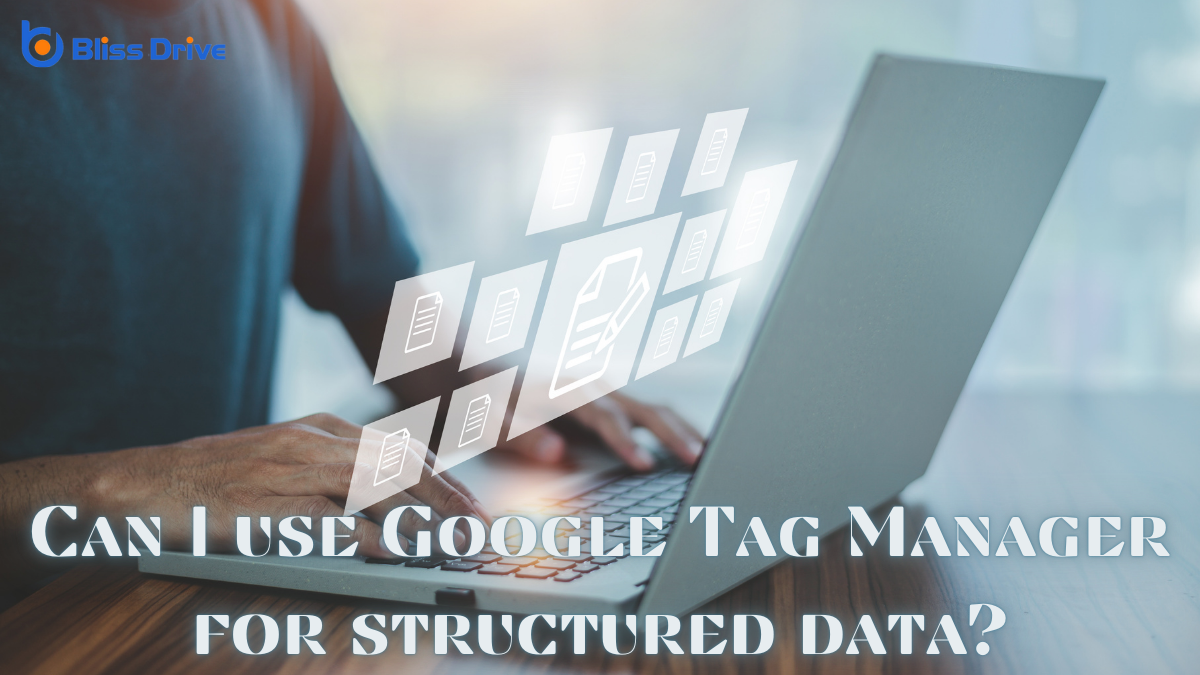
Yes, you can use Google Tag ManagerA tool that allows marketers to manage and deploy marketing tags on their websites without code chan... to implement structured data on your website. This tool lets you effortlessly manage and deploy schema markupCode added to a website to help search engines understand the content. without needing to modify your website's code. By using GTM, you streamline the process, making it easy to keep your site up-to-date and SEO-friendly. Plus, it reduces your dependency on developers for routine updates. Discover how effectively GTM can support your structured data strategy next.
While diving into online content, you’ve likely encountered structured data without even realizing it.
Structured data is a way to organize and label information on a webpage so search engines can understand it better. Think of it as providing a roadmap to help search engines accurately interpret your content’s context.
When implemented correctly, structured data can enhance your search result listings, such as adding star ratings or event details, leading to more user engagementThe level of interaction and involvement users have with social media content..

Structured data plays a key role in improving how search engines interpret your content, and Google Tag Manager (GTM) offers a powerful way to implement it.
GTM is a free tool that lets you manage and deploy marketing tags on your website without modifying the code directly. It acts as a bridge between your site and the data you want search engines to understand.
With GTM, you can add, edit, and manage tags, such as structured data, through a user-friendly interface. This means no more waiting for developers to update your site’s code.
To understand how Google Tag Manager (GTM) works, think of it as a central hub for managing all your website's tags without touching the underlying code.
You can add, update, or remove tags like tracking pixels, analyticsThe systematic computational analysis of data or statistics to gain insights and support decision-ma..., or marketing scripts with ease. GTM uses a container snippet, a small piece of code you add to your site once, allowing you to control everything through GTM’s web interface.
You'll create tags, define triggers that tell tags when to fire, and set up variables that carry data. This system is efficient, saving you time and reducing errors.
You don’t need to rely on developers for every change. Instead, you’re empowered to manage tags directly, streamlining processes and enhancing your site’s performance.
Before diving into the benefits of Google Tag Manager, let's focus on how to set it up for your website.
First, sign up for a free Google Tag Manager account. Once you've created your account, add a new container and select the platform your website uses, such as web or AMP.
After that, you'll receive a code snippet. Place this code in your website's header and body sections. You might need help from your developer if you're not tech-savvy.
After installing the code, head back to your Google Tag Manager account and verify the installation.
Once verified, you can start using Google Tag Manager. Proper setup guarantees you can manage tags efficiently, paving the way for enhanced data tracking.

To add structured data using Google Tag Manager, start by setting up the necessary variables within your container.
Next, implement JSON-LD snippets by creating a new tag that includes your structured data code.
This process helps you organize and manage your website's schema markup efficiently.
When you're ready to integrate structured data using Google Tag Manager, setting up variables is an essential step that streamlines the entire process.
Variables in GTM act as placeholders for dynamic values, which makes your structured data adaptable to different contexts. Start by proceeding to the Variables section in your GTM account.
Click on "New" to create a variable. You'll find various types like Data Layer Variable, DOM Element, or JavaScript Variable. Choose the one that best fits your needs.
Assign a clear name to keep things organized. Test your variables to confirm they pull the correct data.
Once you've set up your variables, it's time to explore implementing JSON-LD snippets through Google Tag Manager to enhance your structured data strategy.
Start by creating a new tag within your Google Tag Manager account. Choose the "Custom HTML" tag type. This is where you'll paste your JSON-LD structured data script. Be certain to tailor the script to your specific schema needs—whether it's for products, articles, or events.
Next, set up a trigger to determine when this tag should fire. Common triggers include page views or specific URLs. After configuring the trigger, save and publish your changes.
Finally, test your implementation using Google’s Structured Data Testing Tool to ascertain everything's working as expected. You'll see improved search visibility in no time.
JSON-LD is a powerful tool for adding structured data to your website, making it easier for search engines to understand your content.
By implementing JSON-LD effectively through Google Tag Manager, you can enhance your site's visibility and search performance without altering the HTML code directly.
You'll also enjoy benefits like improved indexingThe process of adding web pages into a search engine's database. and rich snippetsEnhanced search results featuring extra information like ratings or images., which can boost your site's appeal in search results.
Structured data is essential for enhancing search engine understanding, and JSON-LD plays a significant role in this process. JSON-LD, or JavaScript Object Notation for Linked Data, is a powerful tool to structure data on your site in a way that search engines can easily interpret. It nests structured data within a script tag, making it less intrusive to your HTML and easier to manage.
Here’s why JSON-LD is beneficial:
Understanding these basics sets a solid foundation for leveraging JSON-LD.
Next, insert the JSON-LD script within the `` or `` sections of your HTML, ensuring it's correctly formatted to avoid errors.
If you're using Google Tag Manager, create a new tag for your JSON-LD script.
Test your implementation using Google's Structured Data Testing Tool to verify accuracy.
Regularly update your structured data as your content evolves, ensuring it stays relevant and beneficial for search engines and users.
While exploring the domain of structured data, you'll quickly discover the advantages of using JSON-LD, a powerful format that simplifies data embedding within web pages.
It offers several benefits that make it a popular choice:
Using JSON-LD, you’ll streamline structured data management and improve your website's performance.
Implementing structured data through Google Tag Manager can streamline your process, but it's not without its challenges. One major issue is the complexity of debugging. When something goes wrong, pinpointing the problem can be tricky since errors might stem from the tag manager setup, the structured data code, or both.
Additionally, keeping track of changes becomes cumbersome if multiple people manage the tags, leading to inconsistent implementations. You might also face limitations with version control, making it harder to revert to previous setups if something breaks.
Another challenge is ensuring your structured data stays up-to-date with schema.org changes, as outdated implementations could affect your site's performance in search results. Maneuvering these hurdles requires diligence and a keen eye for detail.

To effectively implement structured data via Google Tag Manager, it’s crucial to adhere to a set of best practices that guarantee accuracy and maintainability.
First, verify your data is valid by using Google's Structured Data Testing Tool. This prevents errors from affecting your SEO.
Second, regularly update your structured data to reflect any website changes.
Third, keep your tags organized with descriptive names, making future edits and troubleshooting easier.
Fourth, test changes in a non-production environment to avoid negative impacts on your live site.
Following these guidelines helps maintain structured data integrity and enhances your website’s visibility in search results.
Having established best practices for implementing structured data with Google Tag Manager, it's important to evaluate whether this tool truly fits your specific needs.
Assess your website's complexity; if it’s dynamic or frequently updated, GTM’s flexibility might be advantageous. However, if you lack technical expertise, setting up GTM could require a learning curve.
Consider how often you’ll need to update structured data—GTM allows for easy modifications without code changes.
Evaluate your resources: do you have a team or are you managing solo? GTM can streamline efforts but may need more initial setup time.
Finally, consider integration capabilities. If you're already using GTM for other marketing tasks, consolidating structured data management could simplify your processes, making it a worthwhile choice.
Using Google Tag Manager for structured data can streamline your website's SEO efforts. By understanding the intricacies of JSON-LD and leveraging GTM’s flexibility, you can efficiently implement structured data without altering your site’s code. However, make sure you're aware of potential challenges and best practices to avoid pitfalls. Ultimately, evaluate if GTM aligns with your specific needs and goals. With the right approach, GTM can be an invaluable tool for enhancing your site's search visibility.
