Learn More About Us
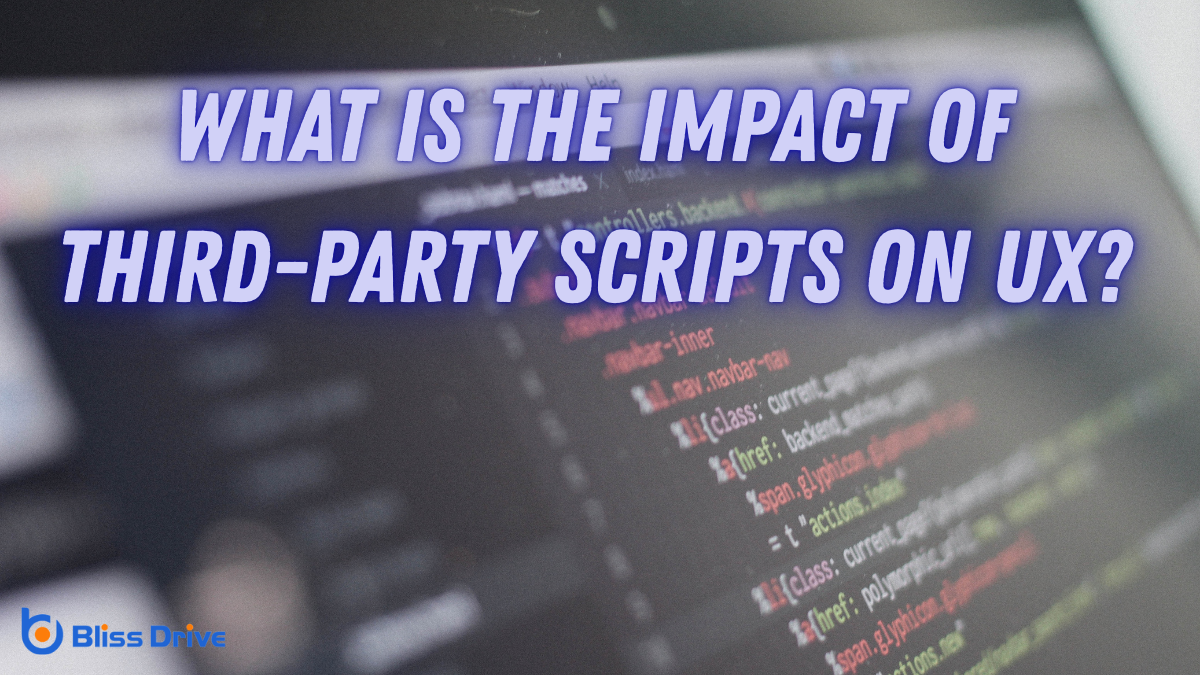
You're likely to encounter third-party scripts on websites, which boost user experience with added functionalities like analyticsThe systematic computational analysis of data or statistics to gain insights and support decision-ma... and social media integrations. However, they can slow down your load times and pose security and privacy risks by potentially sharing your data. Managing these scripts efficiently, such as employing asynchronous loading, mitigates these challenges and preserves mobile UX. Curious about striking the right balance between functionality and performance?
In today's digital landscape, third-party scripts play a significant role. You're probably interacting with them every day without even realizing it.
These scripts, provided by external sources, enhance your website experience by adding features like analytics, ads, or social media buttons. They come from outside the main website you're visiting, meaning they're developed and maintained by different parties.
Understanding their importance is vital because they can enrich the functionality and interactivity of a site. However, it's important to know that these scripts aren't inherently part of the original website's code.
Being aware of how they work helps you make informed decisions about their use. By grasping this concept, you guarantee your web browsing is both efficient and secure.

While third-party scripts can enhance your web experience, they often introduce performance bottlenecks that impact load times. These scripts, like social media widgets or analytics toolsSoftware used to track and analyze website performance, user behavior, and marketing efforts., add extra requests and data to your site. As a result, your pages might load slower, frustrating users and potentially driving them away.
Each script can compete for resources, leading to delays in rendering vital content.
To mitigate this, prioritize scripts by their importance and load essential ones first. Use asynchronous loading so scripts don’t block the main content. Regularly audit your site for any unnecessary scripts and remove them.
Despite their benefits, third-party scripts can expose your website to significant security vulnerabilities and risks. You mightn't always realize it, but when you integrate these scripts, you’re effectively giving external parties access to your site. This can open doors for malicious activities like cross-site scripting (XSS) attacks, where harmful code is injected into your site without your knowledge.
Hackers can exploit these vulnerabilities to steal sensitive data or even hijack user sessions.
Moreover, third-party scripts aren't always updated promptly, leaving your site exposed to known vulnerabilities. As a website owner, maintaining control over what’s running on your site is essential.
Regularly auditing the scripts and ensuring they come from reputable sources can help mitigate these risks.
When you incorporate third-party scripts into your website, you're not just enhancing functionality but also potentially sharing user data with external entities.
It’s essential to understand that each script may collect information about your users, such as browsing habits or personal details. You mightn't always know how this data is used or stored, which can lead to privacy concerns.
You should evaluate the necessity of each script and know the privacy policies of the providers. Ask yourself if the benefits outweigh the risks and if the third-party has a robust privacy framework.

When you're browsing on a mobile device, third-party scripts can slow down page load times, making the experience frustrating.
These scripts often consume valuable resources like battery life and data, which can be especially problematic on limited plans.
You'll notice that as these issues pile up, they negatively affect your overall mobile experience.
As mobile devices become the primary platform for accessing the internet, load time delays can greatly impact user experience. You might notice that when a website takes too long to load, it can be frustrating and lead you to abandon the site.
Third-party scripts, such as analytics tools or ad networks, often contribute to these delays. They add extra requests and increase the time it takes for a page to become interactive.
When you're on a mobile device with limited processing power or slower network connections, every second counts. Users expect quick responses, and delays can lead to dissatisfaction.
To improve UX, it's essential to evaluate the necessity of each third-party script. Streamlining them can enhance load times, providing a smoother and more satisfying browsing experience.
Even though third-party scripts can offerThe specific product or service being promoted by affiliates. valuable functionalities, they often lead to increased resource consumption, particularly on mobile devices. These scripts can drain battery life, consume data, and slow down processing speeds, all of which can frustrate your users.
When your device struggles to keep up, you might notice degraded performance, such as lagging or freezing. This can be especially troublesome if your users are on-the-go or have limited data plans.
You want your mobile experience to be smooth and efficient, right? To tackle this, you should consider the necessity of each third-party script.
Assess their impact on your mobile experience by testing different configurations and prioritizing those providing the most value. Remember, a leaner site often means happier users.
While integrating third-party scripts can enhance website functionality, striking a balance between these enhancements and site efficiency is essential. You want to offer users a seamless experience without bogging down your site.
To do this, evaluate each script's necessity. Ask yourself if it truly adds value or if it's just adding bloat. Consider optimizing scripts by loading them asynchronously or deferring them to improve load times.
Be mindful of how scripts impact mobile users, as they often have less bandwidth and slower connections. Regularly audit your site to verify scripts don't conflict with each other, causing slowdowns or errors.
Introducing third-party scripts to your website can greatly impact user experience, and it’s important to assess the trade-offs involved. You might add features like live chatA tool that allows customers to communicate with customer service representatives in real-time on a ... or tracking analytics, but these scripts can slow down your site. Users expect fast load times, and delays could lead them to abandon your site.
Consider privacy concerns as well. Third-party scripts often collect user data, which might conflict with your privacy policies or user expectations. Balancing functionality with user trust is significant.
Additionally, compatibility issues may arise. Not all scripts work seamlessly across devices or browsers, potentially disrupting user experience.
Weigh the benefits against these potential downsides. It’s about finding the right mix of features and performance that aligns with your users' needs and your business objectives.

To minimize the drawbacks of third-party scripts, start by prioritizing your script loading order to guarantee critical content loads first.
Implement lazy loading techniques to defer non-essential scripts, improving page speedThe time it takes for a webpage to load, affecting user experience and conversion rates. and user experience.
Don’t forget to optimize for mobile devices, as mobile users often face the most performance challenges.
Ensuring a smooth user experience often hinges on how effectively you manage the loading order of third-party scripts. Prioritizing scripts allows you to control which elements load first, ensuring important content appears promptly.
Focus on loading significant scripts, like those affecting layout and user interactionAny action taken by a user on social media, such as likes, comments, shares, or retweets., before less essential ones. This strategy minimizes delays and keeps your page responsive.
Start by identifying scripts that are crucial for first impressions and prioritize them. Place non-essential scripts, such as analytics or ads, to load later. By doing so, you prevent them from blocking key content.
Implementing asynchronous or deferred loading attributes can further optimize performance, letting scripts load without holding up the rest of your page. This careful prioritization enhances user satisfaction and engagementThe interactions that users have with a brand’s content on social media..
While getting your script loading order right is a powerful tool, another effective strategy to enhance user experience is implementing lazy loading techniques.
You can use lazy loading to defer loading unnecessary scripts until they're needed. This approach reduces initial load time and improves performance, keeping users engaged. By loading only what's essential upfront, you prevent overwhelming the browser with unnecessary tasks.
It's a smart way to prioritize content your audience wants to see first. With lazy loading, you'll guarantee that only visible elements load immediately, which speeds up page rendering.
This technique works wonders in optimizing resource usage, especially for content-heavy pages. Embrace lazy loading to keep your site fast and responsive, making your users happy.
As mobile devices dominate the digital landscape, optimizing your website for these platforms isn't just an option—it's a requirement.
Third-party scripts can slow down your site, especially on mobile. You should prioritize loading scripts asynchronously, so they don't block crucial content. This guarantees users see what's important first.
Also, consider using responsive designA web design approach that makes web pages render well on a variety of devices and window or screen ... techniques. They allow your site to adjust smoothly to different screen sizes, enhancing user experience.
Minimize script usage by only including what's essential. Too many scripts can hinder performance, so evaluate each one's necessity.
Test your site on various devices and networks to catch potential issues early. By optimizing for mobile, you mitigate negative impacts, guaranteeing a seamless and engaging experience for your users.
Integrating third-party scripts into your website can enhance functionality, but it's crucial to follow best practices to maintain a seamless user experience.
Start by evaluating the script's necessity. Ask yourself if it truly adds value to your site.
Prioritize loading essential scripts first to avoid slowing down your page. Use asynchronous loading to prevent scripts from blocking your site's content.
Regularly audit and monitor these scripts to verify they're up-to-date and secure. Limit the number of third-party scripts to minimize potential performance issues.
Always test your site's performance after implementation to confirm everything runs smoothly.
You're now equipped to navigate the complexities of third-party scripts on user experience. By understanding their impact, you can tackle performance bottlenecks, enhance security, and address privacy concerns. Remember, the mobile user experience is especially sensitive, so balance functionality with efficiency. Weigh the trade-offs carefully and adopt strategies to mitigate negative effects. Stick to best practices when implementing scripts, ensuring a seamless, secure, and enjoyable experience for your users every time.
