Learn More About Us

Boost your website's mobile speed by optimizing images with compression and lazy loading, leveraging browser caching for quick access, and merging CSS and JavaScript files to minimize HTTP requests. Implement Gzip compression to reduce file sizes, and use a CDN for faster global content delivery. Streamline your code to guarantee efficient performance. With these techniques, you’re well on your way to a snappier site. There's more if you're curious.

When it comes to improving mobile loading speed, enhancing images for mobile devices is essential. Start by resizing images to fit the specific dimensions needed on your site. You don’t need a massive photo when a smaller size will suffice.
Use formats like JPEG for photos and PNG for graphics with transparency, as they’re more efficient. Compress images without compromising quality using tools like TinyPNG or ImageOptim. This reduces file size, helping your site load faster.
Also, consider lazy loading, which only loads images when they’re about to enter the viewport. This reduces initial loading time and saves bandwidth.
Although often overlooked, leveraging browser caching is a powerful way to improve your mobile site's loading speed. When visitors return to your site, their browsers can reuse stored elements rather than downloading them again. This reduces load times considerably.
To leverage this, set up expiration dates for static resources like images, CSS, and JavaScript files. By doing so, these elements will be cached in users' browsers for a specified period.
You can configure this in your website's .htaccess file if you're using an Apache server. For other server types, follow their respective caching setup guidelines.
Reducing the number of HTTP requests your mobile site makes is essential for faster load times. Each request, like images, scripts, or stylesheets, adds to the total loading timeThe time it takes for a webpage to fully load, affecting user experience and conversion rates.. You can minimize these requests by combining files. For instance, consolidate multiple CSS and JavaScript files into a single one. This way, the browser makes fewer requests, speeding up the process.
Additionally, consider using CSS sprites for images. With sprites, you combine multiple images into one file, reducing the number of image requests. Then, use CSS to display only the needed parts of the sprite.
Also, remove unnecessary plugins or widgets that load extra resources. By minimizing HTTP requests, you’ll markedly enhance your site’s performance, leading to a better user experience.
To boost your mobile site's loading speed, start by enabling Gzip compression, which reduces the size of your files.
Focus on optimizing image files to guarantee they load quickly without sacrificing quality.
Also, minimize your HTML and CSS to further streamline the loading process.
Implementing Gzip compression is a powerful way to enhance your website's mobile loading speed. By compressing your files before they're sent to the user's browser, you can markedly reduce the amount of data that needs to be transferred.
This not only speeds up loading times but also improves user experience on mobile devices. Here’s how to make the most of Gzip compression:
One of the most effective ways to boost your website's mobile loading speed is by optimizing image files through compression techniques. By reducing the file size of your images, you guarantee faster load times and a smoother user experience.
Start by using tools like TinyPNG or ImageOptim to compress images without sacrificing quality. Choose the right file format, such as JPEG for photographs and PNG for graphics with transparent backgrounds.
Additionally, consider implementing lazy loading, which loads images only when they appear in the user's viewport. This reduces initial loading time and improves performance.
Regularly audit your website to identify oversized images, and update them as needed. Remember, every second counts in keeping your mobile users engaged and satisfied.
After optimizing image files, turning your attention to HTML and CSS can further enhance your mobile site's loading speed.
Start by minifying your code. This means removing unnecessary spaces, comments, and characters that don't affect the functionality. By doing so, you reduce file sizes and boost load times. Use tools like CSSNano or HTMLMinifier to automate this process.
Consider these steps to minimize your code:
Implementing these strategies can greatly improve your site's performance.
Ever wonder why your website takes too long to load on mobile devices? One effective solution is using a Content Delivery Network (CDN). A CDN speeds up your website by distributing content across a network of servers worldwide.
When a user visits your site, the CDN delivers content from the server closest to their location, reducing latency and improving load times.
Implementing a CDN is straightforward. You can sign up with a CDN provider, configure your settings, and integrate it with your website. This setup guarantees that images, scripts, and other static files are efficiently delivered.
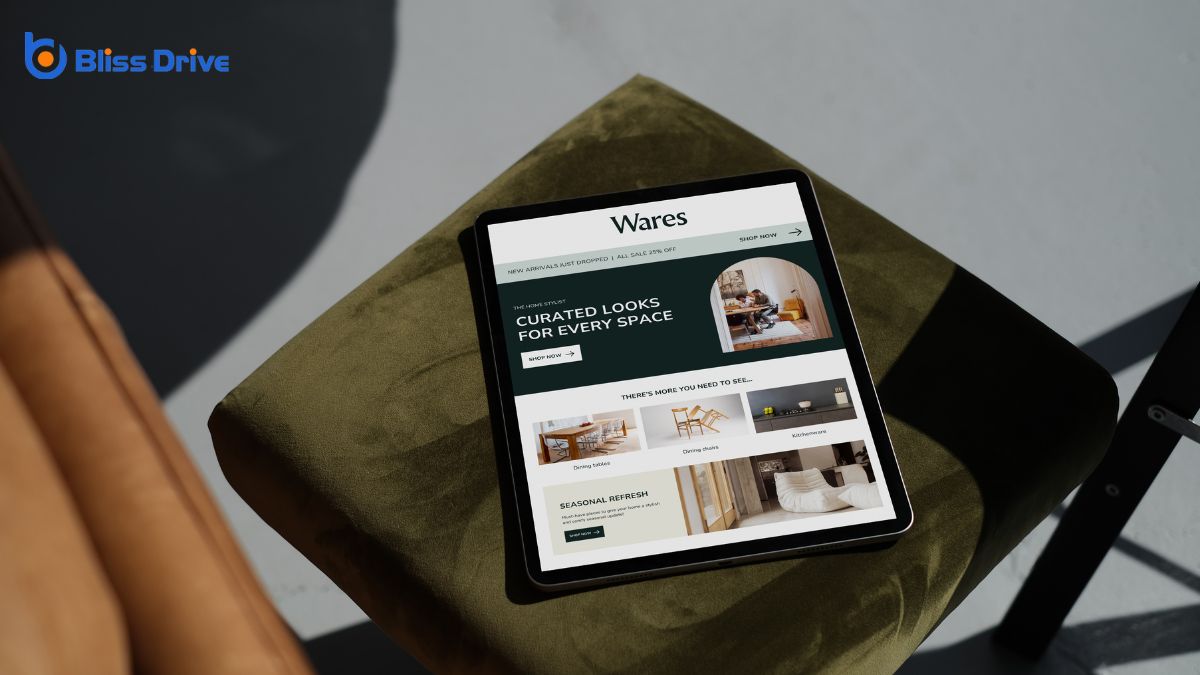
While a CDN considerably boosts your mobile site's speed, optimizing your website's code is equally important for performance improvement. Streamlining code reduces load times and enhances user experience.
Focus on these strategies to make your site leaner:
To boost your website's mobile loading speed, focus on optimizing images and minimizing HTTP requests. Don’t forget to enable compression and leverage browser caching for faster access. Using a Content Delivery Network (CDN) can distribute your content more efficiently, cutting down load times considerably. Finally, streamline your website's code to eliminate any unnecessary bloat. By following these steps, you'll guarantee a smoother and faster experience for your mobile users, keeping them engaged and happy.
