Learn More About Us
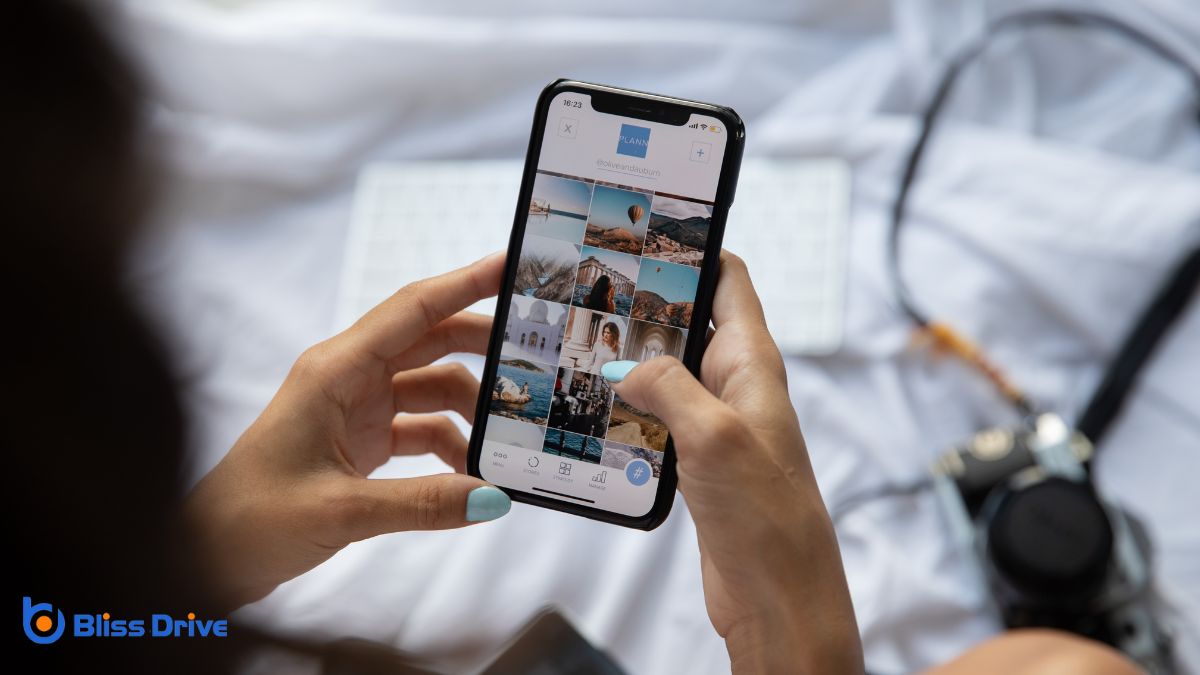
To optimize meta tagsHTML tags that provide information about a web page to search engines and visitors. for mobile searchUsing a mobile device to conduct internet searches., keep titles concise, around 50-60 characters, and position primary keywordsWords or phrases that users type into search engines to find information. at the beginning. Use active voice in descriptions, making them about 120 characters with natural keyword insertion and a clear call-to-action. Guarantee mobile-ready meta tags by regularly updating and testing them for engagementThe interactions that users have with a brand’s content on social media.. Incorporating responsive designA web design approach that makes web pages render well on a variety of devices and window or screen ... and relevant schema markupCode added to a website to help search engines understand the content. boosts visibility. There's more to uncover about mastering mobile search optimization.

How do people really search for information on their mobile devices? You mightn't realize it, but mobile search behavior is often spontaneous and involves short, direct queries.
When you’re on the go, you want quick answers, so you’re likely using voice searchUsing voice commands to search the internet or perform actions on a mobile device. or typing with predictive text. These methods make your searches concise, prioritizing convenience over formality.
You also tend to rely on location-based searches for immediate needs, like finding the nearest coffee shop or checking real-time traffic.
Remember, mobile users favor quick-loading pages and relevant content. You’re not just browsing; you’re looking for immediate solutions.
To effectively capture mobile users' attention, you need a website that adapts seamlessly to different devices.
Responsive design guarantees your site looks great on smartphones, tablets, and desktops, providing a consistent user experience. When your site is easy to navigate and visually appealing on any screen, users are more likely to stay longer and engage with your content.
A responsive design also positively impacts your search engine rankingsThe position at which a website appears in the SERP.. Google favors mobile-friendly sites, meaning your site could rank higher in search results if it's optimized for mobile.
When crafting mobile-friendly meta titles, you should keep them short to guarantee they display well on smaller screens.
Prioritize relevant keywords to boost your search visibility and attract the right audience.
Although it might seem trivial, keeping your meta titles short is crucial for mobile search optimization. Mobile screens are smaller, and search engines often truncate lengthy titles, leaving potential visitors with incomplete information.
By crafting concise titles, you guarantee that users see the full message at a glance. Aim for around 50-60 characters to fit most mobile devices without cutting off important words.
Short titles load faster and are easier to read, enhancing the user experience. When users quickly grasp your content's essence, they're more likely to click through to your site.
Even as you streamline your meta titles for mobile, prioritizing relevant keywords is essential to attract the right audience.
Focus on incorporating keywords that resonate with your target users. Here’s how you can effectively prioritize:
As mobile search continues to dominate user behavior, crafting effective meta descriptions becomes essential for capturing attention in this landscape.
Focus on creating concise, compelling descriptions that highlight your page’s unique value. Remember, mobile screens show less text, so keep it around 120 characters to guarantee visibility without truncation. Use active voice, and engage users with a clear call-to-action or intriguing hook.
Incorporate relevant keywords naturally, but don’t overstuff them. This helps both search engines and users understand your content’s relevance.
Personalize your message where possible, addressing the reader directly to foster a connection. Regularly update and test descriptions to see what resonates best with your audience.
With thoughtful optimization, you’ll boost click-through rates and improve mobile engagementThe level of interaction and involvement users have with mobile content or apps..
To enhance your mobile search strategy further, consider the power of schema markup. By using schema, you provide search engines with more context about your content, boosting your visibility in search results.
This structured data helps search engines understand your mobile site better, improving how your pages appear in mobile searches. Here’s how you can leverage schema markup effectively:
How essential is it to guarantee fast mobile page load times in today's digital landscape? It's absolutely imperative. Slow-loading pages drive users away, increasing bounce rates and hurting your search rankings.
To ascertain speed, compress images, and leverage browser caching. Minimize redirects; they add unnecessary wait time. Also, use asynchronous loading for scripts, allowing content to load independently and swiftly.
Opt for a reliable content delivery network (CDN)A system of distributed servers that deliver content to users based on their geographic location. to reduce the distance between users and your server. Don’t forget to minify CSS, JavaScript, and HTML to remove unnecessary code.
Regularly test your site’s speed with tools like Google PageSpeed Insights. Remember, faster load times mean better user engagementThe level of interaction and involvement users have with social media content., higher retention, and improved search performance, keeping you ahead in mobile search optimization.
When optimizing for mobile, you shouldn't overlook the importance of user experience. It greatly influences how your audience perceives your site and interacts with it. A seamless experience keeps users engaged and reduces bounce rates.
To prioritize user experience, consider these essential tips:
These strategies encourage positive interactions, boosting your site’s effectiveness.
To make your content stand out on mobile, focus on including keywords that target local mobile searches.
Users often search for nearby services on their phones, so incorporating location-specific terms can boost your visibility.
Don’t forget to take into account voice search trends, which demand natural language and conversational phrases in your meta tags.
Ever wondered why your business isn't showing up in local mobile searches?
It might be because you're not targeting local mobile-specific keywords effectively.
Here's how you can change that:
Implementing these strategies can help increase your visibility in local mobile searches.
How often do you consider the impact of voice search on your mobile SEOOptimization techniques to ensure a website performs well on mobile devices. strategy?
With more people using voice assistants like Siri and Google Assistant, optimizing for voice search is essential. Voice searches tend to be more conversational and question-based. To leverage this trend, integrate natural language and mobile-specific keywords into your meta tags.
Think about how users phrase queries verbally. Focus on long-tail keywords, as they reflect how people speak. For instance, instead of “best pizza NYC,” you might use “Where can I find the best pizza in New York City?”
Why is it essential to keep an eye on your mobile search performance? Monitoring guarantees your site remains visible and relevant to users, directly impacting traffic and engagement.
Mobile search dynamics can shift rapidly, making constant vigilance necessary to maintain competitive positioning.
Here’s how you can effectively monitor your performance:
Stay proactive for the best results.

As you keep a close watch on your mobile search performance, understanding and adapting to algorithm updatesChanges made by search engines to their ranking algorithms. becomes a key part of maintaining your site's visibility.
Search engines frequently tweak their algorithms, affecting how pages rank. Stay informed by following industry news and updates from search engines, like Google's blog.
When an update rolls out, review your site's metrics to spot any sudden changes. If rankings drop, don't panic. Evaluate your meta tags and content to verify they align with current best practices.
Make necessary adjustments swiftly, focusing on mobile-friendly elements and user experience.
Tools like Google Search Console help monitor performance. Regularly audit your site to verify compliance with the latest standards.
Staying proactive keeps your site competitive in mobile search results.
To optimize your meta tags for mobile search, focus on understanding mobile user behavior and guarantee your site has a responsive design. Craft concise, mobile-friendly meta titles and descriptions, and leverage schema markup to enhance visibility. Prioritize user experience by using mobile-specific keywords and staying updated with algorithm changes. Regularly monitor your mobile search performance to adapt and improve. By doing so, you'll effectively enhance your site's presence in mobile search results.
