Learn More About Us

When you minify CSS and JS, you streamline your website's performance. By removing unnecessary characters like whitespace and comments, you reduce file sizes, leading to faster load times. This not only enhances the user experience but also improves your site's SEO, as search engines prefer quicker-loading pages. Curious about the tools and techniques to achieve this optimization and the challenges you might face?

Minification is an essential technique in web development that involves removing unnecessary characters from your CSS and JS files, like whitespace, comments, and redundant code, to make them smaller and faster to load.
By doing so, you’re streamlining your code without altering its functionality. This means the files will still perform the same tasks but with less data. You’ll often see this technique implemented using automated tools that efficiently handle the minification process, so you don’t have to manually edit each file.
Understanding the basics of minification is vital because it helps optimize your website’s performance. You’ll reduce file sizes, which means less data for users to download.
This results in a smoother experience, especially for those with slower internet connections. Embrace minification to enhance your site’s efficiency.
When you minify your CSS and JS files, you’re directly contributing to faster load times for your website.
By stripping out unnecessary characters like spaces, line breaks, and comments, you reduce the file size. Smaller files mean quicker downloads because your server has less data to send, and users’ browsers have less to process.
This efficiency is essential, especially for mobile users or those with slower internet connections. Faster loading pages keep visitors engaged, lowering bounce rates.
It also helps your site rank better in search engines since speed is a ranking factor. By simply minifying your code, you’re making your site more efficient and accessible to a broader audience.
Plus, it’s a straightforward way to improve performance without altering functionality.
When you minify CSS and JS, you're directly enhancing the user experience by speeding up page load times.
This reduction in file size also cuts down on bandwidth usage, making your site more efficient and cost-effective, especially for mobile users.
Every millisecond counts when you're trying to deliver a seamless online experience, and this is where minifying CSS and JavaScript makes a significant impact.
By reducing file sizes, you guarantee faster page load times, which is essential for keeping users engaged. When you minify your code, you remove unnecessary characters like spaces and comments, which helps browsers process your pages more efficiently. As a result, your site loads quicker, enhancing the overall user experience.
Consider the benefits:
Minification is a simple yet powerful tool for optimizing your website.
In addition to speeding up page loads, minifying CSS and JavaScript also reduces bandwidth usage, enhancing the user experience.
By removing unnecessary characters like spaces and comments, you're shrinking the file size of your web assets. Smaller files mean less data to transfer over the network, which is particularly beneficial if you're dealing with limited bandwidth.
This efficiency not only saves server resources but also helps users with capped data plans avoid extra charges. When your website uses less bandwidth, it can handle more simultaneous visitors without slowing down.
Plus, reduced bandwidth usage means faster load times, making your site more responsive and enjoyable for users.
While desktop performance is essential, optimizing for mobile devices is equally important in today's digital landscape.
Minifying CSS and JavaScript can greatly enhance your site's mobile performance. By reducing file sizes, pages load faster, which is vital for mobile users who may have limited data or slower connections.
Here's how minification improves mobile performance:
When you focus on improving your website's SEO, don't overlook the power of CSS and JS minification. This process removes unnecessary characters, like spaces and comments, from your code. As a result, your site loads faster, which is essential for SEO.
Google and other search engines prioritize fast-loading sites because they improve user experience. When your site loads quickly, visitors are less likely to bounce, and search engines notice this.
Additionally, minification helps crawlers access your site more efficiently. With streamlined code, search engines can index your pages faster, potentially boosting your rankings.
Reducing bandwidth usage is a significant advantage of minifying CSS and JS files, as it directly impacts your hosting costs. By minimizing these files, you’re effectively reducing the amount of data that needs to be transferred. This simple action can lead to substantial savings.
Here’s how:
Several effective tools and techniques can help you minify CSS and JS files, optimizing your website's performance.
Online tools like CSSNano and UglifyJS offerThe specific product or service being promoted by affiliates. quick and simple ways to remove unnecessary spaces, comments, and extra code, reducing file sizes.
If you're comfortable with command-line interfaces, tools like YUI Compressor and Terser provide more control and customization options.
You can also use build tools like Gulp or Webpack to automate the minification process.
These tools integrate with your development workflow, guaranteeing that every time you update your code, the files are automatically minified.
This keeps your website fast without extra effort.
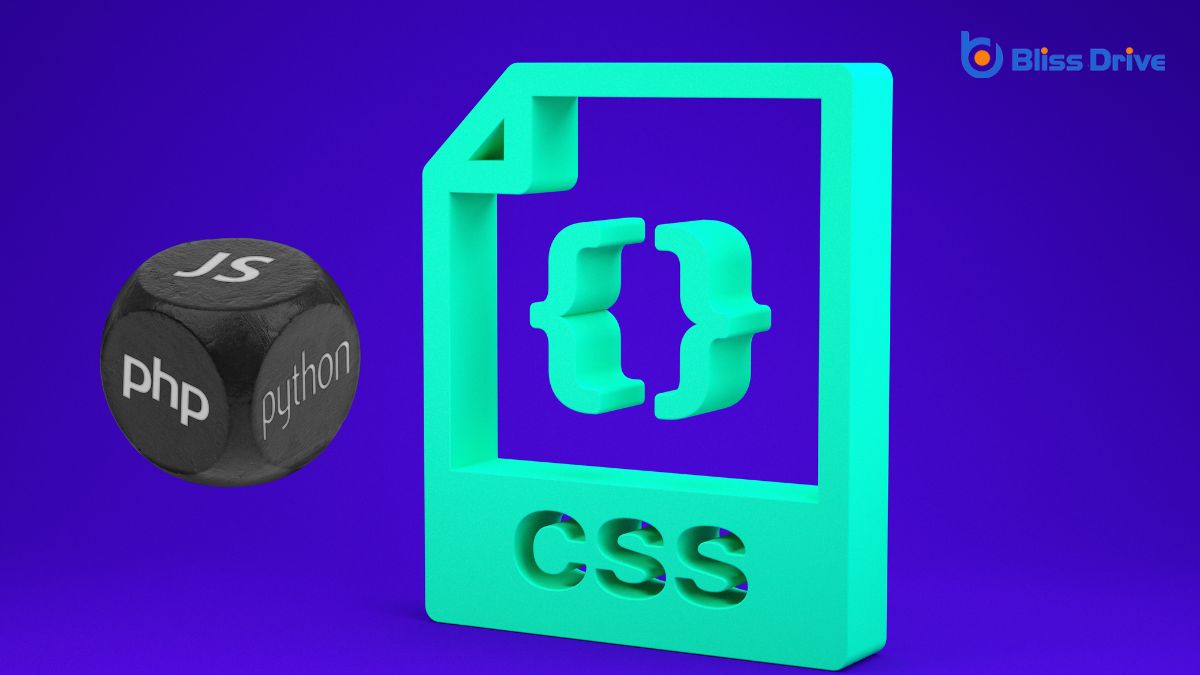
Although minifying CSS and JS can greatly boost your website's performance, it often comes with its own set of challenges. You might face obstacles that could leave you scratching your head.
Here’s how you can tackle them effectively:
Address these challenges head-on to guarantee your minification process runs smoothly and effectively.
By minifying your CSS and JS files, you're boosting your website's performance and user experience. Faster load times mean your visitors are happier and more engaged, while search engines reward your site with better rankings. You're also saving on bandwidth and potentially reducing costs. Embrace tools and techniques to streamline this process and tackle any challenges head-on. Remember, every small optimization counts towards a smoother, more efficient online presence.
