Learn More About Us
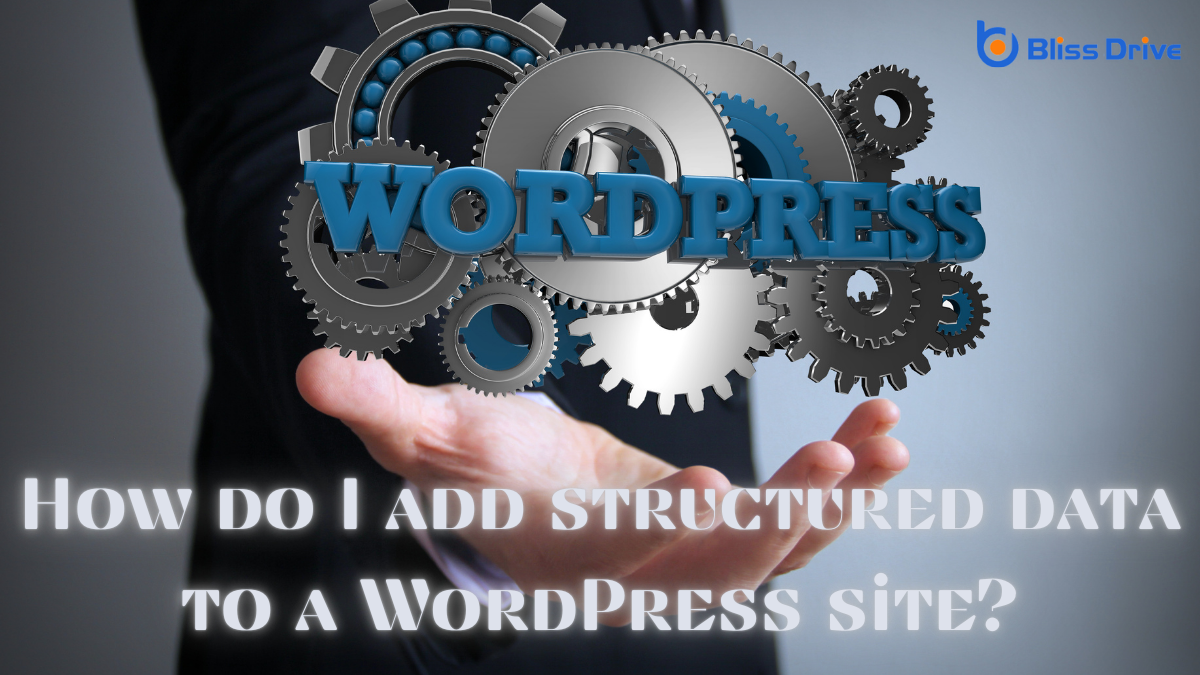
To add structured data to your WordPress site, start by selecting a suitable plugin like Yoast SEO or Schema Pro, which simplifies the process. Configure the settings to customize how structured data appears on your site, making certain it aligns with your specific content. Use the page editor to add relevant schema types, enhancing search engine visibility. Validate your structured data using Google's Rich Results Test to verify functionality. Curious about further optimizing your site?
Structured data is like a roadmap for search engines, helping them understand your site's content more effectively. By organizing your information in a standardized format, you make it easier for search engines to interpret and display your content accurately.
Think of structured data as a way to label your site's details clearly. You’re fundamentally speaking the search engine’s language, ensuring they pick up the nuances of your content.
Formats such as JSON-LD, Microdata, and RDFa are commonly used to implement structured data. Each format has its own method of embedding this information on your site.
With structured data, you can highlight specific elements like articles, products, or events. This is your chance to give search engines a clear, guided tour of what your site offers.

When it comes to SEO, leveraging structured data can greatly enhance your site's visibility and performance. Structured data helps search engines understand your content better, leading to improved search results. This means you’re not just another site on the list; you’re a site with a clear message.
Here's how structured data benefits your SEO:
Understanding these benefits empowers you to optimize your WordPress site effectively.
To harness the full potential of structured data for your WordPress site, you'll want to explore the right tools and plugins.
Yoast SEO, for instance, is a popular choice that seamlessly integrates schema markupCode added to a website to help search engines understand the content. to enhance search visibility.
Another effective tool, Schema Pro, offers a straightforward interface to add schema types without touching code.
If you're looking for a plugin that provides extensive customization, consider All in One Schema Rich Snippets. It allows you to tailor rich snippets to match your specific content.
For a more thorough solution, WP SEO Structured Data Schema is a robust option, supporting various schema types.
These plugins simplify adding structured data, ensuring your site communicates effectively with search engines, and improving SEO performance.
Getting started with implementing structured data on your WordPress site can seem intimidating, but breaking it down into manageable steps makes it much easier.
Follow these steps to enhance your site’s visibility:

How can you guarantee that the structured data you’ve added to your WordPress site is correctly implemented?
Start by using Google’s Rich Results Test. Enter your page URL or code snippet, and it’ll show if your data is valid and which rich results are eligible.
Next, try Google’s Structured Data Testing Tool, which highlights errors and provides insights into improvements. Keep an eye out for warnings—they mightn't prevent functionality, but could affect how your content appears in search results.
Don’t skip checking Google Search ConsoleA tool by Google that helps monitor and maintain your site's presence in search results., too. It’s invaluable for ongoing monitoring, alerting you to any structured data issues.
These tools confirm that your data is correctly applied, enhancing visibility and search performance effectively.
Adding structured data to your WordPress site is easier than you might think. By understanding its basics and leveraging the right tools and plugins, you can greatly enhance your site's SEO. Follow the step-by-step guide to seamlessly implement structured data, ensuring search engines better understand your content. Don’t forget to test and validate your structured data to keep it error-free. With these steps, you’ll boost your site’s visibility and improve user engagementThe level of interaction and involvement users have with social media content. effortlessly.
