Learn More About Us

To effectively remove old schema markupCode added to a website to help search engines understand the content., use tools like Google's Structured Data Testing Tool to identify outdated elements. Create a website backup first, then access your HTML or CMS to edit and remove any irrelevant markup. Double-check changes to avoid accidental deletions, and revalidate your site to guarantee functionality. Staying vigilant with updated schema practices will help maintain peak site performance. Explore further to enhance your understanding and implementation.
Schema markup is like a secret code that helps search engines understand the content of your website. When you use it, you're giving search engines a better insight into what your pages mean, not just what they say.
This enhanced understanding can improve your site's visibility in search results, leading to higher click-through rates.
Imagine search engines as librarians—schema markup acts as a detailed card catalog that makes your content easier to find and classify.
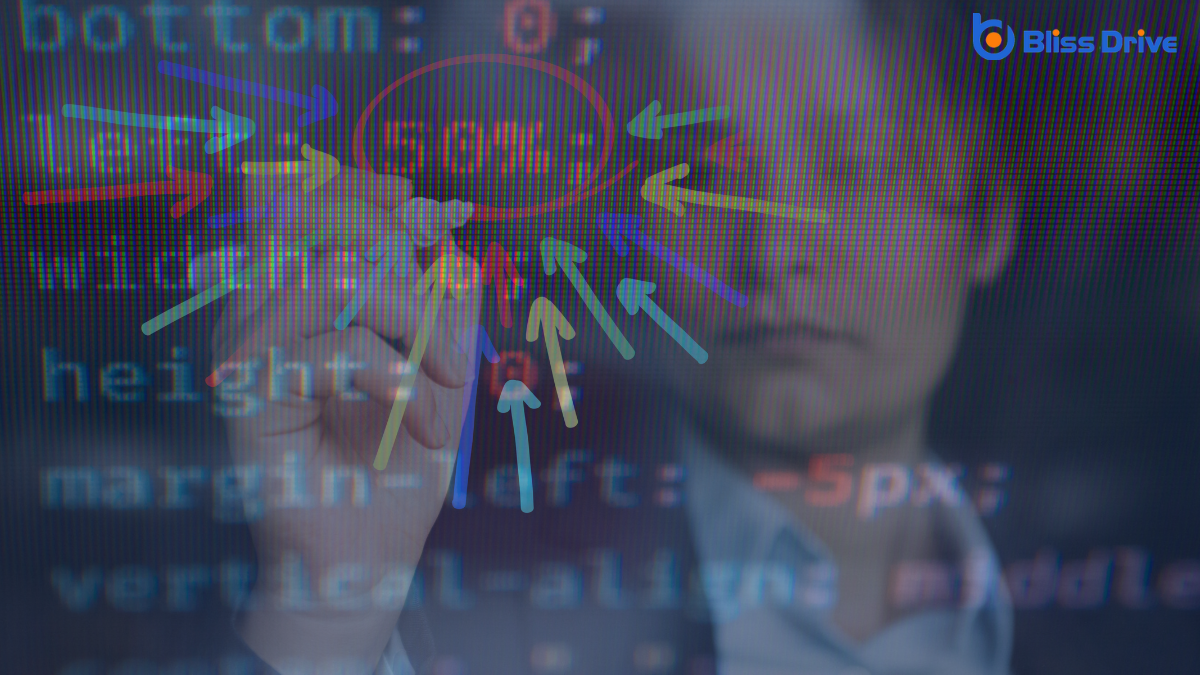
When managing your website, it's crucial to keep an eye on your schema markup to verify it's both current and relevant.
Outdated or irrelevant schema markup can mislead search engines and users, potentially harming your site's performance. To identify such issues, follow these steps:
Understanding the importance of keeping your schema markup updated leads us to the next step: utilizing tools that can help analyze your website's schema markup.
Start with Google's Structured Data Testing Tool or the newer Rich Results Test. These tools let you input your URL or code snippet to verify structured data and identify errors or warnings.
Another option is Schema.org’s own validator, which checks for compliance with their standards. For more thorough analysis, try Screaming Frog or Sitebulb, which crawl your entire site and provide detailed reports on structured data.
Each tool offers distinct insights, so use them in combination for a robust understanding. By leveraging these resources, you’ll guarantee your website’s schema markup is current, accurate, and optimized for search engines.
Before you begin removing old schema markup, it’s important to identify which sections of your website need updating.
Making sure your site remains functional and optimized is vital. Follow these steps to safely remove outdated schema:

After successfully removing outdated schema, it's time to focus on updating your site's schema markup to keep it relevant and efficient.
Start by identifying the most appropriate schema types for your content. Use Google's Structured Data Markup Helper if you're unsure which to choose.
Make sure your schema markup is complete and specific, providing all necessary details. Validate your updated markup using Google's Rich Results Test to catch errors early.
Keep your schema up-to-date with the latest guidelines from Schema.org. Remember, consistency between your site's content and schema markup is essential, so review your content to verify alignment.
Once you've updated your schema markup, it’s crucial to monitor and maintain it to guarantee ongoing effectiveness.
Regular checks confirm your markup remains relevant and error-free. Here's how you can keep it in top shape:
By regularly reviewing and updating your website’s schema markup, you guarantee your content remains relevant and compliant with search engine guidelines. Use tools to identify outdated markup and follow the steps to remove it safely. Always keep best practices in mind when updating your schema to enhance your site’s visibility and user experience. Remember to monitor your changes to maintain peak performance. Staying proactive with schema markup helps boost your website’s search engine ranking and accessibility.
