Digital Marketing Services
Learn More About Us
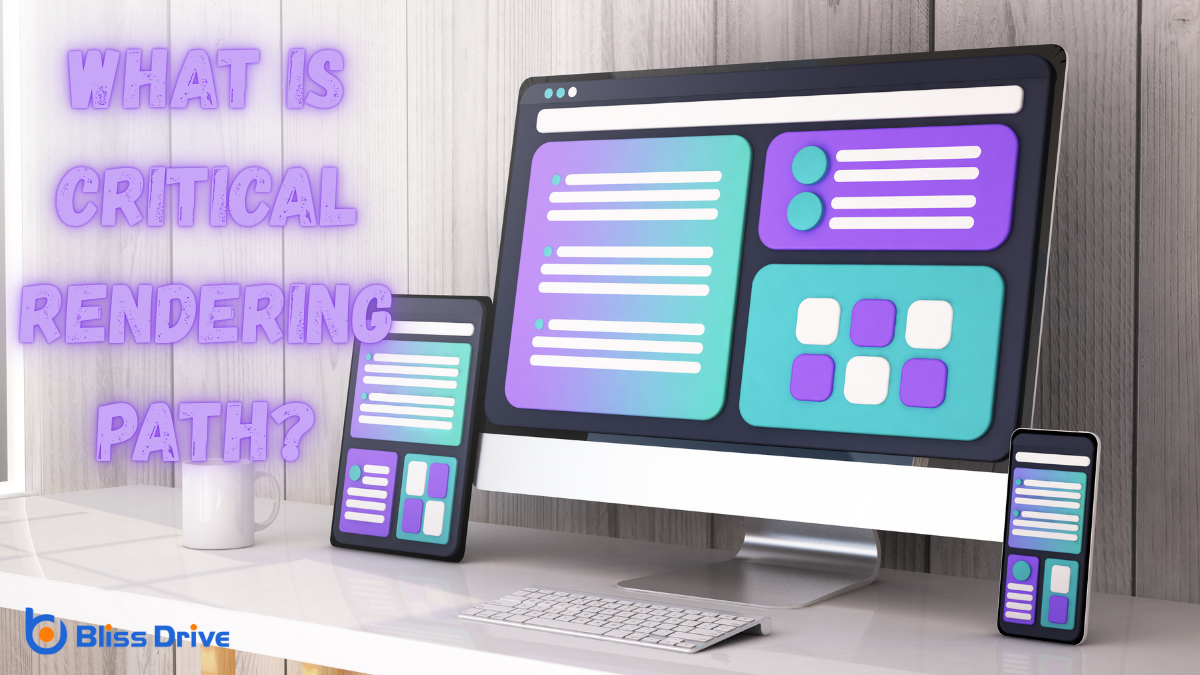
You're browsing a website, and ever wondered how the browser transforms code into the page you see? That's where the Critical Rendering Path (CRP) comes in. It's a complex process that involves several steps to turn HTML, CSS, and JavaScript into visually rendered content. Understanding CRP is key to optimizing web performance and user experience. Curious about how it all comes together and how you can improve it?
The Critical Rendering Path is all about how a browser turns your HTML, CSS, and JavaScript into a viewable page.
Imagine it as a sequence of actions your browser takes to display content efficiently. First, it fetches the HTML, creating a Document Object Model (DOM) tree. Next, it handles CSS to build the CSS Object Model (CSSOM).
These models merge to create a Render Tree, which represents the visual elements. Afterward, the browser computes the layout, defining the size and position of each element. Finally, the browser paints these elements onto the screen.
Understanding this path helps you optimize your web pages, ensuring they load faster. You’ll provide users with a smoother browsing experience by simplifying and structuring your code effectively.
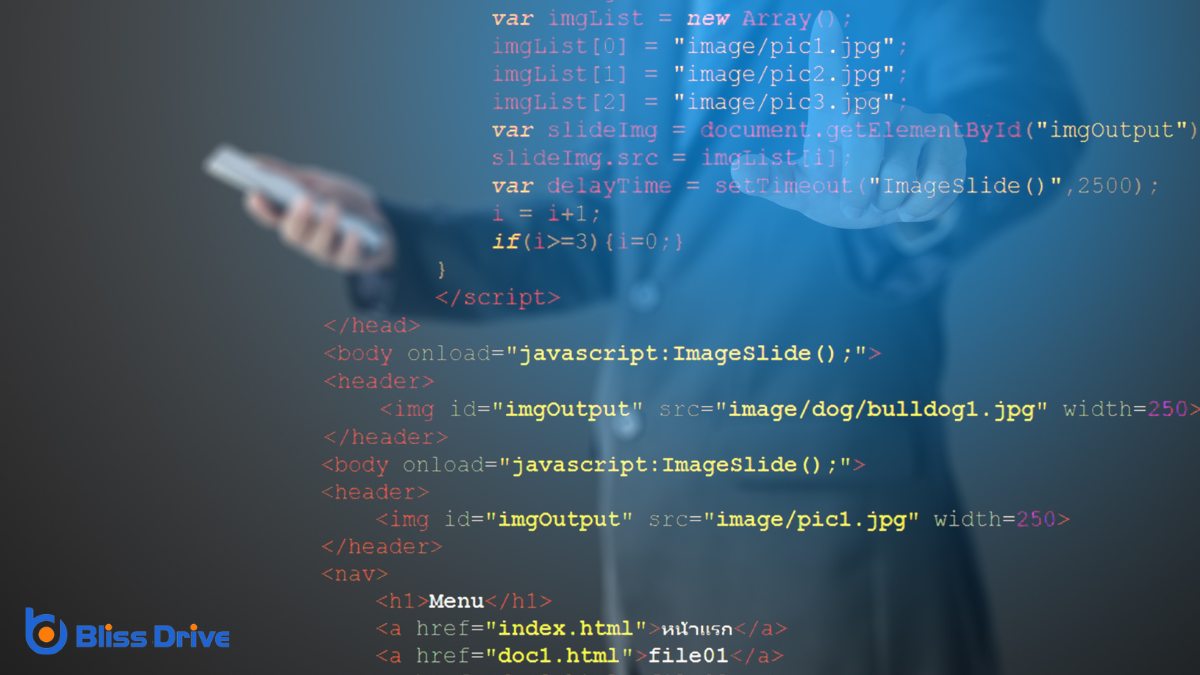
To truly grasp the Critical Rendering Path, you must focus on three key components: the HTML parsing process, the CSS styling impact, and JavaScript execution timing.
Each element plays a vital role in how quickly and efficiently a web page loads.
While diving into the intricacies of web page loading, you'll find the HTML parsing process at the core of the Critical Rendering Path (CRP).
When a browser fetches an HTML document, it begins parsing the content to construct the Document Object Model (DOM). This is a tree-like structure that represents the logical layout of a webpage.
As the browser reads HTML line by line, it creates nodes and elements, transforming the raw code into an organized model. The process is sequential, meaning each tag must be read and understood before moving on.
During parsing, the browser also identifies resources like images or scripts that need fetching, ensuring they're ready when needed.
Understanding this process helps you optimize webpage performance efficiently.
As the HTML parsing shapes the DOM, attention turns to the next crucial component of the Critical Rendering Path: CSS styling.
You need to understand how CSS files affect webpage rendering. When the browser encounters a CSS file, it pauses the DOM construction to create the CSS Object Model (CSSOM). This process translates CSS rules into a structure the browser can understand, affecting how elements are styled.
The CSSOM, combined with the DOM, forms the Render Tree, which determines the page's visual output. Efficient CSS coding is essential since large or complex stylesheets can delay rendering, leading to a sluggish user experience.
JavaScript plays a pivotal role in the Critical Rendering Path, and its timing can greatly impact page performance. When a browser encounters a script, it pauses rendering to execute it, potentially delaying content display.
You’ll want to guarantee JavaScript loads efficiently to minimize this halt. Consider placing scripts at the bottom of your HTML or using the `async` and `defer` attributes to avoid blocking the DOM parsing.
The `async` attribute lets scripts run as soon as they're ready, while `defer` guarantees they execute after the HTML has been parsed. Understanding these attributes helps you control when and how scripts are executed, reducing rendering interruptions.
Understanding how browsers construct the DOM and CSSOM trees is crucial for optimizing the critical rendering path. When you load a webpage, the browser parses the HTML to build the Document Object Model (DOM) tree. This tree represents the structure of your HTML content, including elements, attributes, and text.
Simultaneously, it processes CSS rules to create the CSS Object Model (CSSOM) tree, detailing styles applied to the document. Both trees are essential to rendering a webpage effectively. The browser needs a fully constructed DOM and CSSOM to guarantee elements are styled correctly.
With the DOM and CSSOM trees in place, the browser moves to the next critical step: building the render tree.
This tree is essential for displaying your webpage because it dictates what actually appears on the screen. The render tree combines the content from the DOM and the styling information from the CSSOM, but it only includes elements that are visible.
Hidden elements, such as those with display set to 'none', are excluded. This process guarantees that the browser only spends time rendering what's necessary.
The render tree provides the structure needed to paint the pixels on your screen, translating code into a visual format you can interact with. Understanding this helps you optimize webpage display and enhance user experience.
You mightn't realize how reflow triggers can slow down your webpage performance.
It's essential to minimize layout changes because every alteration forces the browser to re-calculate styles and re-draw portions of the page.
When you interact with a webpage, every element you see is meticulously calculated and rendered by the browser, but the process isn't always as seamless as it seems.
Reflow, a key part of rendering, occurs when the browser recalculates the positions and dimensions of elements. This process can be resource-intensive and slow down your page, especially if triggered frequently.
Reflow is usually triggered by DOM changes, like adding or removing elements, resizing the window, or modifying styles that affect the layout. Even small changes, such as adjusting padding or borders, can initiate a reflow.
Understanding these triggers helps you grasp why pages might lag or stutter. Awareness of these can guide you in optimizing performance and creating smoother, more responsive web experiences.
Reflow triggers can greatly impact your page's performance, making it essential to minimize layout changes. When the layout changes, the browser recalculates the positions and sizes of elements, which can slow down rendering.
To improve performance, consider these strategies:
Minimizing these changes enhances performance and user experience.

The final stage of the critical rendering path, painting pixels on the screen, is where all previous processes culminate into a visual display. At this point, the browser takes the render tree and transforms it into pixels that appear on your screen. Each element's position, color, and style are drawn based on computed styles and layout calculations.
You might think of it as the moment when your webpage finally comes to life, translating code into a tangible experience.
This stage is crucial because it directly affects how quickly and smoothly your content appears to users. Efficient painting guarantees that the page loads faster and interactions feel seamless.
It’s the browser’s artistry at work, turning data into vibrant visuals that users engage with and appreciate.
Having understood how painting pixels completes the rendering path, let's explore strategies to optimize it.
Enhancing the Critical Rendering Path (CRP) can greatly improve your website's performance.
These strategies streamline the CRP, reducing load times and creating a more responsive experience.
Even though optimizing the Critical Rendering Path can seem challenging, several tools and techniques can simplify this task.
Start with Google Chrome's DevTools, which lets you examine and refine your site's rendering path. Use the "Performance" tab to capture and analyze load times and identify bottlenecks.
Lighthouse, another powerful tool, provides audits and suggests improvements for speeding up your page. For a deeper dive, WebPageTest offers detailed reports on rendering metrics.
Combine these insights with techniques like lazy loading images, reducing render-blocking resources, and minifying CSS and JavaScript.
By prioritizing above-the-fold content and optimizing assets, you can enhance the user experience.
With these tools and methods, you're equipped to streamline your CRP and boost performance effectively.
By understanding and optimizing the Critical Rendering Path (CRP), you'll greatly enhance your website's performance and user experience. Focus on efficient DOM and CSSOM construction, minimize layout and reflow issues, and guarantee a swift rendering process. By implementing these strategies, you reduce load times and keep users engaged. Use available tools and techniques to analyze your CRP and make necessary improvements. Remember, a faster, smoother website leaves a lasting positive impressionWhen an ad is displayed on a user’s screen. on your visitors.
