Digital Marketing Services
Learn More About Us
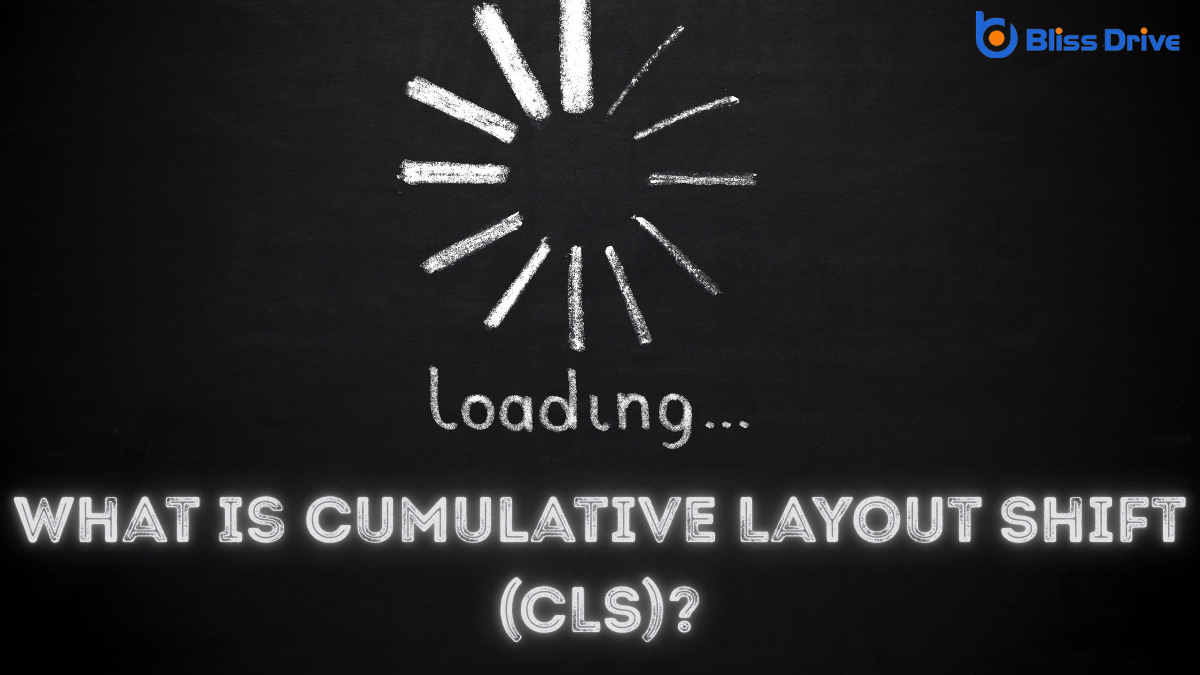
When maneuvering through the digital landscape, you've probably noticed those frustrating moments when content unexpectedly jumps around as a page loads. That's where Cumulative Layout Shift (CLS) comes into play. It's an essential metric that measures these visual disruptions, impacting user experience and ultimately, your site's performance. Curious about what causes these shifts and how you can guarantee a smoother browsing journey? There's more to explore in this significant aspect of web design.
Cumulative Layout Shift (CLS) is an important metric for measuring website performance, specifically focusing on visual stability.
When you visit a webpage, you expect content to load smoothly. CLS measures unexpected layout shifts that occur as page loads, which can be quite frustrating. Imagine you're about to click a button, but suddenly, it moves due to a layout shift. Annoying, right? That's why understanding CLS is vital.
To calculate CLS, you need to take into account two factors: impact fraction and distance fraction.
Impact fraction measures how much visible content shifts, while distance fraction measures how far it moves. A lower CLS score indicates a more stable page, enhancing user experience.

Now that you understand how Cumulative Layout Shift (CLS) works, it's time to explore why it's so significant in web performance.
CLS plays a key role in how quickly users perceive your site as stable and reliable. When elements shift around unexpectedly, it disrupts the seamless flow of interaction, causing frustration and possibly leading users to leave your site.
This is where CLS becomes essential—it directly affects how your site is ranked in search engines. Search engines, like Google, prioritize sites with better user experiences, and a low CLS score contributes to that.
Improving CLS isn't just about aesthetics; it's about ensuring that your site meets performance standards that keep users engaged and satisfied, ultimately benefiting your site's visibility and success.
When you're maneuvering through a website, visual stability is essential for a seamless experience.
Unexpected layout shifts can lead to unintended interactions, like clicking on the wrong link or button.
These disruptions not only frustrate users but can also cause confusion and make navigation feel clunky.
While maneuvering a website, you've likely experienced the frustration of clicking the wrong button due to unexpected shifts in the layout. These sudden movements, known as Cumulative Layout Shifts (CLS), disrupt your browsing and create a jarring experience.
Visual stability is essential because it maintains your focus and guarantees seamless interaction with a webpage. When content unexpectedly jumps around, it not only wastes your time but also erodes trust in the site’s functionality.
By prioritizing visual stability, websites can enhance user satisfaction and engagementThe interactions that users have with a brand’s content on social media.. A stable layout means you can navigate a page smoothly, without second-guessing your interactions.
Ultimately, minimizing CLS helps create a more enjoyable and reliable browsing experience, making you more enthusiastic to revisit a well-structured site.
As you navigate a website, sudden layout shifts can lead to unintended interactions that frustrate and confuse. You might click on a link or button only to find that the page shifted unexpectedly, causing you to select something else.
Imagine trying to add an item to your cart, but a shift makes you accidentally purchase the wrong product. These instances not only waste your time but can also lead to errors that you didn't anticipate.
Such experiences can make you hesitate to interact further with the site, as you're unsure if it'll happen again. It's essential for websites to maintain visual stability, ensuring that every click goes where you intend.
This reduces friction and creates a seamless browsing experience where you feel in control.
Experiencing layout shifts during navigation can greatly disrupt your browsing journey. When a webpage suddenly moves items around, it affects your ability to interact with it smoothly.
You might find yourself clicking the wrong link or button because it moved just as you were about to tap. This can lead to frustration and make you lose trust in the site’s reliability.
Imagine trying to read an article, and the text jumps around, forcing you to constantly search for where you left off. Such disruptions break your focus and can deter you from returning to the site.
Navigational chaos caused by CLS isn’t just annoying; it directly impacts how enjoyable and efficient your online experience is, making content harder to consume.
You’ve probably noticed layout shifts on a webpage when images suddenly appear without specified dimensions.
This can disrupt your browsing experience, especially if dynamic contentEmail content that changes based on the recipient's preferences or behavior. inserts itself unexpectedly.
When web developers neglect to specify image dimensions, it can lead to significant layout shifts that disrupt user experience. You might've experienced this: as a page loads, text and buttons suddenly jump around when images appear. It’s frustrating, right?
This happens because the browser doesn’t know how much space to allocate for images without defined dimensions. So, it initially guesses and then adjusts when the image fully loads.
To prevent this, always add width and height attributes to your images. This simple step reserves the necessary space, keeping your layout stable.
Additionally, CSS can be used to set the maximum and minimum sizes, ensuring responsiveness across devices. By doing this, you’ll create a smoother, more reliable browsing experience for users.
Although engaging dynamic content can enhance a website's interactivity, it often contributes to layout shifts that hinder user experience.
When you insert dynamic content like ads, notifications, or user-generated content, it can cause unexpected movement on the page. This disrupts your visitors' experience, leading to frustration and potentially driving them away.
To mitigate this, consider these factors:

Reducing Cumulative Layout Shift (CLS) on your website is essential for a smooth user experience.
Start by setting size attributes for images and videos. This guarantees the browser knows how much space to reserve, preventing unexpected shifts.
Use CSS to define dimensions, especially for any dynamic content. Avoid inserting new content above existing elements unless it's essential, as this can push content down and disrupt layout stability.
Utilize web fonts carefully. Load them in a way that doesn't cause text to jump around by employing the "font-display" property with a value like "swap" to guarantee text remains legible during loading.
Consider using a content delivery network (CDN)A system of distributed servers that deliver content to users based on their geographic location. to speed up resource loading, reducing delays that might lead to layout shifts.
How can you effectively monitor and measure Cumulative Layout Shift (CLS) on your website?
Start by understanding that CLS is a critical metric for user experience. To keep a close eye on it, follow these steps:
These tools guarantee you maintain a smooth user experience.
To optimize your website, focus on minimizing Cumulative Layout Shift (CLS). By doing so, you’ll enhance user experience, improve engagement, and potentially boost your search engine rankingsThe position at which a website appears in the SERP.. Pay attention to key factors contributing to layout shifts and implement techniques to reduce them. Regularly monitor and measure CLS to guarantee your site remains stable and user-friendly. By prioritizing a seamless browsing experience, you’re setting your website up for success in the digital landscape.
