Digital Marketing Services
Learn More About Us
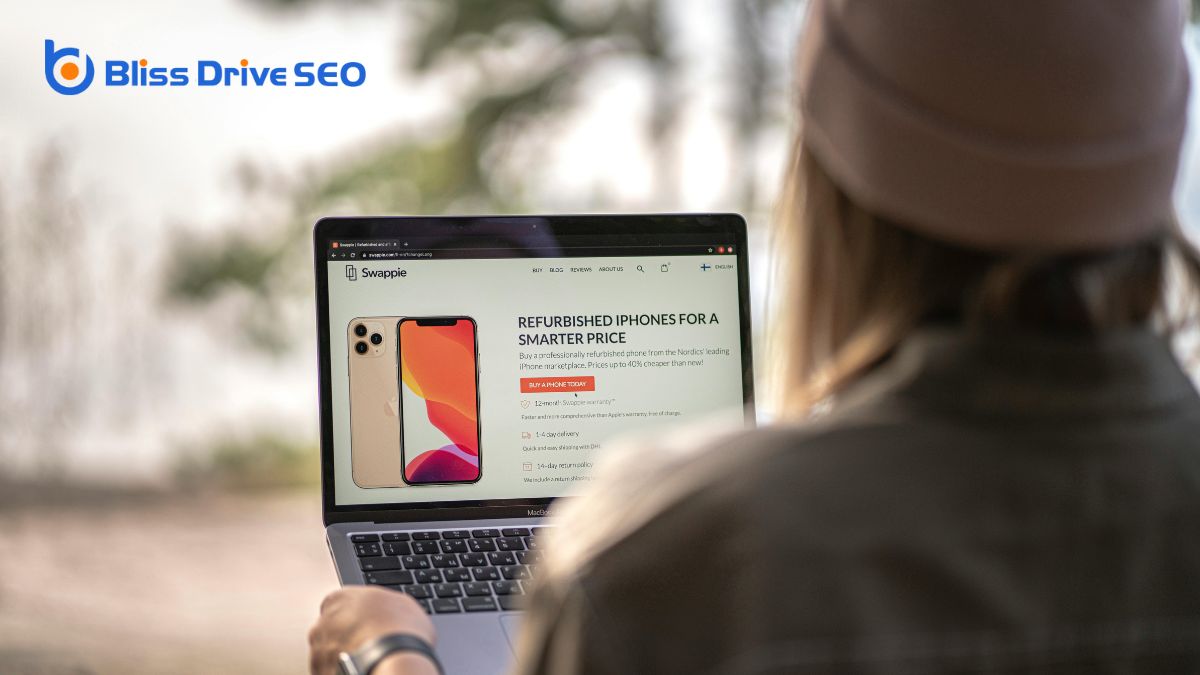
To optimize canonical tags for your e-commerce products and boost SEO, begin by identifying and consolidating duplicate contentContent that appears on more than one web page, which can negatively impact SEO.. Use the most comprehensive, user-friendly product page as the canonical URLA URL that is considered the master copy, helping to avoid duplicate content issues.. Implement rel=canonical tags in the HTML head of non-canonical pages to guide search engines and increase organic trafficVisitors who come to a website through unpaid search engine results. by up to 20%. Regularly audit and update these tags using tools like Google Search ConsoleA tool by Google that helps monitor and maintain your site's presence in search results. to guarantee accuracy. Platforms like Shopify and WooCommerce simplify this process. Applying these strategies effectively enhances your site's visibility and search rankingsThe position at which a website appears in the SERP.. There's a bit more to know about fine-tuning this approach.
Understanding canonical tags is essential to optimizing your e-commerce site's SEO performance. Canonical tags specify the preferred version of duplicate or similar product pages, guiding search engines on which page to prioritize. This is vital in e-commerce, where duplicate content can easily arise from similar products or variations.
By clearly indicating the main product page, you help search engines understand which page should rank higher in SEO. When you implement canonical tags correctly, you consolidate ranking power and prevent the dilution of your product relevance. This means search engines won't split the SEO ranking across multiple pages but instead focus on the preferred version you've specified.
As a result, your e-commerce site can see an increase in organic traffic, sometimes by up to 20%. Proper canonicalization resolves duplicate content issues, ensuring your product pages are more visible. This improved visibility in search engines can greatly enhance your SEO ranking.
For every e-commerce site, making sure canonical tags are in place and correctly set is vital. It's a straightforward yet powerful way to manage your content and maximize your SEO efforts. Don't overlook this crucial tool in your SEO strategy.

You can't overlook the importance of canonical tags in managing duplicate content and enhancing your search rankings.
By consolidating product pages with variations, you prevent search engines from penalizing your site for duplicate content.
This not only boosts your SEO performance but also increases your organic traffic substantially.
Amid the complexities of managing an e-commerce site, canonical tags play a vital role in preventing duplicate content issues. When you have multiple URLs for the same product, search engines might get confused about which page to prioritize. Proper implementation of canonical tags guides search engines in recognizing the main version of a product page, consolidating your ranking power, and enhancing visibility.
Duplicate content can severely impact your site's SEO, making canonical tags essential for optimization. By using these tags correctly, you signal to search engines which version of a page should be indexed and ranked, thereby avoiding the pitfalls of duplicate content. This is especially important for e-commerce products, where similar or identical pages can easily multiply.
However, incorrect canonicalization can dilute the SEO value of your product pages. Missteps in tagging can leadA potential customer referred by an affiliate who has shown interest in the product or service but h... search engines to prioritize the wrong pages, causing your ranking power and visibility to suffer.
Thus, it's crucial to ensure proper implementation of canonical tags to maintain search visibility and optimize your e-commerce site effectively. By doing so, you'll help search engines pinpoint the most relevant pages, safeguarding your SEO efforts from the threat of duplicate content.
In the world of e-commerce, canonical tags are essential for enhancing search rankings. When you're managing an online store, understanding the role of canonical tags in e-commerce SEO is vital. These tags help prevent duplicate content issues by guiding search engines to prioritize the main product page. This focus guarantees that your product pages don't compete against each other, improving your overall search ranking.
Proper canonicalization can boost your site's search ranking by up to 20%. By using canonical tags correctly, you consolidate the preferred versions of multiple product pages, which enhances your site's SEO value. This means user interactions with different product variants all contribute to the main product page's SEO performance.
Platforms like Shopify and WooCommerce make it easier to implement these tags, resolving duplicate content concerns efficiently. With proper canonicalization, you're not just avoiding penalties; you're actively enhancing your site's SEO performance, attracting more organic traffic, and expanding your global business presence.

To tackle duplicate content, start by recognizing product variations like different colors or sizes that lead to similar pages.
Assess URL parameters and use content duplication detection tools to pinpoint issues.
Identifying these duplicates is essential for choosing the right canonical URL and boosting SEO performance.
Managing product variations is important for e-commerce sites aiming to avoid duplicate content issues. When you've got different product variations—like color, size, or material—each variation can generate unique URLs. This can confuse search engines and dilute your SEO efforts. Identifying these duplicate product pages with variations is vital for optimizing canonical tags.
To enhance SEO optimization, you need to recognize these variations and select the primary version of your product pages for canonicalization. By doing so, you're telling search engines which URL to prioritize, ensuring that your SEO efforts aren't spread thin across multiple similar pages. This approach falls under canonicalization best practices, helping you manage duplicate content effectively.
Using SEO plugins can simplify the process of setting canonical tags for your ecommerce products. These tools help you identify and manage duplicate content, guaranteeing each product variation points back to a single, primary URL. When search engines see this, they understand which page to index, boosting your overall SEO performance.
Proper identification and canonicalization of product variations guarantee your SEO strategy is strong and efficient, ultimately driving more traffic to your main product pages.
Having recognized the importance of managing product variations, let's focus on examining URL parameters to identify duplicate content. In e-commerce websites, URL parameters like sorting options, filters, and tracking codes can generate multiple URLs that show similar content. This can lead to duplicate content issues, which harm your SEO optimization efforts.
Understanding the impact of URL parameters is crucial. When different URLs display fundamentally the same product pages, search engines can get confused about which version to index. This is where canonical tags come into play.
By evaluating these URL parameters, you can determine the primary version of your product pages for canonicalization.
Identify the various parameters in your URLs and how they create duplicate URLs. Once you've mapped out these duplicates, you can apply canonical tags to indicate the preferred or primary version of these pages.
This process helps search engines understand which page to prioritize, effectively reducing the risk of duplicate content affecting your site's SEO.
When it comes to optimizing your e-commerce site's SEO, detecting duplicate content is crucial. Content duplication can dilute your ranking power and harm your website's visibility. Luckily, tools like Screaming Frog SEO Spider and Siteliner can help you address this issue effectively. These tools scan your website for duplicate content issues, making it easier for you to apply canonical tags to guide search engines to your preferred e-commerce products.
Here are three essential steps you can take using these tools:

Selecting the right canonical URLs is important for optimizing your ecommerce site's SEO. Start by choosing the most complete and user-friendly product page version as your Canonical URL. This approach consolidates ranking power and enhances SEO performance.
Canonical tags are significant because they help you fix canonicalization issues by directing search engines to the preferred product page, avoiding dilution of content relevance across product variants.
To implement canonicals effectively, use canonical URLs consistently across your site. This guides search engines and guarantees your canonical link elements are doing their job.
Remember, self-referential canonical tags should be implemented on each product page. This tells search engines that the current page is the preferred version, which is essential for effective SEO optimization.
Identify and consolidate duplicate content by using canonical tags to point to the main product page. This strategy helps prevent canonicalization issues that can harm your site's ranking.
To effectively implement canonical tags, you need to add the rel=canonical attribute in the HTML head section of your non-canonical product pages. This step is essential for e-commerce products as it helps guide search engines to recognize the preferred URL version among similar pages, consolidating ranking power and avoiding duplicate content issues.
Proper implementation of canonical tags can greatly enhance your SEO. By indicating the preferred URL, you guarantee search engines index the right page, which can increase your organic traffic by up to 20%. Here are the key steps to follow:
For e-commerce platformsSoftware solutions that allow businesses to create and manage online stores, such as Shopify, WooCom... like Shopify and WooCommerce, this process can often be automated or simplified through plugins, making it easier to manage. Proper implementation of canonical tags not only resolves duplicate content issues but also strengthens your overall SEO strategy, ensuring your e-commerce products stand out in search results.
Proper canonicalization is crucial for optimizing your e-commerce site's SEO and avoiding duplicate content issues. To achieve this, always select the most thorough product page as the canonical URL. This guarantees search engines understand which page to prioritize, reducing the risk of duplicate content.
Implement rel=canonical tags in the HTML head section of non-canonical product pages. This step guides search engines to the preferred version, aiding in SEO optimization.
It's important to avoid creating chains of canonical URLs, as these can confuse search engine indexing and diminish your site's SEO performance.
Always use complete URLs in your canonical tags. This clarity ensures each product page points to itself correctly, preventing any ambiguity. When choosing canonical tags, make sure the selected URL is the most authoritative and informative version of the product page.
In the context of e-commerce, proper canonicalization can greatly enhance your SEO performance. By managing canonical URLs effectively, you not only resolve issues of duplicate content but also improve your site's search engine indexing. These best practices in canonicalization are crucial for maintaining a strong and optimized e-commerce presence.
Managing canonical tags on various e-commerce platforms can greatly streamline your SEO efforts and guarantee your product pages remain unique and authoritative. Each platform offers different approaches to managing these tags, ensuring you have the tools you need to optimize your site.
Shopify simplifies the process by automatically generating canonical tags for product pages. However, if you need more flexibility, consider using apps like Yoast SEO. To customize canonical tags, you can also edit the URL field, giving you precise control over your canonicalization strategy.
Magento 2 (Adobe Commerce) provides robust options by allowing you to set canonical link meta tagsHTML tags that provide information about a web page to search engines and visitors. for both categories and products. This flexibility helps in ensuring that your e-commerce site maintains its SEO integrity across various sections.
For WooCommerce users, the Yoast SEO plugin makes adding canonical tags seamless. This plugin integrates smoothly with WooCommerce, allowing you to manage your canonical tags effortlessly.
To summarize:

Identifying and resolving canonicalization issues on your e-commerce product pages is vital for maintaining SEO health. Google Search Console is a robust tool that helps you identify canonicalization issues by offering insights into how Google perceives your canonical tags. By using this tool, you can pinpoint and resolve misconfigurations that may be impacting your SEO optimization efforts.
Another valuable resource is Screaming Frog SEO Spider. This tool crawls your e-commerce website, allowing you to detect problems with your canonical tags. It's particularly useful for identifying issues like syndicated content and misconfigurations, aiding you in solving these problems efficiently.
Regular SEO audits are essential for maintaining the health of your e-commerce product pages. Specialized third-party tools can facilitate these audits, confirming your canonical tags are correctly implemented. These tools can help you identify and address a wide array of canonicalization issues, from simple misconfigurations to more complex challenges involving syndicated content.
Using a combination of these tools will enable you to sustain the SEO optimization of your e-commerce platform effectively. By proactively addressing canonicalization issues, you guarantee that your product pages remain visible and competitive in search engine rankings.
When implementing canonical tags on your e-commerce product pages, one common mistake is using incorrect URLs, which can misdirect search engines and negatively impact your SEO performance. Confirming the right URLs in your canonical tags is critical to avoid indexing issues and duplicate content.
Failing to update canonical tags after URL changes can lead to significant problems. If you overlook consistent canonicalization across product variants, your SEO efforts can get diluted, affecting your website rankings. Here's how you can avoid these pitfalls:
Regular audits are essential to confirm your canonical tags are correctly implemented and up-to-date. By doing this, you can spot and fix any issues before they harm your SEO performance. Remember, consistent attention to canonical tags enhances your website's overall effectiveness and user experience.
Yes, a canonical tag is good for SEO. It helps you prevent duplicate content issues, consolidates ranking power, and improves your site's visibility in search engines. Implementing them correctly can boost your organic traffic substantially.
A canonical tag in ecommerce helps you specify the preferred version of a product page when duplicates exist. It guides search engines to prioritize the main page, reducing duplicate content issues and improving your site's SEO performance.
You can fix canonical issues by checking for duplicate content, choosing the most thorough product page as the canonical URL, and adding rel=canonical tags in non-canonical pages' HTML head sections. Use SEO tools for efficiency.
To add a canonical tag in SEO, insert '' in the head section of your HTML. This guides search engines to the main page, preventing duplicate content and improving your site's SEO ranking.
By optimizing canonical tags for your eCommerce products, you're taking an important step in enhancing your site's SEO. Understanding and properly implementing these tags helps you manage duplicate content, choose the correct canonical URLs, and avoid common pitfalls. Use the best practices and tools available to streamline your efforts. With this knowledge, you'll guarantee search engines understand your content, ultimately driving more traffic to your site. Don't underestimate the power of getting your canonical tags right!
