PRICING
SERVICES
DIGITAL MARKETING SERVICES
COMPETITIVE ANALYSISSEO SERVICESCONVERSION RATE OPTIMIZATIONWEB DESIGNCONTENT MARKETINGPAY PER CLICKRESOURCES
Maybe you’ve already seen the statistics about consumers’ confidence in online reviews. As many as 84% of people trust them as much as recommendations from their friends, and 91% of people read them regularly. It should be no surprise, then, that you see Google rating stars proudly displayed in front of the business websites that appear in Google search results.
Here’s what you need to know about how to get star ratings in Google search results. We’ll also cover why it’s important to include star ratings and what you’ll need to do to keep on Google’s good side. Learn more about Search Engine Optimization Services Cost
The star ratings in Google search results are part of what is called a “review snippet.” According to Google, these are short excerpts from a review or rating from a website, which are then displayed in search results to aid users. They look like this:
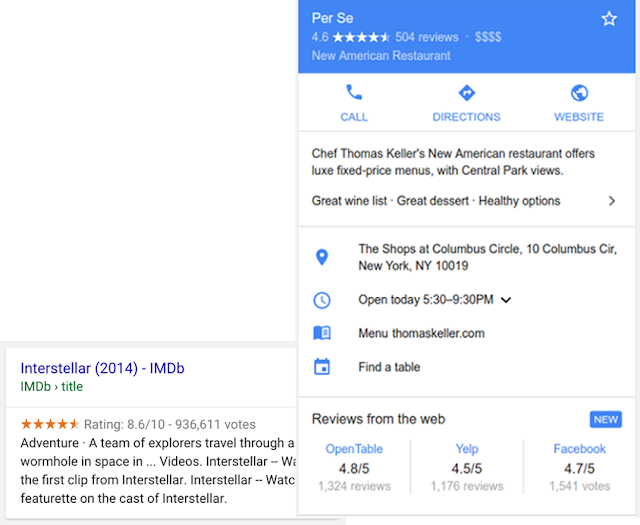
(Source: webmasters.googleblog.com)
The star rating is usually an average of the combined rating scores from several reviews that you have featured on your website. Using schema markup, you must tell Google how to display these ratings. It’s always best to use a rating system that ranges from 1 to 5.
Rules and Restrictions
Google star ratings may not apply to every type of business. You can still install schema markup code on your website, but the search engine may not display a Google star rating in your results if it doesn’t think you use schema types that “lend themselves to reviews.” According to a recent post on the official Google Webmaster Central Blog, Google has now limited the pool of schema types that can lead to review results on Google search engine result pages (SERPs). They are the following (as well as their subtypes):
As you can see, star ratings generally appear in the results of searches for products, recipes, movies, and other “things.” Here are the ratings for the DVD of the Disney movie, Frozen:
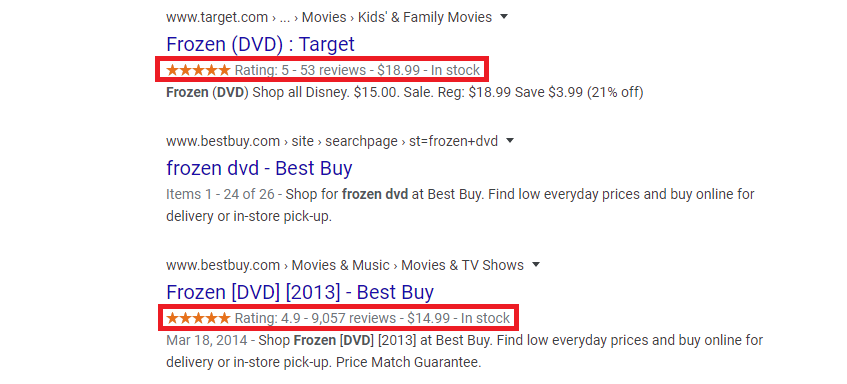
Keep in mind that these are reviews for the actual DVD, not the businesses selling the DVD. The results are from the websites of the sellers themselves, but they pertain to the third-party products being sold. Both Target and Best Buy allow customers to leave independent reviews of their products on their websites. If your business provides services and not a product or “thing,” you can still get a star rating in your results. However, you’ll have to generate independent reviews of those services that you can feature on your website. See about: Los Angeles SEO Consultant
Third-Party Review Data
You can still aggregate data from third-party review sites onto your website. You can even use widgets to aggregate the data. If someone searches for your business on Google and they get your review page on a third-party site as a result, they will still see a star rating if the site as applied schema markup. Unfortunately, you can’t manually apply third-party data to display Google star ratings under your website when it appears in search results. Google may aggregate data from “trusted” review sites to display a star rating (but this isn’t certain). You have no control over this, aside from pleasing your customers, applying schema markup, and improving your website authority.
In the same blog post cited above, Google says, “We call reviews ‘self-serving’ when a review about entity A is placed on the website of entity A — either directly in their markup or via an embedded 3rd party widget. That’s why, with this change, we’re not going to display review rich results anymore for the schema types LocalBusiness and Organization (and their subtypes) in cases when the entity being reviewed controls the reviews themselves.”
In other words, you can’t add your own review markup if you’re using the LocalBusiness or Organization schemas. Your best course of action is to make your customers happy and encourage them to leave reviews for your business on Google. That way, people will be able to see a rating from the Google rating system when they search for you locally:
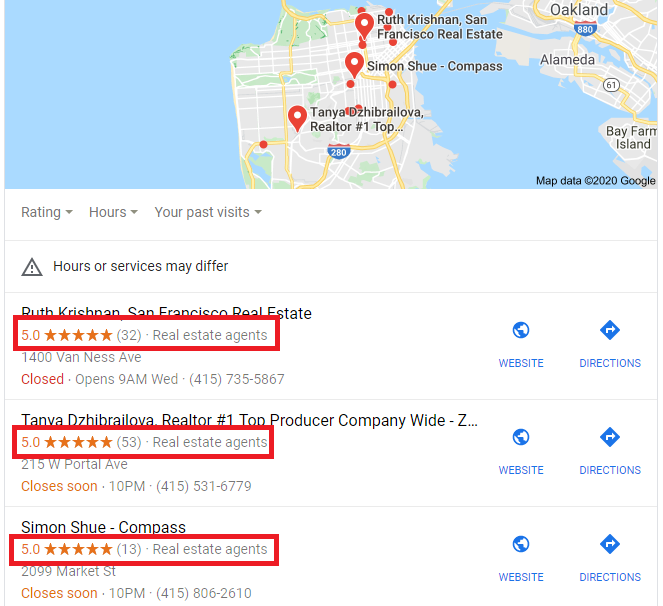
If you sell products on your site, you can let customers leave reviews for those products using the Product schema. Then, you can use the schema to display star ratings for those products.
Adding Schema Markup
Schema markup is a form of microdata that you can find at Schema.org. The biggest internet and tech companies collaborated on Schema.org to create a standard for structured data on the internet. Essentially, Schema.org provides a vocabulary for covering entities across the internet, as well as their relationships. Microdata is simply a set of tags that make HTML elements readable by machines.
The tags usually relate to objects or things, like books, recipes, videos, or events. However, they can also relate to actions, events, and other entities. For example, here’s what the backend of a product page for a Kenmore Microwave might look like without schema markup:
Kenmore White 17" Microwave
<img src="kenmore-microwave-17in.jpg" alt='Kenmore 17" Microwave' />
Rated 3.5/5 based on 11 customer reviews
$55.00
In stock
Product description:
0.7 cubic feet countertop microwave. Has six preset cooking categories and
convenience features like Add-A-Minute and Child Lock.
Customer reviews:
Not a happy camper - by Ellie, April 1, 2011
1/5 stars
The lamp burned out and now I have to replace it.
Value purchase - by Lucas, March 25, 2011
4/5 stars
Great microwave for the price. It is small and fits in my apartment.
When schema markup is applied, you can see that certain elements of the webpage are tagged so that search engines can understand them more effectively. This example is presented using the Microdata syntax, but you can also add schema using RDFa and JSON-LD:
<div itemscope itemtype="http://schema.org/Product">
<span itemprop="name">Kenmore White 17" Microwave</span>
<img itemprop="image" src="kenmore-microwave-17in.jpg" alt='Kenmore 17" Microwave' />
<div itemprop="aggregateRating" itemscope itemtype="http://schema.org/AggregateRating">
Rated <span itemprop="ratingValue">3.5</span>/5
based on <span itemprop="reviewCount">11</span> customer reviews
</div>
<div itemprop="offers" itemscope itemtype="http://schema.org/Offer">
<span itemprop="priceCurrency" content="USD">$</span><span itemprop="price" content="1000.00">1,000.00</span>
<link itemprop="availability" href="http://schema.org/InStock" />In stock
(…)
The product page itself is tagged by <div itemscope itemtype="http://schema.org/Product">. This states that the HTML code contained between the Div Blocks identifies a specific product. Below it, there are tags for the product’s name, as well as an image.
AggregateRating
In the example above, you can also see a tag for AggregateRating. AggregateRating is the schema code that triggers Google’s bots and tells them to display your Google star rating on your webpage’s search result. Under the initial AggregateRating tag, you’ll see the following:
<div itemprop="aggregateRating" itemscope itemtype="http://schema.org/AggregateRating">
Rated <span itemprop="ratingValue">3.5</span>/5
based on <span itemprop="reviewCount">11</span> customer reviews
</div>
The properties rating value and review count tell Google’s bots that the rating displayed is based on a rating system of 1 to 5 and that the star number (3.5) is based on 11 reviews. If you don’t have any numbers to add to these properties that are from customer reviews on your website, don’t use the AggregateRating tag. Google will simply mark it as erroneous.
You don’t need a lot of coding experience to use schema, but you do have to mark each item on a webpage with a schema type if you want to cover it completely. It’s time-consuming, but it can be worth it if it means getting rich snippets in your Google search results. Here is a complete list of schema types. Schema.org provides examples of how the properties should look in your code. But the easiest way to figure out where to add structured data is by using Google’s Structured Data Markup Helper.
You Want Google Star Ratings in Your Search Results
Getting Google star ratings in your search results doesn’t just make your products look good. It helps you stand out from your competitors and improves the chances that you’ll get a rich snippet. A rich snippet will take up more real estate on a SERP and help you generate more traffic. The ratings also add more legitimacy to your business. People trust ratings, so they’re more likely to trust a business that has been rated positively by their peers. Just remember to follow Google’s rules when using schema to put up star ratings. To find out more about how you can stand out in your search, contact us at Bliss Drive for a free consultation!
Bliss Drive offers unique schema strategies that can help businesses improve their search engine optimization (SEO) and increase their online visibility. By structuring their website's data in a way that is easily understood by search engines, businesses can improve their search rankings, which can lead to more traffic, more leads, and ultimately more sales.
Our team at Bliss Drive is highly experienced and knowledgeable in the latest schema markup techniques, and we can work closely with your business to create a customized schema strategy that meets your specific needs. We also provide ongoing support and maintenance to ensure that your schema stays up-to-date and continues to provide the best possible results.
In addition to improving SEO, schema can also enhance the way your website looks in the search engine results page, which can entice more clicks.
Investing in Bliss Drive's professional schema services can provide a significant return on investment for businesses of all sizes. If you want to take your online presence to the next level and drive more traffic and sales to your website, consider acquiring services from Bliss Drive today.
See more: Orange County Email Marketing
Enjoyed this tutorial?
If you enjoyed reading this tutorial, you may read our article on The Secret to Getting the Featured Snippet in Google Search Results next.