Digital Marketing Services
Learn More About Us
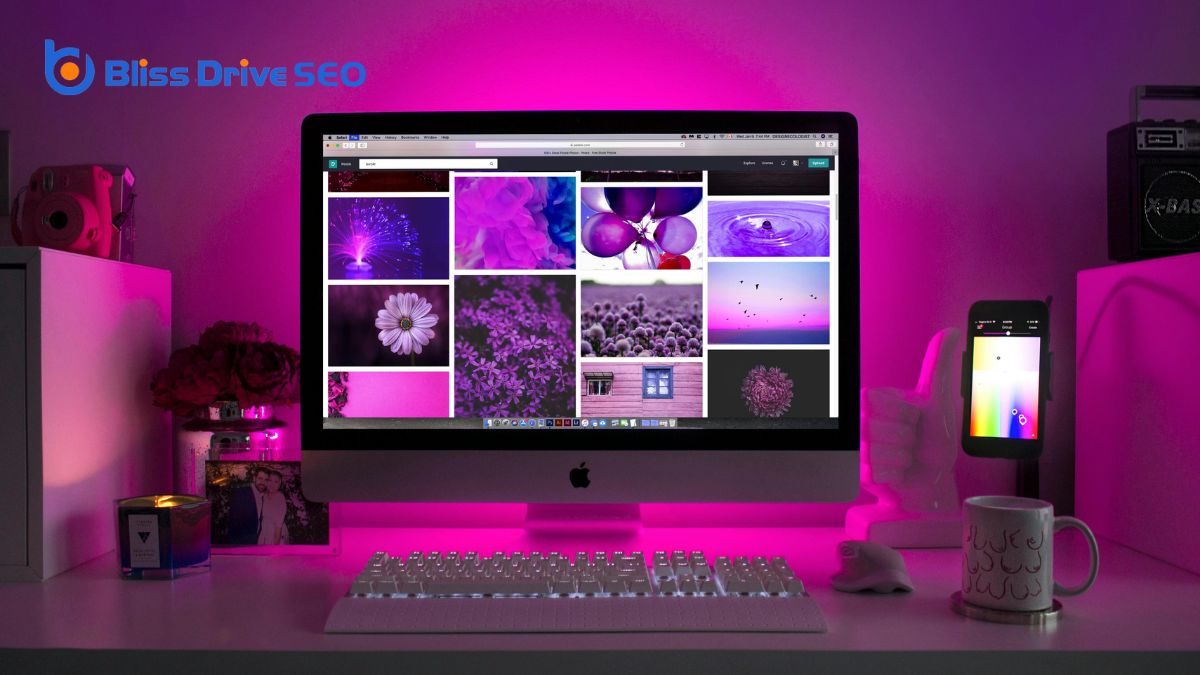
When you're deciding between responsive and adaptive web design, considering the specific needs of your audience and the goals of your website is crucial. Responsive designA web design approach that makes web pages render well on a variety of devices and window or screen ... adjusts seamlessly across devices, offering a unified experience and improving SEO performance. On the other hand, adaptive designDesigning webpages to adjust to different screen sizes and devices, similar to responsive design. provides more precise control over how content is displayed on various screens, resulting in a customized user experience but requiring greater maintenance. So, how do you decide which approach best fits your project's needs? Let's delve into the nuances and advantages of each method to assist you in making a well-informed decision.
Understanding responsive design is crucial when creating a website that looks fantastic on any device. Responsive design adjusts elements based on browser width and screen resolution, guaranteeing your content appears flawless whether viewed on a phone, tablet, or desktop. Coined by Ethan Marcotte, this design approach ensures consistency and smoothness across various devices, ensuring users have a seamless experience.
When you use responsive design, the website dynamically rearranges content to fit various screen sizes. This adaptability leads to uniform user experiences and enhances the overall user experience.
Unlike adaptive design, which requires multiple fixed layouts, responsive design is simpler to implement and maintain. That makes it a preferred choice for new websites aiming to be both cost-effective and efficient.
Additionally, responsive design is more search engine friendly. Since search engines like Google prioritize mobile-friendly sites, using a responsive design can enhance your site's search engine rankingsThe position at which a website appears in the SERP.. This approach isn't only practical but also cost-effective, as it reduces the need for separate versions of your website for different devices.

Adaptive design takes a tailored approach by creating multiple fixed layouts specifically designed for different devices. This design technique, introduced by Aaron Gustafson, allows you to serve unique layouts based on various screen sizes. When you're aiming to provide the best user experience, adaptive design requires you to create different versions of your site for common screen widths.
To understand adaptive design better, consider the following key points:
Understanding the difference between adaptive and responsive design is essential. Adaptive design is all about precision and specificity, ensuring your site operates efficiently on various devices.
Responsive design offers you a consistent user experience by dynamically rearranging content to fit various screen sizes, ensuring uniformity across devices.
It's also more search engine friendly, which can boost your SEO rankings.
For cost-effectiveness and easier implementation, responsive design is often the go-to choice for new website projects.
When it comes to guaranteeing a consistent user experience across various devices, responsive design stands out due to its adaptability to different screen resolutions. By leveraging CSS media queries, responsive design dynamically rearranges content, providing an optimal viewing experience on any screen size. This adaptability ensures a seamless and fluid experience for users, whether they're on a smartphone, tablet, or desktop.
Responsive design is highly beneficial for maintaining consistency across your site. It's easier to implement and maintain compared to adaptive design, which relies on predefined layouts for specific devices. You'll find that responsive design not only enhances user experience but also contributes to better search engine rankings, thanks to the seamless experience it offers.
Here's why responsive design excels in delivering a consistent user experience:
Ensuring your website is mobile-friendly isn't just about user experience; it's also necessary for SEO. When you use responsive design, you provide a consistent experience across all devices, which keeps users engaged and reduces bounce rates. Search engines like Google love this. They prioritize mobile-friendly websites, so having a site that adapts seamlessly to different screens can boost your rankings.
Responsive design's fluid layouts and adaptable content improve your site's visibility and accessibility on search engines. This, in turn, drives more organic trafficVisitors who come to a website through unpaid search engine results. your way. When search engines see that your website is mobile-friendly, they view it as trustworthy, which can leadA potential customer referred by an affiliate who has shown interest in the product or service but h... to higher rankings and increased online visibility.
With Google's mobile-first indexingGoogle’s practice of using the mobile version of a website for indexing and ranking. approach, responsive design becomes even more essential. This approach means search engines primarily use the mobile version of a site for indexingThe process of adding web pages into a search engine's database. and ranking. Consequently, a responsive design can greatly enhance your SEO success and improve your search engine rankings.
In contrast, adaptive design may not provide the same level of consistency or fluidity, potentially harming your SEO efforts. So, if you want better visibility and higher online rankings, responsive design is the way to go.
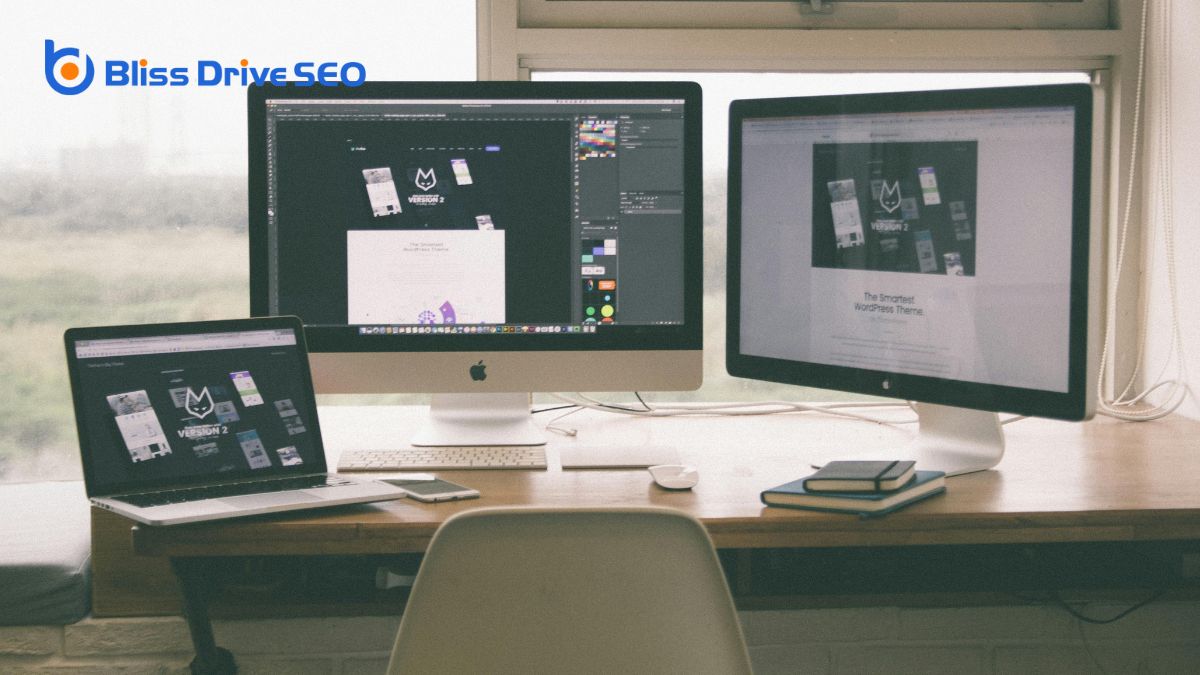
With adaptive design, you'll benefit from tailored user experiences that load pre-made layouts based on device detection. This approach guarantees faster loading times and peak performance enhancements for each device.
Plus, you'll have better control over design elements, allowing for a consistent and satisfying user experience across various screens.
Adaptive design offers a tailored user experience by crafting specific layouts for various devices, ensuring that each user enjoys a seamless interaction. When considering Adaptive vs Responsive design, you'll find that adaptive design might be the better choice for creating highly optimized and specific user experiences.
Adaptive Web Design: Crafting unique layouts allows you to control design elements meticulously for each device, making it faster than responsive design in certain scenarios.
By designing for different devices, adaptive designs guarantee that your website is optimized for mobile users, providing quicker loading times and a smooth experience. This approach can greatly enhance user satisfaction because the design offers consistency and precision.
Here are three key benefits of adaptive design for a tailored user experience:
Building on the tailored user experience, the adaptive design also offers substantial performance enhancements, especially concerning load times and efficiency. By delivering optimized layouts for specific screen sizes, adaptive design greatly reduces loading times on mobile devices. This means users can access content more rapidly, enhancing user engagementThe level of interaction and involvement users have with social media content. and satisfaction.
With adaptive design, you gain better control over design elements. This allows you to create a tailored user experience for different devices, ensuring that each one operates at peak efficiency. The approach involves loading predefined layouts for specific devices, which guarantees a consistent user experience across various platforms. This kind of consistency is essential for maintaining an effective user experience and keeping users engaged.
Adaptive design is particularly beneficial for complex web applications that require specific design considerations. By optimizing performance for each device, adaptive design meets the unique needs of these applications. It takes into account the specific screen sizes and capabilities of each device, making sure that the user interface remains intuitive and responsive.
One of the standout advantages of adaptive design is its precise control over the user experience on specific devices. By focusing on the unique characteristics of each device, adaptive design allows you to create customized layouts and content presentations that cater precisely to varying screen sizes and resolutions. This device-specific control guarantees that users receive the best possible experience, regardless of the device they're using.
Adaptive design lets you enhance performance for each device individually. This means you can provide device-specific layouts, ensuring quicker loading times, especially on mobile devices. The ability to deliver unique experiences based on device characteristics is a significant advantage.
Here are three key points to contemplate:

Responsive design, while versatile and widely adopted, comes with its own set of drawbacks. One of the primary issues is slower loading times. Unlike adaptive design, which tailors content specifically for each device, responsive design often delivers the full desktop model to mobile devices, leading to unnecessary data load and longer wait times.
You might also encounter a lack of control over the layout on various devices. Ensuring design consistency across different screen sizes can be challenging. With responsive design, elements resize and rearrange automatically, which sometimes results in layouts that don't look as polished as intended.
The coding effort involved is another significant hurdle. Crafting a responsive site demands meticulous work to guarantee that elements adapt seamlessly. Media queries must be implemented efficiently to avoid slow performance, adding another layer of complexity.
Moreover, while responsive design aims to optimize the user experience, it mightn't always fully cater to specific devices. Adaptive design, in contrast, can deliver a more tailored user experience by designing for particular device specifications.
Adaptive design, while offering a customized experience, isn't without its challenges. Creating multiple fixed layouts for different devices can be laborious and time-consuming. You'll need to invest significant effort in designing, coding, and testing each version, which can be overwhelming.
Managing and maintaining multiple layouts also introduces complexity. Each layout must be updated and maintained individually, increasing the risk of inconsistencies and errors. This process becomes even more laborious when retrofitting traditional sites to incorporate adaptive design, requiring substantial time and effort.
Additionally, adaptive design can pose challenges for SEO optimization. Identical content displayed across various versions might confuse search engines, potentially affecting your site's ranking. You must be meticulous in ensuring that your SEO strategies are aligned across all versions to avoid penalties.
Moreover, adaptive design's reliance on fixed layouts means it may not cover all uncommon screen sizes, limiting its flexibility compared to responsive design. Users on less common devices mightn't get the best experience, which can be a disadvantage in today's diverse device landscape.
Here's a deeper look at the cons:
Understanding these cons can help you decide whether adaptive design is right for your needs.
When deciding between responsive and adaptive web design, how do you make sure you're making the right choice for your project? Start by evaluating your specific needs, goals, and how your target audience interacts with your site.
Responsive design offers flexibility across various screen widths, ensuring a consistent experience on all devices. However, adaptive design can provide a tailored experience for different devices, which might be more effective depending on your audience's behavior.
Consider your budget and resources. The responsive design generally requires less ongoing maintenance and can be more cost-effective. In contrast, adaptive design may need more initial investment and continuous updates for various breakpoints.
Analyze your content and functionality requirements. If your web pages demand complex interactions or heavy content, adaptive design might offerThe specific product or service being promoted by affiliates. better performance. On the other hand, responsive design excels in simpler, content-focused sites where fluidity is key.
Think about long-term scalability and maintenance. Responsive design is typically easier to manage as you only maintain one layout. Consider SEO optimization, as responsive design is often favored by search engines, potentially boosting your site's rankings. Balancing UX design and UI design elements will help you decide which design strategy matches your project's vision and goals.

To better understand how to choose between responsive and adaptive web design, let's look at some real-world examples of how companies implement these strategies.
Ultimately, you need to weigh the benefits and drawbacks of both responsive and adaptive web design. Responsive design is cost-effective and great for SEO, offering a consistent experience across devices. Adaptive design, while more complex, provides tailored user experiences with greater control. Consider your website's specific needs and target audience when making your decision. Choose the approach that offers the right balance of customization, flexibility, and optimization for your goals.
