Digital Marketing Services
Learn More About Us

To gauge if a website is credible, start by verifying the author's expertise and credentials. Check the reputation of the publisher and guarantee content is well-organized and professionally written. Look for proper citations, recent publication dates, and bias-free information. Confirm accuracy by cross-checking with reliable sources. Evaluate the website's purpose and balance of viewpoints. Notice the design quality; a professional layout without spelling errors often signals reliability. Using tools like Snopes or Google Fact Check Explorer can also help verify credibility. There's more to explore if you want deeper insights into identifying trustworthy websites.
To assess a website's credibility, start by verifying the author's expertise and credentials. A credible website often features authors who are experts in their fields. Check if the author has relevant qualifications, professional experience, or affiliations with reputable institutions. This information is usually found in the 'About' section of the website or at the end of an article.
Next, research the reputation of the publisher. Reliable publishers often have a history of producing credible sources. Look for established organizations, educational institutions, or well-known publishers. If the website is affiliated with a recognized entity, it's more likely to be trustworthy.
Be cautious when using information from Wikipedia and other incomplete sources. While they can be useful for a quick overview, they may not always provide the most reliable information. Instead, seek out primary sources or peer-reviewed articles for more accurate data.
Additionally, check if the content is bias-free. A credible website should present information objectively without pushing an agenda. Look for clear, accurate, and well-supported information. Consistency and the presence of citations to credible sources are good indicators of reliability.

When examining a website's information quality, begin by appraising the clarity and accuracy of the content.
Check for any spelling errors, as they can be a red flag for overall sloppiness.
A website's credibility often hinges on the clarity and accuracy of its content. When you're evaluating content clarity, start by appraising the overall quality of the information. Reliable information should be well-researched and detailed, giving you confidence in what you're reading. If the content is clear and easy to understand, it's a good sign that the website is credible.
To determine if the information presented is reliable, consider the following:
After evaluating content clarity, it's crucial to verify the accuracy of the information presented on the website. Start by gauging the overall quality of the information on the site. Reliable websites will often cite trustworthy and reputable sources. Check these sources to confirm they support the claims made. This step helps validate whether the information presented is well-researched and credible.
Another key aspect is the updated date of the content. Information can become outdated quickly, so it's vital to check when the article or page was last updated. Up-to-date content is more likely to be accurate, especially on topics that evolve rapidly, like technology or current events.
It is imperative to ensure the information is bias-free. Objective content that presents multiple viewpoints is generally more reliable than content pushing a specific agenda. Biased information can skew facts and reduce credibility.
Additionally, scrutinize the site for inconsistencies. Consistent, well-organized content suggests a higher level of accuracy. Inaccurate information often lacks coherence and may contain contradictory statements.
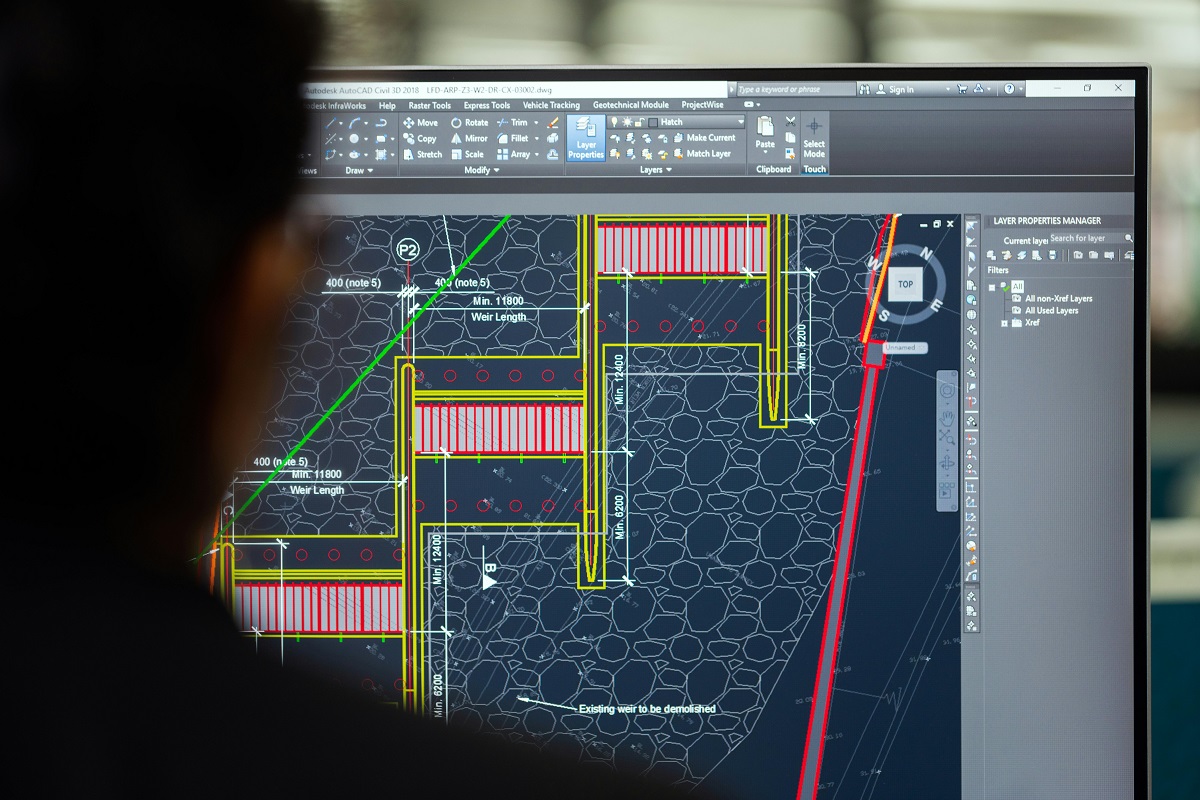
Spelling errors on a website can signal a lack of professionalism and attention to detail, raising doubts about the quality of the information provided. When evaluating whether a website is reliable, it's pivotal to scrutinize the content for spelling mistakes. These errors can undermine the trustworthiness of the information and suggest that the site may not be a dependable source.
Here are some tips to help you identify spelling errors and assess the credibility of a website:
When evaluating a website's credibility, make sure to check the publication date to confirm the information is current and relevant. The publication date gives you an idea of how recent the content is, which is vital for guaranteeing the information reflects the latest research and data available.
If you come across an article or a webpage, always look for the creation or last update date. This simple step can help you gauge the relevance and accuracy of the information you're relying on.
In fields that evolve rapidly, such as technology, medicine, or finance, outdated information can leadA potential customer referred by an affiliate who has shown interest in the product or service but h... you astray. For instance, a medical website that hasn't been updated in years mightn't include the latest treatment guidelines or research findings. On the other hand, a website with a recent publication date is more likely to provide up-to-date and reliable insights.
Prioritizing sources with recent publication dates can greatly enhance the quality of information you gather. Always consider the publication date when evaluating the credibility of a website.
To understand a website's purpose and bias, start by identifying the author's intent through their language and tone. Watch out for sources that push a specific viewpoint instead of presenting balanced information.
Confirm the site acknowledges multiple perspectives to avoid one-sided content that could mislead you.
Understanding the author's intent is essential for identifying any potential bias on a website. By determining the author's motive, you can better understand why the content exists and whether it serves an underlying agenda. Look for signs of persuasion or manipulation, such as emotional language or selective presentation of facts. These can indicate that the information may be skewed to influence your opinion rather than to inform you objectively.
To identify the author's intent, consider the following:

Evaluating multiple perspectives helps you identify bias and understand the purpose behind the content. When you come across information on a website, consider the author's intent and any potential prejudices. This involves searching for sources that represent a variety of viewpoints to ensure you're receiving a well-rounded perspective.
Begin by checking if the website presents both sides of an argument or if it strongly favors one direction. A fair argument typically indicates a more reliable source. Be wary of websites that appear convincing and may be pushing a particular agenda instead of offering impartial information.
To evaluate multiple perspectives effectively, cross-check what you read with other sources. If the information from a seemingly prejudiced source aligns with more impartial and reputable sources, it's more likely to be trustworthy. This practice not only helps confirm the facts but also provides you with a thorough understanding of the topic.
Fact-checking tools like Snopes or Google Fact Check Explorer can help you quickly verify a website's credibility. These credibility tools are invaluable when you need to evaluate the reliability of the information presented. By using them, you can cross-check claims and identify any misinformation.
When appraising a website's credibility, consider the following:
Using these steps, you can systematically evaluate credibility and ascertain that the information you rely on is accurate and trustworthy. Remember, credibility tools are your allies in navigating the vast landscape of online information. They help you make informed decisions and avoid falling prey to unreliable sources.
After verifying credibility through sources and author information, you should also pay attention to the website's design. A professional and well-designed website often signals reliability and trustworthiness. When you see a site with a consistent design and layout, it's a good indicator that the creators are serious about the kind of information they provide.
Credible websites usually invest time and resources into a polished appearance, showing that they care about the user experience.
Be cautious of hastily assembled sites. If you notice errors or inconsistencies in design, such as mismatched fonts, poor image quality, or broken links, these are red flags. Proper image sizes and the absence of typos are essential aspects of a trustworthy website.
A site riddled with mistakes can indicate a lack of attention to detail, which might extend to the accuracy of the information available.
Verify the domain ending, like .gov or .edu. Look for author credentials and confirm the content's accuracy. Confirm sources are cited and check for bias. If everything checks out, you've likely found a credible source.
A .org domain doesn't guarantee reliability. You should evaluate the organization's mission, goals, and transparency. Check the quality and sources of the content, and look for reputable organizations with a history of trustworthiness.
To determine if a website is legitimate, check its domain suffix, look for author credentials, verify the accuracy and relevance of the content, and assess the sources and citations. Consider the site's bias and purpose, too.
You should ask if the domain is .edu, .gov, or .org. Check if the author's credentials are listed. Are sources cited? Is there bias? Is the information accurate and up-to-date? That'll help you determine credibility.
To determine a website's credibility, always assess the source and the quality of information it provides. Verify the publication date is recent and relevant.
Understand the site's purpose and look for any biases. Use credibility tools like fact-checkers, and don't overlook the importance of a professional website design.
By following these steps, you'll confirm that you're relying on trustworthy and accurate information.
