Digital Marketing Services
Learn More About Us
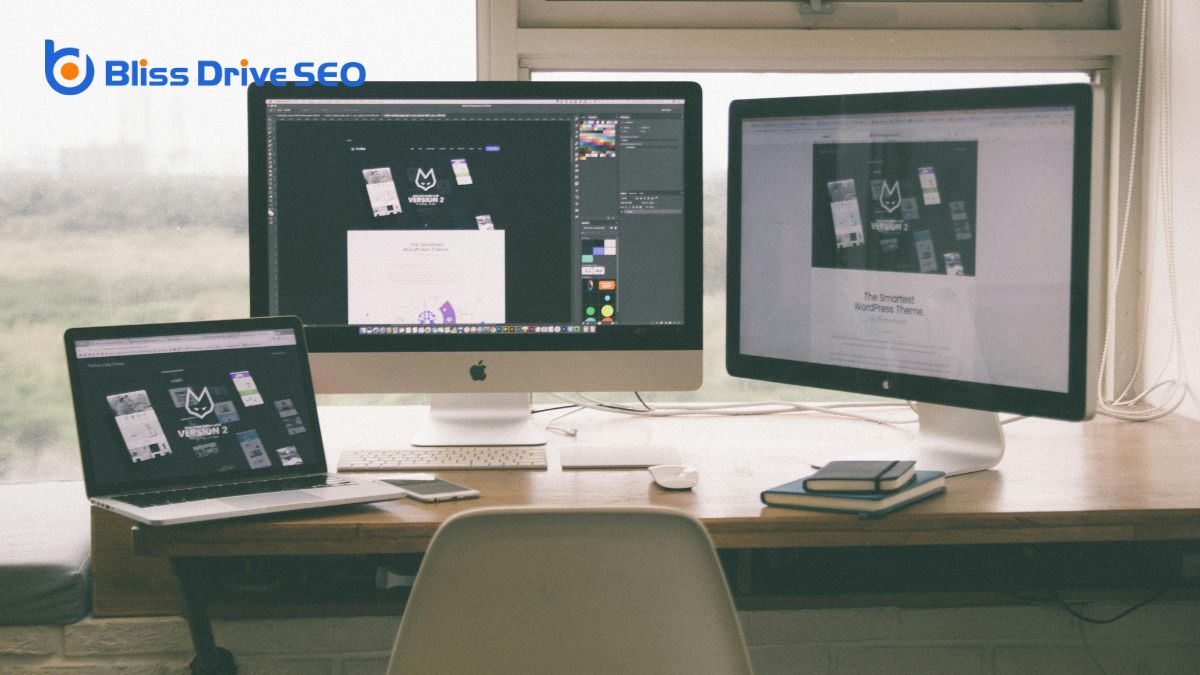
When you're looking to master advanced responsive web design techniques, you must surpass the fundamentals and explore more refined methods. You'll find that harnessing CSS grids for complex layouts, implementing seamless animations, and utilizing CSS variables for efficient styling can elevate your designs considerably. But that's just scratching the surface. How do you guarantee your website remains fluid and visually appealing across all devices? What are the best practices for optimizing images and using media queries effectively? Let's explore these questions and more to refine your approach to responsive web design.
When you immerse yourself in the world of responsive web design, starting with a mobile-first strategy can make all the difference. With over 50% of web trafficThe number of visitors to a website, often used as a measure of an affiliate's reach and influence. coming from mobile devices, focusing on a mobile-first design strategy guarantees you're prioritizing user experience.
This approach means designing for smaller screens, touch interfaces, and slower connections first, which boosts both usability and performance optimization.
By leveraging CSS media queries and responsive grid systems, you can create a fluid layout that adapts seamlessly to various screen sizes. This not only improves responsive designA web design approach that makes web pages render well on a variety of devices and window or screen ... but also enhances the overall user experience.
Optimizing images for faster load times is another critical aspect, securing your site performs well even on slower connections.
A mobile-first design strategy isn't just about user experience; it also positively impacts your SEO rankingsThe position at which a website appears in the SERP.. Search engines favor websites that deliver fast, accessible, and mobile-friendly content.
By prioritizing speed and accessibility, your site will rank higher in search results.
Ultimately, embracing a mobile-first approach guarantees a seamless, engaging experience for mobile users. This strategy aligns with the increasing trend of mobile device usage, making your website future-proof and user-centric.

Building on the foundation of a mobile-first design strategy, you can elevate your responsive web design by mastering advanced CSS techniques. Start by diving into the CSS grid, which allows you to create complex layouts with precision and flexibility. With a CSS grid, you can design intricate page structures that adapt seamlessly to different screen sizes, enhancing the user experience.
Next, incorporate CSS animations to add interactive and visually appealing elements to your web designs. Subtle animations can make your site feel more dynamic and engaging, drawing users' attention to important content.
Don't overlook the power of CSS tools and CSS libraries. These resources simplify responsive design, ensuring your website looks great across all devices.
Tools like Bootstrap and libraries such as Animate.css can speed up your development process and improve consistency.
Master the use of CSS variables for efficient style management and code reusability. By defining common values in one place, you can maintain and update your stylesheets more easily.
When optimizing images for your website, you'll want to focus on adaptive image resolutions, lazy loading, and choosing the right formats. Using srcset and size attributes guarantees your images look great on any device.
Lazy loading improves your site's initial load times. Additionally, formats like WebP offerThe specific product or service being promoted by affiliates. better compression and quality, making your site faster and more responsive.
Optimizing images with adaptive resolutions is crucial for delivering a seamless web experience across diverse devices. By implementing responsive image techniques, you can guarantee that your images look great on any device.
Using the srcset attribute, you provide multiple image sources, allowing the browser to select the best one based on the device's capabilities and screen resolutions. The sizes attribute helps you define how much space the image should occupy, further refining the display.
These techniques help optimize image display, ensuring that your website loads quickly and uses bandwidth efficiently. When images are served at appropriate resolutions, load times decrease, which enhances the user experience and reduces bandwidth usage. This is particularly important for users on mobile networks or slower connections.
Adaptive image resolutions also mean your images will look crisp and clear, regardless of the device's pixel densities. High-quality images contribute to a visually appealing website that stands out across various devices. By paying attention to these details, you guarantee that your site performs well and looks great, providing a consistent and polished experience for all users.
Beyond adaptive image resolutions, another powerful technique for enhancing web performance is lazy loading images. By delaying the loading of offscreen images until they're about to be seen, you can significantly reduce initial page load times. This technique not only boosts website performance but also decreases bandwidth usage, making your site faster and more efficient.
Lazy loading is typically achieved using JavaScript libraries like Intersection Observer. This tool dynamically loads images as they enter the viewport, making sure that only visible content is prioritized. This approach enhances user experience by presenting the most relevant content first and deferring the rest.
When you implement lazy loading, your website's load times improve remarkably. Faster load times contribute to better SEO rankings because search engines favor sites with excellent performance metricsKey indicators used to measure the effectiveness of affiliate marketing efforts, such as clicks, con.... Lower bandwidth usage means users with slower internet connections or data limitations will have a smoother browsing experience, keeping them engaged and happy.
Incorporating lazy loading into your web design strategy ensures that you're delivering an optimized, user-friendly site. It's a simple yet effective way to enhance both performance and user satisfaction, making it a must-have technique in your responsive web design toolkit.

How can you guarantee your website loads quickly and efficiently? Image format optimization is vital in responsive web design to achieve this goal. Start by compressing images to reduce their file size without compromising quality. Smaller files mean faster loading times, leading to an improved user experience.
Use the srcset attribute in your HTML to serve different image sizes based on device resolutions. This ensures that users on various devices receive images optimized for their screens, further enhancing performance.
Implement lazy loading to defer image loading until they're visible on the screen, which notably reduces initial load times and boosts your site's performance.
Choosing the right image format is essential. The WebP format offers excellent compression and quality, making it ideal for modern browsers. JPEG format is perfect for complex images like photographs due to its balance of quality and file size. PNG format is best for images requiring transparency or simple graphics.
When it comes to creating a seamless user experience across a variety of devices, media queries and breakpoints are essential tools in a web developer's toolkit. Media queries let you apply CSS styles based on device characteristics like screen size and orientation. This means you can tailor your design to look great whether viewed on a smartphone, tablet, or desktop.
Breakpoints are specific values at which the layout of your website changes to adapt to different screen sizes. For instance, you might set a breakpoint at 768 pixels to switch from a mobile layout to a tablet layout.
Media queries use logical operators like "and" and "not" to target these specific conditions, allowing you to craft a responsive web design that ensures an ideal display on various devices.
Creating an exceptional user experience (UX)The overall experience a user has when interacting with a website or application, including usabilit... is crucial to the success of any website. By focusing on responsive design, you make sure that users enjoy seamless, intuitive interactions regardless of the device they're using.
Responsive web design uses CSS and media queries to adapt layouts dynamically, providing a consistent navigation experience across desktops, tablets, and mobile devices.
To enhance UX, prioritize a clear content hierarchy and intuitive interfaces. This approach helps users find what they need quickly, reducing frustration and increasing engagementThe interactions that users have with a brand’s content on social media..
Implementing adaptive web design principles ensures your site functions at its best on various screen sizes, making it easier for users to navigate and interact with your content.
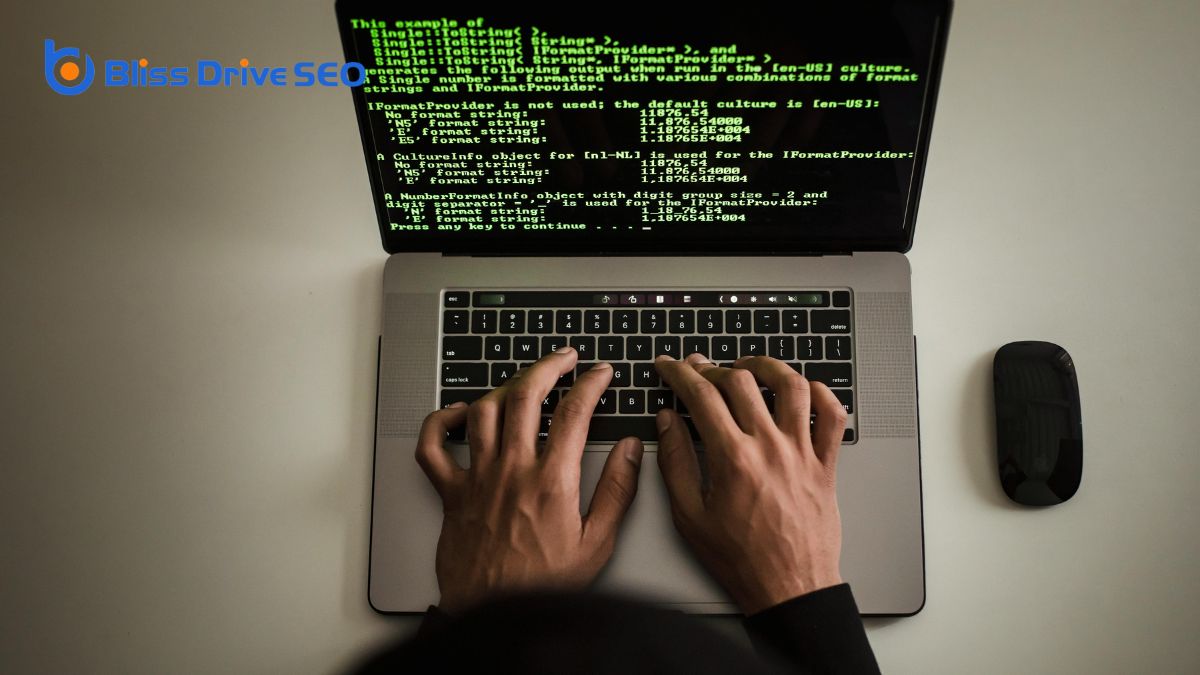
To ensure your enhanced user experience translates seamlessly across all devices, it's important to leverage the right testing tools. Tools like CrossBrowserTesting and Browserstack are essential for validating consistent performance across various devices. These platforms allow you to test responsive web designs on multiple browsers and resolutions, validating design integrity and optimizing user experience.
Responsinator is another valuable tool designed specifically to show how your website looks on different devices. By using it, you can enhance usability and accessibility, securing that your design functions smoothly whether viewed on a smartphone, tablet, or desktop.
Testing tools play a critical role in identifying and resolving responsiveness issues. Browserstack, for example, helps you pinpoint and fix problems that could disrupt the user experience.
These tools ensure that your website maintains consistency across different devices, preserving the look and feel that you've worked hard to create.
By mastering advanced responsive web design techniques, you'll create websites that are both visually stunning and highly functional across all devices. Embrace a mobile-first strategy, leverage advanced CSS techniques, and don't forget to optimize images. Effective use of media queries and breakpoints, along with a focus on enhancing user experience, will set your designs apart. Finally, consistently test using the right tools to guarantee your site delivers the best experience possible. Your users will thank you!
