Digital Marketing Services
Learn More About Us

When you're selecting the top front-end development tools, it's essential to take into account the distinct requirements of your project and the expertise of your team. You might find yourself balancing the advantages and disadvantages of well-known frameworks like React, Vue.js, and Angular for constructing dynamic interfaces or choosing between CSS frameworks such as Tailwind CSS for adaptable styling. Don't overlook the significance of effective code editors like Sublime Text or WebStorm and the function of version control systems like Git in enabling collaboration. But how do you truly ascertain which tools will enhance your workflow and produce the finest outcomes?
When diving into front-end development, you're primarily focusing on crafting the visual and interactive aspects of a website. This involves creating user interfaces that are both aesthetically pleasing and functional. You'll be using key languages like HTML, CSS, and JavaScript. HTML helps you structure your content, CSS lets you style it, and JavaScript adds the necessary interactivity.
Front-end development isn't just about coding; it's also about using the right tools to enhance your website's functionality and design. These front-end development tools streamline your workflow, making it easier to create engaging user experiences.
Tools and frameworks like React, Vue.js, Angular, and Bootstrap are particularly valuable. They simplify complex tasks and increase your efficiency, allowing you to focus more on the creative aspects of design.
Understanding these components is essential for anyone looking to succeed in front-end development. HTML, CSS, and JavaScript form the foundation, while tools and frameworks provide the support needed to build sophisticated, user-friendly websites.
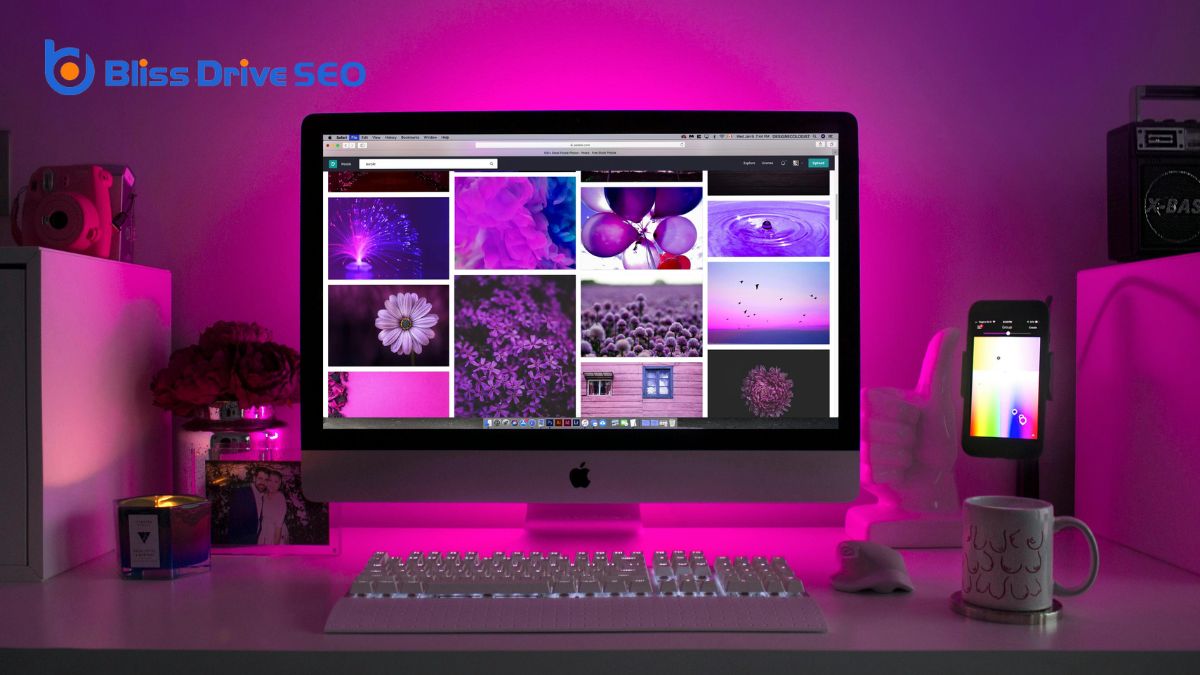
In the domain of front-end development, essential tools, and frameworks are your best allies in crafting efficient and visually appealing web applications. Whether you're starting a new project or enhancing an existing one, having the right front-end tools can make a world of difference.
Here are four vital tools and frameworks you should consider:
Now that you've got the basics covered, let's explore essential design and animation resources. Tools like Figma and LottieFiles offerThe specific product or service being promoted by affiliates. free animations and collaborative features.
Google Fonts and Coolors help enhance typography and color schemes.
Neumorphism.io lets you create modern UI elements effortlessly, improving both user experience and visual appeal.
Craftsmanship in web design often relies on the tools at your disposal, and selecting the right ones can make all the distinction. When it comes to frontend development tools, several essential design tools can enhance your website design by improving visual appeal and usability.
For those intrigued by the Neumorphism design trend, tools like Neumorphism.io are invaluable.
With these essential design tools, you'll be well-prepared to create visually appealing and functional websites.
While essential design tools lay the foundation for an appealing website, animation libraries take your design's interactivity to the next level. As a developer, integrating animation libraries into your frontend development toolkit can greatly enhance user engagementThe level of interaction and involvement users have with social media content..
LottieFiles, for example, offers a collection of free animations that can be effortlessly embedded in web and app designs. These animations not only make your UI design more vibrant but also provide a polished, professional feel.
In addition to animations, typography plays an important role in user experience. Google Fonts is an invaluable resource, offering a wide range of fonts to perfectly complement your design aesthetics. When paired with a color palette generator like Coolors, you can create harmonious color schemes that capture users' attention and maintain visual consistency.
Interactive interfaces are essential, and Figma stands out as a high-quality design collaboration tool. It allows you to craft detailed, interactive prototypes, ensuring that your animations and design elements work seamlessly together.
For a modern touch, incorporating Neumorphic design elements using Neumorphism.io can provide your UI with a sleek, contemporary look.

In the field of front-end development, enhancing user interfaces goes beyond mere aesthetics; it's about creating a seamless and engaging user experience. To achieve this, you can utilize various tools designed to elevate your UI game, ensuring every element is both functional and visually appealing.
For those interested in the neumorphism style, Neumorphism.io is your go-to tool for implementing this trendy design approach.
When diving into front-end development, choosing the correct code editor or integrated development environment (IDE) can have a significant impact on your workflow and productivity. Code editors like Sublime Text 3 are well-known for their speed and extensibility, making them preferred among front-end developers. Its lightweight nature guarantees that you can concentrate on coding without any delay.
Another outstanding option is Atom by GitHub. This editor, compatible across multiple platforms, offers a user-friendly interface that excels in customization. You can adjust it to suit your requirements perfectly, making your development process smoother and more efficient.
Komodo Edit also merits a mention for its highly adaptable UI. It allows front-end developers to create a personalized coding experience, thereby enhancing overall productivity.
Visual Studio Code is another potent tool in your arsenal. Recognized for its IntelliSense capabilities, it provides smart code completion, aiding you to code more swiftly and accurately. This makes it a strong choice for any front-end development project.
Selecting the appropriate code editor or IDE is essential for effective coding and project management. Each tool has its own strengths, so explore them to discover the best match for your needs.

Performance and debugging tools are essential to ensure your front-end projects run smoothly and efficiently. These tools help you identify and fix issues promptly, ensuring seamless user experiences. Here are some top picks worth noting:
While performance and debugging tools are essential for optimizing your frontend projects, version control systems (VCS) play an equally important role in managing your code efficiently. A robust VCS helps you keep track of changes, collaborate seamlessly, and maintain the integrity of your codebase.
Git is widely used in front-end development for tracking changes and offers powerful version control capabilities. With Git, you can easily facilitate branching and merging, allowing you to work on multiple features or bug fixes simultaneously without interfering with the main codebase. This makes code management much simpler and enables efficient collaboration among team members.
Another option is Apache Subversion (SVN), which provides centralized version control. SVN is particularly useful for projects where a centralized repository is preferred, aiding in code management and promoting efficient collaboration.
Similar to Git, SVN helps you track changes, making it easier to understand the evolution of your project.
In choosing the best front-end development tools, you must consider your project's needs and your team's expertise. By leveraging powerful frameworks like React, Vue.js, or Angular and pairing them with flexible CSS options like Tailwind, you'll craft stunning interfaces. Use efficient code editors like Sublime Text or WebStorm for productivity, and rely on Git for seamless collaboration. Ultimately, your thoughtful selection will streamline your workflow and elevate the quality of your web applications.
