Digital Marketing Services
Learn More About Us
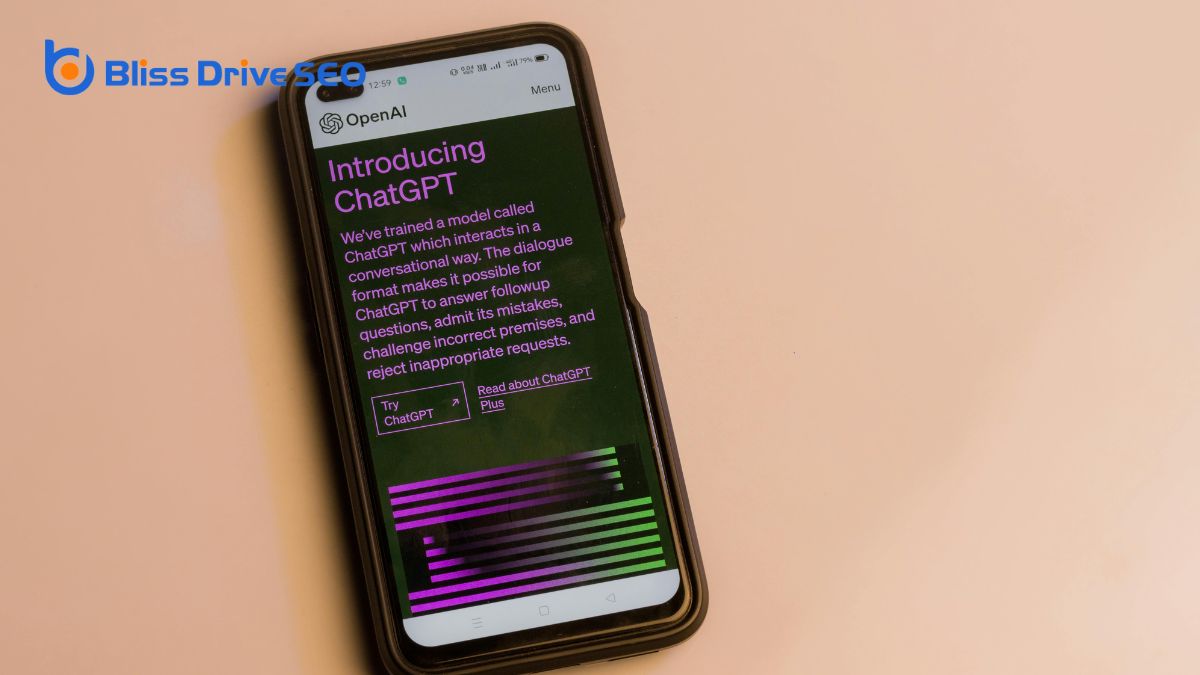
Boosting your mobile site's performance is more crucial than ever, and there are several key strategies you can use to make a significant impact. Start by optimizing your media content—compressing images and videos to decrease load times. Implement lazy loading so that images load only when they're required, and choose a responsive designA web design approach that makes web pages render well on a variety of devices and window or screen ... to guarantee a seamless experience across devices. These are just the fundamentals. To truly enhance your site's speed and user experience, you'll need to contemplate additional steps like minimizing HTTP requests and leveraging browser caching. Want to elevate your mobile site to the next level?
Optimizing images and videos is essential to enhancing your mobile site's performance. To start, compress images and videos to reduce file size, which can improve loading speed by up to 80%. This step is critical because faster load times keep users engaged and reduce bounce rates.
Next, choose the right formats. Use WebP for images and MP4 for videos. These formats are tailored for the web, offering better compression without sacrificing quality. They guarantee your content loads quickly and looks great on any device.
Implement lazy loading to defer the loading of non-essential images and videos until they're needed. This technique improves initial load times, making your site feel faster and more responsive.
Using responsive images is another fundamental strategy. Serve appropriately sized images based on the user's device and screen size, ensuring that users on smaller screens aren't loading unnecessarily large files.
Don't forget to optimize image alt textDescriptions added to images to help search engines understand the content of images.. Properly written alt text enhances SEO and accessibility, helping search engines understand your content and making your site more inclusive for all users.

To boost mobile site performance, start by choosing a responsive design that adapts to various screen sizes, as most users won't recommend a poorly designed mobile site.
Focus on user-centric navigation to guarantee easy browsing and touch controls, making your site more appealing to visitors.
When it comes to enhancing your mobile site performance, choosing a responsive theme that adjusts seamlessly to various screen sizes and devices is key. A responsive theme guarantees that your site looks fantastic and operates well, whether viewed on a smartphone, tablet, or desktop. This adaptability is essential for mobile performance and user experience, greatly improving how visitors interact with your site.
Selecting a mobile-friendly design not only enhances user engagementThe level of interaction and involvement users have with social media content. but also lowers bounce rates. When users discover your site easy to navigate and visually attractive on their mobile devices, they're more likely to linger longer and explore more content. This enhanced engagementThe interactions that users have with a brand’s content on social media. directly impacts site visibility and search engine rankingsThe position at which a website appears in the SERP., making your site more accessible to a wider audience.
Furthermore, with the growing mobile user base, opting for a responsive theme is more crucial than ever. A mobile-friendly site caters to users' needs and expectations, ensuring they have a positive experience, regardless of the device they utilize. By concentrating on a responsive theme, you're taking a significant stride toward improving your site's overall performance, attracting more traffic, and ultimately achieving better results in search engine rankings.
Crafting a user-centric navigation design is vital for enhancing your mobile site's performance. With 52.2% of global website traffic coming from mobile devices, you need a mobile-friendly design that prioritizes seamless browsing on smaller screens. Start by focusing on user-centric navigation, which guarantees users can easily find what they need without frustration.
Using a responsive design is important. It adapts your site to various mobile devices and screen sizes, providing a consistent experience for all users. This adaptability not only improves user experience but also notably reduces bounce rates, keeping visitors engaged longer.
A mobile-friendly design can greatly boost your conversionThe completion of a desired action by a referred user, such as making a purchase or filling out a fo... rates—by up to 67% compared to non-responsive sites. When users can navigate effortlessly, they're more likely to complete desired actions, such as making a purchase or filling out a form.
Keep your navigation simple and intuitive. Avoid overcrowding your menu with too many options. Instead, use clear labels and logical groupings to guide users effectively.
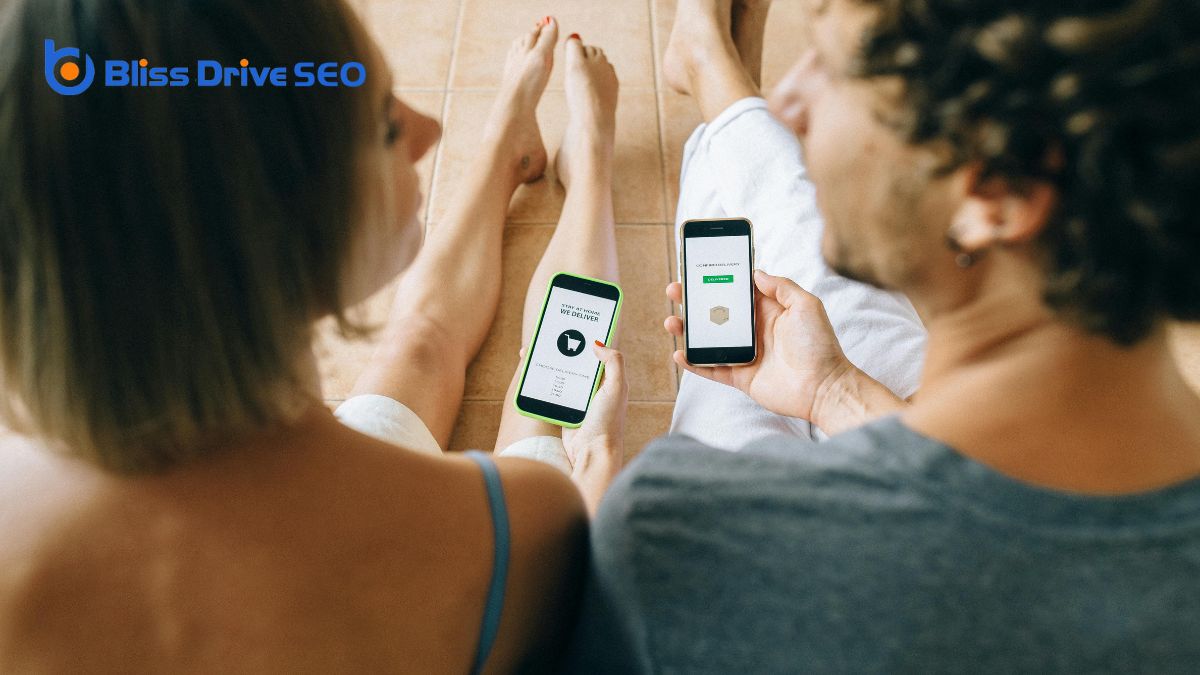
To boost your mobile site's performance, you should focus on minimizing HTTP requests. Combine your CSS and JavaScript files to reduce the number of server calls, and make sure to shrink image file sizes to speed up loading times. These steps will help your site load faster, providing a better experience for your users.
Combining CSS and JavaScript files is a powerful technique to minimize the number of HTTP requests your mobile site makes, leading to quicker loading times. When you merge files, you reduce the number of requests sent to the server, which greatly improves site performance. Google states that reducing HTTP requests can result in a 50% decrease in page loading times on mobile devices.
By consolidating your CSS and JavaScript files, you can optimize your mobile site and streamline content delivery. This not only enhances the user experience but also guarantees that your site loads faster, keeping visitors engaged.
You'll find that combining files is an effective way to improve performance without compromising on functionality or aesthetics.
To get started, take all your CSS files and combine them into one. Do the same with your JavaScript files. This process may seem tedious, but the benefits are worth it.
You'll notice a notable reduction in loading times as fewer HTTP requests are needed to fetch the necessary resources. Ultimately, optimizing these elements will boost your mobile site speed, making it more efficient and user-friendly.
Reducing image file sizes is a crucial step in minimizing HTTP requests and speeding up your mobile site. Optimizing images and videos can reduce the number of HTTP requests, enhancing faster load times and a more responsive user experience. Compress images without losing quality using tools like ImageOptim, TinyPNG, and Kraken.io. These tools can help you shrink file sizes by up to 50-75%.
Switching to more efficient file formats like WebP can further diminish file sizes by 25-35% compared to traditional JPEG or PNG formats. Here's how you can effectively diminish image file sizes:
Efficient image optimization boosts mobile site speed, enhances user experience, and can even improve your SEO rankings.
Leveraging browser caching is one of the most effective strategies to enhance your mobile site's performance. By storing website files locally on your user's device, browser caching reduces load times and improves mobile site speed.
When a user visits your site for the first time, their browser downloads various resources like images, CSS files, and JavaScript. On subsequent visits, the browser can load these files from the local cache instead of fetching them from the server again, which notably improves page speedThe time it takes for a webpage to load, affecting user experience and conversion rates..
To truly optimize performance, you should set proper expiration dates for cached resources. This ensures that your site's files are stored for an appropriate amount of time, reducing server load and boosting site performance.
Studies show that implementing browser caching can leadA potential customer referred by an affiliate who has shown interest in the product or service but h... to up to a 60% reduction in load time for repeat visitors. This not only speeds up your mobile site but also greatly enhances the user experience by decreasing bounce rates.
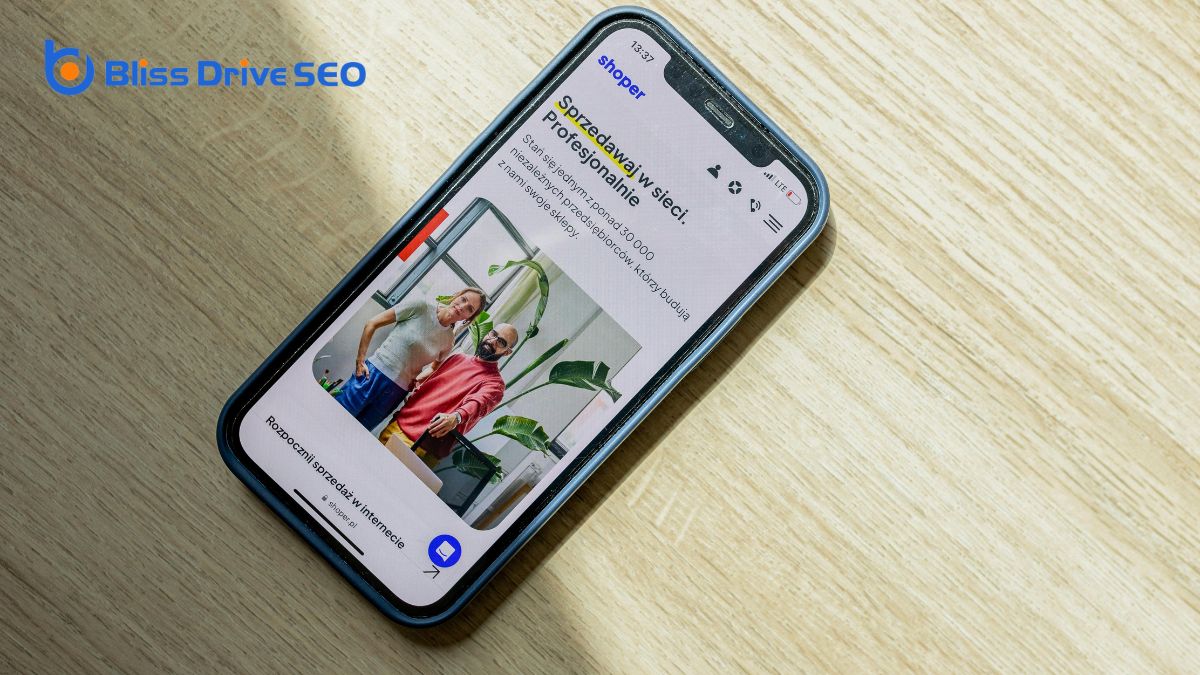
To boost your mobile site performance, start by implementing Accelerated Mobile Pages (AMP).
With AMP, your pages will load in under a second, reducing bounce rates and improving user retention.
Plus, Google prioritizes AMP pages in search results, giving your site higher visibility and potential traffic.
Implementing Accelerated Mobile Pages (AMP) involves a simple setup process that can greatly improve your mobile site's performance. By integrating AMP, you can optimize your mobile website to load faster, which boosts your Page Experience and enhances Core Web Health. Here's how you can get started:
Frequently, adopting Accelerated Mobile Pages (AMP) can revolutionize your mobile site's performance. By implementing AMP, you can experience a considerable 15%-85% increase in mobile site speed, making your site lightning-fast.
AMP pages load in less than one second, effectively reducing bounce rates and keeping visitors engaged longer. This rapid loading can greatly enhance your mobile site performance.
Google prioritizes AMP pages in search results, giving your site better visibility and higher click-through rates. When your pages show up higher in search results, you're more likely to attract and retain visitors.
This increased visibility directly translates to higher user engagement and more opportunities for conversions.
AMP also improves server response time, ensuring that your site responds quickly to user interactions. Faster server response times mean smoother navigation and a better overall user experience, which naturally leads to higher conversions.
When users have a seamless experience, they're more likely to stay on your site, explore your content, and complete desired actions like making purchases or signing up for newsletters.
Incorporating AMP is a strategic move to boost mobile site performance, increase user engagement, and drive higher conversions. It's a win-win for both you and your users.
When it comes to enhancing mobile site performance, minimizing and compressing your code are essential steps. Minimizing code involves eliminating unnecessary characters, spaces, and comments, which reduces file sizes and enhances load times.
Compressing code takes this further by using algorithms to minimize data without affecting functionality. Smaller code files mean quicker loading speeds and an enhanced user experience on mobile devices.
To effectively implement minimization and compression, follow these steps:

A reliable Content Delivery Network (CDN)A system of distributed servers that deliver content to users based on their geographic location. can greatly boost your mobile site's performance by reducing latency and speeding up content delivery. By utilizing a CDN like Amazon CloudFront, Akamai, or Cloudflare, you can cache your content closer to your users, which reduces loading times and improves overall site speed.
When you implement a CDN, you're essentially reducing the distance between your users and your servers. This decrease in distance means that content is delivered faster, leading to a more responsive and enjoyable user experience. CDNs achieve this by storing copies of your site's content on multiple servers located around the globe. When a user accesses your site, the CDN delivers the content from the server nearest to them, minimizing latency.
Setting up a CDN involves configuring your DNS settings and integrating the CDN with your system. This process ensures effective content delivery and maximizes the performance benefits of the CDN.
Maximizing your mobile site's impact starts with prioritizing content at the top of the page. This is the section of your webpage that users see without scrolling, and it's important for capturing their attention quickly. Research shows that mobile users spend 57% of their time at the top of the page. Optimizing this area is crucial for improving user experience, increasing engagement, and boosting conversion rates on mobile sites.
To make the most out of your content at the top of the page, consider these strategies:
Reducing server response time is essential for enhancing your mobile site's performance. A quick server response time guarantees that your content reaches mobile users promptly, leading to a better user experience and lower bounce rates.
To achieve this, start by optimizing server configurations. This involves fine-tuning your server settings to handle requests more effectively and reduce processing time.
Implementing Content Delivery Networks (CDNs) is another impactful strategy. CDNs cache your site's content closer to users, which considerably reduces server response time. This means your mobile site loads faster, keeping users engaged and improving your SEO rankings.
It's also important to understand that a slow server response time can severely impact your mobile site performance. Users expect quick access to content, and any delay can lead to dissatisfaction and higher bounce rates.
Hence, monitoring and optimizing server response time should be a continuous effort. Regularly check your server performance and make necessary adjustments to ensure efficient content delivery.

When it comes to maintaining a high-performing mobile site, continuous performance monitoring is crucial. By regularly tracking and analyzing key performance metricsKey indicators used to measure the effectiveness of affiliate marketing efforts, such as clicks, con... related to mobile site speed and user experience, you can identify and address potential issues before they impact your users. Consistent monitoring guarantees your site remains optimized for fast loading times and smooth navigation, enhancing overall user satisfaction and boosting conversion rates.
To effectively manage ongoing monitoring, utilize tools like Google PageSpeed Insights, GTmetrix, and Lighthouse. These tools provide valuable insights into your site's performance and help you implement proactive optimization strategies. Here are four key actions you can take:
To sum up, boosting your mobile site's performance is all about smart optimization. Compress your images and videos, choose a responsive design, and minimize HTTP requests. Utilize browser caching and a dependable CDN to enhance speed. Integrate AMP for improved speed and visibility. Remember to prioritize above-the-fold content and decrease server response times. Monitor performance metrics and make ongoing enhancements. By following these suggestions, your mobile site will be quick and user-friendly.
