Learn More About Us

You’re probably wondering what the best site speed for SEO is, aren’t you? Well, it’s essential for your website to load in under three seconds to enhance user experience and keep bounce rates low. Google prioritizes this, especially with Core Web Vitals like Largest Contentful Paint. Fast sites rank higher and convert better, but how do you achieve and maintain this speed? There’s more to explore about optimizing your website’s performance effectively.

When you’re optimizing your website, understanding site speed and its components is essential for improving SEO.
Site speed refers to how quickly users can view and interact with your web pages. It includes several key elements, such as server response time, image optimization, and browser caching.
You’ll want to guarantee that your server is responding swiftly to requests, which minimizes load times. Compressing images without losing quality helps pages load faster and uses less bandwidth.
Implementing browser caching allows returning visitors to load your site quicker, as their browser stores some of your site’s data.
You know that site speed plays an essential role in keeping visitors on your page.
A fast-loading site reduces bounce rates, encouraging users to stick around and engage with your content.
When your site takes too long to load, users might leave before even seeing what you offerThe specific product or service being promoted by affiliates..
A fast-loading site greatly enhances user experience by reducing bounce rates. When your site loads quickly, visitors are more likely to stick around and explore. They won't get frustrated waiting for pages to appear. This immediacy keeps them engaged and lessens the chance they'll leave before discovering your content.
It’s essential to keep this in mind, as high bounce rates signal to search engines that users aren't finding what they need, potentially hurting your SEO.
Think about your own browsing habits. If a page takes too long to load, you're likely to leave and find another source. Ensuring your site speed is ideal helps prevent this.
Although it mightn't be obvious at first, site speed directly impacts user engagementThe level of interaction and involvement users have with social media content.. When your website loads quickly, visitors are more likely to stay, explore, and interact with your content. If pages take too long to load, users may become frustrated and leave, diminishing the chances of engagementThe interactions that users have with a brand’s content on social media..
You want your audience to enjoy a seamless experience where they can easily access information or make purchases without delay. Quick loading times foster positive interactions and encourage users to spend more time on your site, which can leadA potential customer referred by an affiliate who has shown interest in the product or service but h... to higher conversionThe completion of a desired action by a referred user, such as making a purchase or filling out a fo... rates.
To enhance engagement, regularly test your site's speed, optimize images, and reduce unnecessary scripts.
When you're looking to improve your site's SEO, understanding how Google measures and prioritizes site speed is essential.
Google uses Core Web Vitals to assess key aspects of your site's performance, such as load time and interactivity.
You can easily check these metrics using the Page SpeedThe time it takes for a webpage to load, affecting user experience and conversion rates. Insights tool, which offers insights on how to enhance your site's speed and user experience.
Site speed isn't just a technical aspect of your website; it's an important factor in how Google evaluates your site's performance through Core Web Vitals.
These metrics focus on user experience, measuring loading performance, interactivity, and visual stability. First, the Largest Contentful Paint (LCP) assesses loading speed, while the First Input Delay (FID) gauges responsiveness. Cumulative Layout Shift (CLS) tracks visual stability.
If your site excels in these areas, Google's algorithm is more likely to rank you higher. Understanding Core Web Vitals helps you prioritize improvements that matter most for SEO.
It’s about delivering a seamless experience for your users, which Google rewards. So, aim for a site that loads quickly, responds instantly, and maintains visual consistency to boost your rankings.
Understanding Core Web Essentials is a great start, but how do you measure and prioritize these factors for your own site?
Google's Page Speed Insights tool is your go-to resource. It analyzes your web pages, providing both mobile and desktop performance scores. It highlights areas needing improvement and offers suggestions to boost your speed.
The tool evaluates various metrics, including Largest Contentful Paint (LCP), First Input Delay (FID), and Cumulative Layout Shift (CLS), which are critical for user experience and SEO.
By using the Page Speed Insights tool, you can prioritize fixes that enhance your site's performance. Remember, faster sites rank better and keep visitors engaged.
Although it might seem complex, understanding site speed benchmarks is essential for optimizing SEO performance. You want your site to load quickly to keep users engaged and satisfied.
Ideally, your pages should load in under three seconds. Research shows that 40% of users abandon a site if it takes longer.
Google emphasizes that a fast-loading site enhances user experience, which can improve your search rankings.
Aim for a First Contentful Paint (FCP) under 2 seconds and a Largest Contentful Paint (LCP) of 2.5 seconds or less. These metrics focus on how quickly users see meaningful content.
When it comes to analyzing and improving site speed, leveraging the right tools is essential. Start with Google PageSpeed Insights. It provides a detailed analysis of your site's performance and actionable recommendations.
Another great tool is GTmetrix, which offers insights into how your site loads and suggests optimizations. Don’t overlook Pingdom; it’s user-friendly and delivers thorough speed reports, helping you identify bottlenecks.
For more advanced users, WebPageTest allows you to see your site’s performance from different locations across the globe. Each tool shines in different areas, so using a combination can give you a fuller picture.
One of the most common culprits slowing down your website is large, unoptimized images. When images aren't compressed or scaled properly, they consume unnecessary bandwidth, leading to longer load times.
It's crucial to resize and format images correctly to enhance speed.
Another factor is excessive HTTP requests. Each element on your page—images, scripts, and stylesheets—requires a separate request, which can bog down loading times.
Minimizing these requests can greatly boost performance.
JavaScript and CSS can also slow things down if not managed well. Bloated code or unminified files add extra weight to your site, increasing load times.
Lastly, poor server performance plays a role. If your hosting provider isn't up to par, it can affect your site's responsiveness, causing delays.
Prioritize efficient hosting solutions.
Boost your website's performance by implementing effective optimization techniques that guarantee faster load times and a better user experience.
Begin by compressing your images, which greatly reduces their size without sacrificing quality. Use tools like TinyPNG or ImageOptim to make this process seamless.
Minimize HTTP requests by combining CSS and JavaScript files, simplifying your site's structure. Implement browser caching to store static resources for returning visitors, cutting down on load times.
Leverage Content Delivery Networks (CDNs) to distribute content globally, ensuring faster access no matter where users are located.
Consider lazy loading images and videos so they only load when visible on the screen.
Finally, regularly audit your site for outdated plugins or themes that might affect speed and update them accordingly.
Your choice of hosting can greatly impact your website's load speed, which is vital for SEO.
A server's location also plays a role, as closer proximity to your target audience can reduce latency and improve response times.
Consider these factors to guarantee your site runs efficiently and meets users' expectations.
Although often overlooked, hosting and server response time play an important role in your website's load speed, directly influencing SEO performance.
When a user clicks on your site, the request goes to your server. If your server responds slowly, it delays the entire loading process, frustrating users and increasing bounce rates. A quick server response guarantees your site loads faster, improving user experience and boosting your SEO ranking.
You can enhance server response time by choosing a reliable hosting provider with high uptime and solid customer supportServices provided to assist customers before, during, and after a purchase to ensure a positive expe....
Opt for a plan that matches your site's needs, avoiding overcrowded shared servers. Additionally, monitoring server performance helps identify bottlenecks.
When considering SEO and load speed, server location plays an essential role in how quickly your website reaches users. If your server's far from your target audience, data travels longer distances, slowing down response time.
You want to choose a hosting provider with servers close to your primary audience to guarantee swift delivery of your content.
Server response time affects user experience and search engine rankings. Faster response times lead to higher engagement, reduced bounce rates, and better SEO performance.
It’s important to select a hosting service with data centers in strategic locations. Utilize Content Delivery Networks (CDNs) to distribute your content globally, further enhancing speed.
As mobile devices dominate web trafficThe number of visitors to a website, often used as a measure of an affiliate's reach and influence., optimizing for mobile has become essential for site speed and overall SEO performance. You’ve got to guarantee your website loads quickly and smoothly on phones and tablets, or you’ll risk losing visitors and damaging your search rankings.
Mobile users expect fast, seamless experiences; they’re not waiting around for slow pages when your site’s mobile-friendly, search engines notice and reward you with better visibility.
To enhance mobile optimizationDesigning and formatting web content to ensure it performs well on mobile devices., focus on responsive designA web design approach that makes web pages render well on a variety of devices and window or screen ..., which adjusts your site to fit any screen size. Compress images and use efficient coding to reduce load times.
Prioritize above-the-fold content, so users see something immediately, even as the rest loads. Don’t forget to test your site on various devices to guarantee consistent performance.
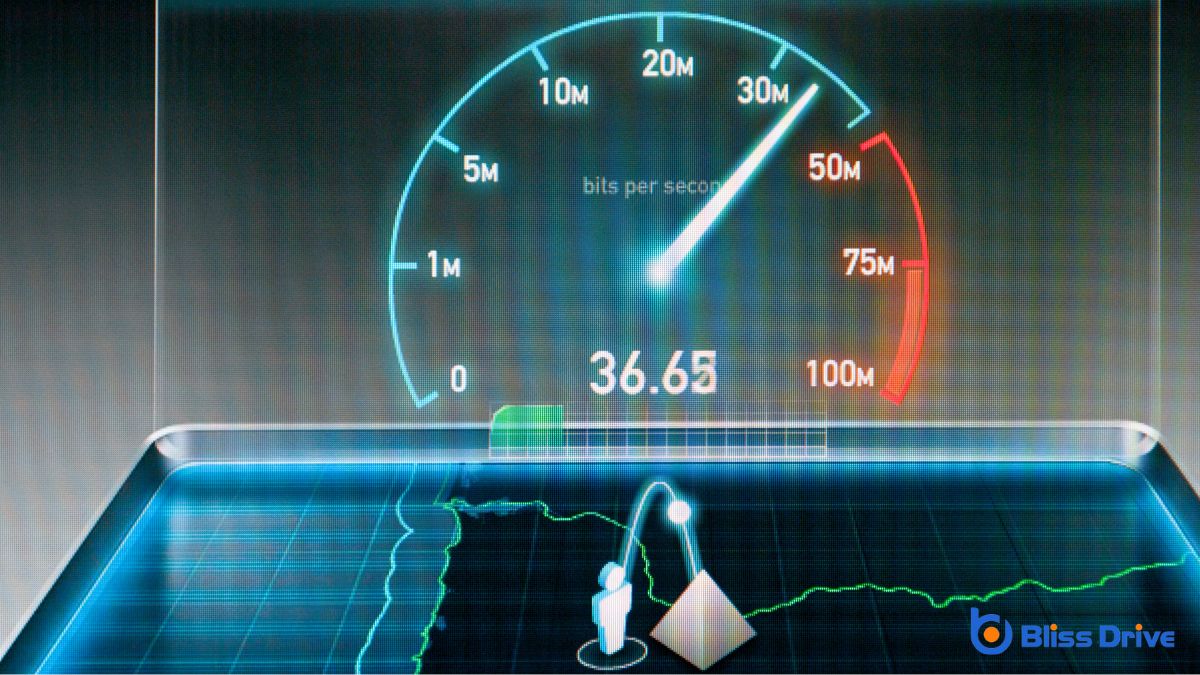
To keep your website running at peak performance, it’s crucial to regularly monitor and maintain a suitable site speed. Start by using tools like Google PageSpeed Insights or GTmetrix to analyze your site's speed and identify areas for improvement.
Pay attention to metrics like First Contentful Paint (FCP) and Largest Contentful Paint (LCP), as they directly impact user experience and SEO.
Don't just check once and forget it. Set up regular audits to catch potential slowdowns early. Update plugins, compress images, and leverage browser caching to keep things running smoothly.
Remember, external factors like server performance also play a role, so make certain your hosting provider meets your speed requirements.
To boost your site's SEO, focus on achieving a load time of under three seconds, aiming for a First Contentful Paint (FCP) in under two seconds. Prioritize Google's Core Web Essentials, especially maintaining a Largest Contentful Paint (LCP) of 2.5 seconds or less. Use tools to analyze and optimize your site speed, paying attention to hosting and server response times. Remember, a fast, mobile-optimized site enhances user experience and signals importance to search engines, improving rankings and conversion rates.
