Digital Marketing Services
Learn More About Us

To optimize your Google Business Profile, claim it and verify ownership for full control. Confirm your information—name, address, hours—matches your website. Use vibrant photos and engaging posts to attract attention. Encourage customer reviews and respond promptly to build credibility. Categorize your business properly and respond to customer questions in the Q&A section. Regularly monitor insights to enhance profile visibility. There's much more to discover about keeping your profile at its best.
Before you can optimize your Google Business Profile, it’s essential to claim and verify it to confirm you have full control over your business’s online presence.
Start by visiting the Google Business website and searching for your business. If it appears, click “Manage now” and follow the prompts to claim it. If not, create a new listing.
Verification is vital; it confirms you’re the rightful owner. Google may offerThe specific product or service being promoted by affiliates. several verification methods, such as a postcard, phone, or email. Choose what suits you best and complete the process.
Without verification, your profile won’t display fully, limiting your reach. This step guarantees your business information is secure and accurate, laying the foundation for future optimizations and engaging effectively with your audience.

Accurate information is the backbone of a successful Google Business Profile. You need to guarantee that every detail about your business is correct and up-to-date.
Start with your business name, address, and phone number, and make sure they match exactly with what’s on your website. Inconsistencies can confuse customers and search engines alike.
Provide a thorough business description that highlights what makes your business unique. Be clear about your operating hours, especially during holidays or special events.
Adding categories that best describe your business will help potential customers find you more easily. Don’t forget to include essential attributes, like wheelchair accessibility or free Wi-Fi.
Keeping your information accurate and thorough helps build trust and enhances your online visibility.
After ensuring your business details are accurate and thorough, it's time to focus on the visual elements of your Google Business Profile. High-quality photos and videos can greatly enhance your profile's appeal.
Start by uploading clear, vibrant images that reflect the best aspects of your business. Showcase your products, services, and the overall ambiance of your location. Use videos to capture dynamic, engaging content that tells your story.
Remember, visuals are your chance to make a strong first impressionWhen an ad is displayed on a user’s screen., so invest in professional photography if possible. Regularly update your photos and videos to keep the content fresh and relevant.
Wondering how to leverage customer reviews to boost your Google Business Profile? Start by actively encouraging satisfied customers to leave positive feedback. You can ask them directly after a successful transaction or send a friendly follow-up email with a review link.
Make the process as simple as possible to increase participation.
Respond to all reviews, both positive and negative, in a timely manner. Thank customers for their praises, and address concerns with empathy and solutions. This shows potential clients you care about customer satisfaction and are actively involved.
Regularly monitor your reviews to spot trends and make necessary improvements. A well-managed review section enhances credibility, boosts search rankings, and attracts more customers.
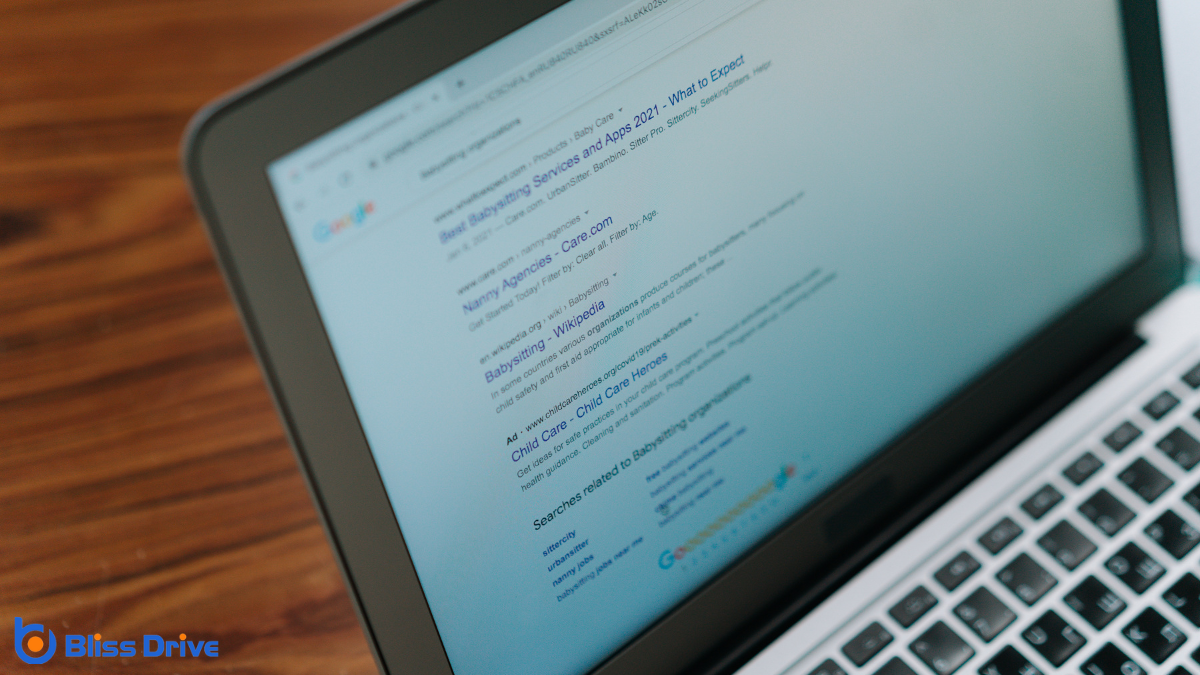
To make the most of Google Posts, focus on crafting engaging content that captures your audience's attention.
Use this space to promote seasonal offers or highlight special events that set your business apart.
While engaging your audience is essential, leveraging Google Posts for updates and promotions can greatly enhance your Google Business Profile's visibility.
To craft engaging post content, focus on clarity and relevance. Start by identifying what your audience values—whether it's new products, upcoming events, or special offers. Use clear, concise language and incorporate strong calls-to-action to encourage interaction.
High-quality images or videos can make your posts more appealing and memorable. Remember, consistency is key; regular updates keep your audience informed and interested.
Also, make sure your posts align with your brand's voice, as this builds trust and recognition. Monitor engagement metricsMetrics that measure user interaction with a website, such as time on site and pages per session. to refine your strategy and see what resonates best with your audience.
This approach will boost your profile’s performance.
Although many businesses focus on year-round strategies, tapping into seasonal promotions can greatly boost your Google Business Profile's effectiveness.
By leveraging Google Posts, you can keep your audience informed about timely deals and promotions. Think about holidays, changing seasons, or annual events that align with your products or services.
Create engaging posts that highlight these special offers, using enchanting images and clear calls-to-action to drive customer interest.
Seasonal promotions aren't the only way to capture your audience's attention. Highlighting special events on your Google Business Profile can greatly boost your visibility and engagement.
Use Google Posts to share updates about upcoming events, exclusive in-store activities, or virtual meet-ups. By doing this, you not only keep your audience informed but also create a sense of urgency and excitement.
When crafting these posts, be clear and concise. Include essential details like date, time, and location, along with a call-to-action. Encourage users to mark their calendars or register beforehand.
This proactive approach guarantees customers don't miss out on your events, fostering a more engaged community. Remember, timely and relevant posts can turn casual visitors into loyal customers.
Choosing the right business categories and attributes for your Google Business Profile is essential to enhancing your online presence. Categories help Google understand what your business offers, making it easier for potential customers to find you.
Start by selecting a primary category that best describes your business. Then, add secondary categories to cover other aspects of your services. This boosts your visibility in relevant searches.
Attributes allow you to highlight specific features or services, such as "wheelchair accessible" or "free Wi-Fi." They provide additional information that can attract customers with specific needs.
Regularly review and update these categories and attributes to guarantee they accurately reflect your business. Remember, keeping your profile current maximizes your chances of being discovered by the right audience.
When you respond promptly to customer questions in the Q&A section, you show that you value their time and inquiries.
Providing accurate information not only builds trust but also prevents potential misunderstandings.
Encourage consistent engagement by actively participating in conversations, which can highlight your commitment to customer satisfaction.
Even though it might seem small, promptly responding to customer questions in the Q&A section of your Google Business Profile can greatly enhance your business's reputation.
Quick responses show that you value customer engagementThe level of interaction and involvement a customer has with a brand. and are attentive to their needs. Customers appreciate feeling heard, and your proactive approach can set you apart from competitors.
Here’s why prompt responses matter:
Quick responses are just one part of the equation; ensuring the information you provide is accurate is equally important. When you respond in the Q&A section, always double-check your facts. Customers rely on this information to make informed decisions, so if you’re unsure, confirm before you answer.
Consistency across all your platforms is key. If a customer asks about your hours or services, make sure your responses align with what's on your website and other listings. Typos or incorrect details can leadA potential customer referred by an affiliate who has shown interest in the product or service but h... to confusion and mistrust.
Use clear, direct language that answers the question fully. It’s not just about speed—it's about reliability. By providing precise information, you build a reputation for trustworthiness and enhance your business’s credibility.
Engaging with your customers is essential for building strong relationships and fostering loyalty. Respond promptly to questions in your Google Business Profile’s Q&A section. This shows you care about their concerns and are attentive to their needs.
Make certain your responses are clear and helpful, enhancing your credibility and encouraging more interactions.
Here’s how you can consistently engage:

To truly harness the power of your Google Business Profile, it’s crucial to consistently monitor and analyze insights to drive continuous improvement. By diving into the metrics Google provides, you can understand how customers interact with your profile.
Check which posts or images get the most attention, and note when your profile gets the most views. This data reveals what works and what doesn't, allowing you to make informed adjustments.
Pay attention to customer reviews and questions. They offer valuable feedback you can use to refine your business strategy.
Regularly assess how often your profile appears in searches and the actions users take afterward. Use these insights to tweak your approach, ensuring your profile remains engaging and effective in attracting potential customers.
To optimize your Google Business Profile, claim and verify it first. Make sure your business information is accurate and thorough, and use high-quality photos and videos. Encourage customers to leave reviews and manage them actively. Use Google Posts for updates and promotions, and choose the right business categories and attributes. Don't forget to respond promptly to customer questions in the Q&A section. Keep an eye on insights to continuously improve your profile's performance and attract more customers.
