Learn More About Us
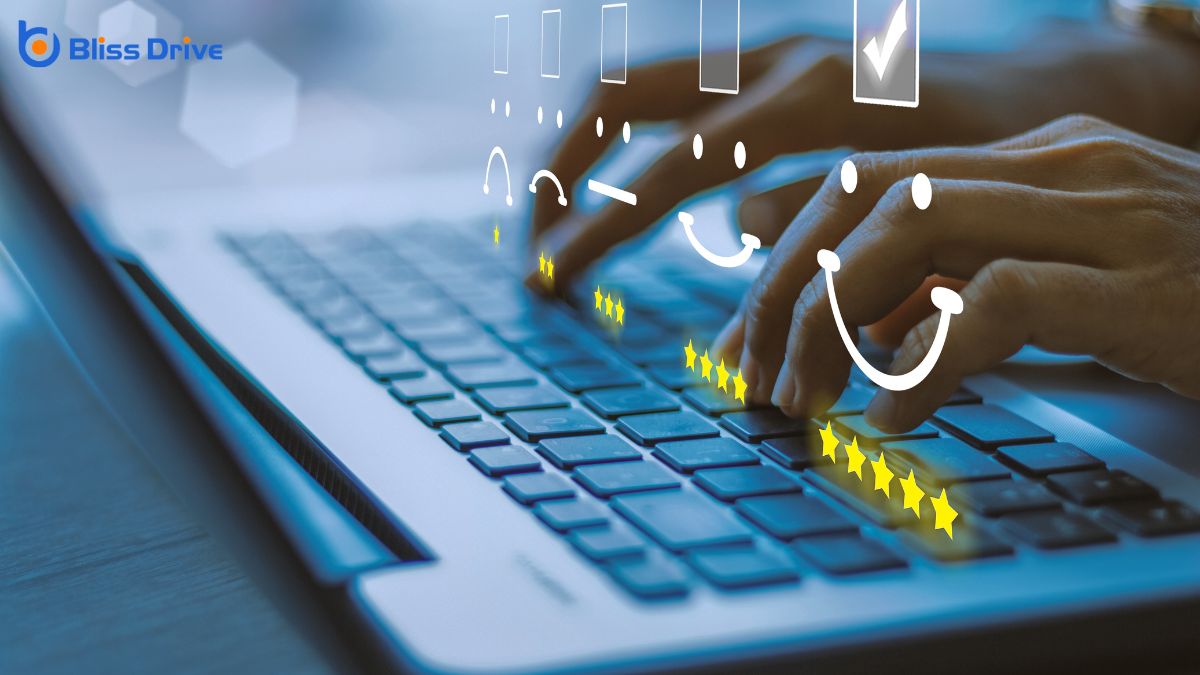
When you're designing a website, font loading is a vital factor in determining how fast your site appears to users. Custom web fonts can look great, but often require downloading extra files, potentially slowing down the initial load time. The more font weights and styles you use, the bigger the impact. So, how do you achieve the perfect balance between aesthetics and speed? Let's explore some effective strategies to optimize font loading without compromising on design.
When it comes to the basics of font loading, understanding how fonts are served to your website is crucial for optimizing performance.
You need to know that fonts can be loaded either locally from your server or externally through a font hosting service like Google Fonts. Local hosting gives you more control, but external services offerThe specific product or service being promoted by affiliates. convenience and reliability.
Fonts are typically loaded using CSS, where you specify the font-family and source. If the requested font isn’t immediately available, browsers use fallback fonts, which might affect the appearance temporarily.
To enhance speed, consider using the "font-display" property in CSS, which allows you to control how text is displayed during font loading.

Although choosing the right font style is essential for the aesthetics of your website, it’s equally important to take into account how different types of fonts impact loading speed.
Web fonts, which are downloaded from a server, can notably affect speed. Custom fonts, while unique, often require more time to load compared to standard system fonts like Arial or Times New Roman, which are already on users' devices.
When you use multiple font weights or styles, this can further slow things down because each variation loads separately.
Consider using fewer font styles or opting for variable fonts, which combine multiple styles into a single file.
To improve your site's performance, you need to understand how font rendering impacts loading times.
Different font formats can affect speed, and knowing which to use is key.
You'll also find preloading strategies essential for ensuring fonts load efficiently and quickly.
As you explore the intricacies of font rendering, you’ll uncover how browsers transform font files into the text you see on the screen. The process begins when the browser receives font files and converts their data into glyphs—individual character images.
This transformation relies on the browser’s rendering engine, which considers factors like font size, weight, and style to make certain text appear correctly.
Understanding font rendering helps you grasp how fonts affect page speedThe time it takes for a webpage to load, affecting user experience and conversion rates.. When the browser renders a font, it uses computational resources, which can slow down loading if not optimized.
Having grasped the basics of font rendering, it's time to explore how font formats impact loading speed.
Different font formats come with unique characteristics that influence how swiftly they load on your site. Understanding these can help you make informed decisions to optimize performance.
When it comes to optimizing web performance, preloading fonts can be a game changer. You’ll enhance your site's speed by ensuring that essential fonts load quickly, reducing the dreaded flash of unstyled text.
Preloading involves instructing the browser to fetch fonts in advance, prioritizing them over less essential resources. To use this strategy, include a `` tag in your HTML specifying the font file you want to load.
Don’t forget to set the correct `as="font"` attribute and `type` to match your font file format. This signals the browser to prioritize these assets.
Preloading is especially important for fonts used in above-the-fold content, where users first engage. It offers a smoother experience, making your site feel responsive and polished.
Though often overlooked, the choice of font formats can greatly impact website performance. You mightn't realize it, but the format you choose affects loading speed and user experience.
Here’s how different formats play a role:
Choosing the right font format guarantees a faster, smoother user experience.
To boost your website's performance, you should focus on optimizing font formats and implementing preloading techniques.
By choosing the right font formats, you can reduce file sizes and improve loading times.
Preloading fonts guarantees they're ready when needed, minimizing delays for users.
Selecting the right font formats is essential for optimizing web performance and enhancing user experience.
When you choose efficient formats, your website loads faster and offers a smoother user experience.
Consider using these formats:
Having chosen the right font formats, the next step in enhancing web performance is implementing preloading techniques.
Preloading tells the browser to load important fonts early, reducing the time it takes for your site to display text correctly. To do this, add a `` tag in your HTML. This command prioritizes font loading, ensuring they’re ready when needed.
Don’t forget to specify the correct `as` and `type` attributes, as they inform the browser about resource nature, optimizing the loading process.
It’s also essential to use the `crossorigin` attribute if your fonts are hosted externally, preventing CORS-related issues.
When optimizing your website's performance, don't overlook the role of font caching. It can make a significant difference in how fast your pages load. By storing font files locally on a user's device after their first visit, you’ll avoid repeated downloads, which speeds up subsequent visits.
This process reduces bandwidth usage and server load, making your site more efficient.
Here's why font caching is essential:
Pay attention to font caching, and you'll see a noticeable improvement in your site's speed.
Monitoring font performance is essential for maintaining an efficient and user-friendly website. To guarantee peak performance, you should utilize tools like Google Chrome's DevTools. This tool lets you inspect how fonts load and their impact on speed.
Lighthouse, another powerful tool, provides insights into font loading issues and suggests improvements. WebPageTest helps you analyze font loading times across different browsers and devices, giving a thorough view of user experience.
For more precise monitoring, Font Loading API allows you to control and track fonts using JavaScript, offering real-time data. Additionally, consider using Font Squirrel's Webfont Generator to refine fonts before deployment.

While crafting a visually appealing website is important, it's equally essential to guarantee that design choices don't hinder loading times. Striking the right balance between aesthetics and speed can be a challenge, but it's vital for a seamless user experience.
You don't have to sacrifice beauty for performance if you consider a few key strategies:
You've learned that font loading plays a vital role in your website's speed. Custom fonts can slow things down, especially with multiple weights and styles. However, by choosing efficient formats, preloading wisely, and limiting variations, you can maintain both aesthetics and performance. Don’t forget about font caching to further boost speed. Use tools to monitor performance and find the right balance between design and quick loading times. Optimize your fonts, and your users will thank you!
