Learn More About Us
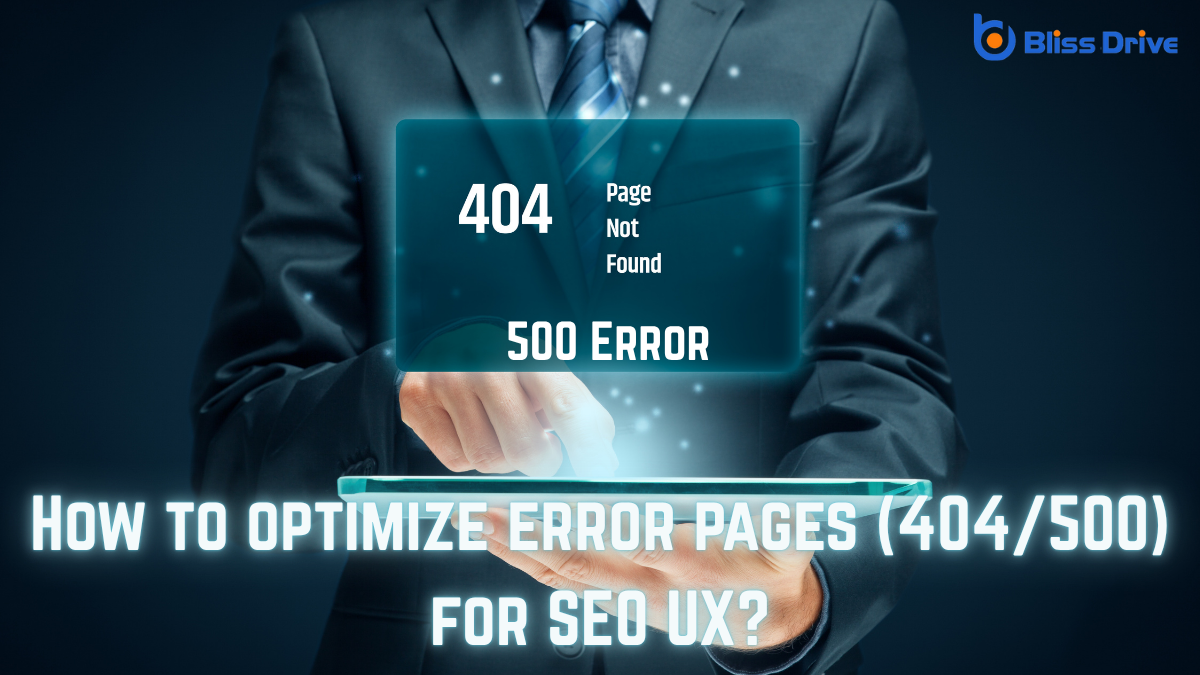
To optimize your error pages for SEO and user experience, focus on clear, engaging messaging that explains the issue and offers solutions, like redirect options and contact info. Use creative visuals aligned with your brand to capture attention. Include navigation links and a search feature for easy access. Monitor page performance with analyticsThe systematic computational analysis of data or statistics to gain insights and support decision-ma... to track issues and improve. By following these steps, you can transform potential dead ends into user-friendly pathways, revealing more insights.
While often overlooked, error pages are vital for maintaining a seamless user experience on your website. When users encounter a 404 or 500 error, they can quickly become frustrated if the page doesn’t guide them back on track. By understanding the importance of these pages, you guarantee your visitors don’t feel lost or abandoned.
Error pages are important because they provide users with clear information about what went wrong and how to proceed. They also offerThe specific product or service being promoted by affiliates. an opportunity to reinforce your brand’s voice and style, even in unexpected situations.
Additionally, well-optimized error pages can improve your site’s SEO by retaining users and reducing bounce rates. So, by prioritizing error pages, you’re not just fixing issues; you’re enhancing user satisfaction and site performance.

When you design user-friendly error pages, focus on providing clear navigation options so visitors can easily find their way back.
Use engaging visual elements to capture their attention and maintain a positive experience.
Don't forget to include helpful error messaging that explains the issue and suggests solutions.
To improve user experience and retain visitors even when they encounter an error page, guarantee clear navigation options are readily available.
When someone lands on a 404 or 500 error page, don't leave them stranded. Provide links to your homepage, popular pages, and perhaps a search bar to help them find what they're looking for. It's essential to make these options prominent and easy to access, so users don't feel lost or frustrated.
Consider adding a site map or a list of categories to guide them back on track. This approach not only helps users but also signals to search engines that your site is well-organized and user-focused.
A splash of creativity can transform your error pages from dull roadblocks into fascinating experiences. Visual elements like eye-catching images, playful illustrations, or even animations can turn a frustrating moment into a memorable one.
When users land on a 404 or 500 page, they're already experiencing disruption. By incorporating engaging visuals, you can create a more positive interaction and increase the likelihood they'll stay on your site.
Consider using your brand's color palette and style to keep the design consistent with the rest of your website. This approach not only helps with brand recognitionThe ability of consumers to identify a brand by its attributes, such as logo, color, or packaging. but also reassures users they're still in the right place.
Ever wondered why a well-crafted error message matters? It’s all about guiding your users smoothly and maintaining their trust. When visitors hit a roadblock, a clear and friendly message can make all the difference.
Instead of technical jargon or generic errors, use concise language that explains what happened and what to do next. Address the user directly, offering helpful suggestions like checking the URL or returning to the homepage.
Acknowledge their frustration and provide a simple solution. This approach enhances the user experience, showing that you care about their journey on your site.
Although error pages might seem like a dead end, they’re actually a prime opportunity to engage users by incorporating clear and helpful messaging.
When users encounter a 404 or 500 error, they’re often confused or frustrated. You can turn this around by providing guidance and clarity.
Start by explaining what’s happened in simple terms. Avoid technical jargon that might alienate users. Instead, offer them practical solutions:
When you enhance error pages with creative and engaging visuals, you transform a user's frustrating experience into a memorable one. Instead of a plain error message, use images or illustrations that relate to your brand’s identity. This not only softens the blow but also keeps users connected with your site’s personality.
Humor is a powerful tool; a witty graphic or playful animation can lighten the mood and make users smile despite the inconvenience.
Consider using dynamic visuals that offer a sense of motion or interactivity. These elements capture attention and encourage users to explore your site further. The key is to maintain consistency with your brand, ensuring visuals are relevant and not overwhelming.

To enhance user experience, guarantee your error pages offer clear navigation and search options. When a visitor lands on a 404 or 500 page, they shouldn’t feel lost. Instead, guide them back into the site seamlessly.
Here's how you can do that:
These elements not only improve user experience but also help maintain engagementThe interactions that users have with a brand’s content on social media. on your website, reducing bounce rates.
When you implement custom error pages, you're not just fixing a problem—you're reinforcing your brand.
Consistent visual design, engaging error messaging, and clear navigation pathways all play a vital role in transforming a negative experience into a positive interaction.
Crafting a consistent visual design for custom error pages not only enhances brandingThe process of creating a unique name, design, and image for a product or service in the consumer's ... but also strengthens user experience. When users encounter a 404 or 500 error, a well-designed page can make the interaction less jarring.
You should align the error page with your website's overall aesthetic to maintain familiarity. This consistency helps users feel they're still within your site, rather than lost in cyberspace.
Consider incorporating the following:
While maintaining a consistent visual design is key, the messaging on your error pages plays an equally important role in enhancing user experience. Personalize your error messages to reflect your brand's voice and tone. Instead of generic text, craft a friendly and engaging message that acknowledges the error with a touch of humor or empathy. This approach helps users feel connected rather than frustrated.
Consider including a brief explanation of what might've gone wrong. Avoid technical jargon; keep it simple and relatable. Use this opportunity to reinforce your brand's personality.
Engaging error messaging can turn a negative experience into a memorable interaction. Remember, your goal is to guide users back on track while leaving a positive impressionWhen an ad is displayed on a user’s screen. of your brand.
Even if users land on an error page, it’s crucial to provide them with clear navigation pathways to guarantee they don't feel stuck.
Custom error pages not only help your branding but also enhance user experience by guiding users back to helpful areas of your site.
Here’s how you can do it effectively:
To truly optimize your error pages for both SEO and user experience, you need to harness the power of analytics to monitor their performance.
Start by using tools like Google Analytics to track how often users encounter 404 or 500 errors. Immerse yourself in metrics such as the bounce rateThe percentage of visitors who leave a website after viewing only one page. and time spent on these pages. This data helps you understand user behavior and pinpoint any recurring issues leading to these errors.
Identify the most common sources of error traffic, which can guide you in fixing broken links or redirecting users more effectively.
Regularly review this data to spot trends and update your error pages accordingly. By leveraging analytics, you guarantee your error pages aren't just functional but also enhance the overall user experience.
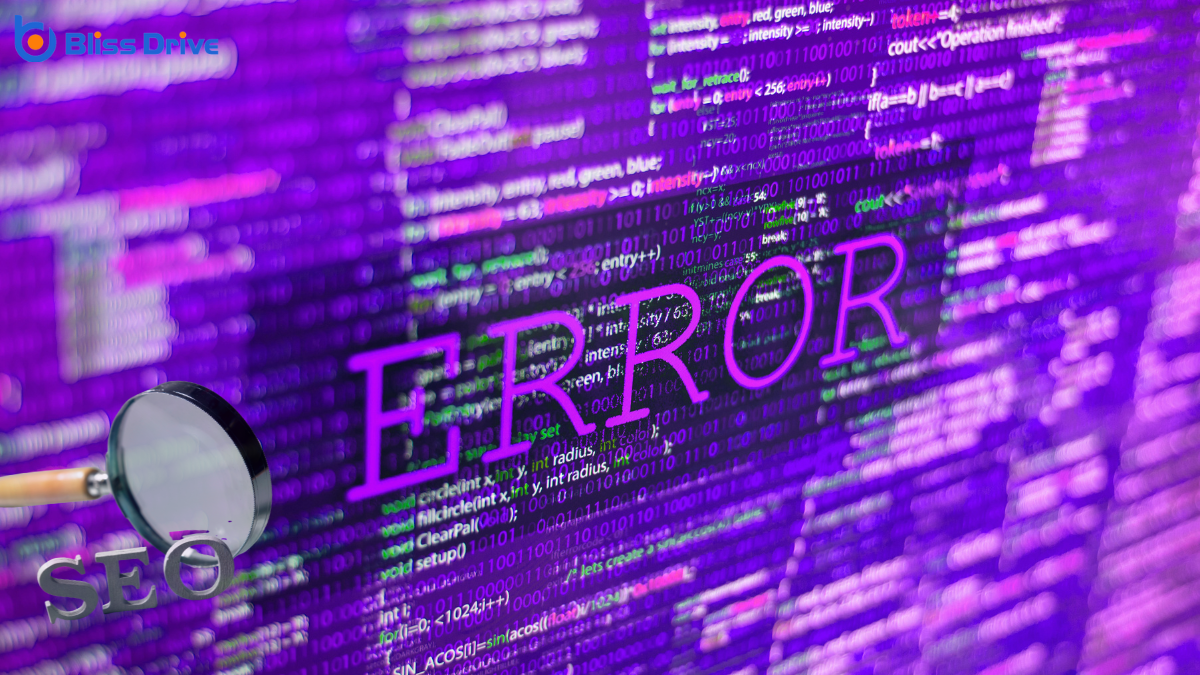
Analyzing the performance of your error pages sets a solid foundation, but addressing technical SEOOptimizing the server and website structure to improve search engine crawling and indexing. considerations guarantees they don't hinder your site's search engine visibility.
Make certain that your error pages are optimized to keep your site in top shape. Here’s what you should focus on:
While error pages are sometimes unavoidable, you can greatly reduce their frequency by maintaining a proactive approach to website management. Regularly check for broken links and outdated content using tools like Google Search ConsoleA tool by Google that helps monitor and maintain your site's presence in search results.. This will help you identify and fix issues before they impact users.
Keep your website's software and plugins updated to prevent compatibility issues that might leadA potential customer referred by an affiliate who has shown interest in the product or service but h... to server errors. Monitoring your server's performance can help you catch and resolve downtimes promptly.
Also, make certain your URLs are well-structured and consistent to avoid accidental errors. Consider implementing 301 redirects for any removed or relocated pages to guide users smoothly.
Ever wondered how you can turn a negative experience into a positive one? When users hit an error page, it’s a perfect chance to gather their feedback and improve your site.
Encouraging feedback not only shows you care but also helps refine the user experience. Here’s how you can do it effectively:
Optimizing your error pages isn't just about fixing mistakes—it's a chance to enhance user experience and boost SEO. By designing user-friendly pages, using clear messaging, and adding engaging visuals, you keep users on your site. Offer navigation and search options to guide them back, and use analytics to track performance. Address technical SEO issues and reduce error frequency. Encourage feedback to continuously improve. Remember, every detail counts in turning errors into opportunities.
