Learn More About Us

You're probably wondering what Core Web Vitals are and why they matter. They're a set of metrics that Google uses to assess the user experience on your website. This includes how quickly your content loads, how responsive it is, and the visual stability during loading. These factors don't just impact user satisfaction but also influence your site's ranking in search results. Curious about how you can optimize these essential metrics? There's more to uncover.

When diving into the world of Core Web Vitals, it’s essential to grasp what these metrics are and why they matter. Core Web Vitals are a set of specific factors that Google considers fundamental for a website's user experience. They focus on three main aspects: loading performance, interactivity, and visual stability.
These are measured by Largest Contentful Paint (LCP), First Input Delay (FID), and Cumulative Layout Shift (CLS).
You need to understand these metrics because they directly impact your site's performance. LCP measures loading speed, FID gauges responsiveness, and CLS guarantees visual stability during loading.
Guaranteeing a seamless user experience is crucial, and that's where Core Web Vitals play a pivotal role. By focusing on key performance metricsKey indicators used to measure the effectiveness of affiliate marketing efforts, such as clicks, con..., you enhance how users interact with your website.
When you prioritize these vitals, you guarantee users enjoy smooth navigation, which keeps them coming back.
Here's how Core Web Vitals impact user experience:
Understanding how Core Web Vitals enhance user experience leads us to explore the specific metrics that make this essential. These metrics focus on three main areas: loading performance, interactivity, and visual stability. Each plays a significant role in how users perceive your website.
First, First Input Delay (FID) measures the time it takes for a page to become interactive. It's about responsiveness—how swiftly your site reacts to user actions.
Then, there's Cumulative Layout Shift (CLS), which assesses visual stability by tracking unexpected layout shifts. No one likes elements jumping around while they're trying to read.
By focusing on these metrics, you can enhance your site's performance, ensuring a smoother, more enjoyable experience for your visitors.
Prioritize these metrics to boost satisfaction.
You're about to explore how optimizing LCP load times can greatly enhance your site's user experience.
Factors like server response times, resource load times, and client-side rendering all play vital roles in LCP performance.
When it comes to enhancing user experience on your website, optimizing LCP load times is crucial for keeping visitors engaged.
Fast LCP ensures your main content appears quickly, preventing users from leaving out of frustration.
Here’s how you can optimize your LCP:
While optimizing your website, several factors can greatly impact LCP performance. First, consider your server response time. A slow server delays the loading of the largest content, affecting user experience.
Next, evaluate your CSS and JavaScript files. Large or poorly-optimized files can slow down rendering. Minimize and compress these files to boost performance.
Images, too, play an essential role; oversized or unoptimized images prolong loading times. Use modern formats like WebP and make certain they’re appropriately sized.
Additionally, third-party scripts can be a hidden culprit. They often slow down your site, so limit their use or load them asynchronously.
Finally, client-side rendering might impact LCP, especially on slower devices. Consider server-side rendering for better performance.
Addressing these factors helps improve your site’s LCP.
First Input Delay (FID) measures the time it takes for a web page to respond to your initial interaction, such as clicking a link or tapping a button.
It’s essential for user experience since a long delay can frustrate you, making the site feel unresponsive. A good FID score should be less than 100 milliseconds, ensuring a seamless interaction.
To improve your FID:
With your understanding of First Input Delay, let's now explore Cumulative Layout Shift (CLS), another key metric for user experience.
CLS measures visual stability by evaluating how much a page's content unexpectedly moves around as it loads. You've probably experienced this when you're about to tap a button, and it suddenly shifts, causing you to click something else accidentally. That's exactly what CLS aims to minimize.
To guarantee a good user experience, your website should aim for a CLS score below 0.1. This means your content should load in a stable manner, with minimal unexpected shifts.
You'll find that Core Web Vitals play an essential role in SEO by focusing on page speedThe time it takes for a webpage to load, affecting user experience and conversion rates., user experience metrics, and search engine ranking.
These elements guarantee your website loads quickly and offerThe specific product or service being promoted by affiliates. a smooth experience, which can boost your position in search results.
While many factors influence a website's search engine ranking, page speed stands out as a vital component of Core Web Essentials that directly affects SEO. A fast-loading site can make a big difference in how search engines perceive your website.
Here's why page speed is important:
Focus on optimizing page speed to boost your site’s SEO performance.
Page speed plays a significant role in SEO, but it's just one piece of the puzzle when considering how Core Web Essentials impact your site's performance.
User experience metrics give you a fuller picture. These metrics, part of Core Web Essentials, include Largest Contentful Paint (LCP), First Input Delay (FID), and Cumulative Layout Shift (CLS). Each focuses on different aspects of user interactionAny action taken by a user on social media, such as likes, comments, shares, or retweets..
LCP measures loading performance. FID captures interactivity delays, ensuring users can interact swiftly. CLS evaluates visual stability, preventing unexpected layout shifts.
By optimizing these, you're directly enhancing user satisfaction. Not only do visitors appreciate fast, stable sites, but search engines also prioritize them.
Understanding how Core Web Vitals influence search engine rankings is crucial for optimizing your site's SEO.
Google's algorithm considers these metrics to guarantee users have a smooth, efficient experience.
Core Web Vitals include:
Whether you're a web developer or a site owner, having the right tools to measure Core Web Metrics is essential for optimizing user experience.
Google provides several helpful tools designed specifically for this purpose. Start with Google PageSpeed Insights, which gives you a detailed analysis of your site's performance, highlighting areas that need improvement.
Use Lighthouse, an open-source tool available in Chrome DevTools, for more in-depth audits. It's great for evaluating performance, accessibility, and SEO.
For real-world data, turn to the Chrome User Experience Report (CrUX), which collects anonymized user data to help you understand how users experience your site.
Finally, consider using the Web Vitals extension for Chrome, which offers a quick, at-a-glance view of your site's Core Web Vitals.
While measuring your site's Core Web Vitals is an important first step, knowing how to improve them can greatly enhance user experience.
By focusing on key strategies, you can guarantee your website loads quickly and efficiently. Here are some actionable ways to boost your Core Web Vitals:
Applying these strategies can greatly enhance your site's performance.
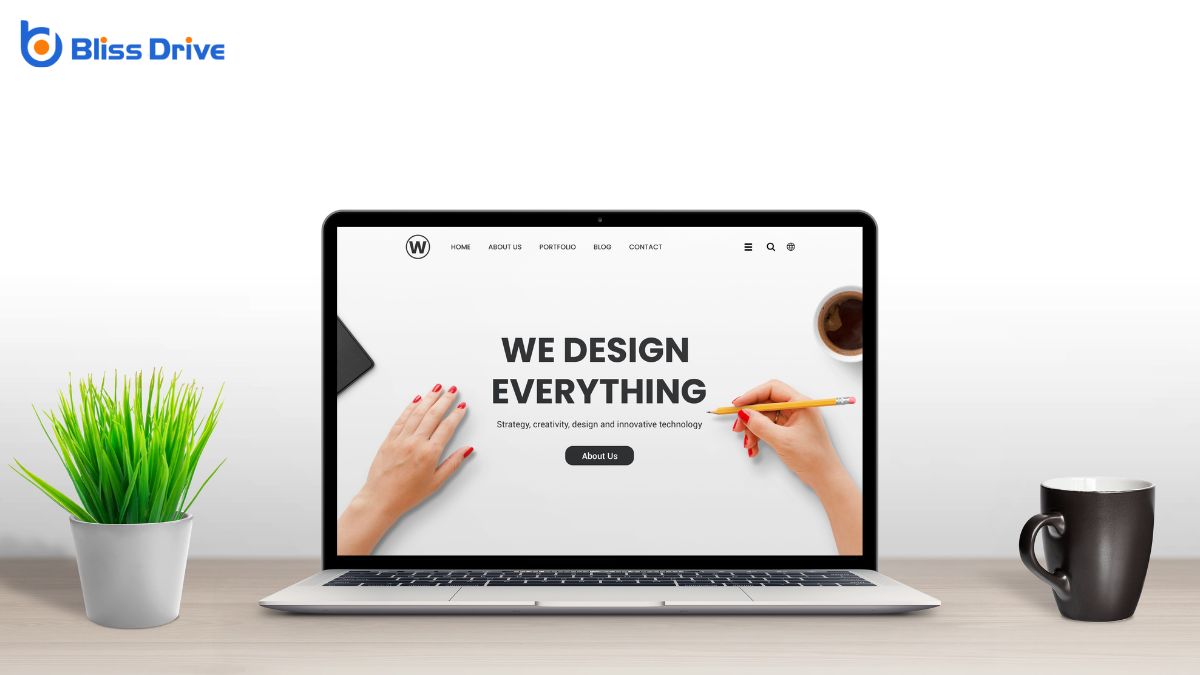
You'll notice how Core Web Vitals continue to evolve, shaping performance metrics to better align with technological advancements.
As these metrics adapt, they'll play a significant role in enhancing the user experience, making websites faster and more efficient.
It's important to stay informed and prepared for these changes to keep your web development projects ahead of the curve.
As web development continues to evolve, understanding Core Web Vitals is crucial for staying ahead in optimizing user experience.
These performance metrics aren't static; they adapt to new web technologies and user expectations. Keeping up with these changes guarantees your website performs efficiently and remains competitive.
You'll want to focus on:
To truly enhance user experience, web developers must focus on the future of Core Web Essentials, which is set to revolutionize how websites are built and perceived.
You're not just aiming for fast load times anymore; you're ensuring that your site feels seamless and intuitive.
Think about how users interact with your page. Do they find what they need quickly?
Core Web Essentials will guide you to make data-driven improvements.
In summary, understanding and optimizing Core Web Vitals is crucial for enhancing your website's user experience and boosting its search engine rankings. By focusing on key metrics like LCP, FID, and CLS, you guarantee fast loading times, smooth interactivity, and visual stability. Use available tools to measure and improve these metrics and stay ahead in the ever-evolving world of web development. Embrace these strategies to deliver a seamless and satisfying experience for your users.
