PRICING
SERVICES
DIGITAL MARKETING SERVICES
COMPETITIVE ANALYSISSEO SERVICESCONVERSION RATE OPTIMIZATIONWEB DESIGNCONTENT MARKETINGPAY PER CLICKRESOURCES
The future of mobile-first indexing requires you to focus on creating mobile-friendly experiences to stay competitive and maintain online visibility. With mobile device usage continuing to rise, optimizing for trends like voice search and local SEO is essential. Responsive design and fast loading times are keys to a better user experience and improved rankings. Embracing innovations like 5G connectivity and AI will shape interactions, and there's more to uncover about these changes and how to adapt.

As the digital landscape continues to evolve, mobile-first indexing has become a pivotal focus for search engines. You’ve seen how mobile device usage has skyrocketed, and search engines responded by prioritizing the mobile version of your website content for indexing and ranking.
Initially, the desktop was king, but now mobile reigns supreme. This shift means you must guarantee your mobile site is just as robust and user-friendly as your desktop version.
You’re tasked with optimizing load times, guaranteeing responsive design, and streamlining navigation. The evolution towards mobile-first indexing demands that you focus on mobile users’ needs, making your site adaptable and accessible.
If you don’t prioritize this, you risk losing visibility and traffic as search engines continue to favor mobile-optimized sites.
While mobile-first indexing continues to evolve, several key trends are shaping its future. You’re seeing a shift towards faster loading times, which is essential for a better mobile user experience.
Search engines prioritize sites that load quickly, so optimizing speed is a must. Additionally, voice search is gaining importance. As more users rely on voice-activated devices, you need to optimize your content for natural language queries.
Another trend is the growing emphasis on structured data. By implementing structured data, you help search engines understand your content better, improving your chances of ranking higher.
Also, local SEO is becoming more significant. With mobile users often searching for location-based results, ensuring your business is visible in local searches can greatly enhance your online presence.
You can't overlook the importance of responsive web design in the era of mobile-first indexing.
It guarantees your site adapts seamlessly to any device, enhancing user experience and keeping visitors engaged.
Responsive web design plays an essential role in creating adaptive layouts that guarantee an ideal user experience across various devices.
By implementing a responsive design, you make sure your site automatically adjusts to different screen sizes, whether it’s a smartphone, tablet, or desktop. This adaptability is vital in today's mobile-centric world, as users expect seamless navigation regardless of their device.
With Google's mobile-first indexing, having an adaptive layout directly impacts your search rankings. Search engines prioritize sites that offer mobile-friendly experiences, so if your layout is responsive, you're more likely to appear higher in search results.
Additionally, adaptive layouts reduce the need for multiple versions of your site, simplifying maintenance and saving you time and resources.
Embrace responsive design to stay competitive.
In today's digital landscape, enhancing user experience is paramount, and responsive web design plays an essential role in achieving this goal. You need to guarantee your website looks great and functions well on all devices, from desktops to smartphones.
Responsive design automatically adjusts your site’s layout based on the screen size, improving accessibility and engagement. Users shouldn't have to pinch, zoom, or scroll sideways to view your content. By adopting a responsive approach, you provide a seamless experience, reducing bounce rates and increasing user satisfaction.
Moreover, search engines like Google reward mobile-friendly sites, boosting your SEO ranking. Prioritize responsive design to meet user expectations and stay competitive.
It’s not just about aesthetics; it’s about delivering a consistent, effective experience across platforms.
When it comes to mobile-first indexing, speed and performance optimization are essential for ensuring your site ranks well and provides a seamless user experience.
You need to focus on reducing load times since mobile users expect instant access to content. Compress images and use efficient file formats to minimize data transfer. Implement browser caching to store resources locally, so returning visitors enjoy faster loading times.
Also, leverage content delivery networks (CDNs) to distribute your content globally, reducing latency. Prioritize above-the-fold content to load first, capturing users' attention quickly.
Don’t forget to optimize your site's code by minimizing JavaScript and CSS files. Regularly test your site's performance using tools like Google PageSpeed Insights to identify and address bottlenecks effectively.
You might notice a shift in your search engine rankings if your site doesn't prioritize mobile usability.
Ensuring your site has a responsive design is essential because it directly affects how Google indexes and ranks your pages.
As search engines increasingly prioritize mobile-first indexing, understanding mobile usability's impact on rankings becomes essential.
If your site isn't mobile-friendly, it could negatively affect your search engine rankings. Users demand fast-loading pages and easy navigation on their mobile devices. When your site meets these expectations, it can lead to higher engagement and lower bounce rates, both of which are critical ranking factors.
Failing to optimize for mobile usability means risking your site's visibility on search engine results pages. Start by ensuring your site's content adjusts seamlessly to different screen sizes and that buttons are easy to click.
Although many factors influence search engine rankings, responsive design has become a critical element that shouldn't be overlooked.
With mobile-first indexing, Google primarily uses the mobile version of your site for ranking and indexing. If your design isn't responsive, you risk lower rankings since users might face issues on smaller screens. A responsive design guarantees your site adapts to any device, providing an ideal experience for users.
Search engines aim to offer the best user experience, so sites that load quickly and display correctly on mobile devices are favored.
You can't afford to ignore this; a non-responsive site could lead to higher bounce rates, signaling poor user experience to search engines. Confirm your site is mobile-friendly to maintain, or even boost, your rankings.
Despite its innovative approach, mobile-first indexing faces several challenges that can't be overlooked.
First, it's difficult to guarantee that content and functionality remain consistent across desktop and mobile versions. If your mobile site lacks important content or features, your search rankings could suffer.
Additionally, page speed is vital. Mobile users expect fast load times, and slow pages can lead to higher bounce rates.
You also need to take into account the impact of different devices and screen sizes. Ensuring a seamless experience across all devices is no small feat.
Another challenge is preparing for varying network conditions, as mobile users often face slower connections.
Finally, keeping up with constant algorithm updates can be intimidating. Staying informed and adapting quickly is essential for success in this rapidly evolving landscape.
Addressing the challenges of mobile-first indexing opens the door to exciting future technologies that promise to enhance this approach.
As you look ahead, imagine a world where these innovations redefine your digital experience. Picture improved search results, seamless page loading, and even more personalized content.
Some technologies on the horizon include:
These innovations promise to make mobile-first indexing more efficient and engaging for users like you.
To thrive in a mobile-first world, businesses must pivot their strategies to embrace evolving digital trends.
Start by ensuring your website is fully responsive, offering a seamless user experience on any device. Optimize page load speeds; mobile users expect fast, efficient browsing.
Don’t underestimate the power of concise, relevant content that’s easy to read on smaller screens. Use compressed images and videos to enhance load times without compromising quality.
Leverage mobile-friendly design elements like larger buttons and intuitive navigation menus. Regularly test your site’s mobile functionality to catch potential issues early.
Integrate voice search optimization as more users rely on voice assistants. Finally, monitor mobile analytics to track performance and refine your strategies, ensuring you stay ahead in the mobile-first indexing era.

As mobile-first indexing continues to dominate the digital landscape, website developers face significant long-term implications.
You need to prioritize mobile optimization to guarantee your sites perform well in search rankings. This shift demands a thorough approach to design and development, focusing on speed and usability.
It's not just about making your site responsive; it's about creating a seamless mobile experience that caters to users' needs. Here are some key areas to reflect on:
You're steering through a rapidly evolving digital landscape, where mobile-first indexing is at the forefront. Embrace responsive web design and prioritize speed and performance to enhance your search engine rankings. Stay ahead by adapting to challenges and leveraging future technologies. By doing so, you'll keep your business competitive and guarantee your website remains relevant. Remember, the long-term implications for developers are significant, making it essential to continually evolve and innovate in this mobile-centric world.
To optimize your news website for mobile, embrace responsive web design for seamless adaptation across devices. Prioritize page speed by compressing images and leveraging browser caching. Streamline navigation with logical menus and search functionality. Enhance readability with accessible fonts and colors, and integrate ads naturally to engage without disrupting content. Analyzing user behavior offers insights to refine these strategies. Discover more tips to elevate your site's mobile experience.

To guarantee your news website performs well on all devices, embrace responsive web design. This approach guarantees your site automatically adjusts to fit screens of various sizes, providing a seamless experience for users on smartphones, tablets, and desktops.
You don't want readers squinting or struggling with navigation; instead, let them enjoy easy access to articles and features.
Start by using flexible grids and layouts. They allow content to resize smoothly, maintaining readability and aesthetics.
Also, incorporate fluid images that scale correctly without losing quality. Test your website on different devices to identify any display issues and fix them promptly.
When it comes to keeping your audience engaged, page speed and performance are essential. Fast-loading pages guarantee your readers don’t lose interest or move on to another site.
You should compress images and leverage browser caching to reduce load times. Minify your CSS, JavaScript, and HTML files to streamline your site’s performance further.
Consider using a content delivery network (CDN) to distribute your content efficiently across various global locations, reducing latency for users everywhere.
Regularly test your site’s speed with tools like Google PageSpeed Insights to identify and fix bottlenecks. Don’t forget to optimize server response times by choosing a reliable hosting provider.
A seamless user experience hinges on intuitive navigation, ensuring visitors can easily find the content they’re looking for. To achieve this on your news website, streamline your menu by organizing categories logically. Use clear, concise labels so users know exactly where each link will take them.
Make sure your navigation bar is accessible from every page, allowing readers to jump between sections without hassle. Consider a sticky menu that stays visible as users scroll, providing constant access to navigation options.
You should also include a search function prominently so users can quickly locate specific articles. Avoid overcrowding your navigation with too many options; simplicity is key. By making your site’s structure straightforward, you’ll keep readers engaged and coming back for more.
Images and multimedia content are essential for engaging your audience and enhancing the storytelling on your news website.
To optimize them for mobile users, make certain your images are responsive, so they adjust to different screen sizes without losing quality. Compress images to reduce loading times without sacrificing clarity. Tools like TinyPNG or ImageOptim can help with this.
For videos, use formats like MP4 for broad compatibility and consider embedding videos from platforms like YouTube to save bandwidth. Also, enable lazy loading, which loads images and videos only when they're in the viewport, improving initial load speed.
Don’t forget to include descriptive alt text for all images, which aids in SEO and helps users with visual impairments understand your content better.
To enhance readability and accessibility on your news website, start by optimizing the font and layout to guarantee that text is easy to read on small screens.
Improve navigation design so users can effortlessly find what they're looking for, minimizing frustration.
Additionally, choosing accessible colors will make your content more inclusive for readers with visual impairments.
While optimizing a news website for mobile users, focusing on font and layout is essential to enhance readability and accessibility.
Start by choosing a clean, legible font that's easy on the eyes, such as sans-serif, and guarantee the font size adapts well to various screen sizes. Don't make users squint or zoom in to read content.
Keep paragraphs short and use ample line spacing to avoid clutter.
Design your layout with mobile scrolling in mind. Employ a single-column format to prevent horizontal scrolling, and prioritize important content at the top.
Use headings and subheadings to structure articles effectively, making scanning easier. Incorporate white space strategically to reduce visual strain, guiding readers smoothly through your content.
This approach guarantees a comfortable reading experience for mobile users.
Effective navigation design is essential for ensuring a seamless user experience on mobile news websites. You want users to find content quickly, so make sure your menu is intuitive and easy to use.
Use a simple, collapsible menu that doesn’t overwhelm viewers. Prioritize important sections like the latest news or popular stories, and keep options clear and concise.
Incorporate search functionality prominently, allowing users to find specific topics with ease. Breadcrumbs can also help users know where they are on your site and navigate back if needed.
Avoid using too many clicks to reach content; users should get what they want in two or three taps. Remember, streamlined navigation not only boosts readability but enhances overall accessibility, keeping users engaged and informed.
There's a reason why some websites are easier to read than others: accessible color choices.
When enhancing your news website for mobile, picking the right colors is essential for readability and accessibility. Poor color contrast can make your content hard to read, alienating users, especially those with visual impairments.
Here's how to choose accessible colors:
How can you enhance your news website's mobile performance and user experience? One effective way is to leverage Accelerated Mobile Pages (AMP).
AMP is a Google-backed project designed to speed up web page loading times on mobile devices. By implementing AMP, you guarantee that your news articles load almost instantly, keeping impatient readers engaged. It strips down HTML, uses streamlined CSS, and prioritizes content, which reduces lag and bounce rates.
To get started, convert your existing pages into AMP HTML format. Use AMP components for images, videos, and ads to maintain a consistent look and feel.
Validate your AMP pages with Google's AMP Validator to guarantee compliance. By adopting AMP, you’ll provide faster, more efficient access to your content, enhancing user satisfaction and retention.
When placing ads on your mobile news site, you should prioritize viewability and engagement.
Ads that are too intrusive can frustrate users and drive them away, so it's important to avoid formats that disrupt their experience.
Instead, opt for ads that integrate seamlessly with your content, ensuring they capture attention without being obtrusive.
To truly enhance the user experience on mobile devices, you should prioritize viewability and engagement by focusing on mobile-friendly ad placement.
Position ads where they naturally fit within the content and don't disrupt the reading flow. You'll want to guarantee that ads load quickly, as slow-loading ads can frustrate users and lead to higher bounce rates.
Incorporate responsive design techniques so ads adjust to various screen sizes seamlessly. Consider user behavior and design ad placements that complement how users interact on mobile devices.
Building on the importance of viewability and engagement, it’s crucial to steer clear of intrusive ad formats that can disrupt the user experience on mobile devices.
When ads take over the screen or block content, they frustrate users and lead to higher bounce rates. Instead, integrate mobile-friendly ad placements that complement, not overwhelm, your content.
Opt for formats like in-article ads or native ads that blend seamlessly with your news site's design.
Keep ad sizes responsive to guarantee they fit well on various screen sizes.
Prioritize ads that load quickly to maintain site speed.
Remember, the goal is to enhance user experience, not hinder it.

Understanding user behavior is essential for optimizing your news website for mobile users. By monitoring and analyzing how visitors interact with your site, you can identify what works and what doesn’t.
Use analytics tools to track key metrics and gain insights into user preferences and habits. Here’s how you can get started:
To summarize, by embracing responsive web design, you’re ensuring your news site looks great on any device. Prioritizing page speed keeps readers engaged, while intuitive navigation makes finding stories a breeze. Don't forget to optimize images and multimedia for faster loading. Boost readability and accessibility to reach a wider audience, and leverage AMP for lightning-fast pages. Keep ads mobile-friendly, and always monitor user behavior to refine and enhance the mobile experience. Your readers will thank you!
Use CSS media queries effectively by adopting a mobile-first design strategy, guaranteeing your site is optimized for smaller screens first. Implement media queries based on content needs rather than specific device sizes to future-proof your designs. Test your design across various devices using tools like browser DevTools to guarantee consistent user experiences. Minimize media queries to boost performance and keep your styles clean and manageable. Explore more for an in-depth understanding and advanced techniques.

When designing responsive webpages, understanding the basics of media queries is essential. Media queries allow you to apply CSS styles based on the characteristics of the user's device, such as screen size, resolution, or orientation.
You can make your webpage adapt to different devices seamlessly by using media queries effectively. Start by identifying breakpoints where your design needs adjustments. Use the `@media` rule in your CSS to specify conditions for these breakpoints, ensuring that your layout remains user-friendly across various devices.
Remember, simplicity is key. Don't overcomplicate your styles. Instead, focus on making slight adjustments to improve usability and readability.
Embracing a mobile-first design approach can greatly enhance the user experience by guaranteeing your website is optimized for the smallest screens first.
Start by designing your layout and styles for mobile devices, where simplicity and efficiency are key. This guarantees your site loads quickly and looks great on smartphones and tablets, which are often the primary devices for web browsing.
In mobile-first design, you begin with the basics. Focus on essential features and content, adding complexity as the screen size increases.
This approach naturally leads to cleaner code and a more efficient design process. By prioritizing mobile-first, you’re also better equipped to handle varying device capabilities, leading to a more responsive and versatile site that meets the needs of all users.
When using breakpoints effectively, start by choosing ideal breakpoints that align with your design's content and layout changes rather than arbitrary device sizes.
This approach guarantees your site remains flexible and adapts smoothly across various screens.
Implement responsive design strategies to maintain consistency and improve user experience on all devices.
To utilize breakpoints effectively, you need to focus on choosing ideal breakpoints that enhance the user experience across various devices.
It’s essential to adapt your design to different screen sizes, making certain content remains accessible and aesthetically pleasing. Instead of relying solely on popular device dimensions, consider the unique needs of your content.
Here’s how you can choose the best breakpoints:
These strategies will help create a seamless user experience.
Building on the foundation of choosing ideal breakpoints, you can enhance your responsive design strategy by focusing on how these breakpoints are utilized.
Start by designing mobile-first, guaranteeing your site is functional on smaller screens before adding complexity for larger viewports. This approach streamlines your CSS and prevents unnecessary overrides.
Use breakpoints strategically—don’t just target popular device sizes. Instead, let your content dictate when a layout change is necessary.
Test your design on various devices to guarantee a consistent user experience. It’s essential to manage your CSS specificity and avoid over-complicating your styles with too many conditions.
Consistently test your site’s responsiveness, and remember, flexibility is key.
Adapt your breakpoints as new devices and technologies emerge, guaranteeing your design remains future-proof.
Testing your CSS media queries across various devices is essential to guarantee a consistent user experience.
Use device-specific testing tools to check how your design responds to different screen sizes and types.
This approach helps you identify and fix any discrepancies, so your site looks great for every visitor.
How do you guarantee your CSS media queries work seamlessly across various devices? You’ve got to test them with the right tools. Here’s how you can ascertain that your site looks great everywhere:
These tools keep your design sharp and consistent.
Ensuring your media queries function seamlessly across different devices isn't just about using the right tools—it's about creating a consistent user experience.
Start by testing your site on a range of devices, including smartphones, tablets, and desktops. Don't rely solely on browser resizing; instead, use actual hardware for a more accurate representation.
Prioritize user experience by maintaining design coherence across various screen sizes. This means checking navigation, images, and readability. Pay attention to touch interactions as well.
Consider how different devices may affect user behavior and adjust your media queries accordingly. Remember, a consistent cross-device experience keeps users engaged and satisfied, reducing bounce rates and improving overall site performance.
When implementing CSS media queries, it’s vital to take into account performance to guarantee a smooth user experience. Media queries can impact load times and responsiveness, so optimizing them is important.
Follow these steps to achieve better performance:
After considering performance factors, it's equally important to embrace flexibility and fluidity in your CSS design strategy. Instead of rigid breakpoints, focus on creating a responsive layout that adapts seamlessly across different screen sizes.
Use relative units like percentages, ems, or rems rather than fixed pixels. This approach guarantees your design scales naturally with different devices, maintaining a consistent user experience.
Next, test your design across a variety of devices and orientations. It helps you spot any unexpected issues early on.
Don’t forget to prioritize content. Ascertain it's accessible and legible, regardless of the screen.

While creating responsive designs can be a challenging task, leveraging tools and frameworks greatly simplifies the process. These tools provide ready-made solutions, allowing you to focus more on design and less on technical details.
Mastering CSS media queries is essential for creating responsive and user-friendly designs. Start with a mobile-first approach, and carefully choose your breakpoints to guarantee seamless shifts across devices. Test your designs on various devices to catch any inconsistencies. Keep an eye on performance to avoid slowing down your site. Stay flexible and fluid to adapt to new technologies, and don't hesitate to use tools and frameworks to streamline the process. You've got this!
To optimize your website for mobile, focus on responsive web design, guaranteeing layouts adapt across devices. Speed matters, so compress images and streamline load times. Simplify navigation with clear labels and easy-to-tap menus. Design touch-friendly interfaces with ample spacing and size-friendly buttons. Prioritize content visibility, choose modern image formats, and guarantee cross-browser compatibility. Integrate mobile-specific features like click-to-call and location-based services. Discover more strategies to enhance your user experience.

When building a mobile-optimized website, implementing responsive web design is essential. You want your site to look great and function flawlessly on any device, whether it's a smartphone, tablet, or desktop.
Start by using flexible grid layouts that adjust seamlessly to different screen sizes. Incorporate media queries to fine-tune your design for various devices, ensuring elements like text and images adapt accordingly.
Don’t forget to optimize touch targets, making buttons and links easy to tap on smaller screens. Prioritize simplicity and intuitive navigation, allowing users to find what they need quickly.
Want to make your mobile website faster?
Start by minimizing image sizes to reduce load times, so your visitors don't wait around.
Plus, enable browser caching to let returning users load pages even quicker.
One essential step in enhancing your website's page load speed is minimizing image sizes. Large images can considerably slow down your site, frustrating mobile users who expect quick access.
Start by compressing your images without losing quality. Tools like TinyPNG or JPEGmini can help reduce file sizes efficiently, making your pages load faster. Also, consider using modern image formats like WebP, which offer improved compression rates.
To further optimize your images:
Following these steps will improve the user experience.
To enhance your website's page load speed, enabling browser caching is an essential strategy. When visitors return to your site, caching allows their browsers to store and reuse static resources like images, scripts, and stylesheets instead of downloading them again. This reduces the data load and speeds up the user's experience greatly.
You can set expiration dates for different types of content, ensuring that the browser only updates resources at appropriate intervals. Implementing browser caching involves modifying your server configuration or using plugins if you're on platforms like WordPress.
Don’t forget to test your settings to confirm everything works smoothly. By leveraging browser caching, you're not just improving speed but also enhancing user satisfaction, encouraging them to stay longer on your site.
When it comes to streamlining mobile navigation, simplifying your menu design is essential for a seamless user experience.
You should focus on enhancing user accessibility by ensuring that navigation elements are easy to find and use.
Ever wondered how a streamlined mobile menu can enhance user experience? When users land on your site, a clutter-free, intuitive menu design can make all the difference.
Simplifying your menu isn't just about aesthetics; it's about functionality. Users will appreciate a menu that’s easy to navigate, helping them find what they need quickly.
Here's how you can achieve that:
While mobile web browsing continues to dominate, making sure your site is accessible to all users is essential. Start by streamlining mobile navigation to create a seamless user experience. Implement a clean, intuitive menu design that’s easy to tap, even with a thumb.
Prioritize essential links and use recognizable icons to guide users effortlessly. Verify that text is legible without the need to zoom, and buttons are large enough to avoid accidental clicks.
Don’t forget about users with disabilities. Enable screen reader compatibility and offer alt text for images. Use high-contrast colors for better visibility and make certain all interactive elements are accessible via keyboard navigation.
Always test your site on various devices and operating systems to guarantee a consistent experience for everyone.
Designing touch-friendly interfaces is essential for creating a seamless mobile experience. You want users to navigate your site effortlessly, so it’s important to take into account how they interact with touchscreens.
Make sure buttons and links are big enough to tap without difficulty. A minimum size of 44x44 pixels is recommended for touch targets. Use ample spacing between interactive elements to prevent accidental taps and make certain of smooth navigation.
Here are the key elements to take into account:
These strategies enhance user satisfaction and drive engagement.
To create a mobile-optimized website that truly engages users, you must prioritize content hierarchy effectively. Start by identifying your most important information. Make certain it stands out at the top of the page or screen, where users can quickly find it.
Use clear headings and subheadings to break down content into digestible sections. This approach helps users navigate your site easily and find what they need without frustration.
Consider how users naturally scroll through content on mobile devices. Place essential information “above the fold” to capture attention immediately.
Use bullet points and lists to present information concisely. Keep paragraphs short and to the point. By doing so, you’ll guarantee your website is user-friendly, keeping visitors engaged and more likely to explore further.
Effective image and media optimization is essential for a seamless mobile browsing experience. You need to guarantee that your images and media load quickly and display properly on mobile devices.
Start by compressing images to reduce file sizes without sacrificing quality. Use formats like JPEG or WebP for images and MP4 for videos to balance quality and file size.
Keep these tips in mind:
While optimizing images and media enhances the mobile experience, guaranteeing that your website functions seamlessly across different browsers is equally important. You don’t want users to experience issues like broken layouts or unclickable buttons just because they’re using a different browser.
Start by testing your site on popular browsers like Chrome, Safari, Firefox, and Edge. Use tools like BrowserStack or CrossBrowserTesting to simulate various browser environments and identify potential issues.
Next, focus on using web standards and avoid browser-specific code as much as possible. Implementing responsive design principles will help maintain consistency.
Confirm your CSS and JavaScript are compatible with the browsers you’re targeting. Regular testing and updating your code will help you stay ahead of browser updates and maintain a polished user experience.

When enhancing your website for mobile users, integrating mobile-specific features can greatly elevate the user experience. Users expect seamless navigation and quick access to information.
Start by including touch-friendly elements, so users can effortlessly interact with your site. Features like these make your mobile site more engaging and accessible:
These elements not only improve usability but also encourage users to return, boosting customer satisfaction and loyalty.
By focusing on these key components, you'll create a mobile-optimized website that impresses users and boosts engagement. Implement responsive design to guarantee seamless experiences across devices, and enhance page load speed to keep visitors on your site. Streamline navigation for easy access and design touch-friendly interfaces for intuitive interaction. Prioritize content hierarchy to highlight essential information, optimize images for speed, ensure cross-browser compatibility, and integrate mobile-specific features to meet users' needs effectively.
When you're handling responsive web design, understanding grid systems is crucial. They're the foundation that divides your content into columns and rows, ensuring a clean and organized layout across devices. Grid systems use predefined classes like '.col-4' to manage column widths and spacing, making your design adaptable and cohesive. But how exactly do these grids maintain consistency and flexibility, and what are some best practices you should follow? You'll find that mastering grid systems can greatly enhance your web projects, offering both structure and aesthetic appeal. Are you curious about how to implement these for the best results?
In the world of responsive web design, grid systems play a significant role in structuring layouts by dividing pages into columns and rows. They assist you in organizing content and elements consistently across various devices, ensuring a seamless user experience.
By using a set of columns, gutters, and units, grid systems create a clear visual structure that makes your website look professional and orderly.
Imagine you're building a webpage. A grid system helps you place text, images, and other elements precisely where you want them, maintaining harmony and balance.
With responsive web design, these elements adjust automatically based on screen sizes and orientations, so your layout looks great on desktops, tablets, and smartphones alike.
To make your life easier, developers have created customizable grid systems. You can use predefined classes for quick implementation, which means less time for coding and more time for focusing on design.
These classes allow you to define the number of columns and adjust spacing effortlessly.

Mastering the key components of grids is vital for creating effective and visually appealing web designs. At the heart of any grid system, you'll find columns, gutters, and units.
Columns are the backbone, dividing the webpage horizontally and creating a structured layout. They help you organize content in a way that's both functional and aesthetically pleasing.
Gutters, the spaces between columns, play an essential role in maintaining visual separation and ensuring your design doesn't feel cramped. They provide breathing room and enhance readability, making your webpage more user-friendly.
Units are the smallest building blocks within a grid system. They determine the size and placement of elements, ensuring everything aligns perfectly. By understanding how to use units effectively, you can create a balanced and harmonious design that looks great on any device.
A well-implemented grid system helps maintain a consistent layout across different screen sizes. This consistency is pivotal to providing a seamless user experience, whether your audience is viewing your site on a desktop, tablet, or smartphone. By mastering these key components—columns, gutters, and units—you'll be well on your way to designing responsive and visually appealing websites.
When working with Spectrum's grid system, you'll use classes like '.col-4' and '.col-6' to define the widths of your columns for responsive layouts.
Additionally, offset classes such as '.offset-2' help create necessary spacing within the grid.
Understanding column width definitions is crucial for anyone delving into responsive web design. Grid classes like '.col-4' and '.col-6' are pivotal in defining column widths within a webpage's layout. These classes are based on a 12-column grid system, a cornerstone of the responsive grid system. Each class specifies how many columns an element spans; for example, '.col-4' indicates the element will cover four out of the twelve available columns.
Incorporating these grid classes into your design allows you to create organized, consistent layouts that adapt seamlessly to various screen sizes. For instance, a '.col-6' class will make your element occupy half the available space, regardless of the device. This flexibility is the beauty of a responsive grid system.
By combining different grid classes, you can craft intricate and responsive designs. Imagine using a '.col-4' alongside a '.col-8'—this setup divides the space into a one-third and two-thirds layout, perfect for balancing content like images and text.
The column grid structure guarantees your design maintains consistency and structure, making your website look polished and professional across all devices.
Mastering these definitions empowers you to leverage the grid in web design, creating layouts that are both functional and visually appealing.
Offset classes play a pivotal role in crafting flexible and visually appealing layouts in responsive web design. They help you create space between grid elements without altering their width, ensuring a clean and organized look.
For example, using an offset class like '.offset-2' will shift your columns horizontally within the grid structure, allowing you to fine-tune alignment and spacing.
In layout design, offset classes offer significant flexibility. You can offset columns by a specified number, making it easier to position elements precisely where you want them. This means you can achieve complex layouts without breaking a sweat.
By combining offset classes with column classes, you gain greater control over your grid elements, ensuring a more polished and professional appearance.
Moreover, offset classes are essential for responsive design. As screen sizes change, you might need to adjust the spacing between elements dynamically. Offset classes enable you to do just that, providing a seamless experience across different devices.
Ultimately, mastering the use of offset classes will empower you to create visually appealing and well-structured layouts that adapt beautifully to any screen size.

Responsive design offers a variety of benefits that greatly enhance user experience. By using responsive grids, you guarantee your website adapts seamlessly to various devices and screen sizes. When you create a grid, it helps maintain consistency in the layout for different devices, making your site look professional whether viewed on a smartphone, tablet, or desktop.
With responsive grid systems, elements on your webpage adjust dynamically based on the screen size. This means your content will always be accessible and visually appealing, no matter what device your audience is using.
Media queries play a vital role in this process by setting breakpoints where the layout changes to fit different dimensions.
Testing responsiveness using browser tools is necessary to ensure that your grid systems function effectively on all devices. By doing so, you can catch any issues early and make the necessary adjustments to provide a smooth, user-friendly experience.
This proactive approach guarantees that your website remains functional and attractive, which can greatly enhance user satisfaction and engagement.
Beyond the broad benefits of responsive design, the nitty-gritty of creating a polished user experience lies in using grid tools. These tools help you fine-tune layout elements, guaranteeing precise alignment and spacing.
For instance, classes like '.align-center' and '.justify-end' are invaluable for aligning elements both vertically and horizontally. They help you achieve a balanced and cohesive look.
Spacing control is another vital aspect managed by grid tools. Margin and padding classes allow you to control the space between elements, making your design visually appealing and easier to navigate. By adjusting these properties, you can avoid clutter and create a cleaner, more organized interface.
Using grid tools judiciously can result in more efficient coding. Instead of manually adjusting each element, you can apply predefined classes to streamline your workflow. This not only saves time but also guarantees consistency across your design.
Ultimately, leveraging grid tools enhances your user interface, making it more engaging and user-friendly. By mastering these tools, you can create layouts that are both functional and aesthetically pleasing, elevating the overall user experience of your website.
When it comes to creating effective grid systems, consistency is key. A visually appealing layout relies on maintaining uniform column widths and gutters. This consistency helps create a cohesive grid system that enhances usability and provides a better user experience. Using grid frameworks like Bootstrap can facilitate efficient grid implementation, offering pre-defined columns and responsive design features.
To make sure you're following best practices for grids, consider these three essential tips:
To effectively create responsive grids, you should focus on designing layouts that adapt seamlessly to various screen sizes. Start by understanding how a grid works: it consists of columns and rows that help in organizing your content. These columns are separated by gutters, which provide spacing and guarantee a clean, organized look.
When creating a responsive grid, use breakpoints to define when the layout should adjust. Breakpoints are specific screen widths where the grid layout changes to fit better on different devices.
For instance, you might've one layout for desktops, another for tablets, and a third for smartphones. This approach ensures your design remains consistent and maintains its hierarchy regardless of the device it's viewed on.
To achieve this, you'll need to work with units, which are flexible measurements that adapt to the screen size. By using these units, you can guarantee your columns and rows resize proportionally, maintaining the overall structure of your design.

Now that you've created your responsive grids, it's time to test them across various devices to verify compatibility.
You'll need to make iterative design adjustments to fix any issues and maintain consistency.
Don't forget to check for cross-browser compatibility to provide a seamless experience for all users.
Ensuring your web design is compatible across various gadgets is vital for delivering a seamless user experience. Device compatibility testing is an important step in responsive web design. You'll need to verify that your layout design adapts perfectly to different screen sizes, maintaining a consistent look and feel.
Here's a quick guide to help you through this process:
After confirming your design's compatibility across various devices, it's time to focus on iterative design adjustments. Testing your designs on different screen sizes guarantees your website remains responsive and user experience stays consistent. As you gather feedback from these tests, you'll identify areas where your grid system needs enhancement.
Making iterative design adjustments based on testing results helps you refine your layout. This process involves tweaking columns, margins, and paddings to ensure a clean and functional design. By continuously improving your grid, you enhance the overall performance and responsiveness of your site.
Verifying proper functionality across devices is essential for optimal grid system enhancement. Pay attention to feedback from testing and make the necessary adjustments to avoid issues like column misuse or layout clutter.
Each iteration should bring your design closer to perfection, ensuring users have a seamless experience no matter their device.

To achieve a seamless user experience, testing your grid system across different browsers is vital. Cross-browser consistency guarantees your responsive grid system looks and functions the same on various platforms, which is essential for maintaining a professional and user-friendly website. Without proper testing, your design might break or misalign, leading to a poor user experience.
Here are three key steps to guarantee cross-browser consistency:
You've now got a solid grasp of grid systems in responsive web design. They're essential for structuring layouts and ensuring your content looks great on any device. By using grid classes, you can easily control column widths and spacing, making your designs both flexible and consistent. Remember to test and optimize your grids for the best performance. Stick to best practices, and you'll create responsive, professional, and visually appealing websites every time. Happy designing!
Mastering the basics of responsive web design starts with grasping why it's important to adapt your layouts for various screen sizes and devices. You'll need to get comfortable with fluid grids, relative units, and media queries, all of which are essential for guaranteeing your design remains flexible and user-friendly. However, understanding these components is just the beginning; implementing them effectively is where the challenge lies. How do you make sure your design looks cohesive across all platforms? The answer lies in a few key techniques and practices that can transform your approach.
Responsive web design's significance can't be overstated in today's digital age. As users access websites from a variety of devices—smartphones, tablets, laptops, and desktops—ensuring your site looks and functions well on different screen sizes is essential. Responsive web design addresses this by automatically adjusting the layout and content to fit any device.
To achieve this, you'll use several techniques. Media queries allow you to apply specific CSS rules based on the device's characteristics, like screen width. The viewport meta tag helps control the layout on mobile browsers, ensuring your site scales correctly.
A fluid layout uses relative units, such as percentages, instead of fixed units like pixels, allowing your design to adapt fluidly to different screen sizes.
Flexible images are also vital; they resize within their containing elements, preventing them from overflowing their bounds on smaller screens. With mobile traffic growing rapidly, having a responsive design isn't just a bonus—it's a necessity. Understanding these basics will equip you to create visually appealing and functional websites that cater to the diverse range of devices your audience uses daily.

To create a responsive website, you'll need to master fluid grids, media queries, and flexible images.
Fluid grids use relative units to guarantee your layout adjusts smoothly to different screen sizes.
Media queries and breakpoints enable you to apply CSS styles selectively while flexible images resize to fit their containers.
Fluid grids, a cornerstone of responsive design, empower web pages to adapt fluidly to various screen sizes. By using fluid grids, you can [GUARANTEE] your layout elements adapt proportionally, maintaining design integrity across all devices. Instead of fixed units, fluid grids utilize relative units like percentages, which create flexible and scalable layouts. This approach allows your content to resize seamlessly, enhancing user experience whether viewed on a smartphone, tablet, or desktop.
Implementing a flexible grid means each element within your design adjusts proportionally. For instance, if a container is set to 50% width, it'll occupy half the screen regardless of the device's size. This proportional adaptation [ENSURES] that your website's layout maintains proper spacing and alignment, providing a consistent and visually appealing experience. By focusing on fluid grids, you won't have to worry about individual breakpoints for every possible screen size.
In essence, fluid grids in responsive design make your website versatile. They allow for a cohesive look and feel, [ENSURING] that users enjoy a smooth and consistent browsing experience.
Although fluid grids provide the foundation for responsive design, media queries take it a step further by allowing you to tailor your design for specific screen attributes like width or resolution. By using media queries, you can define layout changes at specific breakpoints, guaranteeing your website looks great on different screen sizes.
When implementing media queries, it's best to use relative units like percentages or ems. These units offer more flexibility and scalability than fixed pixels. For example, setting a breakpoint at 768px, you can adjust your layout to fit tablets perfectly, while another at 1024px can cater to desktops. This approach prevents readability issues as screen sizes change.
Breakpoints are essential in responsive design. They let you adjust elements like font size, margins, and padding to maintain a cohesive look.
By understanding and implementing media queries, you secure your website adapts seamlessly across various devices.
Mastering media queries is vital for responsive design. It enables you to create a site that maintains its functionality and aesthetic appeal, regardless of the device used.
Flexible images are a cornerstone of responsive web design, optimizing that visual resize dynamically based on the container width. When creating responsive images, you'll want to use CSS properties like 'max-width: 100%' to make sure your images scale proportionally. This approach helps prevent distortion, maintaining the integrity of your visuals across various devices.
Implementing flexible images in your responsive designs isn't just about aesthetics; it's about providing an ideal user experience. When images resize correctly, they retain their quality and readability, no matter the screen size. This means visitors on smartphones, tablets, and desktops all get a seamless visual experience.
Scaling images properly is also essential for site performance. By using responsive images, you minimize the risk of slow-loading pages, which can deter users and affect engagement. Remember, a fast, visually appealing site keeps users interested and encourages them to explore further.
Incorporating flexible images into your responsive design strategy ensures that your site looks professional and functions efficiently. By paying attention to container width and using CSS properties effectively, you'll create a website that's both beautiful and user-friendly.

To master responsive web design, implementing media queries is an [IMPORTANT] step. Media queries in CSS let you tailor your web page's appearance based on the device's characteristics, like screen width or resolution. They're the backbone of responsive design, enabling your site to adapt fluidly to various screen sizes and orientations.
Start by defining breakpoints—specific screen widths where the layout changes. For instance, you might set breakpoints for mobile devices, tablets, and desktops. Use CSS media queries to apply different styles at these breakpoints.
For example, you can adjust the layout, tweak typography, or hide certain elements to optimize the user's experience on different devices.
Here's a basic media query example:
'''css
body {
font-size: 14px;
}
}
'''
This snippet changes the font size when the viewport is 600 pixels wide or smaller, perfect for mobile devices.
By using media queries effectively, you create an adaptive design that [GUARANTEES] your web page looks great on any device, from smartphones to widescreen monitors.
Mastering this technique is [ESSENTIAL] for building visually appealing and user-friendly websites that provide a seamless experience across all screen sizes.
When mastering responsive web design, you'll rely on flexible grids like CSS Grid and Flexbox to create adaptable layouts. These modern CSS layout methods enable your items to grow or shrink based on screen size, ensuring a seamless user experience.
Additionally, responsive images and the Multicol layout method help maintain design consistency across various devices.
In the field of responsive web design, nothing is more pivotal than utilizing flexible grid systems. These systems allow for fluid layout adjustments across various screen sizes, guaranteeing your website looks great on any device.
To master responsive design, you need to understand grid-based layouts like Flexbox and CSS Grid. These technologies provide the foundation for adaptive design by allowing elements to resize and reposition dynamically. Here's how you can leverage them:
Ever wondered how modern websites adapt so effortlessly to different screen sizes? The secret lies in mastering responsive web design through modern CSS layout methods. By using flexible grids like CSS Grid and Flexbox, you can create layouts that automatically adjust to various screen sizes. These technologies use the fr unit to efficiently distribute space, making your design both flexible and adaptive.
Media queries are another powerful tool. They allow you to apply specific styles based on screen attributes like width, resolution, or orientation. This way, you can tailor your website's appearance to different devices seamlessly.
The multiple-column layout method is also necessary for responsive design. It specifies the number of columns or the minimum column width, ensuring your content is easily readable across all devices.
Responsive images play an important role as well. They guarantee media never exceed the container width, enhancing user experience by preventing overflow and maintaining visual harmony.

Touchscreen gadgets have transformed the way users interact with websites, making it vital to optimize your design for touch interactions. By focusing on touch events and pointer media queries, you can enhance the user experience and make your responsive sites more efficient.
To get started, consider these key points:
CSS-Tricks offers a detailed guide to help you tailor your designs effectively.
Often overlooked but fundamentally significant, the viewport meta tag plays a significant role in guaranteeing your website looks great on any device. This small but mighty HTML element controls how your web page is displayed on different devices by setting the viewport width and initial scale. Without it, your site mightn't adapt well to various screen sizes, causing a poor user experience.
Including the viewport meta tag in your HTML documents is essential for mobile browsers to render content properly. It informs the browser how to adjust the page's dimensions and scaling, which is vital for responsive web design.
By setting the viewport width to "device-width" and the initial scale to "1.0", you ensure that your web page is optimized for layout on different devices.
Properly configuring the viewport meta tag can prevent common issues like zooming and horizontal scrolling on mobile devices. This not only enhances the user experience but also contributes to better layout optimization.
When your site scales correctly, it looks appealing and functions smoothly across various screen sizes, making your responsive web design efforts truly effective.
Having established the significance of the viewport meta tag in responsive web design, let's shift our focus to responsive typography techniques, a key element in creating a seamless user experience. Responsive typography adjusts font sizes and spacing to enhance readability on varying screen sizes. Here's how you can master it:

Prioritizing top practices for responsive design is important for delivering an ideal user experience across various devices. Start with a mobile-first approach to guarantee your design works seamlessly on smaller screens. This strategy helps you focus on the core content and functionality, which can then be enhanced for larger screens.
Next, employ fluid grids and flexible images. Fluid grids allow your layout to adapt smoothly to different screen sizes, while flexible images ensure visuals scale appropriately without losing quality or causing layout issues.
Incorporate media queries based on common breakpoints—typically for mobile, tablet, and desktop screens. Media queries enable your design to respond to different device characteristics, providing a tailored experience for each user.
Optimizing typography is necessary for readability. Adjust font sizes and line spacing to suit various screen sizes, guaranteeing that text remains legible and visually appealing.
Mastering responsive web design basics is within your reach. By focusing on fluid grids, media queries, and flexible images, you'll guarantee your designs adapt seamlessly to any screen size. Don't forget the importance of the viewport meta tag and responsive typography techniques. Stay mindful of best practices and always consider the user experience on various devices. With these tools, you're well-equipped to create responsive, user-friendly websites that look great everywhere.
You know that optimizing your website for search engines is important, but did you know that responsive web design plays a significant role in this process? By ensuring your site adapts seamlessly to different screen sizes, you're not just enhancing user experience–you're also aligning with Google's preferences. Considering over 60% of searches are now conducted on mobile devices, responsive design isn't just a nice-to-have; it's necessary. Curious about how to implement these strategies effectively and boost your site's performance? Let's explore practical steps and techniques that can make a tangible difference in your SEO results.
In today's digital age, responsive design is vital for ensuring your website adapts seamlessly to various screen sizes, providing an ideal user experience. When your site is optimized for all devices, it's not only more accessible but also more engaging, which directly impacts SEO. Since over 60% of searches are performed on mobile devices, having a responsive website design is essential.
Google prioritizes sites with responsive design in search engine results pages (SERPs). This means that a site that looks good and functions well on both desktops and mobile devices will rank higher, enhancing your search engine optimization (SEO) efforts.
Responsive design also simplifies website management, as you only need to maintain one version of your site for all devices, improving efficiency.
Moreover, a responsive website enhances user experience by ensuring fast loading speed and easy navigation, which can reduce bounce rates. Lower bounce rates are beneficial for SEO, as they indicate that visitors find your content relevant and stay longer, boosting your organic search rankings.
Integrating web design and SEO through responsive design is a strategic approach to maintaining high visibility and engagement in the digital landscape.

Given the increasing dominance of mobile searches, adopting a mobile-first design strategy isn't just beneficial—it's essential for SEO success. Over 60% of searches now happen on mobile devices, making it imperative that your website caters to this audience. Mobile-first indexing by search engines means that Google and others prioritize websites optimized for mobile devices when ranking on search engine results pages. This shift underscores the importance of mobile-first design in achieving SEO success.
Responsive web design plays a critical role in this approach by ensuring a consistent user experience across various devices. Responsive web design helps retain visitors, reduce bounce rates, and improve engagement metrics—key factors in search rankings. Google recommends prioritizing mobile responsiveness in web design, emphasizing that a mobile-friendly site is essential for improved SEO performance.
Start by focusing on mobile when designing or redesigning your website. This means optimizing images, simplifying navigation, and ensuring fast load times on mobile devices. By prioritizing mobile responsiveness, you not only enhance user experience but also set your site up for better rankings. Embrace mobile-first design to stay ahead in the competitive landscape of search engine optimization.
A superb user experience is crucial for retaining visitors and driving engagement. With responsive design, you can greatly enhance user experience by guaranteeing your website adapts to different devices seamlessly. This means your content remains consistent, but it's rearranged to look excellent whether someone's using a smartphone, tablet, or desktop.
When visitors have a seamless browsing experience, they're less likely to leave your site quickly, which reduces bounce rates.
Google prioritizes responsive websites, which means you can benefit from higher search engine rankings and increased visibility. This not only enhances your SEO benefits but also contributes to your overall website success.
By making your site user-friendly on all devices, you encourage visitors to stay longer and interact more, which can lead to more social sharing. Greater engagement and shares can further boost your search engine rankings.
Ultimately, a responsive design is key to providing an outstanding user experience. It guarantees visitors can easily navigate and enjoy your site, leading to better retention and higher satisfaction. These factors combined will help you achieve your SEO goals and drive your website's success.
Optimizing your site's performance is essential for both user satisfaction and SEO rankings. By enhancing page load speed and applying mobile-first design principles, you can achieve faster load times and higher conversion rates.

Enhancing page load speed plays a key role in boosting your site's SEO performance. This essential SEO factor is necessary, as 53% of mobile users abandon sites that take longer than 3 seconds to load. A fast-loading website not only pleases visitors but also reduces bounce rates by up to 32% on mobile devices, thereby improving your overall site performance.
To achieve this, start with responsive design, which guarantees that your website adapts seamlessly to various devices. Implement image optimization techniques to reduce file sizes without compromising quality. This step alone can greatly improve page load speed.
Next, leverage browser caching to store commonly used resources locally on users' devices, reducing the need for repeated HTTP requests. Minimizing HTTP requests further contributes to faster load times. Each request adds to the total load time, so reducing them means a quicker, more efficient user experience.
Google considers site speed in its ranking algorithm, making it an important aspect of SEO. By focusing on these strategies, you'll create a responsive and fast-loading website that boosts user experience and elevates your SEO performance.
In today's digital landscape, adopting mobile-first design principles is important for any website aiming to achieve peak performance and SEO success. Given that over 60% of searches are conducted on mobile devices, optimizing your site for mobile is vital. Google's mobile-first indexing prioritizes mobile-optimized content, making this step necessary for search engine optimization (SEO).
Responsive design guarantees that your website loads quickly and functions seamlessly across various devices, enhancing user experience. Fast page load times are a key factor in SEO performance, and mobile-first design principles help achieve this by streamlining your website structure for mobile content.
Here are four key steps to leverage mobile-first design principles for better SEO performance:
When it comes to enhancing your website's SEO, employing effective content optimization techniques plays an essential role. Strategic keyword placement in your headings, content, and image alt text greatly enhances SEO visibility. By targeting relevant keywords, you indicate to search engines what your content is about, improving your ranking potential.
Content organization is just as crucial. Using clear headings, well-structured paragraphs, and bullet points not only improves readability but also makes it easier for visitors to quickly scan your page. This tidy structure is favored by search engines, leading to improved SEO performance and higher user engagement.
Implement on-page SEO tactics like optimizing your URLs to reflect the content accurately. This URL optimization ensures your pages are easily understood by both users and search engines, further enhancing your SEO rankings. Clear, descriptive URLs help search engines index your site more effectively.

Deciphering the complexities of technical SEO can feel like unraveling a language, but mastering it is crucial for your website's success. To enhance your SEO performance, you'll need to focus on several key practices.
1. Implement Structured Data:
Use schema markup to assist search engines in comprehending your website's elements. This can enhance your visibility in search results, providing rich snippets that attract more clicks.
2. Optimize Images:
Enhance your image SEO by thoughtfully selecting image filenames, using descriptive alt text, and choosing the appropriate image formats. This makes your images more easily discoverable in search engine image results.
3. Validate Schema:
After incorporating schema markup, Google's Rich Results Test tool will be utilized to validate schema. This guarantees that your structured data is accurately interpreted and indexed by search engines.
4. Monitor Technical Issues:
Regularly inspect and address technical issues on your website. This includes site speed, mobile usability, and crawl errors, all of which can influence your SEO performance.
Incorporating responsive web design is essential for boosting your SEO. By focusing on mobile-first strategies, enhancing user experience, and optimizing site performance, you'll guarantee your website is accessible and engaging across all devices. Don't forget to fine-tune your content and follow technical SEO best practices. This approach not only simplifies site management but also increases your visibility and engagement, helping you rank higher in search engine results. Start today and watch your SEO soar!
When you're looking to master advanced responsive web design techniques, you must surpass the fundamentals and explore more refined methods. You'll find that harnessing CSS grids for complex layouts, implementing seamless animations, and utilizing CSS variables for efficient styling can elevate your designs considerably. But that's just scratching the surface. How do you guarantee your website remains fluid and visually appealing across all devices? What are the best practices for optimizing images and using media queries effectively? Let's explore these questions and more to refine your approach to responsive web design.
When you immerse yourself in the world of responsive web design, starting with a mobile-first strategy can make all the difference. With over 50% of web traffic coming from mobile devices, focusing on a mobile-first design strategy guarantees you're prioritizing user experience.
This approach means designing for smaller screens, touch interfaces, and slower connections first, which boosts both usability and performance optimization.
By leveraging CSS media queries and responsive grid systems, you can create a fluid layout that adapts seamlessly to various screen sizes. This not only improves responsive design but also enhances the overall user experience.
Optimizing images for faster load times is another critical aspect, securing your site performs well even on slower connections.
A mobile-first design strategy isn't just about user experience; it also positively impacts your SEO rankings. Search engines favor websites that deliver fast, accessible, and mobile-friendly content.
By prioritizing speed and accessibility, your site will rank higher in search results.
Ultimately, embracing a mobile-first approach guarantees a seamless, engaging experience for mobile users. This strategy aligns with the increasing trend of mobile device usage, making your website future-proof and user-centric.

Building on the foundation of a mobile-first design strategy, you can elevate your responsive web design by mastering advanced CSS techniques. Start by diving into the CSS grid, which allows you to create complex layouts with precision and flexibility. With a CSS grid, you can design intricate page structures that adapt seamlessly to different screen sizes, enhancing the user experience.
Next, incorporate CSS animations to add interactive and visually appealing elements to your web designs. Subtle animations can make your site feel more dynamic and engaging, drawing users' attention to important content.
Don't overlook the power of CSS tools and CSS libraries. These resources simplify responsive design, ensuring your website looks great across all devices.
Tools like Bootstrap and libraries such as Animate.css can speed up your development process and improve consistency.
Master the use of CSS variables for efficient style management and code reusability. By defining common values in one place, you can maintain and update your stylesheets more easily.
When optimizing images for your website, you'll want to focus on adaptive image resolutions, lazy loading, and choosing the right formats. Using srcset and size attributes guarantees your images look great on any device.
Lazy loading improves your site's initial load times. Additionally, formats like WebP offer better compression and quality, making your site faster and more responsive.
Optimizing images with adaptive resolutions is crucial for delivering a seamless web experience across diverse devices. By implementing responsive image techniques, you can guarantee that your images look great on any device.
Using the srcset attribute, you provide multiple image sources, allowing the browser to select the best one based on the device's capabilities and screen resolutions. The sizes attribute helps you define how much space the image should occupy, further refining the display.
These techniques help optimize image display, ensuring that your website loads quickly and uses bandwidth efficiently. When images are served at appropriate resolutions, load times decrease, which enhances the user experience and reduces bandwidth usage. This is particularly important for users on mobile networks or slower connections.
Adaptive image resolutions also mean your images will look crisp and clear, regardless of the device's pixel densities. High-quality images contribute to a visually appealing website that stands out across various devices. By paying attention to these details, you guarantee that your site performs well and looks great, providing a consistent and polished experience for all users.
Beyond adaptive image resolutions, another powerful technique for enhancing web performance is lazy loading images. By delaying the loading of offscreen images until they're about to be seen, you can significantly reduce initial page load times. This technique not only boosts website performance but also decreases bandwidth usage, making your site faster and more efficient.
Lazy loading is typically achieved using JavaScript libraries like Intersection Observer. This tool dynamically loads images as they enter the viewport, making sure that only visible content is prioritized. This approach enhances user experience by presenting the most relevant content first and deferring the rest.
When you implement lazy loading, your website's load times improve remarkably. Faster load times contribute to better SEO rankings because search engines favor sites with excellent performance metrics. Lower bandwidth usage means users with slower internet connections or data limitations will have a smoother browsing experience, keeping them engaged and happy.
Incorporating lazy loading into your web design strategy ensures that you're delivering an optimized, user-friendly site. It's a simple yet effective way to enhance both performance and user satisfaction, making it a must-have technique in your responsive web design toolkit.

How can you guarantee your website loads quickly and efficiently? Image format optimization is vital in responsive web design to achieve this goal. Start by compressing images to reduce their file size without compromising quality. Smaller files mean faster loading times, leading to an improved user experience.
Use the srcset attribute in your HTML to serve different image sizes based on device resolutions. This ensures that users on various devices receive images optimized for their screens, further enhancing performance.
Implement lazy loading to defer image loading until they're visible on the screen, which notably reduces initial load times and boosts your site's performance.
Choosing the right image format is essential. The WebP format offers excellent compression and quality, making it ideal for modern browsers. JPEG format is perfect for complex images like photographs due to its balance of quality and file size. PNG format is best for images requiring transparency or simple graphics.
When it comes to creating a seamless user experience across a variety of devices, media queries and breakpoints are essential tools in a web developer's toolkit. Media queries let you apply CSS styles based on device characteristics like screen size and orientation. This means you can tailor your design to look great whether viewed on a smartphone, tablet, or desktop.
Breakpoints are specific values at which the layout of your website changes to adapt to different screen sizes. For instance, you might set a breakpoint at 768 pixels to switch from a mobile layout to a tablet layout.
Media queries use logical operators like "and" and "not" to target these specific conditions, allowing you to craft a responsive web design that ensures an ideal display on various devices.
Creating an exceptional user experience (UX) is crucial to the success of any website. By focusing on responsive design, you make sure that users enjoy seamless, intuitive interactions regardless of the device they're using.
Responsive web design uses CSS and media queries to adapt layouts dynamically, providing a consistent navigation experience across desktops, tablets, and mobile devices.
To enhance UX, prioritize a clear content hierarchy and intuitive interfaces. This approach helps users find what they need quickly, reducing frustration and increasing engagement.
Implementing adaptive web design principles ensures your site functions at its best on various screen sizes, making it easier for users to navigate and interact with your content.
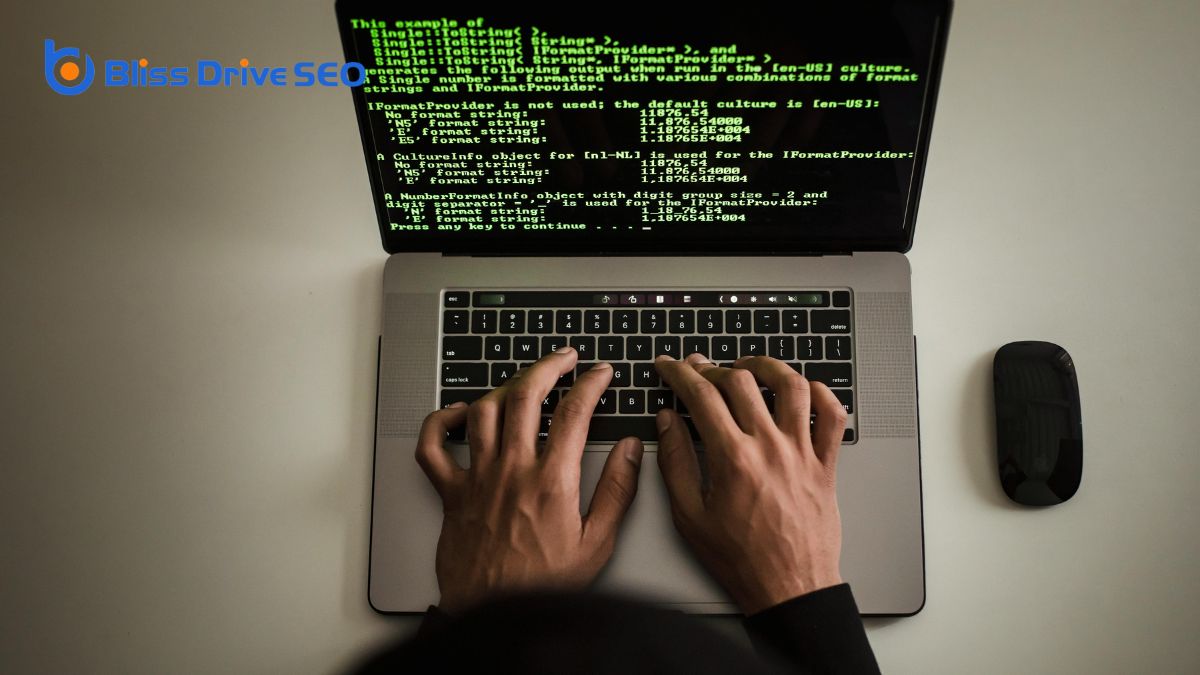
To ensure your enhanced user experience translates seamlessly across all devices, it's important to leverage the right testing tools. Tools like CrossBrowserTesting and Browserstack are essential for validating consistent performance across various devices. These platforms allow you to test responsive web designs on multiple browsers and resolutions, validating design integrity and optimizing user experience.
Responsinator is another valuable tool designed specifically to show how your website looks on different devices. By using it, you can enhance usability and accessibility, securing that your design functions smoothly whether viewed on a smartphone, tablet, or desktop.
Testing tools play a critical role in identifying and resolving responsiveness issues. Browserstack, for example, helps you pinpoint and fix problems that could disrupt the user experience.
These tools ensure that your website maintains consistency across different devices, preserving the look and feel that you've worked hard to create.
By mastering advanced responsive web design techniques, you'll create websites that are both visually stunning and highly functional across all devices. Embrace a mobile-first strategy, leverage advanced CSS techniques, and don't forget to optimize images. Effective use of media queries and breakpoints, along with a focus on enhancing user experience, will set your designs apart. Finally, consistently test using the right tools to guarantee your site delivers the best experience possible. Your users will thank you!
When it comes to responsive web design, you can't afford to disregard the basics that guarantee your site performs well on any device. Starting with a mobile-first approach sets the stage for flexible layouts and responsive typography, making certain your content looks great on smaller screens. But that's just the beginning. Optimizing images with srcset attributes and real device testing are essential steps to maintain speed and compatibility. And let's not overlook the significance of user-friendly navigation and performance optimization. Curious about how these practices can overhaul your web design strategy? Let's delve deeper.
Embracing a mobile-first design approach means you'll start by creating your website for mobile devices before scaling up to larger screens. Given that over 52% of global traffic comes from mobile devices, prioritizing mobile-first design isn't just beneficial—it's necessary. By focusing on Mobile-First Design, you guarantee that your essential content and features are optimized for smaller screens, providing a seamless user experience regardless of device.
Web designers must understand that today's users spend more time on smartphones and tablets. Designing with a mobile-first approach allows for more streamlined and efficient user experiences across all devices. This practice aligns with Responsive Design: Best Practices, ensuring your site adapts smoothly to various screen sizes.
You need responsive web design to cater to the growing mobile user base effectively. By starting with the mobile design, you're not merely shrinking a desktop site; you're thoughtfully creating an experience suited for touch navigation and limited screen real estate. This strategy results in a more intuitive and engaging interaction for users, no matter how they access your site.
Ultimately, a Mobile-First Design approach is vital for modern web designers aiming to meet the demands of today's global traffic.

Crafting adaptable layouts is a cornerstone of responsive web design. By using relative units like percentages, you allow elements to adapt seamlessly to different screen sizes. This approach optimizes your web content to remain accessible and visually appealing, regardless of the device being used.
Grid systems play a pivotal role in creating these adaptable layouts. They help maintain consistent spacing and alignment across various devices, making your design cohesive and easy to navigate.
Leveraging CSS3 features such as Flexbox and Grid Layout can further enhance the responsiveness of your web design. These tools enable you to create more dynamic layouts that adjust fluidly to different screen widths.
Media queries are another essential component. They allow you to set breakpoints where layout adjustments occur, optimizing your design to remain adaptable. By implementing media queries, you can fine-tune the user experience, making sure the content reflows and adjusts efficiently across various devices.
Responsive typography is crucial for guaranteeing your content is readable and visually appealing across all devices. When you adjust font sizes, line heights, and spacing, you're making your site more accessible and enhancing readability for everyone, especially time-pressed users.
Start by choosing legible fonts that can easily be read on various screen resolutions. Font sizes should be adaptable; larger sizes for smaller screens can improve readability. Pay attention to line heights and spacing—they're just as vital as the fonts themselves. Proper spacing ensures that text doesn't look cluttered, making it easier for users to consume your content.
Adjusting font styles and sizes based on screen resolutions is a smart move to maintain a consistent design aesthetic. You want your website to look seamless, whether viewed on a desktop, tablet, or smartphone. Consistency in typography across different devices not only improves user experience but also strengthens your brand's visual identity.
Incorporate these best practices for responsive typography into your web design process. By doing so, you'll create a harmonious balance between readability and aesthetic appeal, guaranteeing your content remains engaging and accessible to all users, regardless of the device they use.
Optimizing images is necessary for enhancing website performance and user experience. To start, use the srcset attribute to provide multiple image options based on device resolution. This allows browsers to choose the most suitable image, improving loading speeds and guaranteeing responsive images.
Next, implement responsive image breakpoints. These breakpoints guarantee your images scale appropriately across different screens and devices. By setting specific breakpoints, you make sure that your images look great on all screen resolutions without unnecessary loading times.
Don't forget to compress images. Reducing file size is vital for faster loading speeds and a smoother user experience. Tools like TinyPNG or ImageOptim can help you compress images without sacrificing quality.
Enable lazy loading to further optimize images. Lazy loading prioritizes visible content, loading offscreen images only when they're about to enter the viewport. This technique notably enhances website performance by reducing initial load times.
Lastly, always optimize images for different screen resolutions. This approach guarantees that your images maintain high quality while being appropriately sized for each device, striking a balance between quality and performance.

To guarantee your website works seamlessly across all screen sizes and resolutions, you've got to test it on real devices. This method helps you spot any design issues and check touch interactions, gestures, and overall usability effectively. By doing so, you'll achieve cross-platform consistency and deliver a better user experience.
Ensuring your website works flawlessly across a myriad of devices is essential, and that's where device compatibility testing comes in. Testing on real devices is vital for designers aiming to achieve excellent responsiveness and functionality. By utilizing actual smartphones, tablets, and desktops, you can identify design or functionality issues that simulators might miss.
Real device testing allows you to accurately evaluate touch interactions, screen resolutions, and performance across a variety of devices. This process guarantees your website offers a seamless user experience regardless of screen sizes or resolutions. Here's why testing on real devices is necessary:
While device compatibility testing confirms your website functions across various devices, real-world usability checks take it a step further by focusing on the actual user experience. Testing your responsive web design on real devices guarantees your site performs accurately across different screen sizes. It's important because real devices can reveal hidden problems that simulators or emulators might miss.
Real-world usability checks help identify any layout issues that may arise on specific devices. For instance, what looks perfect on a desktop might break on a smaller screen, leading to poor web content rendering.
Similarly, functionality issues, such as buttons that don't respond or forms that don't submit, can be pinpointed more effectively when tested in real-world scenarios.
Anyone serious about responsive web design knows that cross-platform consistency is key. Testing your responsive designs on real devices confirms that your site looks and functions well across different screen sizes. This type of testing helps you identify and fix layout issues that mightn't be visible on emulators or within design tools alone.
Using tools like Adobe XD, you can prototype and test your designs on various devices, but the final step should always involve real device testing. This process can reveal navigation or usability issues that might otherwise go unnoticed. Achieving a seamless user experience requires thorough testing across a range of devices.
Here are three critical steps to secure cross-platform consistency:

When designing for mobile, you should simplify menu options to enhance the user experience. Pair icons with text to make navigation easier and interactions quicker. By using clear and intuitive elements, you can guide users effectively through your site.
Simplifying menu options is crucial for enhancing user-friendly navigation on your website. First impressions are vital, and with 94% of them being design-related, a streamlined menu significantly enhances the user experience. By reducing menu items to seven or fewer, you align with the "Rule of Seven" in psychology, making decision-making easier for your users.
To make sure your navigation is intuitive, use clear navigation labels like "Shop" or "Contact." This not only simplifies the user interaction but also enhances understanding. For mobile devices, implement hamburger menus, as they've become a norm in responsive design. These menus help keep your design clean and accessible, reducing clutter on smaller screens.
A clear and concise menu structure can have a remarkable impact on your website's performance by decreasing bounce rates and increasing user engagement. Here's why simplifying your menu options is significant:
Icon navigation can significantly enhance user-friendly navigation on your website. By utilizing visual symbols, you guide users effortlessly through your site, improving their overall experience.
In responsive web design, icon navigation is pivotal because it reduces cognitive load, making it easier for users to identify functions or sections quickly. Studies show that 94% of users can intuitively associate icons with specific functions, enhancing navigation efficiency.
For mobile devices, where screen space is limited, icon navigation becomes even more valuable. It allows you to present essential navigation elements without cluttering the screen, providing an efficient way for users to move around your site.
This approach not only enhances usability but also boosts engagement. Research indicates that websites with clear, well-designed icon navigation experience higher user engagement and lower bounce rates.
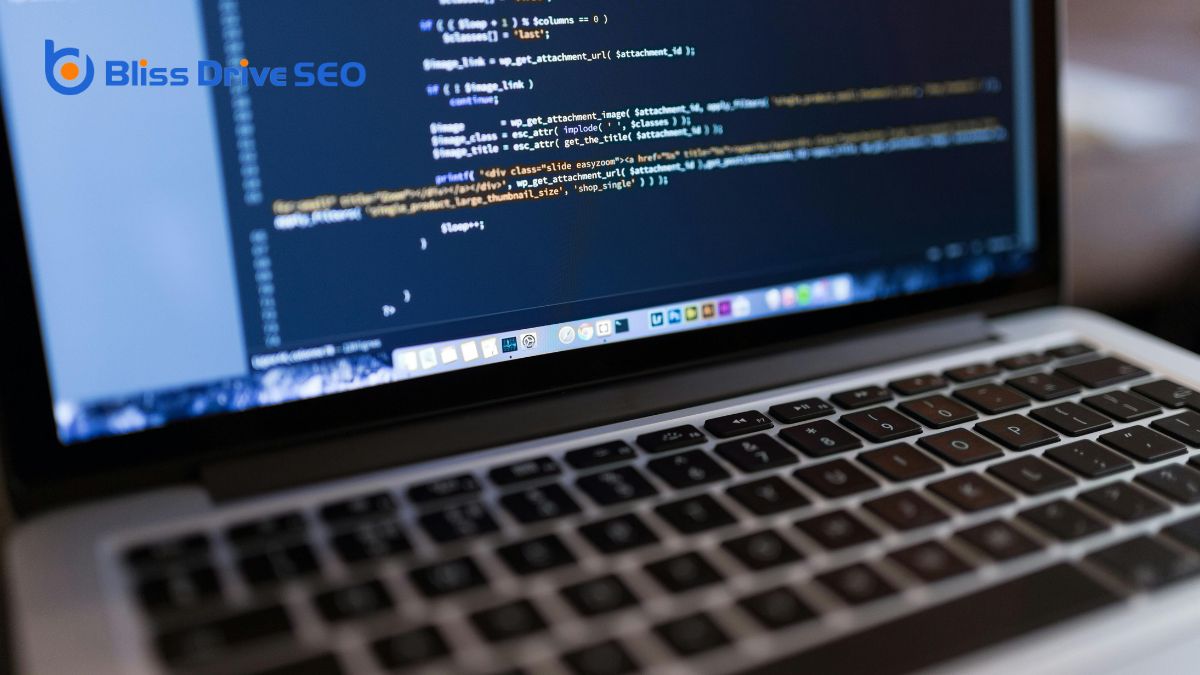
In today's fast-paced digital landscape, performance optimization in responsive web design is more important than ever. To guarantee your site is both swift and user-friendly, you need to focus on several key areas.
First, image size reduction should be implemented to decrease the size of images without compromising quality. This technique can greatly enhance loading times and overall site speed.
Next, streamline your code by condensing CSS and JavaScript files. Condensing involves removing unnecessary characters and spaces from your code, making it leaner and faster to load. This step is essential for performance optimization and ensuring a smooth user experience.
Additionally, utilizing browser caching can greatly improve the user experience by storing frequently accessed resources. This means when users revisit your site, the loading times are much faster because the browser doesn't have to download the same files again.
Consider these three essential practices:
By embracing mobile-first design, using flexible layouts, and implementing responsive typography, you'll create a seamless user experience on any device. Optimizing images with srcset attributes and testing on real devices guarantees faster loading times and better compatibility. With user-friendly navigation and performance optimization, including reducing image sizes and condensing files, your website will load quickly and efficiently. Follow these best practices to guarantee your site is responsive and user-friendly across all platforms.
We've previously discussed what responsive web design is and what it would mean for business to take on this new web development to their websites. At this era of portable devices, responsive web design allows the website to accommodate users with mobile devices. Responsive Web Design (RWD) works with CSS and mostly uses media queries to help implement the flexible grids and display websites in different devices such as tablets, smart phones and desktops. Business owners often must decide between creating a website that can handle both mobile and fixed devices, and creating a separate website for each group of users. Designers and business owners generally collaborate on decisions based on the type of business and users for that website.
But first, what type of mobile devices are we dealing with here?
We have feature phones and then there's smartphones, desktops and tablets. So what's the difference? As Google Developer defines it, feature phones cannot render normal desktop webpages while the modern devices mentioned above can do so at an extent. The browsers in modern mobile devices like iPhone, iPad or Android-based devices can render most desktop platforms such as HTML5.
Let's admit any integration or platform has its own limitations. RWD has a number of drawbacks compared to a separate mobile counterpart.
1. Media queries are not supported by most mobile devices
Media queries are codes embedded on a site's CSS to help detect a user's viewing size and apply a specific layout that will fit the screen size. Sounds very sophisticated, right? However, when media queries fail particularly on small devices, the text get smaller that it's unreadable. Remember, there is still a big margin for businesses to grab opportunity for feature phone users.
Media queries are supported in most desktop and smartphone browsers. However, feature phones that have their own browsers don't support codes in media queries, that the site doesn't turn out the way you want it to look like. It takes major tweaks and conditional coding to implement and get things right.
2. Brings Little or No Help in SEO
While RWD contains more content, it gives little credit to SEO. In fact, Google doesn't even recognize websites designed with RWD. Why? Google has its own mobile bots called Googlebot-Mobile and they only recognize just a few number of sites unless the user agent is elaborately declared in the site's header.
Another thing is, mobile sites are more optimized for mobile users in terms of search. Consider that mobile users have a different way of searching than desktop users. They may use shorter terms to quickly look up. When RWD on a website is implemented, not all onsite optimization will apply to mobile users and that could be a problem.
3. Site Loading Speed and Image Resizing
Another drawback of RWD is site loading. Since mobile users have a limited speed, they would expect a simple mobile site that will give the information they need. But sites in RWD loads everything from unnecessary conditional HTML and Javascripts which makes it sluggish to load.
This is also true for images, as the normal protocol would be to download the images in their original sizes and the phone's browser would resize them to fit the screen. This is another work for a mobile device which takes up more memory usage and processing.
4. Time Consuming
For a website to be fully integrated to have a responsive web design, all the necessary elements should be thought of. It will take a lot to get the conditional codes working properly, a series of trial and error. This is why, it is better off to start from scratch.
Smart phones comprise an increasingly larger share of the mobile phone market, although basic phones are still slightly more common than smart phones. However, most of the mobile phones acquired since June 2012 are smart phones. To give you an idea, smart phones have penetrated the mobile market to 55% global users to date. But there's still remaining 40-45% users that haven't been using smartphones.
According to Business Insider, the conversion cycle is just getting started and by 2016, most if not all global users will convert to smartphones. That's four more years into conversion, which is a very opportune time for website owners to do mobile sites. No, we're not telling you that you don't need to have your site on RWD yet but the point is, mobile sites help in creating a user experience for those who are not yet ready for smart phones, at the same time, respond to those who have already converted.
Website designers will have greater difficulty implementing RWD as the website becomes more complex. One alternative is to develop a secondary website designed specifically for mobile devices. Users initially view the primary website, which redirects the user to the secondary site if it detects a mobile device.
Designers can also create a mobile application on the website that will allow the user to view the website on a mobile device. This approach to mobile site design allows the designer to avoid the work of developing an RWD website.
Business owners must determine if they should take advantage of a smart phone’s additional capabilities when implementing their web site. Older solutions that predate RWD include “Mobile First,” “Progressive Enhancement” and “Unobtrusive JavaScript.” Basic mobile phones cannot execute media queries or JavaScript, so the best practice is to develop a web site with basic functionality first before enhancing it for mobile devices. This practice is generally preferable to developing a complex site with many images and attempting to make it work on a basic mobile phone.
Basic phone users in general are most likely to be older, which is attributable to these users holding on to a device with which they are familiar. However, users who have recently acquired a basic phone tend to be younger. The users most likely to have a new basic phone are between 13 and 17 years of age, who are primarily using them as starter phones.
The mobile phone market will eventually be comprised entirely of smart phones, although this process is being slowed by the higher cost of a smart phone and its data plan. However, the price of smart phones is continuing to drop, and shared data plans will also reduce the cost of owning a smart phone. The conversion of the market from basic phones to smart phones should become complete when the price of a low-end smart phone is close to that of a basic mobile phone.
Business owners must perform a cost-benefit analysis to determine if the most profitable solution is to implement a single site with RWD or develop a separate website for mobile users. RWD is generally the best solution for websites with a low level of mobile users. However, business owners must also consider the fact that smart phone usage is increasing rapidly and the growth of mobile internet users will continue to outgrow desktop internet users.
Here's a number of things to consider:
The number of smart phone users will eventually increase to the point that virtually all businesses need to develop a website for mobile users. Large organizations with more resources for development are likely to begin this process earlier than small businesses. Additional factors that affect the decision to develop a mobile website include the type of users that the website has. Websites are more likely to need a mobile website if its customers are in remote locations. High-end customers are also more likely to use smart phones which will benefit from a website using RWD.
Photo Credit: Old Woman with Mobile. Ambro from FreeDigitalPhotos.net
Responsive Web Design or RWD is a way of approaching a site's design so that it responds well to different types of viewing screens.
This equates to seamless navigation and as little fidgeting from your viewer (scrolling, resizing, panning) whichever device they are on, be it a laptop, a tablet or a cellphone.
You need to know about RWD because more and more new media options are replacing print material. Different market segments access online information in myriad ways, both big and small. It is in your site, and by extension, your business’ best intention to be well represented in all sizes of the web. For example, your site may look good on a desktop layout but crappy in a small phone screen. It is not rare that a customer will access the Internet using more than one device on a daily basis. You need to represent your page well whatever incarnation it may be.
Achieving RWD almost solely the responsibility of a web designer as it involves many technical considerations. A good designer can apply codes and scripts on the website that will enable automatic device detection and adjust the layout according. The designer will also be able to determine how best to design your page as they take into factor important considerations like optimal screen resolutions or incorporating ads. One good resource is Google's GoMoMeter, where you can check if your website is optimized for responsive web design.
Bliss Drive can help. We’d like to extend a complimentary RWD consultation. You need not busy yourself with the nitty gritty of web design. Call 949-229-3454 and we’d be happy to explain how we can help. Let us determine what’s best for so that you can concentrate on what you do best - that is, managing your business.
Image courtesy of bplanet / FreeDigitalPhotos.net