Digital Marketing Services
Learn More About Us
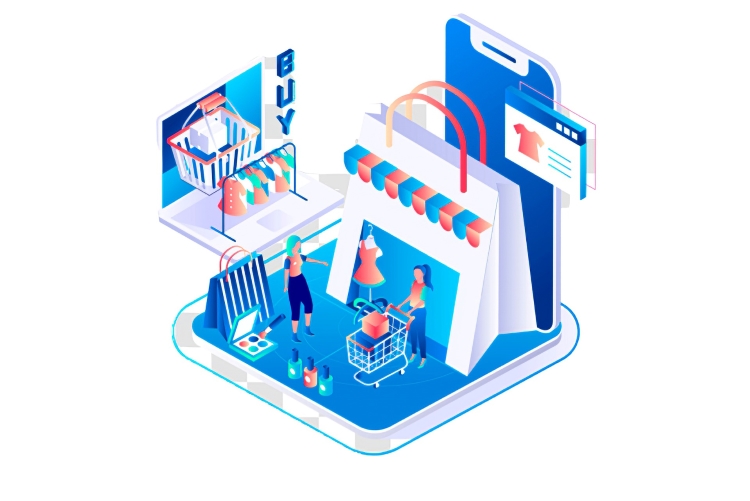
Most online stores require a content management system (CMS)Software used to create, manage, and publish digital content. that allows for the simple and easy creation and modification of content. Because it’s free and open-source, Joomla has become one of the most popular CMS options for would-be online store owners.
Building websites with Joomla is a breeze from start to finish. Even so, first-time eCommerce operators may require assistance in setting up a Joomla online store. With this eCommerce website tutorial, you'll be well on your way to creating a powerful and versatile online store in no time.
Download Joomla to your computer. Depending on your web hosting provider, you may be able to automatically install Joomla on your new website. Otherwise, you have to manually install it. You do this by navigating to your hosting account's cPanel, then to File Manager, and then uploading and extracting the Joomla zip file under the public HTML directory.
To implement Joomla, open a new window and go to the URL of your website. This should start the Joomla installation process, after which you can follow the on-screen instructions to finish the installation.
After you've installed Joomla, you can start customizing your new online store. A wide range of Joomla templates is available online, giving you a plethora of formatting options for the layout of your store.
Joomla is designed to accommodate plug-ins and add-ons. To improve your online store over time, you can add everything from digital shopping cart management and payment options to billing and membership subscription add-ons. Joomla's creators even host an online directory of user-created Joomla extensions, the majority of which are free.
Once you've customized the site to your liking, It's finally time to post product listings. You can use Joomla's built-in functionality to easily create and manage your listings. Creating a separate database can make your upload process smoother and more organized.
Always use high-quality product images and detailed product descriptionsDetailed information about a product, including features, benefits, and specifications. when visualizing and describing your listings. Both characteristics have been shown to increase the likelihood of purchases from site visitors.
Once your products are up, you’re good to go! However, that doesn’t mean you can just sit back and let your website do all the work. You want to make sure that your site has consistent traffic and steady sales. This not only benefits your business- eCommerce also contributes to the economy, as it stimulates job creation, fosters innovation, and drives economic growth by expanding online markets.
We can help! Visit Bliss Drive now and get our eCommerce SEO services for fully customized optimization strategies that will boost your website’s online visibility and reputation.
